If you or your company have a history and you want to spread the word about it, then WordPress has great options to tell this in an easy-to-understand timeline style. The About Us page is the most important page to win the trust of new clients. Hence, placing a timeline will allow you to portray the evolution of your business as well as indicate the seriousness of your business with years of experience. Choosing the right WordPress Timeline plugin is hard. You should go through to demos and the process of implementation. Plugins are supposed to be made for noncoders who only have basic knowledge and a clear understanding of what they want. We are going to list the best WordPress timeline plugins.
| Plugins Name | Rating | Price |
|---|---|---|
| WP Timeline | 5 / 5 | Free |
| Content Timeline | 5 / 5 | $33 |
| WP Timeline Designer Pro | 4.70 / 5 | $9 |
| Timeline Express | 5 / 5 | Free |
| Visual Line | 4.77 / 5 | $25 |
Table of Contents
ToggleBest WordPress Timeline Plugins
Some of them are free WordPress plugins and are packed with awesome options, some come as free & pro versions. If you want to tell your story only, then go for a free plugin, but if you want to change or add some options, then the Pro plugin will be a better choice. Anyway. Here are great WordPress timeline plugins.
Let’s get started-
1. WP Timeline
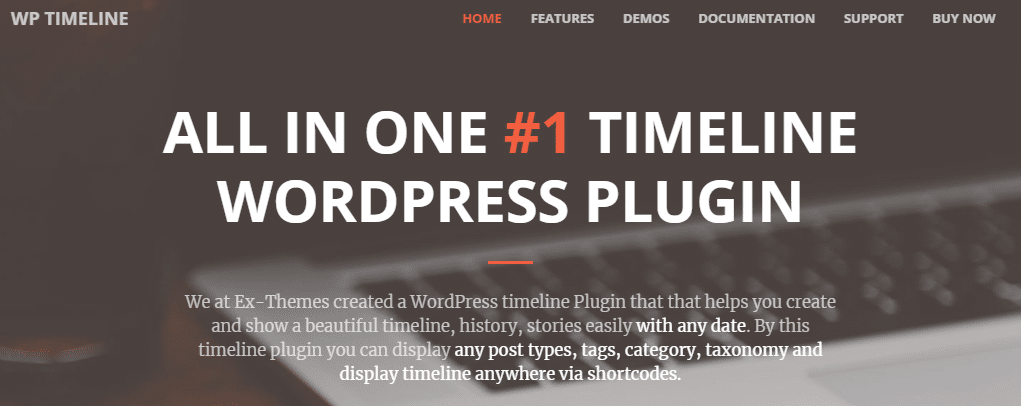
WP Timeline Plugin helps you create an amazing timeline, history, and stories easily on your WordPress site. It allows you to show post types, categories, tags, taxonomy, and display timelines. You can use shortcodes also. The best part is that this plugin works with any theme and there are 45+ Best Beautiful Layouts and 40+ Animations supports available to use.
In simple words, it is fully responsive and mobile-ready and provides support for many timeline styles. Try it now.
Price- Free
Also Read: Is Dropshipping Dead? Can You Still Earn Through It in 2024?
2. Content Timeline
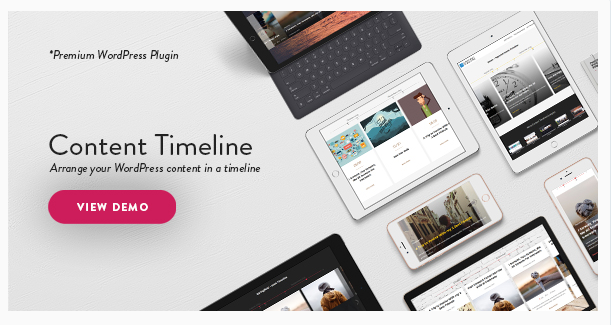
The content timeline is another best WordPress timeline plugins. it is one of the most powerful and lightweight plugins which gives you the best features. It is fully customizable and easily implementable with any js script, video, flash, etc. Well-structured code and wide-ranged API functions make it simple to get started and flexible for customization. This is one of the highest-selling plugins in ThemeForest. You can drag & drop your items to sort them as you like them.
It has 12 cool card layouts. You can create a cool-looking timeline from your posts. Add a timeline to control your slider and position your posts. It has 7 embedded script control methods.
Price- $33
3. WP Timeline Designer Pro
WP Timeline Designer helps to make an outstanding timeline layout of your content. The plugin not only leads you to build an incredible timeline but also helps to create beautiful layouts for WordPress or custom posts. It is bundled with 12 ready-made templates that are ready to create 50+ designs for several categories.
You can build a history timeline, story timeline, event timeline, timeline for the blogging site, content timeline, company story, and so on with just one plugin! It’s a WooCommerce-compatible plugin and has awesome layouts for WooCommerce products. A must-have timeline plugin!
Price: $9
4. Timeline Express

Timeline Express is the best WordPress timeline plugin. this free plugin allows you to create a beautiful animated vertical timeline on your site. it has tons of features that make it easy for you to create an About page. It has Beautiful CSS3 animations. add pretty Font awesome icons for each announcement and you can specify the length to trim each announcement, or even randomize it.
There are tons of options in the free version, but if you want to set up multiple timelines and assign announcements to any, or all, of the timelines then you have gone for the Pro version.
Price- Free
Also Read: Create Colorful Posts On Your WordPress Community Website
5. Visual Line
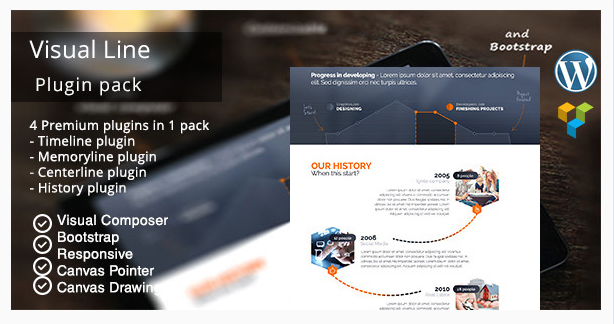
Another best timeline plugin is a Visual line. Visual Line is a Timeline Collection for WordPress and works as an Add-ons for Visual Composer, there are six different plugins inside the pack. All are Responsive and Bootstrap compatible. It comes with useful features. With amazing vertical and horizontal layouts. It comes with a canvas pointer and drawing. Bootstrap Grid System.
Price- $25
Also Read: How To Pin A BuddyPress Post On Your Timeline Like A pro?
6. Cool Timeline Pro
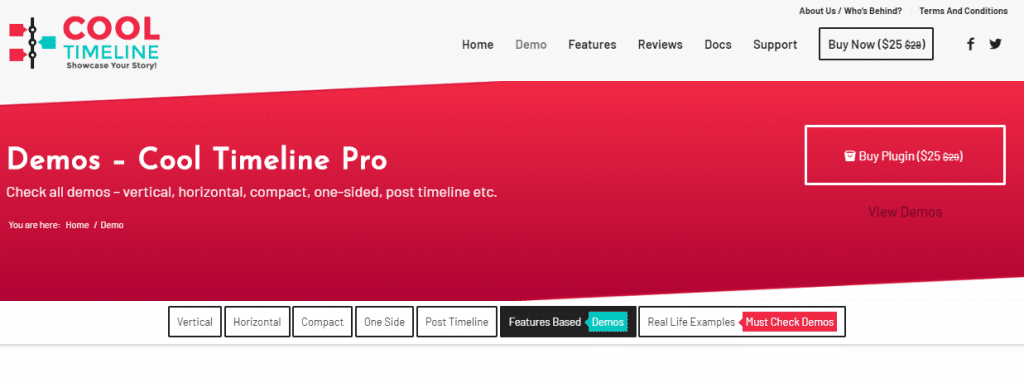
Cool Timeline Pro is another WordPress timeline plugin that allows you to showcase your life history timeline or your company’s story timeline. You can do it in a horizontal or vertical chronological order based on the posts’ date and the year. You can use different timeline templates to convert your blog posts into a blog timeline.
Price- $25
Also Read: How to Create Project Timelines and Schedules Right
7. Knight Lab Timeline

Last but not least Knight Lab timeline plugin If you want to add to your blog a unique and unseen timeline then definitely take a look at the Knight Lab Timeline shortcode plugin. This timeline code is used by many famous websites and these are TIME magazine, LeMonde.fr, CNN, Engadget, Mashable, and many more. Knight Lab Timeline is built as open-source and even beginners can create a timeline using nothing more than a Google spreadsheet. Its most famous WordPress timeline plugin
Price- Free
Final Thoughts On WordPress Timeline Plugins
I hope that this article helped you a lot to find the perfect WordPress Timeline Plugins for your website. So, which one is your favorite? For any query feel free to comment below. Thanks for reading.
Frequently Asked Questions (FAQs)
A WordPress timeline plugin is an add-on that allows you to create interactive and visually appealing timelines on your website. It’s a useful tool for showcasing historical events, project progress, or any chronological information.
To install a timeline plugin, go to your WordPress admin dashboard, navigate to the “Plugins” section, click “Add New,” search for your desired timeline plugin, click “Install,” and then click “Activate.” Once activated, you can configure and add timelines to your pages or posts.
Yes, most WordPress timeline plugins offer customization options. You can typically adjust the timeline’s colors, fonts, and layout, and even add custom CSS to match your website’s design and branding.
Yes, there are free timeline plugins available in the WordPress plugin repository. These plugins offer basic timeline functionality and are suitable for many website needs. However, premium plugins often provide more advanced features and support.
Some popular premium WordPress timeline plugins include WP Timeline, Cool Timeline Pro, and Everest Timeline Lite. These plugins offer advanced features like animation effects, social media integration, and advanced timeline customization.
Interesting Reads:
Cool Widgets For Your WordPress Blog: Essential Blogger Widgets







