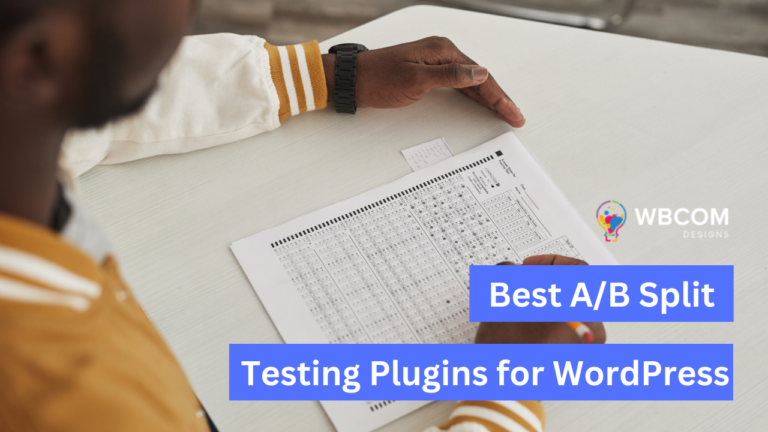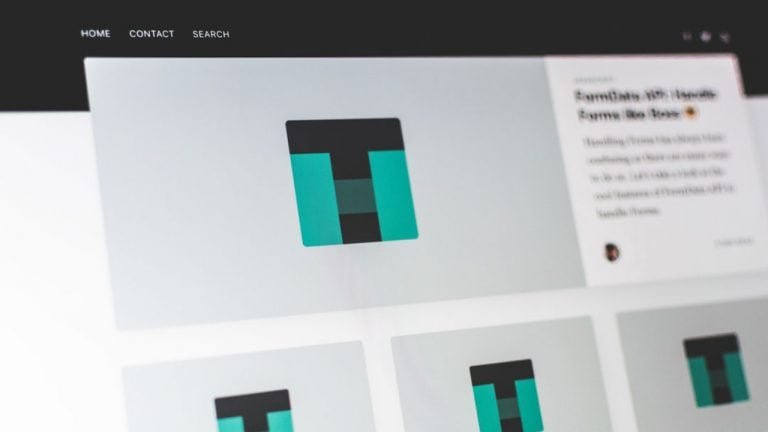Looking for the best Scheduler Plugins? WordPress scheduler plugins are best to quickly build your booking form with the help of a built-in form builder. Use Scheduler plugins to manage appointments efficiently and easily. These plugins include a wide range of tools that can be used for every site.
In this article, we will share plugins briefly to provide you with all of the relevant information you need to make the best choice for your business website. If you also want to add a scheduler plugin to your WordPress website then please check out the list given below.
Table of Contents
ToggleWordPress Scheduler Plugins
So, let’s get started.
1. Cronjob Scheduler
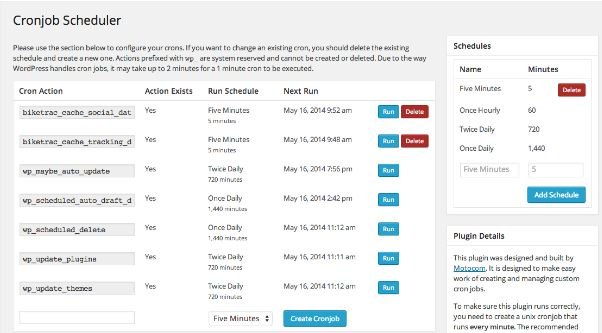
Cronjob Scheduler is a popular and easy-to-use WordPress Scheduler plugin that allows you to create custom WordPress tasks that are automatically triggered on a schedule that you define. It allows you to remove courses from the calendar through the cross button available on the course. It also helps you to improve your site speed by making the server handle recurring tasks.
Best features:-
- Most reliable
- Easy to work
- Improve your site speed
- Allows you to run frequent tasks timely
- Manage custom cron jobs
2. Course Scheduler for LearnDash
Course Scheduler is a powerful WordPress plugin designed to enable the scheduling of LearnDash courses. It comes with, a menu course scheduler, drag-n-drop page builder, setting page, and more. It allows you to set custom messages for the scheduled courses or quizzes before the specified date. You can add the same course on multiple dates.
Best features:-
- Widget to display the scheduled courses
- Show/Hide courses on specific dates
- Admin can change frontend messages
- Drag and drop courses on calendar UI
- Admin can add or remove multiple courses on the same date
3. Logo Scheduler
Logo Scheduler is a popular and easy-to-use WordPress Scheduler plugin useful for changing the site logo at a scheduled time. Your logo will be automatically changed with the special logo on the scheduled date. It enables the Repeat Yearly option on your site for recurring events like holidays.
Best features:-
- Set Start and end dates for each logo
- Fully Responsive
- Set up multiple logos on different schedules
- Automatically identifies the place to upload a logo on your site.
- Includes Logo Container ID field
4. Widget Visibility Time scheduler
Widget Visibility Time Scheduler is a Scheduler WordPress plugin for WordPress. It includes a fully responsive design means you can display and hide widgets based on desired date or time automatically. This plugin is available in various languages including English, Arabic, German, Persian, and more.
Best features:-
- Seasonal widget
- Live chat button
- Date/time-dependent content
- Translation ready
- Show or hide the widget
Also Read: Proven Tips to Secure Your WordPress Website
5. Task Scheduler

Task Scheduler is a perfect WordPress Scheduler plugin that gives you everything you need to add a scheduling page to your WordPress site. It is fully extensible and allows developers to add custom modules including actions and occurrence types.
Best features:-
- Built-in Actions
- Remove expired Transients
- Run PHP Scripts
- Full-brown API functionalities
- Custom Action Modules
- Creates posts automatically
- Extensible
Also Read: How To Sell Logo Design Services Online
6. WP Content Scheduler- WordPress Scheduler Plugins

WP Content Scheduler is a WordPress plugin designed to schedule posts or articles on scheduled dates. You can also add some occasional content to be shown on any page at the front end. This plugin is also compatible with WooCommerce. It allows users to schedule their shop’s products.
Best features:-
- Easy to use and install
- Show/Hide pages, custom posts, and products
- Easy customization
- Compatible with WooCommerce and WordPress
- Easy to configure
Also Read: Best WordPress Dating Themes
7. Conference Scheduler- WordPress Scheduler Plugins
Conference Scheduler is another popular Scheduler WordPress plugin designed to easily manage and display complex workshop schedules for conferences and similar events. It also provides information about the workshops on your website in a clean, searchable, responsive interface. You can also create and manage details about your workshops using the standard WordPress admin interface and display it all on any page of your site with a simple shortcode.
Best features:-
- Customize the style of workshops
- Handles parallel sessions.
- Multi-lingual support with WPML compatibility
- Extensible architecture for customization
- Search and filter workshop listings
- Responsive design
Also Read: Steps To Grow Your Email Marketing List
8. WooCommerce Sale Discount Scheduler

WooCommerce Sale Discount Scheduler includes advanced scheduling and reporting functions. You can easily manage discounts on all your WooCommerce products. It allows you to set the expiring discount date of all the given products. After the given date the product will be unavailable for purchasing with discount price.
Best features:-
- Display pre-discount countdown
- Works with WordPress Multisite installs
- Easily Schedule the sales for each product
- Create Seasonal offers
- Amazing Shortcode and widget
9. WP Crontrol
WP Crontrol empowers you to observe and manage activities within the WP-Cron system effectively. This plugin is equipped with timezone awareness, notifying you about events lacking actions or those that have exceeded their scheduled times. Additionally, it provides insightful warning messages to alert you to any detected issues with your cron system, ensuring a seamless and trouble-free operation.
Best Features:
- It offers a user-friendly interface to manage and view scheduled tasks (cron jobs) in WordPress.
- The plugin allows users to view details of existing cron events and edit their parameters.
- This enables users to manually execute scheduled tasks.
- The plugin typically provides a clean and user-friendly interface within the WordPress admin area
- This can be useful for testing or triggering specific actions outside of the regular schedule.
10. Scheduled Post Trigger
The “Scheduled Post Trigger” is a WordPress plugin designed to enhance the functionality of scheduled posts on a WordPress site. This plugin allows users to execute specific actions or triggers when a post is scheduled or published. Instead of relying solely on the default publishing process, Scheduled Post Trigger enables users to set up additional events or tasks that will be triggered automatically upon the scheduled post going live.
Best Features:
- The ability to define and set custom actions or triggers that should occur when a post is scheduled or published.
- Automation of various tasks such as social media sharing
- Logging or reporting features that provide information on executed actions
- The ability to set conditional triggers based on certain criteria
- Mechanisms for handling errors gracefully and providing alerts or warnings when issues are detected.

Final Thought on WordPress Scheduler Plugins
The above are the best WordPress Scheduler Plugins. The best thing about the above plugins is that they have all the necessary features. All of them are good for starting your online appointment booking without any hassle. Hope the above WordPress Scheduler plugins shared are helpful to you.
Interesting Read:
TOP WORDPRESS LIVE CHAT PLUGINS
BEST FASHION BLOG & MAGAZINE WORDPRESS THEMES