WordPress has become a very powerful and the most popular CMS for bloggers these days. Whether you are a fashion blogger, a photographer, a food blogger or something else, this platform offers features to create websites of any niche. Also, when it comes to blogger, WordPress being a CMS first offers some really useful widgets which bloggers can take full advantage of while writing. Today we are going to show you this great collection of WordPress essential blogger widgets which makes your blog look super cool in 2022.
Best Blogger Widgets
1. Category Posts
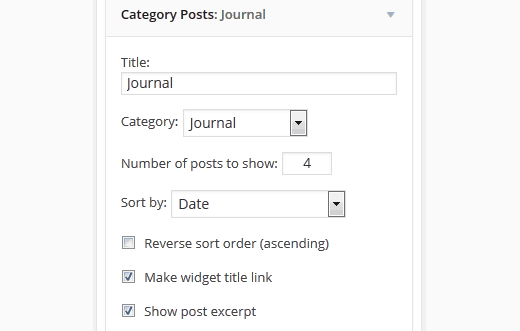
As the name suggests Category Posts Widget shows recent posts from a selected category. You can show post titles as a list, or select to show excerpt and thumbnail as well. Using it with Widget Context will allow you to show hide widgets on specific pages in WordPress.
2. Recent Posts Widget with Thumbnails
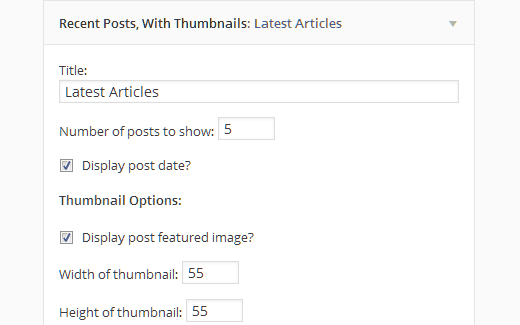
By default, WordPress comes with a recent posts widget, which displays a plain list of your recent posts. Recent Posts Widget With Thumbnails allows you to display recent posts with thumbnails. It uses a featured image or the first image in a post as a thumbnail. You can also adjust the height and width of the image from the widget’s settings screen.
Creating an incredible E-Learning website with Reign Learnmate Theme
3. Simple Social Icons
![]()
It is a really simple widget to add social icons to your sidebars. All the configuration options are in the widget’s settings. You can choose which social networks to link to and add your profile URLs. You can also modify the icon by choosing background and icon font color.
4. Image Widget
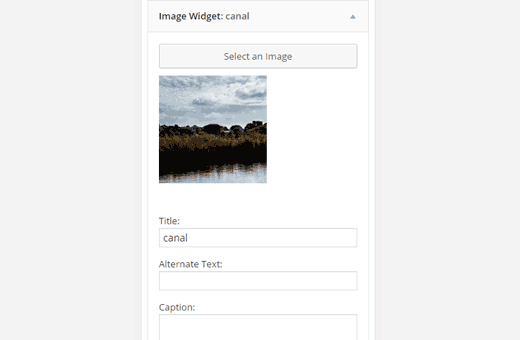
If you need to add an image to a sidebar, then you need to write the HTML in a text widget. However, many beginners do not know HTML and cannot properly style an image. The Image Widget solves this problem by allowing users to add an image using the media uploader in WordPress. It also provides a graphical UI to add a caption, alt text, and select the image size. Image optimization is another aspect that you should keep in mind.
5. Authors Widget
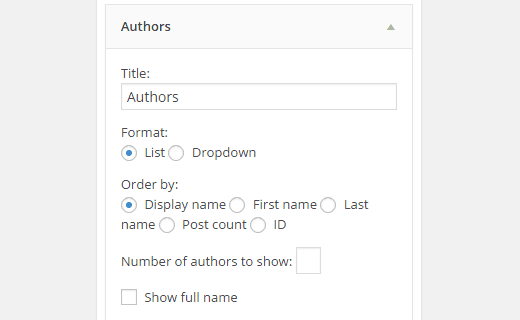
Easily display a list of authors on your multi-author WordPress blog. This simple widget allows you to display author names with their avatars and link to their posts. You can also display an article count and display a link to the author’s RSS feed.
6. Random Posts Widget
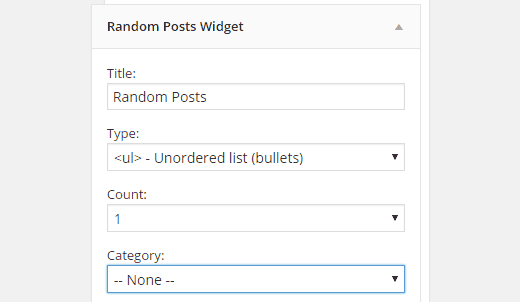
This simple plugin provides an easier way to display random posts in your WordPress sidebar. The widget settings also allow you to show random posts from a particular category. It also supports multiple instances, which means you can add this widget multiple times.
7. Display Recently Registered Users Widget
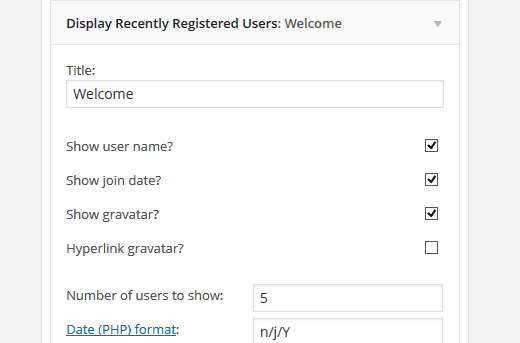
On a multi-user WordPress site, you may want to showcase your recently registered users. This WordPress plugin provides an easier way to display your recently registered users in a widget. You can choose to display user gravatar, join date, and link to user’s author page in WordPress. For more advanced users we have a tutorial on how to display recently registered users in WordPress without a plugin.
Make Your Blogs More Interactive
Interesting Read: Go-Getter’s Guide To Create Retina Ready WordPress Website






