If video calls weren’t a regular part of your routine before 2020, they likely are now. In 2020, the demand for video conferencing software soared by 500%, and these tools have remained essential in our software toolkit ever since. Currently, Zoom stands out as the major player in this arena. The term “Zoom” has become synonymous with video calls, establishing itself as the go-to choice for both businesses and individuals. If you’re on the lookout for a plugin to seamlessly integrate Zoom into your WordPress website, you’ve landed on the right blog post. With WordPress Zoom Plugins, you can seamlessly embed Zoom’s crucial features into your dashboard. This empowers you to efficiently manage your calls, webinars, and recordings, all from a centralized location. Moreover, your website visitors will benefit from a more user-friendly experience when accessing your Zoom meetings and recordings.
Table of Contents
ToggleWordPress Zoom Plugins
Whether you need an event management system, a webinar tool, or a straightforward solution to incorporate Zoom into WordPress, we’ve compiled a list of five WordPress Zoom plugins for you to test out.
1. Video Conferencing with Zoom
If you’ve landed on this post, chances are you’re seeking a straightforward solution to schedule, manage, and launch Zoom calls directly from your WordPress platform. Our first recommendation is the Video Conferencing with Zoom plugin, offering precisely that functionality.
This freemium plugin utilizes the Zoom API to integrate Zoom’s features seamlessly into WordPress. Following the initial setup, which involves obtaining API access, you gain control over Zoom’s key features directly from your WordPress dashboard. This includes the ability to create meetings and manage recordings effortlessly.
One notable advantage of this plugin is its capacity to embed recordings and meeting links into your pages and posts using shortcodes. For instance, if you aim to provide recorded or live webinars through your WordPress site, Video Conferencing with Zoom enables you to achieve this at no cost.
For those looking to control access to Zoom links and recordings, the plugin is WooCommerce-compatible. By integrating these two tools, you can sell access to your Zoom meetings, making it an excellent fit for paid online courses, webinars, one-on-one sessions, and more.
While the base plugin is free, the WooCommerce integration necessitates a paid extension. The WooCommerce integration extension is priced at $34 for a single website, and there’s also a WooCommerce bookings extension available for $60 for one website.
2. eRoom- WordPress Zoom Plugins
If you’re perusing this article, chances are you’re seeking a straightforward method to schedule, manage, and initiate Zoom calls directly from within your WordPress platform. Our first recommendation is the Video Conferencing with Zoom plugin, a freemium tool that caters precisely to that need.
This plugin utilizes the Zoom API, providing access to Zoom’s features seamlessly through your WordPress interface. Following a simple setup process, involving API access, you can tap into key Zoom features directly from your dashboard. These features include creating meetings and efficiently managing meeting recordings.
One notable advantage of this plugin is its capacity to post recordings and meeting links on your pages and posts using shortcodes. For instance, if you intend to offer recorded or live webinars through your WordPress site, Video Conferencing with Zoom facilitates this at no cost.
For users looking to restrict access to Zoom links and recordings, the plugin integrates seamlessly with WooCommerce. This integration allows you to sell access to your Zoom meetings, making it an excellent choice for various scenarios, such as paid online courses, webinars, one-on-one sessions, and more.
While the core plugin is free, the WooCommerce integration requires a paid extension, priced at $34 for one website. Additionally, there’s a WooCommerce bookings extension available for $60 for one website.
3. Events Manager- WordPress Zoom Plugins

While Events Manager isn’t exclusively designed for Zoom, it can be a valuable tool for seamlessly incorporating Zoom video calls into your daily WordPress operations. As a well-known WordPress event management plugin, Events Manager facilitates the hosting of various events, including webinars and video calls conducted through Zoom.
By combining the Events Manager Plugin with the additional free Zoom integration, users gain the ability to create Zoom events directly within their dashboard and efficiently manage these events through the plugin. Moreover, the Events Manager takes care of crucial event-related tasks such as registration, booking, ticketing, categorization, calendars, and more.
For users seeking advanced features, Events Manager offers a premium version priced at $75 for one website. This upgraded version enables capabilities like importing and exporting event information, integrating payment gateways, and utilizing WooCommerce with the plugin. Opting for the pro version becomes essential if you intend to sell access to your events.
Also Read: Meetings For Your LearnDash Courses Using Zoom Integrations
4. The Events Calendar
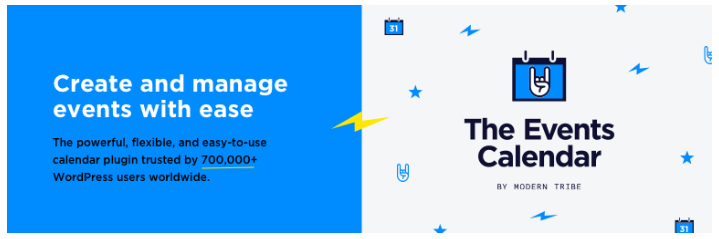
The second featured event management tool on our list is The Events Calendar, which is specifically designed to showcase your upcoming events in a timetable format. As the most widely used event calendar plugin currently available, it is an excellent freemium option for websites hosting numerous Zoom-based events and requiring an organized hub for display.
Apart from handling in-person events, The Events Calendar seamlessly manages virtual events conducted through Zoom. While the core plugin is free, the Zoom integration requires the purchase of the virtual events addon for the plugin for $69.
With this integration, you gain the ability to create and manage Zoom meeting links directly within your WordPress backend and incorporate these links into your events. Additionally, you can choose to conceal event links, revealing them only to registered attendees, and embed Zoom recordings directly on your website.
In summary, The Events Calendar is a robust choice for those regularly hosting virtual events and aiming to drive sign-ups through their website. However, it’s important to note that Zoom functionality necessitates the acquisition of an add-on.
5. Amelia- WordPress Zoom Plugins
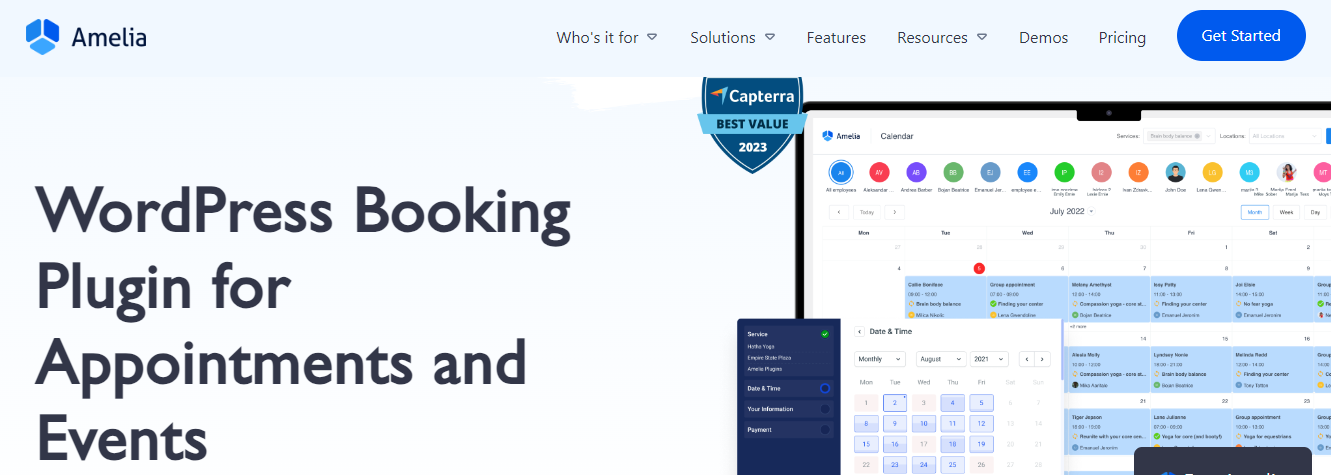
Amelia presents itself as a straightforward yet potent WordPress appointment booking plugin, boasting a dedicated Zoom integration feature for easy scheduling of Zoom meetings and events directly on your website.
With Amelia, the process of scheduling both one-to-one and group meetings becomes a breeze, all managed conveniently from your WordPress admin panel. Tailoring options include defining maximum limits for meeting attendees and specifying time slots for users to book their appointments.
An additional highlight of this Zoom WordPress plugin is its seamless payment functionality, enabling you to charge users for Zoom meetings without the hassle of integrating an external third-party service.
Conclusion
In the ever-evolving digital landscape, the seamless integration of Zoom into WordPress websites is now more critical than ever for fostering uninterrupted virtual experiences. The array of functionalities offered by these five WordPress Zoom plugins caters to a spectrum of needs, be it hosting engaging webinars, efficiently managing events, or facilitating virtual meetings. Embark on an exploration of these plugins to harness the complete power of Zoom within your WordPress ecosystem. By doing so, you not only adapt to the current demands of online communication but also set the stage for an enhanced and immersive virtual engagement well into 2024 and beyond.
Interesting Reads:
Best LearnDash Zoom Integration Plugins
Wbcom Designs Updates Of June Month
The Ultimate Guide to WooCommerce Bookings Plugins for Seamless Appointment Management







