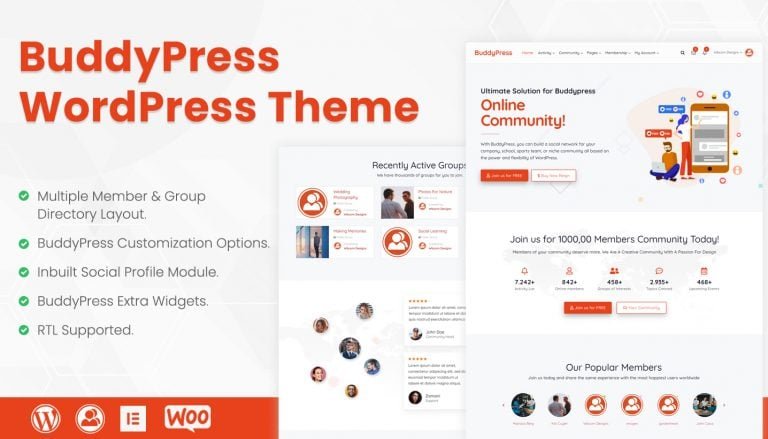Are you tired of scouring the internet for the perfect theme to create your blogging website? Look no further than BuddyX, the ultimate theme for bloggers! With its customizable options and user-friendly interface, BuddyX is the solution you’ve been searching for. Whether you’re a seasoned blogger or just starting, this theme will elevate your website. In this blog post, we’ll guide you through the steps of using BuddyX to create a stunning blogging website that will grab your readers’ attention and keep them coming back for more. So sit back, relax, and get started on this exciting journey together!
Table of Contents
ToggleWhat is the BuddyX theme?
BuddyX is a WordPress theme designed specifically for building social networking and community websites. It is a powerful and feature-rich theme that offers a wide range of customization options, allowing users to create a unique and engaging online platform for their community.
Developed by the team at Wbcom Designs, this theme has been designed with the user in mind. It offers an intuitive and easy-to-use interface, so even beginners can easily create a professional-looking website with minimal effort.
Features offered by BuddyX theme
One of the critical features of BuddyX is its flexibility. The theme comes with a range of pre-built templates and layouts, which can be customized to suit the specific needs of your website. Whether you’re building a social network for a specific niche or a community website for a larger audience, BuddyX has everything you need to create a unique and engaging online presence.
In addition to its customization options, BuddyX is also highly scalable. It has been designed to work seamlessly with other WordPress plugins and add-ons, meaning that you can add new features and functionality to your website when needed.
Another critical feature of BuddyX is its mobile responsiveness. The theme has been optimized to work perfectly on all devices, from desktop computers to smartphones and tablets. Users can access your website anywhere, anytime, without compromising usability or functionality.
Is BuddyX theme being a social community theme good for creating a blogging website?
Yes, the BuddyX theme can be a great option for creating a blogging website. Although it is primarily designed as a social community theme, it has all the necessary features and functionalities to create a fully functional and professional-looking blog.
One of the advantages of using BuddyX for a blogging website is its flexibility. It offers a range of customization options, including different homepage layouts, blog post layouts, and widgets, which means that you can tailor your website to your specific needs and preferences.
Additionally, BuddyX is optimized for mobile responsiveness, meaning your blog will look great on all devices, from desktop computers to smartphones and tablets. This is essential for a blogging website, as many readers access blogs on the go from their mobile devices.
Another advantage of using BuddyX for a blogging website is its compatibility with popular WordPress plugins, such as Yoast SEO and Jetpack. These plugins can help you optimize your blog for search engines, improve your website’s performance, and add extra functionality to your website.
While BuddyX is primarily designed for social community websites, it can be an excellent option for creating a blogging website or building an online community around your blog. Its flexibility, mobile responsiveness, and compatibility with popular WordPress plugins make it a versatile and powerful theme that can help you create a professional and engaging blog.
Setting up your blogging website using BuddyX theme: How to start?
Setting up the BuddyX theme for a blogging website is a straightforward process that can be completed in just a few steps. Here’s a guide to help you get started:
- Install the BuddyX theme: To install BuddyX, log in to your WordPress dashboard and navigate to Appearance > Themes > Add New. From there, search for “BuddyX” and click the “Install” button. Once the theme has been installed, click “Activate” to make it your active theme.
- Customize the homepage: After installing and activating the BuddyX theme, you can start customizing your homepage. To do this, navigate to Appearance > Customize > Homepage Settings. You can choose from various pre-built homepage templates or create a custom layout using the drag-and-drop page builder.
- Customize the blog post layout: BuddyX offers several different blog post layout options that you can choose from. To customize your blog post layout, navigate to Appearance > Customize > Blog Layout. You can choose from various layout styles, including grid, list, and masonry.
- Add widgets: BuddyX comes with several pre-built widget areas that you can use to add extra functionality to your website. To add widgets, navigate to Appearance > Customize > Widgets. You can choose which widgets you want to use and drag them into the relevant widget areas.
- Add custom menus: Custom menus allow you to create a navigation structure for your website. To add a custom menu, navigate to Appearance > Menus. You can create a new menu and add links to your pages, posts, and other website content here.
- Create and publish blog posts: With BuddyX set up, you can start creating and publishing blog posts. To create a new post, navigate to Posts > Add New. Here, you can add your content, images, and other media, and then publish your post to your website.
By following these simple steps, you can set up the BuddyX theme for your blogging website and create engaging content to attract and retain readers. With its customizable options and user-friendly interface, BuddyX is an excellent choice for anyone looking to build a professional-looking blogging website.
Wrapping Up Words | Use BuddyX to create a blogging website
In conclusion, the BuddyX theme is an excellent choice for creating a blogging website. By following the step-by-step guide we have provided, you’ll be able to create a free and professional-looking website easily. Remember to choose the right plugins and customize your site to fit your needs. With the BuddyX theme, you can easily showcase your content and engage with your audience. So, what are you waiting for? Start building your blogging website today!