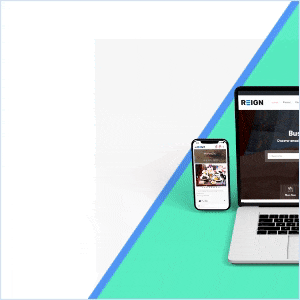Are you on the lookout for tools that assist in creating the latest WordPress Wiki website? You must prefer something more simple, more convenient to use, and more effective than the conventional wiki software. Why not build a stunning wiki website using WordPress and Wiki plugins? You can use these Wiki plugins with every Multipurpose theme and scale up the plugins’ styling and functions. Moreover, a few Wiki plugins can also run with page builders. Adding a Knowledge base consists of helpful articles, documentation of products or services, and extensive FAQs.
Here we list for you some of the top Wiki Knowledge Base WordPress Plugins 2022 that bring higher knowledge to your site and let you add any element to your site and transform your WordPress site into a wiki-style site.
Table of Contents
Toggle1. Helpie
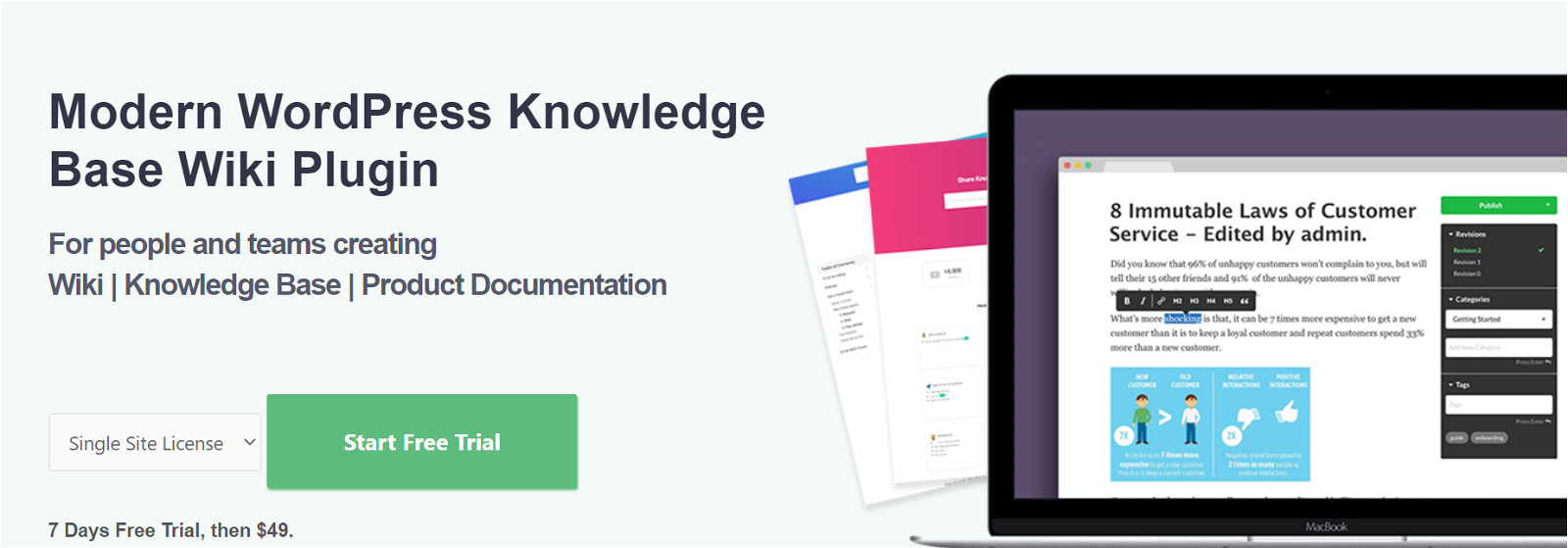
A knowledge base plugin, Helpie, can be applied for wiki, knowledge base, and documentation sites. It is the simplest way to build a wiki share knowledge for groups and also develop stunning software documentation sites for your services and products.
Helpie allows you to restrict particular users from gaining access to specific content. It also has a voting capacity so your site users can vote if they found the articles or content helpful or not or whether they liked it. This plugin is translation-ready with both RTL (right to left) language support plus WPML compatibility. Helpie also contains a responsive and mobile-supportive design that makes this plugin’s content appear awesome, from big screens of the desktop to small mobile ones. Besides, it also operates well with the current WordPress and premium themes.
Primary Features:
- Publishing abilities about editing, publishing, or approving changes
- Font stunning icons
- Revision process (capability to roll back to earlier revisions)
- The front-end editor has customization and possibilities for integration. You can conveniently add new articles and also edit articles from the front.
- Restrictions for User Access as it limits users to specific topics
- Vast style customizations (further integration with page builders such as Elementor). It also contains specialized Elementor widgets which can be utilized on Main and single pages.
2. BWL Knowledge Base Manager (Premium: $23)
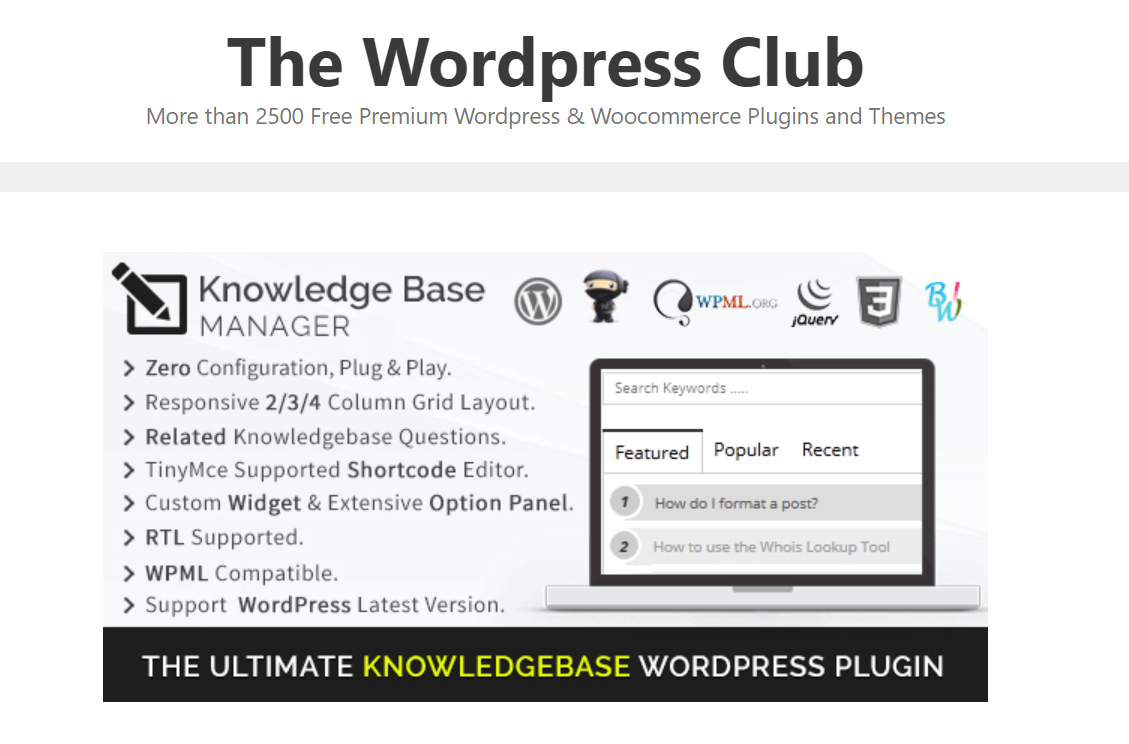
BWL has no complex setup and gets started immediately among the comprehensive wiki knowledge base plugins. It contains a grid-style display for presenting your content, and you can classify the content according to your preferred categories.
Although a premium plugin offers you every important functionality required to operate a superior quality knowledge base website, BWL Knowledge Base Manager is packed with features that explain its price tag.
Primary Features:
- 6 types of custom knowledge base layouts: Rounded Numeric List, Square, Classic List Layout, Boxed and Accordion style, etc.
- Custom Widgets
- RTL and WPML compatible
- Offers alternatives to display relevant knowledge base queries
- Extends a form to compile questions recommended by users
- Presents an organized Ajax-based searching
- Supports tags and categories
Further, this plugin also ensures a voting function for your users, which lets you gather data about the benefits and effectiveness of your questions. A personalized shortcode editor and a dynamic customizability panel offer you the choice of design. Certainly, BWL features one of the leading WordPress Knowledge Base available at present.
Get The BWL Plugin
3. Heroic Knowledge Base WordPress Plugin
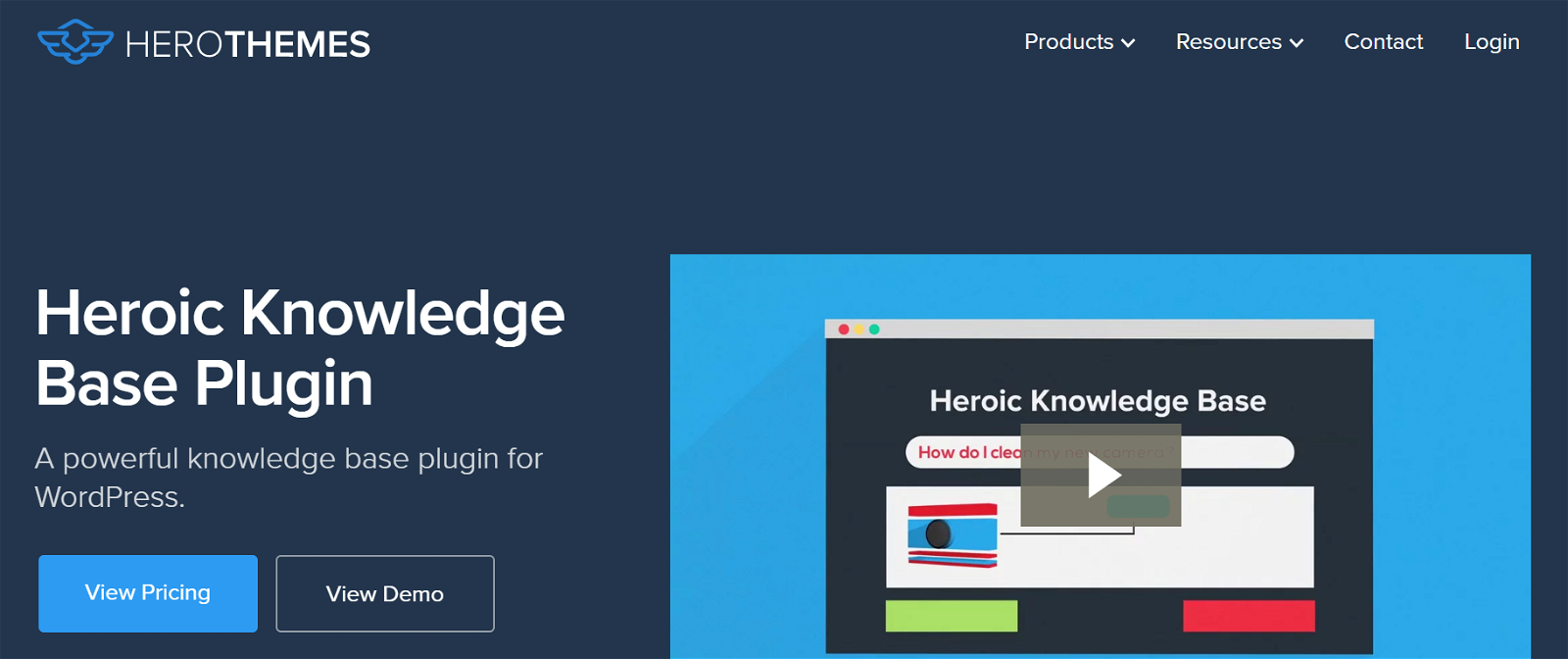
This plugin lets you develop a WordPress-powered site with a solid knowledge base within a few minutes. Heroic has been designed to lower the support cost and the time spent managing customer inquiries. It also assists you in gathering feedback on articles so that you can instantly find the articles that are proving helpful to your visitors and identify those articles that require further improvement. Its top feature of article feedback also lets the users contribute by indicating the improvements to comprehend the changes or improvements. Besides, its simple drag-and-drop option for ordering content allows you to order everything based on your needs.
Primary Features:
- Instant answers through AJAX search that lets users find the answer to the queries within seconds
- Article Attachment permits your visitors to download the downloadable files in the article and has built-in support for attachments.
- Includes three widgets for displaying and sharing a knowledge base article to make it convenient for your users to locate related articles, authors, and categories across your site.
- Attach files and images to articles
- WPML supportive
- Mobile and developer-friendly
- Articles versioning along with revisions
- Custom permalinks/slugs
- Ready for theme integration
- Add plus edit articles
4. Knowledge Base
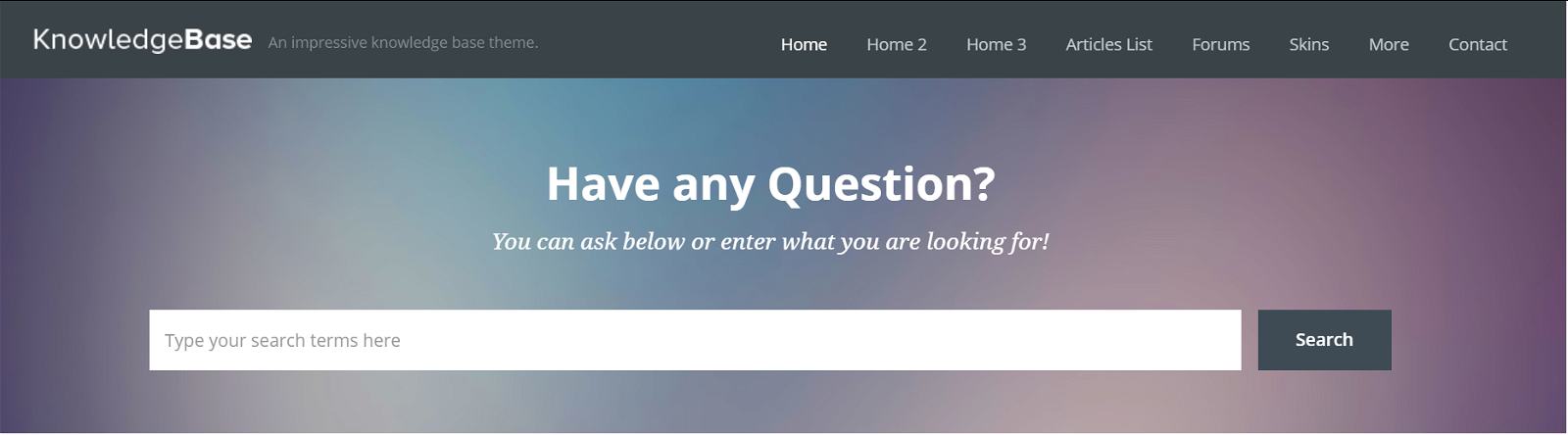
One of the well-known premium Wiki WordPress plugins, Knowledge Base, is simple in usage and a flexible plugin that allows you to make a functional and engaging wiki-style page. While it is designed for pages with a documentation style, it also functions effectively as a wiki plugin.
Primary Features:
- Super-fast search
- Integrated breadcrumb
- Numerous widgets
- Latest Posts
- Interactive design
- Drag and drop knowledge base posts
- Quick support
Knowledge Base constitutes an awesome plugin that can be downloaded and installed for $49.
5. MinervaKB
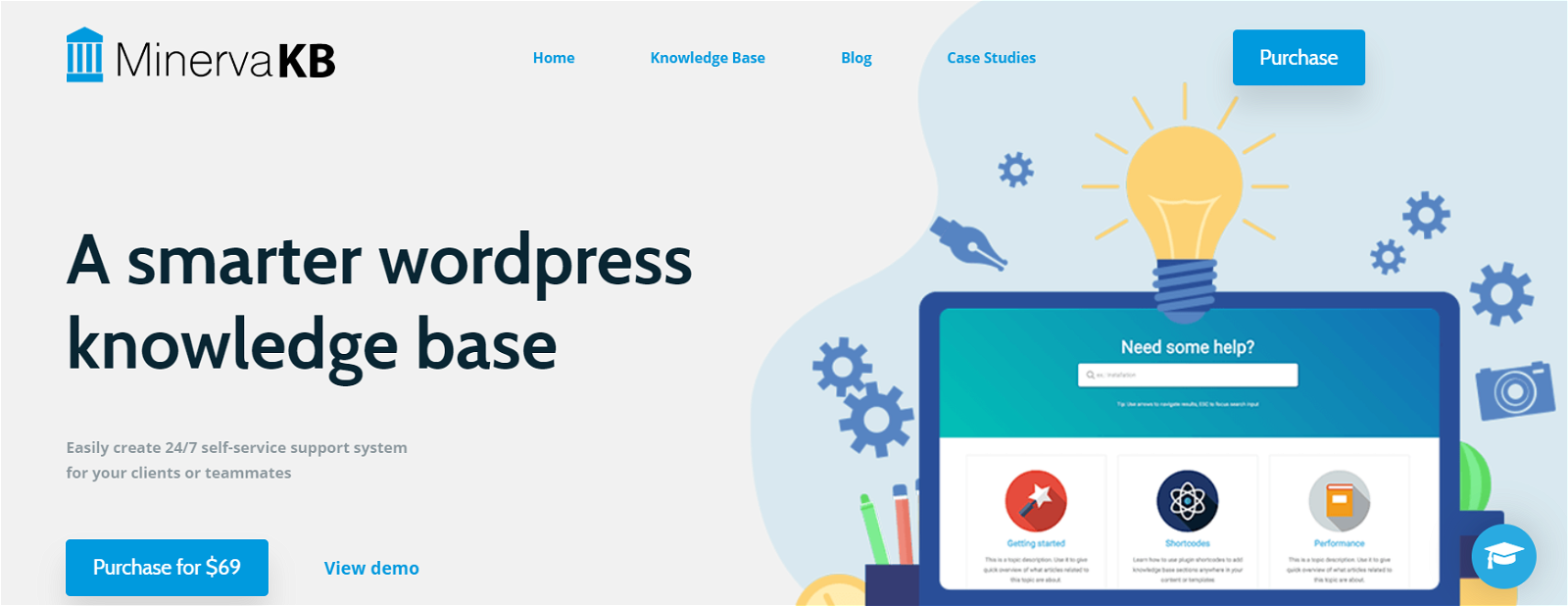
Another Knowledge Base WordPress plugin that users can utilize to develop their wiki. MinervaKB is packed with additional features than what is required by such a website. It has been built to serve as an effective knowledge base plugin. A trending plugin, MinervaKB with Analytics, is projected as the fastest expanding knowledge base plugin for 2021. Stacked with rising user reviews and competitively priced at $69 for the premium functions, the MinervaKB plugin is adaptive to your needs. It permits the users to add forms from the front-end interface and follow-up articles for feedback using a plugin.
Primary Features:
- Live AJAX search feature
- An analytics dashboard
- Content shortcodes
- SEO compatible
- Google Analytics integration
- Like & Dislike button
- Content restraint
- Color customization
- Robust WordPress FAQ module
- Nested topics
- Archives and sorting
- Translation ready
- Search keyword monitoring
6. WP Glossary
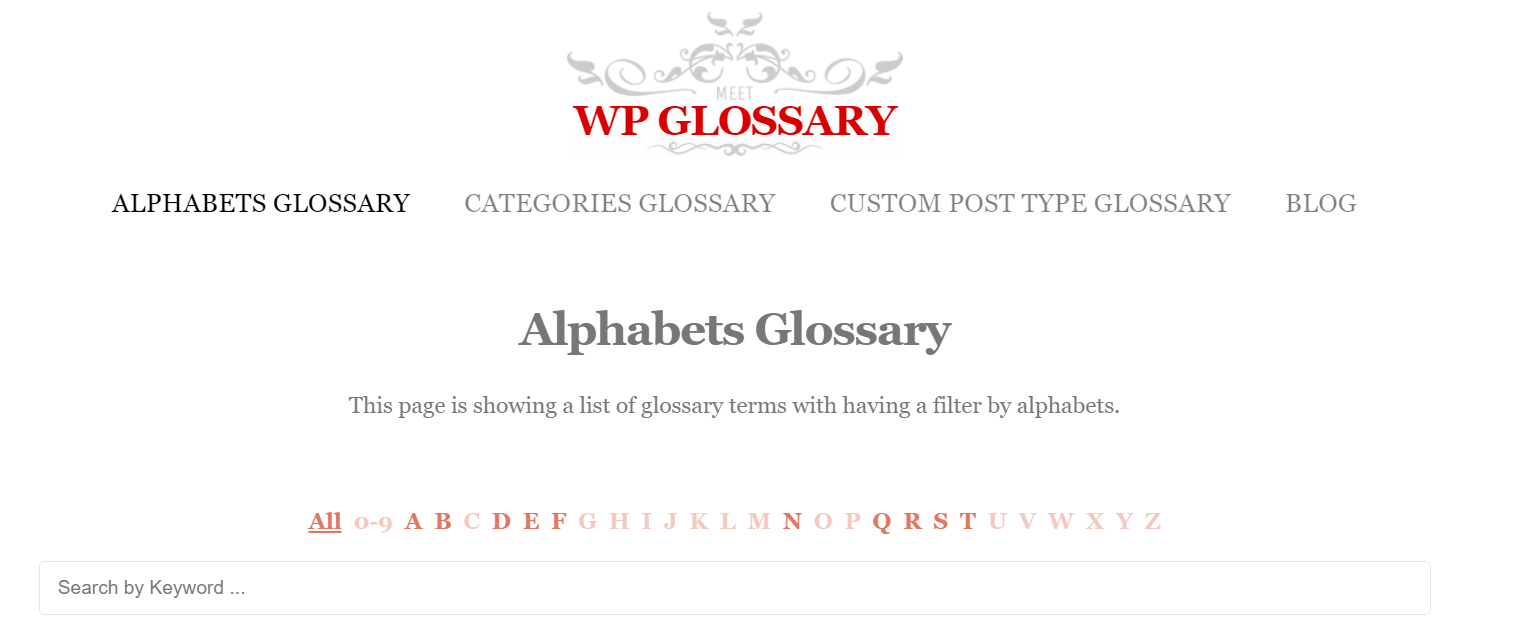
A WordPress plugin, WP Glossary, lets you include your glossary of terms for your Wiki site or online encyclopedia. This plugin functions through a custom post type which provides you with a complete editor at your availability. But, you can also utilize any of your present post types too, if you prefer.
Primary Features:
- Display glossary terms with animation effects
- Capacity to hyperlink phrases and terms to pages and posts to improve SEO
- Features that display a tooltip window on hovering the mouse
- A complete array of shortcodes and styles
- Easy installation
- Simple to apply a custom set of alphabets/filter letters over default alphabets in English
- High compatibility with themes from WordPress
- BuddyPress integration
- Edit wikis on a custom post type for complete editor functions
7. Encyclopedia Lite
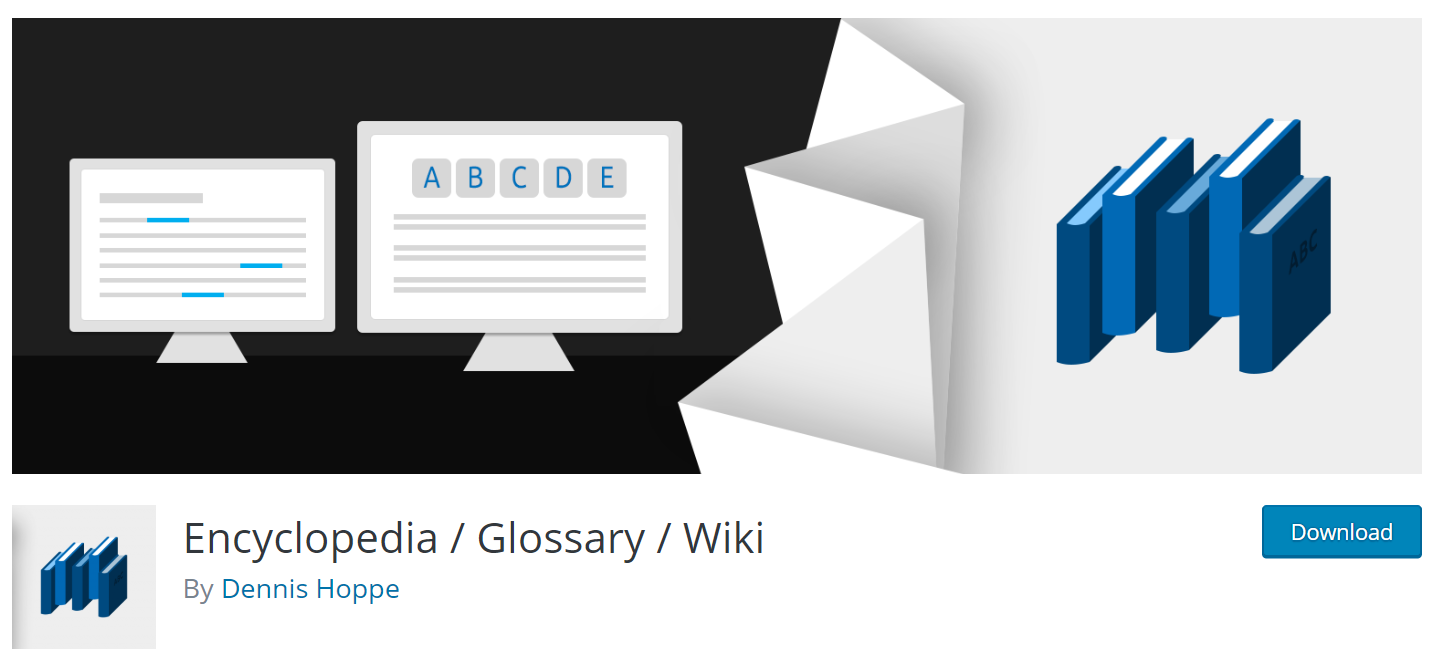
A Wiki plugin, Encyclopedia Lite, allows you to make an encyclopedia entry, lexicon, plus a wiki. This plugin can be applied to develop, manage, or display a knowledge database that supports WordPress or different publishing tools. Encyclopedia Lite is multifunctional is available for WordPress installations and free download. The plugin is also language-supportive such as Turkish, Latin, Russian, and Arabic.
Primary Features:
- Auto-indexing facilities
- Simple management
- Categories organization
- Filtering and category options
- Multiple languages and alphabet support
8. Yada Wiki

A terrific wiki plugin to provide Wiki functions to your WordPress site, Yada Wiki offers functions for custom tags and categories, wiki post type, table of contents, and index to make your choice for your WordPress website extensive. It permits you to link your wiki pages collectively, applying wiki page titles also. It is one of the simplest wiki plugins to use as they are “add wiki listing” and “add wiki link” buttons for easy management. Yada Wiki speeds up your work by offering its effective shortcode buttons to create the shortcodes, and you do not require to recollect the shortcodes and their values.
Primary Features:
- Can create wiki post types
- Custom tags and categories
- Extends support for services and products
- Sidebar widget for exhibiting the TOC page and separate article titles for a particular category
- It appears with full documentation
- Shortcode to add your list of wiki pages within your wiki category
9. DW Knowledge Base Pro
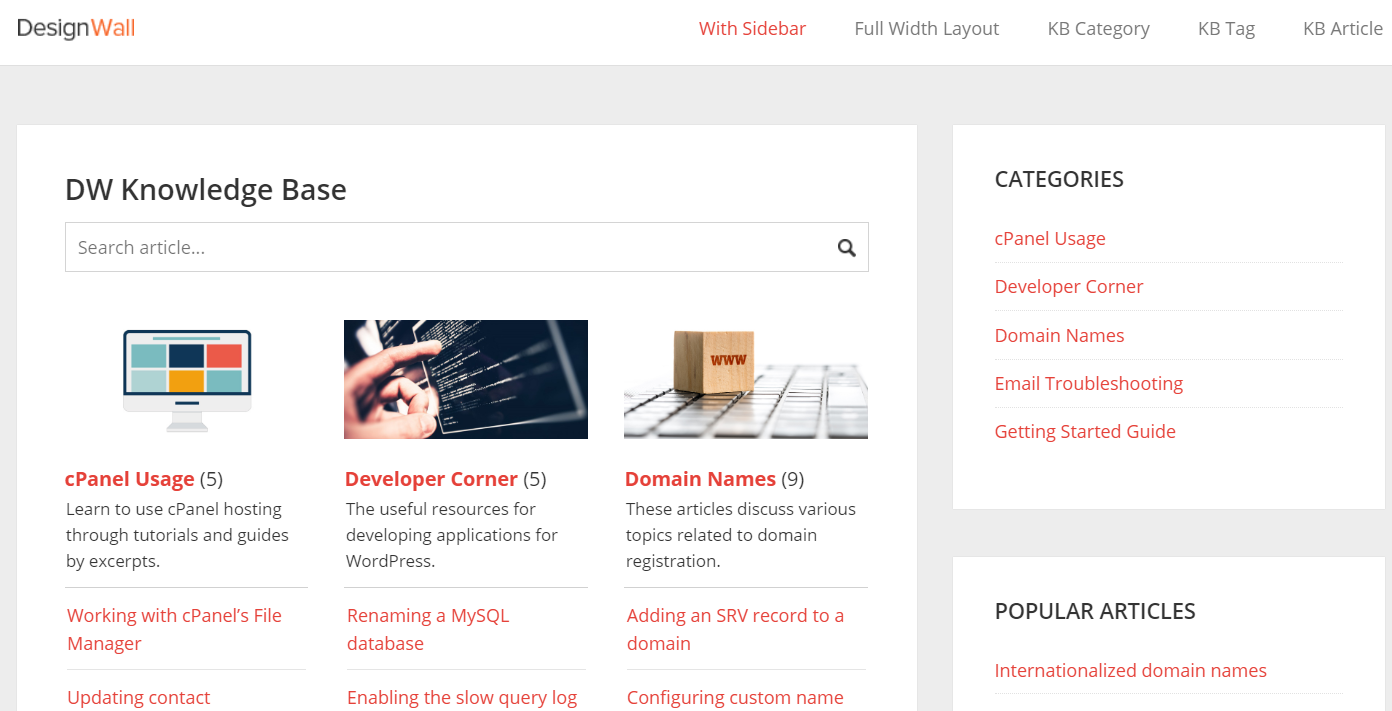
A premium WordPress plugin, DW Knowledge Base, can effectively bring a simple knowledge base to your portal. It integrates a responsive design with the DW Knowledge Base Pro theme, whatever the screen size so that your content appears amazing.
This plugin can also work with various popular plugins: SEO Ultimate, Paid member subscriptions, Yoast SEO, WP members All in One SEO Pack. DW Knowledge Base Pro is also compatible with web browsers such as Safari, Chrome, Edge, and Opera. Moreover, it can also function with any WordPress theme, so while using one, you can experience no difficulty with using the DW Knowledge Base Pro plugin.
Primary Features:
- Fast installation and setup
- Multiple shortcodes
- Cross-browser compatible
- 2 favorite layouts on the Archive page
- Category descriptions
- Category thumbnails
Also Read: Mastering Product Page SEO: Shopify Seller’s Guide
10. Wikiomatic – Automatic Post Generator Plugin
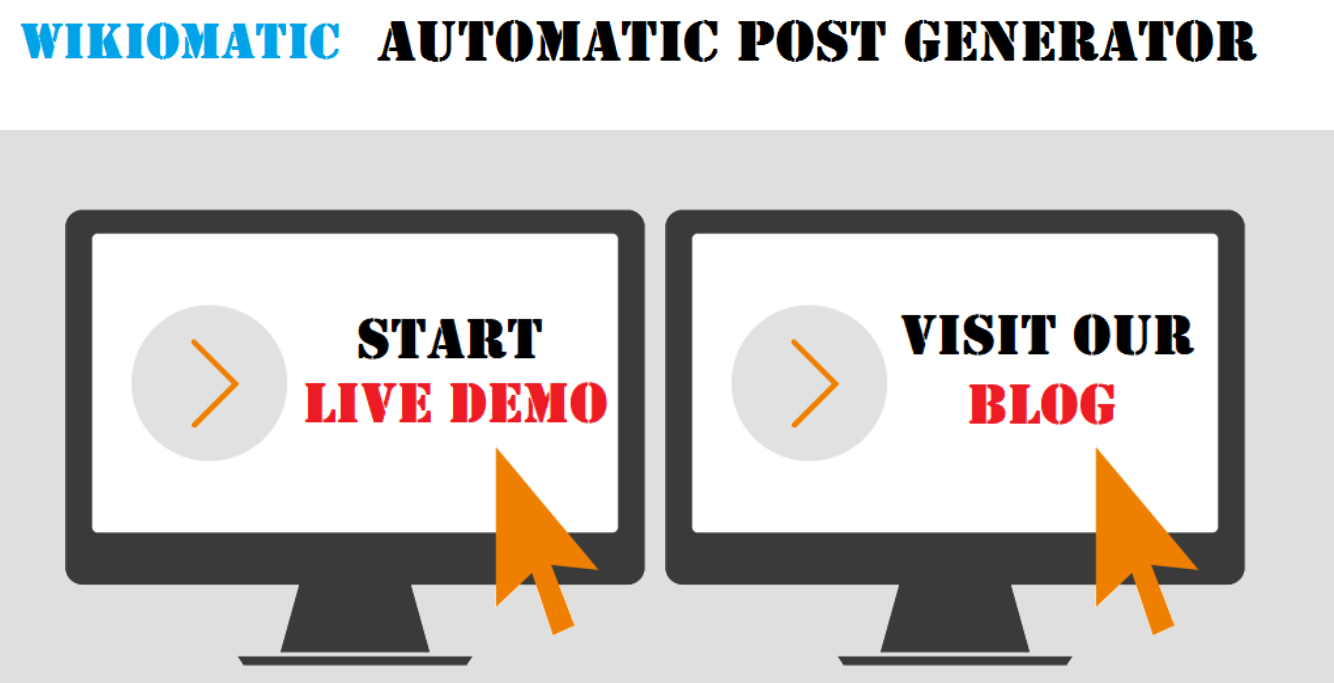
An interesting plugin, the Wikiomatic plugin, works like a Wikipedia to WordPress and WordPress to Wikipedia post importer plugin. Wikiomatic is the best plugin for auto blogging and also automatic post publishing for Wikipedia. This plugin utilizes both Wikipedia API and Google Knowledge Graph API to modify your site into an auto-blogging site by automatically creating posts based on prescribed rules.
This plugin also contains Google Translate support to enable you to select the language of your choice to get your posts translated into. Besides, it is also compatible with Text Spinner, allowing it to change generated texts like modifying words with their synonyms automatically. This further results in an improved SEO.
Primary Features:
- Supports Google Translate
- Bring in content to your blog from any public article on Wikipedia
- Input posts based on keyword search
- Posts can possess: content, custom title, disable/enable comments, Wikipedia post highlighted image or default feature image, post status, post type, post category, post author, and tags
- Bring in tags and item categories to your created posts
- Remove links from content
- Shortcodes will offer the ability to customize your content and post titles completely.
- Complete Wikipedia Post details backed (text, links, images, sounds, videos, full content)
- Responsive design, totally mobile-compatible
- Ready for Translations
- Most feature-filled ‘Wikipedia Post Importer’ Plugin for WordPress in the market
11. Echo Knowledge Base

Echo Knowledge Base is a popular freemium solution for incorporating a knowledge base into any WordPress site. It comes with many frontend templates, all of which are based on the traditional knowledge base format that visitors anticipate, but which may be customized to match your site’s design. Whichever layout you like, getting started is simple thanks to this plugin’s setup and basic changes.
Echo Knowledge Base’s basic version is free. The developers provide a library of paid add-ons that you can browse on their website to expand your knowledge base. Set access rights, examine search metrics, and more with these add-ons. Add-ons can be purchased separately or as part of a package.
Primary Features:
- There are 26 predefined templates in the Frontend Editor.
- Basic, Tabs and Category-Focused Layouts are available.
- Table of contents for articles (TOC).
- A quick search bar with results listed.
- Hierarchical documentation with up to five levels.
- There are 500 icons available, with the possibility to upload your own.
Also Read: 10 Best Enterprise Time Reporting Software In 2024
12. BetterDocs
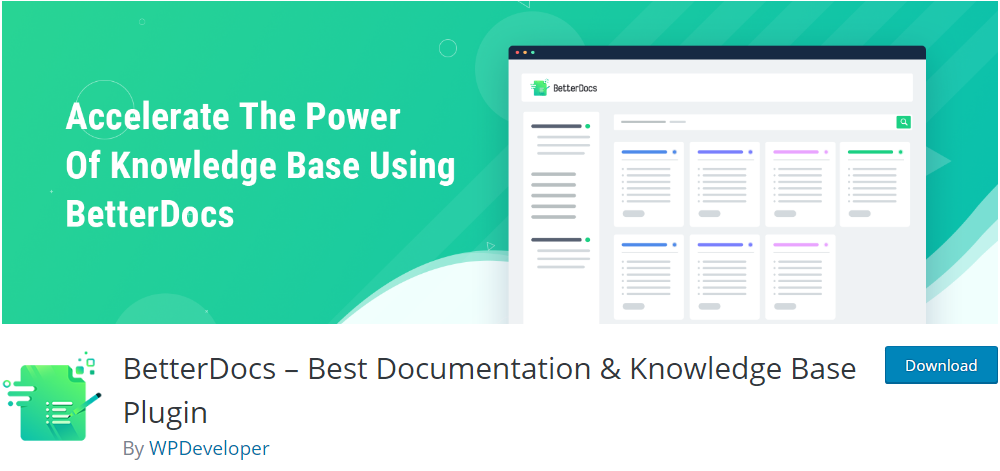
BetterDocs provides an outstanding product for a freemium tool. The templates in this knowledge base plugin are modern, well-crafted, and drag-and-drop adaptable, allowing you to provide a smooth support experience to visitors and customers. BetterDocs is designed to operate with any WordPress theme, but it excels when combined with the Elementor page builder.
This plugin includes an instant answer bot that searches for answers to frequent user queries, in addition to the live search results you might anticipate. BetterDocs also has an automatic table of contents functionality, which means that when you produce your documentation, the plugin will add to this directory and provide users with an easy method to navigate without any more effort on your side.
Primary Features:
- Beautiful pre-made template designs to quickly and easily develop your Docs landing page.
- To customize the documentation page, use shortcodes and page builder widgets.
- To provide the best user experience, choose Auto Table of Content or Sticky TOC.
- Visitors will be able to find the exact docs answer with the built-in advanced live search.
- Analytics is integrated to track and assess performance.
- Editor for Advanced List Views
13. WP Knowledgebase
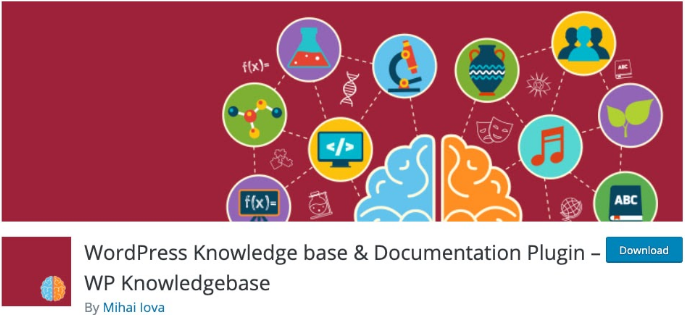
WP Knowledgebase, like weDocs, is free and designed to organize documentation using tags and categories, as well as allow for a quick search of your support information. It also provides a plethora of font, color, and sidebar layout possibilities. Its support pages are also responsive, meaning they adapt to the width of the visitor’s screen (desktop or mobile) for the best possible user experience.
WP Knowledgebase works by introducing a new knowledge base section to your website; however, you can customize the URL slug of this new section to fit your existing site structure better. Breadcrumbs, comments on documents, and the quantity and order of displayed articles are all available in the free edition.
Primary Features:
- The documentation plugin is simple and easy to use.
- Template files for a fully RESPONSIVE knowledge base
- You may easily customize the look of your catalog (choose theme color, sidebar layouts, number of knowledge base articles to show, etc)
- Quick search using predictive text — useful!
- A collection of widgets for the sidebar (search, categories, tags, posts)
- Breadcrumbs for integrated documentation (on/off)
Also Read: Best Free WordPress Backup Plugin
Wrapping Up
These listed plugins may come with overlapping features, though a few of them present separate features and tools based on your requirements to make your website an informative one. Wiki plugins for WordPress assist you in building Wikipedia-style sites, a knowledge base portal, and adding a helpdesk section for customer support. Above all, these plugins offer you supplied documentation about frequently asked questions, making your visitors discover precise answers to their questions within just a few simple clicks.
Please choose from our handpicked Wiki WordPress plugins to get the best one for your visitors that creates a stunning impact. So, this was our clincher of the best Wiki knowledge base WordPress plugins. I hope you have found it useful and suggest if we have missed any significant ones in the comment section.
Alternatively, you can try a free theme for knowledge bases. This theme comes with built-in features that can inform and improve your FAQ content on wiki websites.
Interesting Reads: