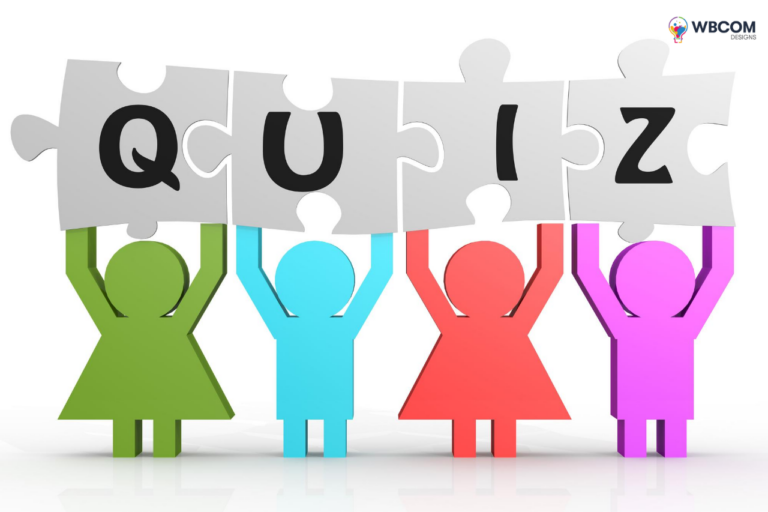Today we’re going to look at some of the best ad plugins for WordPress that allow you to run ads on your site efficiently. Ads help you make money from your website. That’s a no-brainer. However, not all bloggers prefer to display Google Ads on their websites. Some prefer selling ad spaces on their site, while others go for sponsored posts.
Whatever the case, the following WordPress plugins can help. So, let’s not waste any more of your monetization time and get right to it! Here are our favorite ad plugins.
Table of Contents
ToggleWordPress ads Manager plugins
1.BuddyPress Ads
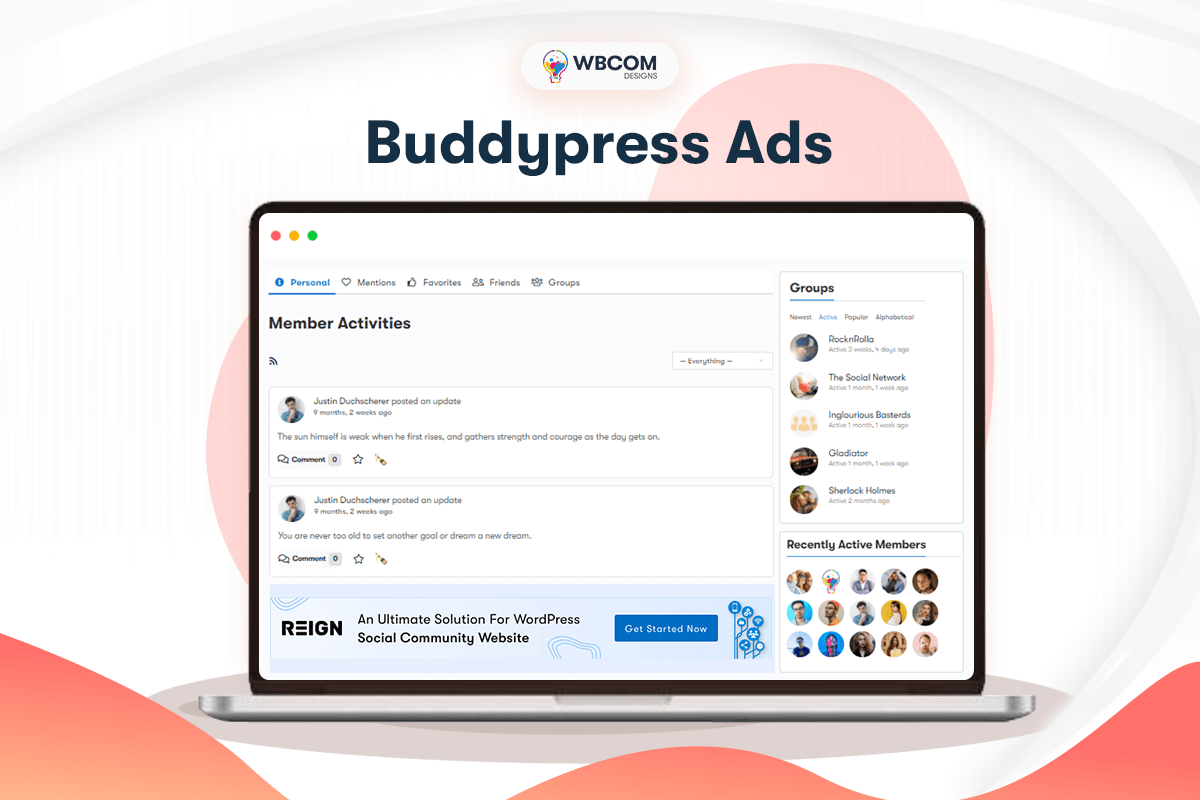
Monetize your BuddyPress-powered community or social network with display ads, affiliates, banners, etc. Provide smooth customer experience and post ads in between activity streams just like Facebook, Twitter, etc. Earn from promotions and do more to increase site engagement. Display Ads at the different BuddyPress locations like activity page, Group Page, and member page. The position of the displayed ads can also be chosen according to the requirement.
To start your BuddyPress-powered online community website, try our free BuddyX Theme.
2. Advanced Ads WordPress Plugin

Advanced Ads is a simple ads plugin for WordPress websites that supports Google Adsense. This plugin allows you to create and display unlimited ad units. Control when you want to display your ad using the Ad scheduling option. Decide start and expiration time by yourself.
Key features include:
- Supports different ad types like Affiliate Ads, display ads, native ads, banner ads, content-rich ads, and many more.
- show ads based on conditions
- Mobile responsive
- Supports Google Adsense
- Generates ads.txt with custom content
- Prevent ad blockers
Also Read: Best WordPress File Upload Plugins In 2024
3. Adning Advertising System WordPress Plugin
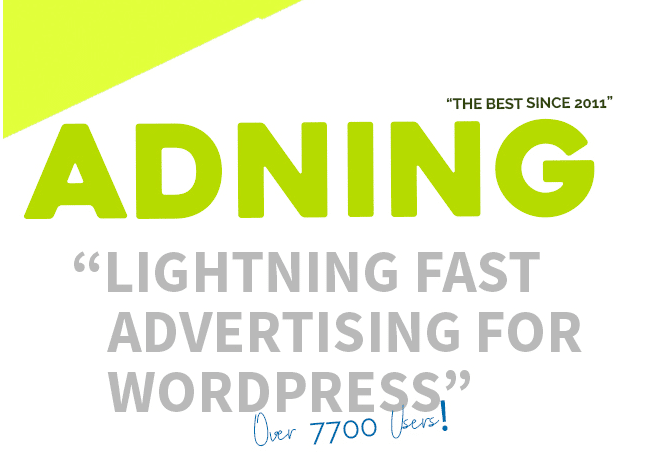
The “Adning” Advertising WordPress Plugin helps you to manage banner advertising on your WordPress website. Formerly it is called a WP PRO Advertising System. It is easy to use features will, no doubt, make your work so much easier. You can easily create, display, and manage Unlimited ADS by using this plugin.
Key features include:
- Auto Positioning & Display Filters
- Ad rotation with modern transition effects
- Create advertisements for all Custom Post Types
- Supports Google AdSense
- Supports HTML5 Banner
- You can integrate it with WooCommerce to sell AD Spots
- Supports Google Analytics
- Supports AMP (Accelerated Mobile Pages)
4. Ad Inserter
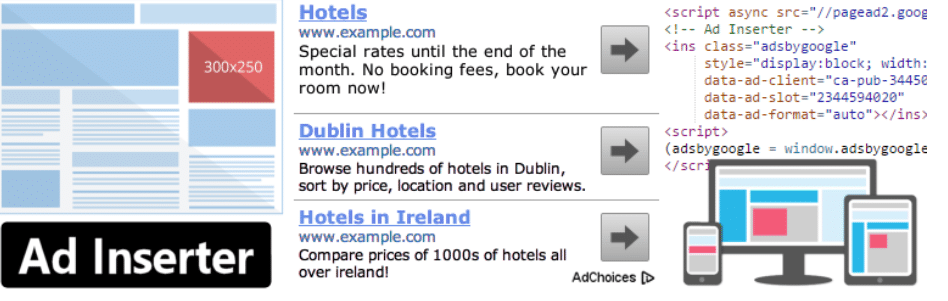
The great thing about Ad Inserter is that it enables you to insert ads at any point in your post.
It supports all kinds of ads. For example Ads from Google AdSense, Google Ad Manager, Amazon Native Shopping Ads, Media.net, and rotating banners.
Moreover, if you want to insert opt-in forms, header scripts, CSS, HTML, Javascript, PHP, analytics, tracking, or advert code on your web page, this plugin is the best option to choose.
Key features include:
- Supports AdSense and Google Ad Manager (DoubleClick for Publishers)
- Comes with a syntax highlighting editor
- Visual CSS editor
- Insert ads on posts and pages automatically
- Insert ads at the place you want
Also Read: 5 Best Intelligent Document Processing Systems of 2024
5. WP-Insert WordPress Plugin
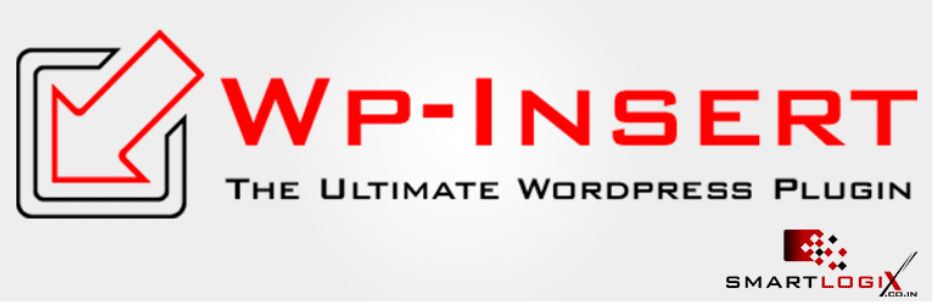
This plugin helps you to create and manage ads on your WordPress site with Gutenberg Support. It is Adsense optimized and provides built-in support for Google Page-Level Ads and Google Adsense Auto Ads.
Depending on your requirements, you can insert ads anywhere on your blog page. Besides, it also provides you with an A/B Testing Facility for your Ads.
Key Features include:
- Adsense Optimized
- Unlimited Adblocks
- Gutenberg Support
- Hide Ads for Logged-in Users
- Hide Ads for Mobile Users
- Supports Shortcodes
6. Ads Pro – Ad Manager WordPress Plugin
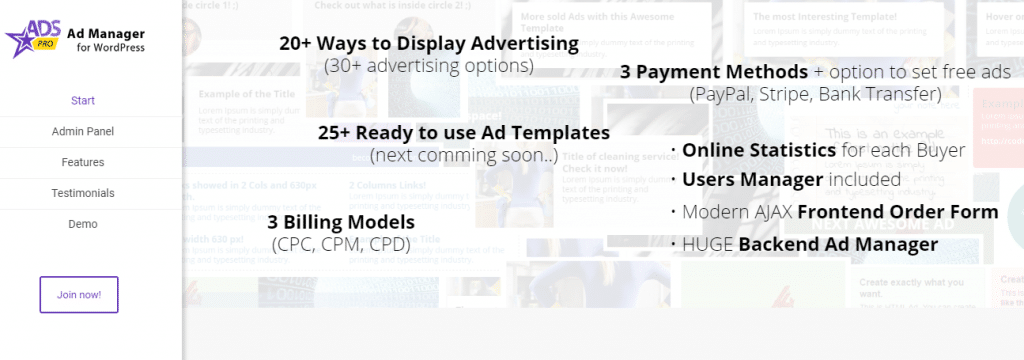
Ads Pro is another Premium WordPress Plugin that allows you to sell, manage, and display ad space on your WordPress site. It provides support for templates and a grid system that helps to display relevant and user-friendly ads on your site.
Key features include
- Target ads on a Geographical basis like countries, states, cities, or zip codes
- Control ads Scheduling
- Categories and Tags Filter
- Decide where to show ads (before / inner / after Content)
- Display Ads for a specific time duration
- Display ads in 20+ different ways.
- More than 25 Responsive & User-friendly Ad Templates
7. WP In Posts Ads
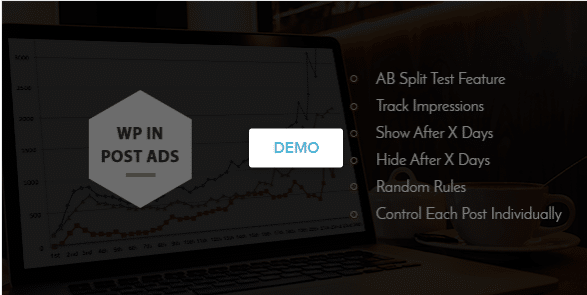
WP In Post Ads is another WordPress ad management plugin that allows you to control in-post ads on your site. it is packed with the ability to split test ads, reposition ads, count views, and many other features to optimize the ad experience. Price shouldn’t be a barrier if you’re getting amazing features to control ads on your site as per your needs.
Key features include:
- A/B split testing
- Track impressions
- Ads scheduling
- Control each post individually
- Count Ad views
- Control Ad Positioning
- Display Ads using shortcodes
- Integrate Ads with Google Analytics
Also Read: 8+ Best Marketing Automation Plugins for WooCommerce In 2024
8. AdSanity Banner Management Plugin
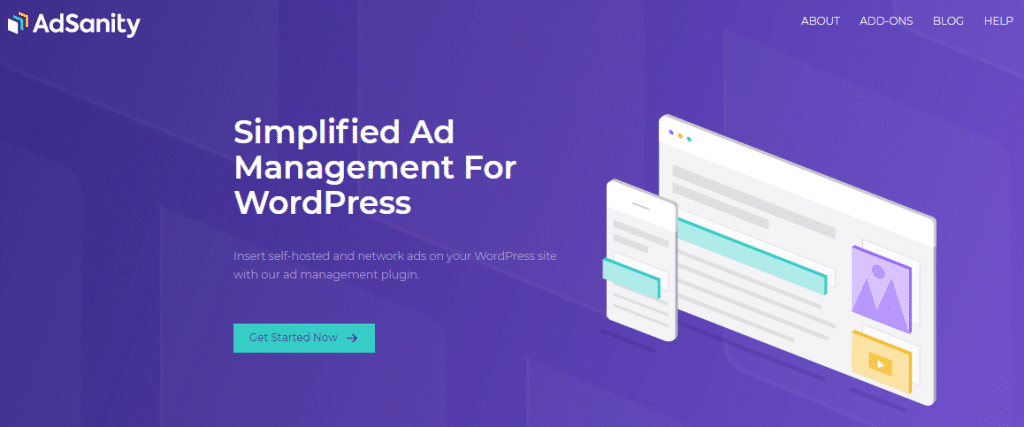
AdSanity helps you to insert self-hosted and network ads on your WordPress site.
It is a light ad rotator WordPress plugin. You can easily create and manage ads shown on your WordPress site. Moreover, manages statistics on views and clicks using its brilliant set of features.
Key features include:
- fast and lightweight
- Packed with a suite of add-ons
- View Graphical Stats
- HTML5 Ready
- two publishing options – infinite or date-based
9. OIO Publisher Ad Manager
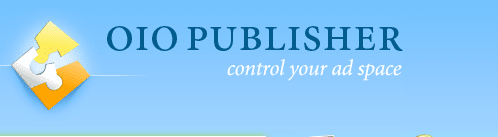
OIO Publisher Ad Manager allows you to control your ad space and maximize your revenue easily. Using this plugin, you can display your ads on any of your websites.
Key features include:
- Complete control of advertising options.
- fully automated sales
- No middleman commission
- Run 3rd party ads alongside your ads
- A single license for all of your websites
Download Now
Also Read: Best AI Apps for iPhone Compared In 2024
10. Quick Adsense by Quicksense

Quick Adsense helps you to insert any ad code into your WordPress blog posts quickly. Besides, it also offers a flexible way to place Ads anywhere randomly within a post.
Key features include:
- Default Ads positioning
- Flexible Ads placement
- Easy to configure the interface
- Support all types of ad code
- Display up to 10 ads
11. AdRotate Banner Manager Plugin
Place advertising banners anywhere on your site using the AdRotate Banner Manager Plugin. This plugin allows you to create your ads using multiple formats like basic HTML, and Javascript. You can also use adverts from your favorite Ad Server. This includes Media.net, Yahoo! Adverts, Blind Ferret, DFP, Chitika, Google AdSense, Doubleclick, JuiceAds, etc.
Key features include
- Easy ads management
- Automatic Ads Rotation
- Geo-targeting
- Disguise adverts from ad blockers
12. WPQuads Adsense
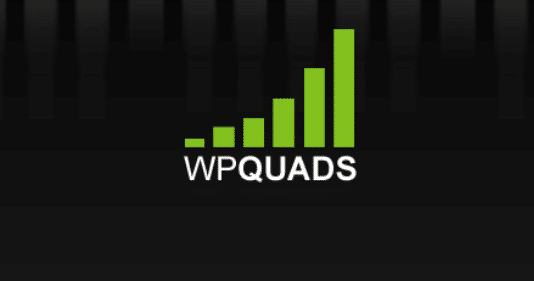
WPQuads Adsense is an advanced ads plugin for inserting Google Adsense into your WordPress site. It is well-coded and can easily be used on huge websites or communities with a large number of pages and posts.
Key features include:
- This plugin provides AMP support. (WP QUADS PRO is required)
- Mobile Responsive AdSense ads
- Control Device Targeting for Your Ads
- Define AdSense sizes for different devices
13. WP Bannerize Pro
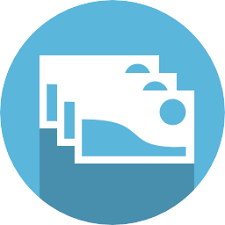
WP Bannerize Pro is another popular Banner Manager Plugin for WordPress that allows you to manage all your advertising stuff. You may use widgets or shortcodes or can manage ads directly from your website template.
Key features include
- You can manage banner ads as Custom Post Types.
- Manage through banner categories
- Easy Drag & Drop
- Manage ads through PHP code, WordPress shortcode, or Widget
- Brilliant filter options
- “nofollow” attribute support
14. AWPCP – Classifieds Plugin
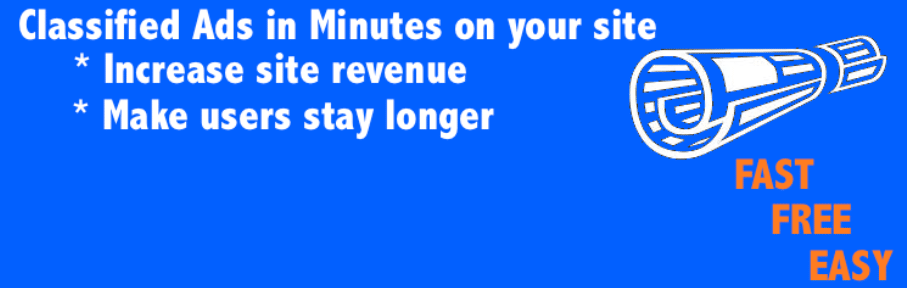
AWPCP is one of the best-classified ad plugins for WordPress. You can easily add sections for your classified ads to your WordPress site. It is packed with lots of features and is easy to configure and set up. No complex process. Just a simple way to manage ads on WordPress.
Key features include
- Search classifieds by city, state, country, username, or keyword
- Support Google Adsense
- Standard form fields
- Control image posting with ads
- Auto-verify ads with email links
Also Read: Top Daily Deal WordPress Plugins
15. AdPlugg WordPress Ad Plugin
AdPlugg is a robust WordPress ad plugin designed for efficient ad management and display. This plugin offers a range of features, including ad scheduling, rotation, and tracking, providing users with comprehensive control over their advertising campaigns. AdPlugg supports various ad formats, including images and Flash, and it also provides a cloud-based ad delivery service to enhance performance.
With its user-friendly interface, website owners can easily integrate and manage advertisements on their WordPress sites, ensuring flexibility and customization in ad placement.
The plugin’s capabilities make it a suitable choice for those seeking a reliable solution for ad monetization and optimization within the WordPress platform.
What’s your choice?
I hope that this article helped you a lot to find the perfect WordPress Ad Plugin for your website. So, which one is your favorite? For any query feel free to comment below. Thanks for reading.
Interesting Read:
Best SEO Plugins For WordPress To Rank Your Website Higher
Best Guest Blogging WordPress Plugins
Try our LearnDash Plugins for the BuddyBoss Powered Platform