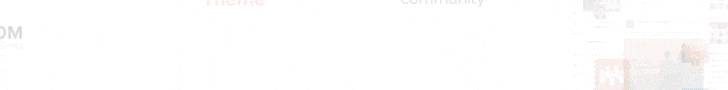If you sell products and services, then your pricing table is one of the most essential aspects of your website. Pricing tables act as billboards to showcase the highlights of your business. Even though they seem to be simple, they pose a great challenge for websites sometimes. Whether it be from a design or a usability standpoint, the ideal pricing tables are simple and clean. Moreover, they enable you to differentiate and state the features and prices of different products and services. Remember, responsive pricing tables are the last step of customer conversion and cannot be ignored.
Table of Contents
ToggleKeep Pricing Tables Short and Clean
The main objective of having a responsive pricing table is to help users pick the most ideal plan that suits their business. But, this does not mean putting on extensive data related to your plans and increasing the length of your pricing tables. Instead, keep your pricing tables as short, informative, and as clean as possible. Carefully examine your product portfolios and select only the best features to list on your pricing tables. Additionally, If you want the users to know more about the product, you can redirect them to the product page by putting up a link there. The most important rule is that site visitors must be given only the information they need or are interested in. Keep in mind that every unnecessary space or cell in your pricing table can lead to a loss of potential customers.
WordPress, the greatest CMS of all, supports one of the largest numbers of websites on the internet. These range from simple digital download sites to complex marketplaces. Hence, pricing tables are also an essential part of WordPress. The WordPress community is as helpful as it is and has incredible solutions with great documentation for pricing tables too. Hence, if you want to integrate or transform your current pricing table or create a new one that engages, informs, and encourages your users to make decisions, here are WordPress’s most powerful pricing table plugins.
1. Pricing Tables on WordPress
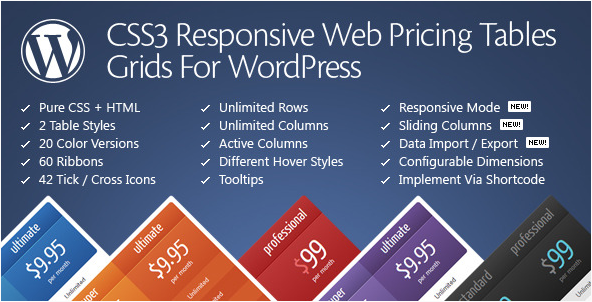
CSS3 Responsive Web Pricing Tables Grids For WordPress is a pack of immaculate CSS3 Web Pricing Tables with 2 table styles and 20 predefined shading forms that come stacked with huge amounts of alternatives like a broad administrator board with live design, responsive mode configurator, a lot of choices for the table, segments, lines, and table cells, sliding sections highlight, expandable lines highlight, dynamic (appeared) segments, drift states, table cell tooltips, segments strips, tick/cross symbols and a great deal of something beyond.
Features:
- Pure CSS + HTML
- Intuitive Admin Panel With Live
- 2 Different Table Styles
- 20 Predefined Color Versions
- Ability To Enable Responsive Mode
Get this plugin
2. Responsive Pricing Table
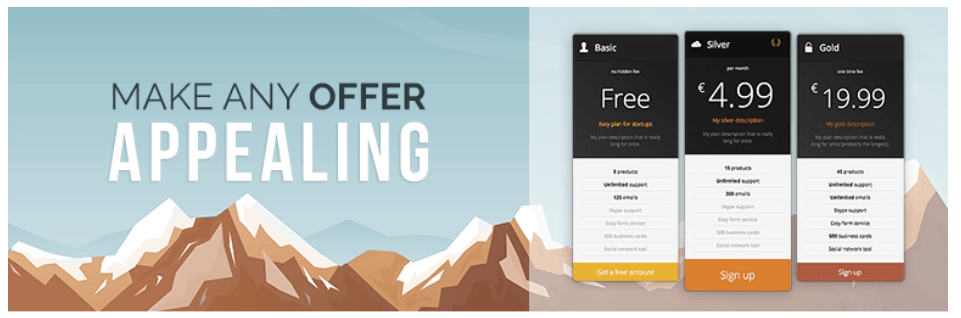
Responsive Pricing Table has over 20,000+ Active Installations and provides an easy way to add ‘pricing tables’ which you can use in your WordPress Pages and Posts. It is multi-purpose with responsive. You can add features to your pricing tables and choose different colors and many other options. This plugin provides you with shortcodes to implement created tables and includes them in your website’s front end. Also, the Core Features of this plugin are free!
Features:
- Plan Equalizer
- Skin and Layout Options
- Priority Support
- Featured Tooltips
- Easy Shortcodes.
Get this plugin
Also Read: How to Get Funding for Your Online Business: 7 Steps to Take
3. WRC Pricing Tables- Responsive WordPress Plugin

WRC Pricing Tables plugin is more simple and more unique compared to other plugins. This plugin is used with clean and pure CSS3 with no JavaScript used and comes with an easy drag-and-drop feature that you can use to create unlimited rows and columns. There are some other features like Ribbon, Tooltip, Tick/Cross icon, and many more. Moreover, it also has a feature in which the column width will automatically be adjusted according to the column space.
Features:
- Fully Responsive
- Unlimited Background Colors
- 50+ Ready-made Templates
- Paypal Button Integration
- Feature Categorization
Get this plugin
4. Comparative Responsive Pricing Tables

This plugin uses pure HTML and CSS to display beautiful and responsive pricing tables. You can personalize your pricing tables with 13 different and unique designs. Each design has multiple color themes with Font Awesome Icons. It has an optimized Tooltip for all popular browsers with improved appearances for small-screen resolutions. The comparative Pricing Tables plugin comes in very handy and updated documentation with all the information and instructions about the plugin.
Features:
- It has 2, 3, 4, 5 Column Layouts
- Compatible with Bootstrap
- Easy to use and customize
- Different color schemes for each column
- Well documented
Get this plugin
Also Read: 10 Best E-Commerce Platforms For SEO In 2024
5. Pricing Table by Supsystic
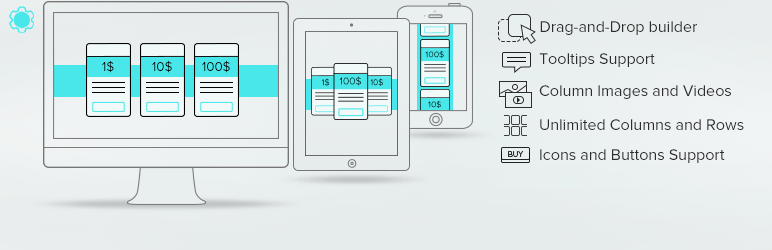
Supsystic is a well-known WordPress plugin developer company and this plugin has 40,000+ Active Installations. You can create amazing pricing tables without any programming knowledge with this plugin. With this plugin, choose your pricing template, edit the content, and publish it on your website, it’s as simple as that. Additionally, it has a drag-and-drop builder which you can use on any page. This builder will help you build your pricing table and design it just as you wish.
Features:
- Responsive Pricing Tables
- Preset Templates
- Hover Animations
- Tables export/import
- Schedule column
Get this plugin
Responsive WordPress Plugin-Final Thoughts
So this is all about pricing plugins. Creating a pricing table can sometimes prove to be tricky. To convey information to users in a clear and precise way, and to showcase the best features and USPs of your product should be the main idea behind the design of your pricing table. Focus on making the table as intuitive, engaging, and easy as possible for your users to make the best choice. Remember, neither communicate too much nor too little, emphasize the differences more than similarities, highlight the price well, use graphics innovatively, and be consistent with your design to gain more users and revenue simultaneously.
Interesting Reads:
Top TablePress Alternatives For Creating Tables in WordPress Website