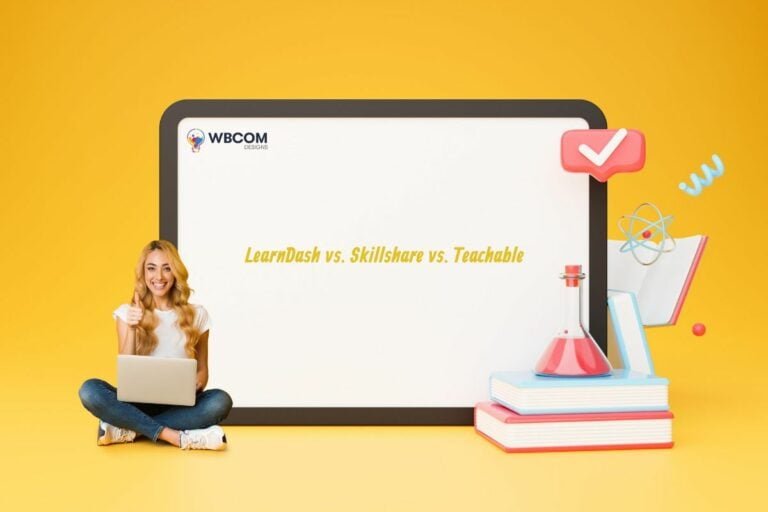SEO is a major source of attracting traffic to your website. Nowadays it has become a major part of post-development processes. As a trend, it is necessary to be visible in search engine results. So today I am serving you the Best SEO Plugins For WordPress Of 2024 To Rank Your Website Higher. Search engine optimization (SEO) is pivotal in ensuring that your website gets noticed amidst the vast ocean of online content. Manually optimizing your website for search engines can be a daunting task, especially for those without a deep understanding of SEO principles.
These specialized tools offer a plethora of features designed to streamline the optimization process, making it more accessible and manageable for users of all skill levels. From optimizing on-page elements such as titles, meta descriptions, and image tags to providing insights into keyword density and readability, WordPress SEO plugins empower website owners to fine-tune their content for maximum visibility and relevance.
Table of Contents
ToggleTypes of Best SEO Plugins for WordPress
When we talk about SEO plugins we only think of Yoast SEO or Rank Math the only SEO plugins that help us enhance the website ranking. Various types of SEO plugins are available for WordPress, each offering unique features and functionalities to help improve your website’s search engine optimization efforts.
All-in-One SEO Plugins: These plugins provide a comprehensive suite of SEO tools and features, including on-page optimization, XML sitemap generation, social media integration, and more. They are ideal for users who prefer a single plugin that covers all aspects of SEO.
On-Page SEO Plugins: On-page SEO plugins focus specifically on optimizing individual pages and posts on your website. They typically offer suggestions for improving meta titles, meta descriptions, heading tags, and keyword density to enhance the relevance and visibility of your content in search engine results.
Schema Markup Plugins: Schema markup plugins help you add structured data to your website, making it easier for search engines to understand the content and display rich snippets in search results. This can lead to higher click-through rates and improved visibility for your website.
Performance Optimization Plugins: While not directly related to traditional SEO practices, performance optimization plugins can indirectly impact your website’s search engine rankings by improving its speed and usability. These plugins optimize factors such as caching, image compression, and code minification to ensure faster loading times and better user experience.
Local SEO Plugins: If your business targets a local audience, local SEO plugins can help optimize your website for location-based searches. They allow you to add business information, such as address, phone number, and business hours, to your website and optimize it for local keywords to improve visibility in local search results.
Link-Building Plugins: Link-building plugins help you manage and track your website’s backlinks, which are crucial for improving search engine rankings. They may offer features such as link monitoring, broken link detection, and outreach tools to help you acquire high-quality backlinks for your website.
By choosing the right combination of SEO plugins based on your specific needs and goals, you can effectively optimize your WordPress website for better search engine rankings and increased organic traffic.
Top All-in-One SEO Plugins
Choosing the best all-in-one SEO plugin for your WordPress website depends on your specific needs and preferences. However, several plugins consistently rank highly among users for their comprehensive features and user-friendly interfaces. Here are some of the best all-in-one SEO plugins:
1. All in One SEO (AIOSEO)
All in One SEO (AIOSEO) stands as the trailblazer in WordPress SEO plugins, with its inception dating back to 2007. With over 3 million website owners and SEO experts relying on its prowess, AIOSEO has established itself as the go-to solution for achieving superior SEO rankings.
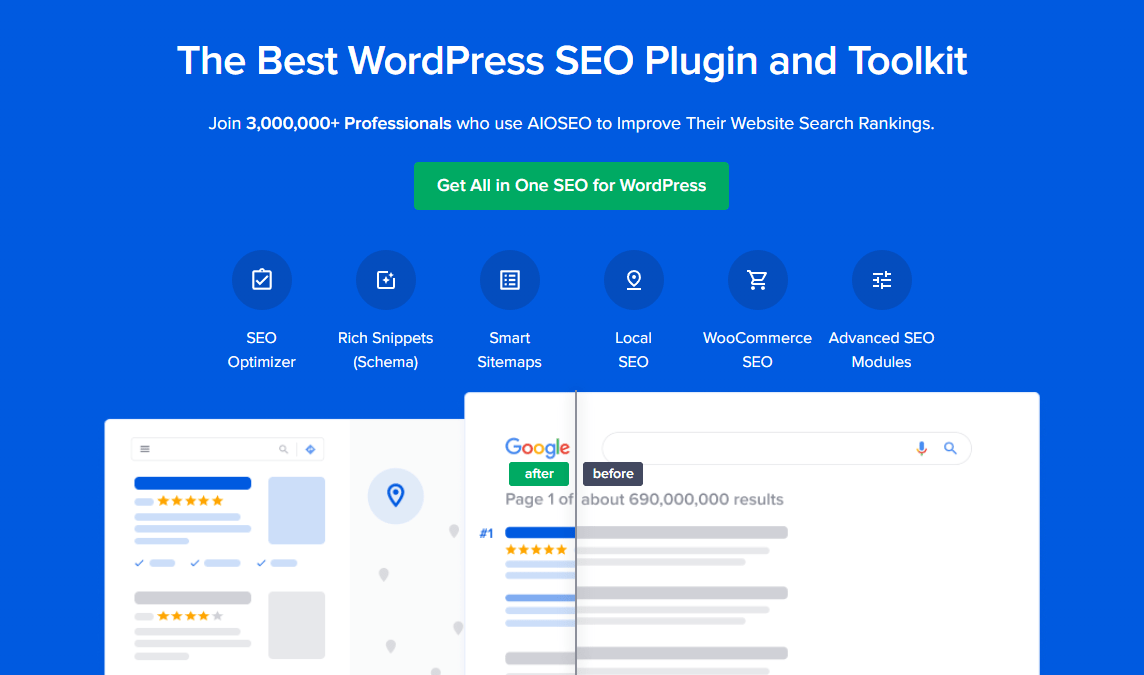
Renowned for its unparalleled comprehensiveness, AIOSEO serves as a comprehensive WordPress SEO plugin and marketing toolkit. It offers an array of features tailored to meet the diverse needs of users, making it the fastest route to optimizing WordPress SEO settings. From seamlessly integrating schema markup to effortlessly creating XML sitemaps and enhancing local SEO, AIOSEO streamlines the optimization process, allowing users to effortlessly bolster their online visibility.
Join over 3,000,000 professionals using AIOSEO to enhance their SEO
Key features of All in One SEO Plugin
- Effortless SEO Setup Assistant
- Intelligent Schema Markup Implementation
- AI-Powered Title and Description Generation
- Limitless SEO Keyword Optimization
- Google Keyword Ranking Monitoring
- Automated Link Optimization
- Tailored Local Business SEO Solutions
Pricing
Free version available
Pro Version starts at ₹1,500 per month
Buy Now2. Yoast SEO
Yoast SEO is a widely acclaimed WordPress plugin renowned for its comprehensive suite of features aimed at optimizing on-page SEO. Developed by Yoast, a company known for its expertise in search engine optimization, this plugin offers a user-friendly interface and powerful functionalities to improve website rankings.
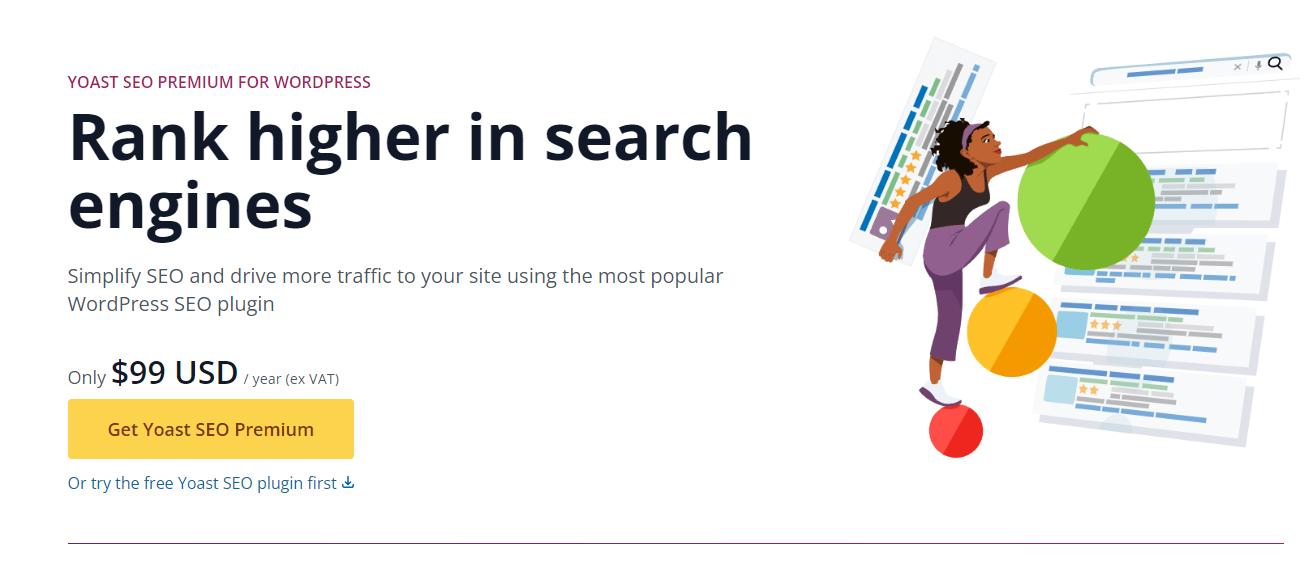
Yoast SEO helps users optimize content by providing real-time suggestions for keyword optimization, readability, meta tags, and more. It also offers advanced features such as XML sitemap generation, breadcrumb navigation, and social media integration, making it a go-to tool for both beginners and experienced SEO professionals. With millions of active installations and regular updates, Yoast SEO remains a popular choice for website owners looking to boost their search engine visibility and drive organic traffic.
Key Features of Yoast SEO Plugin
- Real-time on-page SEO optimization.
- Readability analysis for user-friendly content.
- Automatic XML sitemap generation.
- Built-in breadcrumb navigation.
- Content analysis for keyword usage.
- Schema markup integration for better understanding.
- Social media optimization.
- Easy URL redirect management.
Pricing
Free version available
Pro Version starts at USD 99 / per year
Buy Now3. SEOPress
SEOPress is a powerful and user-friendly WordPress SEO plugin designed to optimize websites for better search engine visibility. With its comprehensive set of features, SEOPress empowers users to enhance their website’s SEO performance efficiently and effectively.
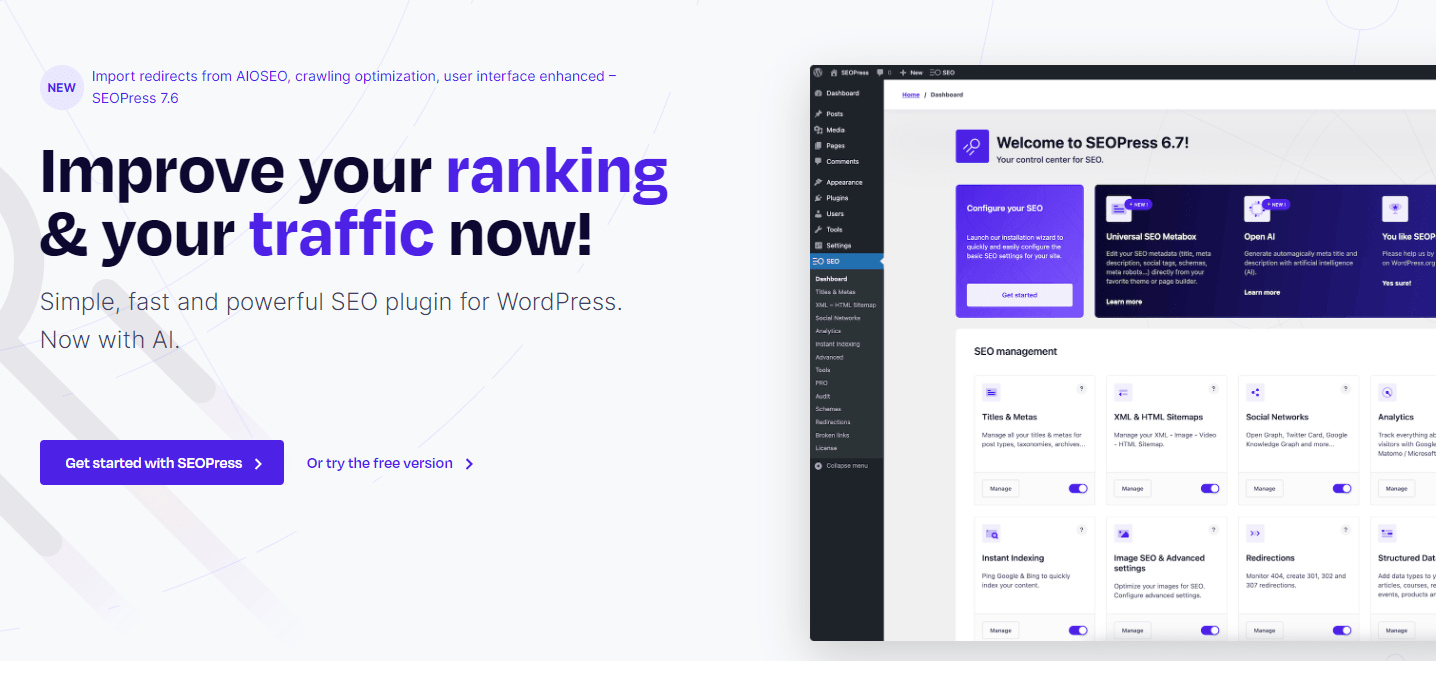
From on-page optimization to technical SEO elements, SEOPress offers a wide range of tools to cater to various SEO needs. Users can easily optimize meta titles, meta descriptions, headings, and other on-page elements to improve their website’s relevance and visibility in search engine results. SEOPress also supports schema markup, allowing users to add structured data to their content. In addition to on-page optimization, SEOPress provides features for managing XML sitemaps. SEOPress offers seamless integration with Google Analytics and Google Search Console. SEOPress provides advanced features such as WooCommerce integration, local SEO optimization, and social media integration, making it a versatile solution for businesses of all sizes.
Key Features of SEOPress Plugin
- Optimize websites for local searches with features such as Google Maps integration, local business schema markup, and address optimization.
- Integrate social media platforms to optimize website content for sharing and improve social media visibility.
- Analyze content for SEO factors such as keyword density, readability, and content length to ensure optimal performance.
- Monitor and manage 404 errors to prevent negative impacts on SEO and user experience.
- Automatically generate alt tags for images to improve accessibility and enhance image SEO.
- Access and edit the .htaccess file directly from the WordPress dashboard for advanced configuration and optimization.
- Easily import and export plugin settings for seamless migration or backup purposes.
- Provides multilingual support, allowing users to optimize websites for different languages and regions effectively.
Pricing
Free version available
Pro Version starts at $49.00/ Yearly
Buy Now4. WP Meta SEO
WP Meta SEO is a powerful WordPress plugin that puts you in control of your website’s SEO optimization. With its comprehensive set of features, WP Meta SEO enables users to manage bulk SEO content, optimize images for SEO, conduct on-page content checks, monitor 404 errors, and manage redirects with ease.
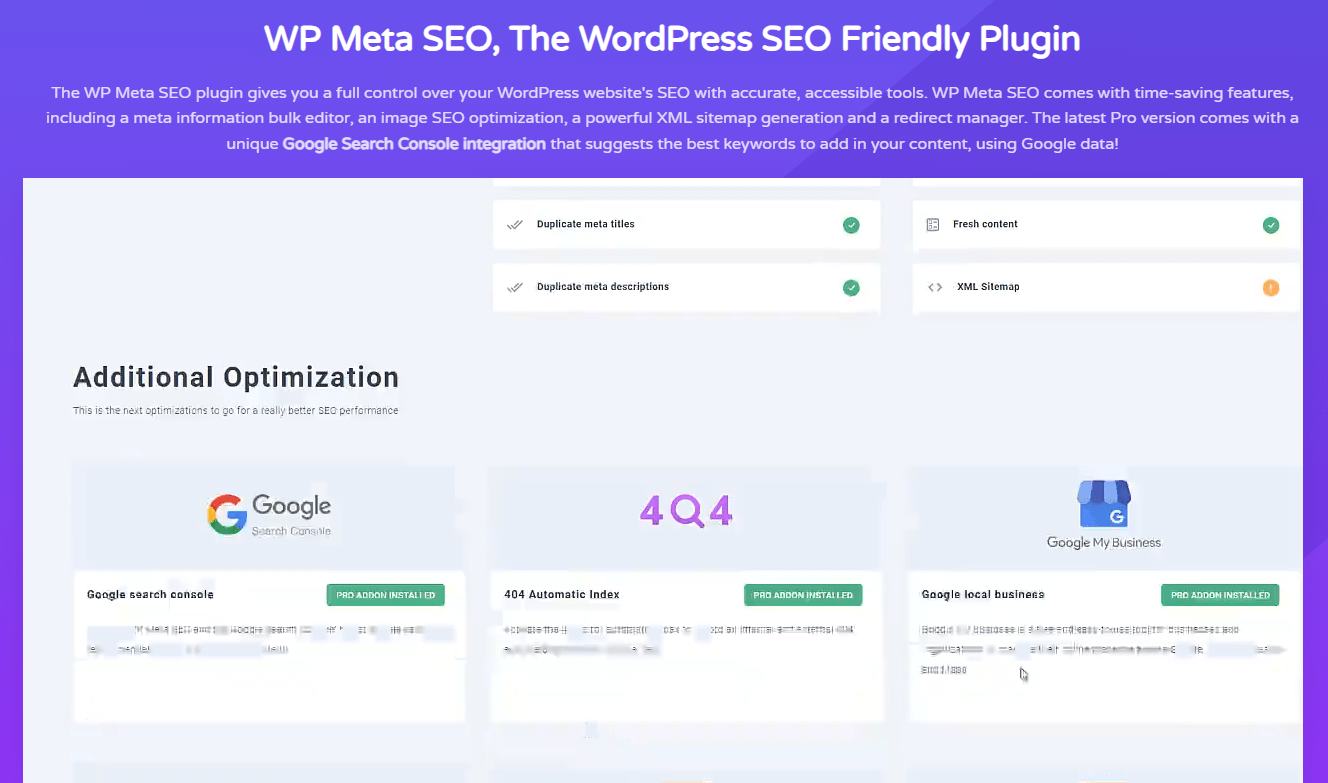
One of the standout features of WP Meta SEO is its ability to handle bulk SEO content management efficiently. Users can optimize meta titles, meta descriptions, and other on-page elements for multiple pages simultaneously, saving time and effort while ensuring consistency across the website. The plugin also includes robust image SEO capabilities, allowing users to optimize image alt tags, filenames, and descriptions to improve accessibility and enhance image search visibility. With WP Meta SEO, users can ensure that every aspect of their website, including images, contributes to its overall SEO performance.
Key Features of WP Meta SEO Plugin
- Integrate Google Search Console keyword suggestions seamlessly into content creation
- Easily add local business information to enhance local search visibility
- Receive detailed SEO reports via email, encompassing both SEO and Google Analytics data
- Detect duplicate meta tags for improved SEO consistency
- Schedule automated content crawls to identify and address broken links
- Implement URL redirects based on predefined rules or custom configurations
- Ensure inclusion of custom post types in XML sitemaps for comprehensive indexing
- Conduct regular sitemap crawls to detect and resolve any errors or issues
Pricing
Free version available
Pro Version starts at $49/ Yearly
Buy NowTop On Page SEO Plugins
Optimizing your website for search engines is essential for improving visibility and driving organic traffic. On-page SEO plugins are invaluable tools for achieving this goal. In this article, we’ll explore some of the top plugins that can enhance your on-page SEO efforts efficiently. Here are some of the best On Page SEO plugins:
1. Rank Math
Rank Math SEO plugin is a feature-rich WordPress plugin designed to optimize on-page SEO effectively. Developed by MyThemeShop, Rank Math offers a comprehensive set of tools to help website owners improve their search engine rankings. With its intuitive interface, users can easily optimize content for target keywords, manage meta tags, and enhance website structure for better crawl ability.
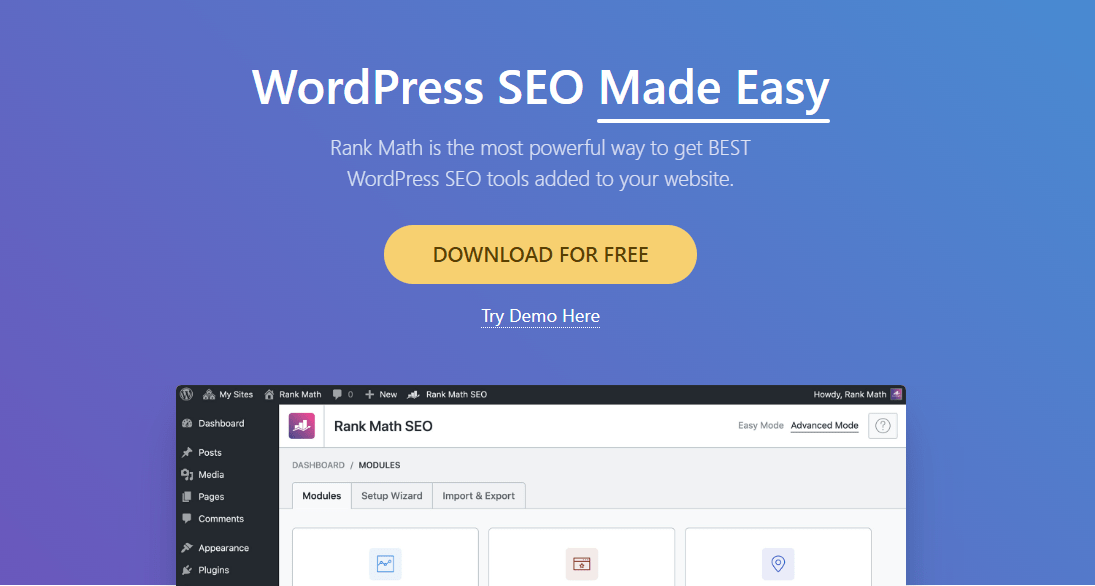
One of the standout features of Rank Math is its advanced Schema markup capabilities, which enable users to add structured data to their content easily, enhancing visibility in search results. Rank Math provides detailed insights through its built-in SEO analysis tool, helping users identify areas for improvement and optimize their content accordingly. With its powerful features, user-friendly interface, and regular updates, the Rank Math SEO plugin is a popular choice for website owners looking to enhance their on-page SEO efforts and boost their website’s visibility.
Key Features of Rank Math Plugin
- Enjoy a clean and simple user interface for easy navigation.
- Essential settings are pre-selected for your convenience.
- The guided setup process ensures a seamless experience.
- Ensures compatibility with your website’s environment.
- Automatically handles canonical URLs for better SEO.
- Access LSI keyword suggestions directly within the plugin.
Pricing
Free version available
$49.99 / month
Buy Now2. The SEO Framework
The SEO Framework is a robust WordPress plugin designed to streamline on-page SEO optimization for websites of all sizes. Developed with simplicity and effectiveness in mind, this plugin offers a comprehensive suite of tools to enhance website visibility and improve search engine rankings.
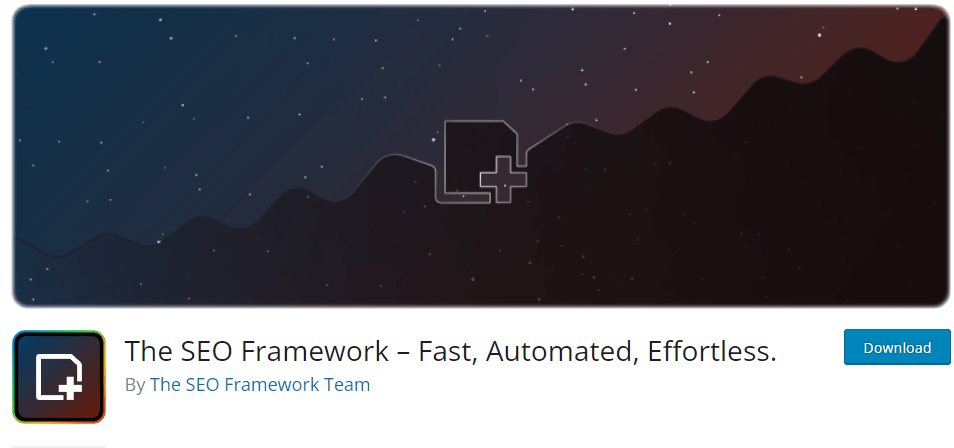
With its intuitive interface, The SEO Framework ensures that users can easily optimize their content without being overwhelmed by technical complexities. The plugin also provides real-time SEO analysis and recommendations, allowing users to optimize their content as they create it. The SEO Framework offers advanced features such as AMP support, breadcrumb navigation, and social media integration to further enhance website performance and user experience. Overall, The SEO Framework stands out as a powerful yet user-friendly solution for WordPress users seeking to maximize their on-page SEO efforts and drive organic traffic to their websites.
Key Features of The SEO Framework
- Generates meta tags, titles, and descriptions automatically for consistent and optimized content.
- Creates XML sitemaps to aid search engine crawling and indexing.
- Handles canonical URLs to prevent duplicate content issues and maintain SEO integrity.
- Integrates schema.org markup for enhanced search result visibility and click-through rates.
- Provides instant feedback and recommendations to optimize content as users edit.
- Ensures compatibility with Accelerated Mobile Pages (AMP) for better mobile performance and visibility.
Pricing
Free version available
$7/month, paid yearly
Buy Now3. SmartCrawl
SmartCrawl is the ultimate SEO plugin for WordPress, designed to effortlessly optimize your website for better search engine rankings. With SmartCrawl, you can say goodbye to the hassle of tweaking settings and guessing if your SEO efforts are effective. Its one-click setup streamlines the optimization process, ensuring that your site is properly configured for maximum visibility.
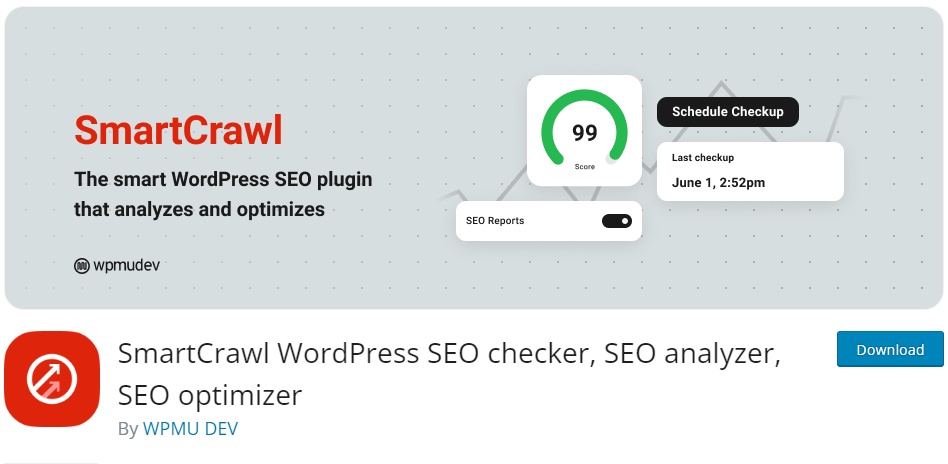
Real-time keyword and content analysis tools provide valuable insights, allowing you to create targeted and compelling content that resonates with your audience. SmartCrawl also conducts regular scans and reports to keep you informed about your site’s SEO performance and areas for improvement.
Key Features of SmartCrawl Plugin
- Instantly activate settings for better reach.
- Get tailored recommendations to boost SEO.
- Customize how your content appears in search results.
- Includes Open Graph, Twitter card, and Pinterest verification for proper credits.
- Tailor your XML sitemap to include or exclude specific content.
- Scan pages for readability and keyword optimization suggestions.
- Automatically notify Google of new content for updated indexing.
- Enhance search engine understanding of your content with schema markup.
Pricing
Free version available
Basic plan: $3/month
Buy Now4. Squirrly SEO
With the introduction of Squirrly SEO: Newton, users gain access to an AI-driven private SEO consultant who revolutionizes their approach to search engine optimization. Newton brings the full force of SEO expertise, providing comprehensive features such as Schema Rich Results, Inner Links, Redirects, Keyword Research, Real-Time SEO Content analysis, Traffic and SEO Audits, and SERP Checker capabilities.
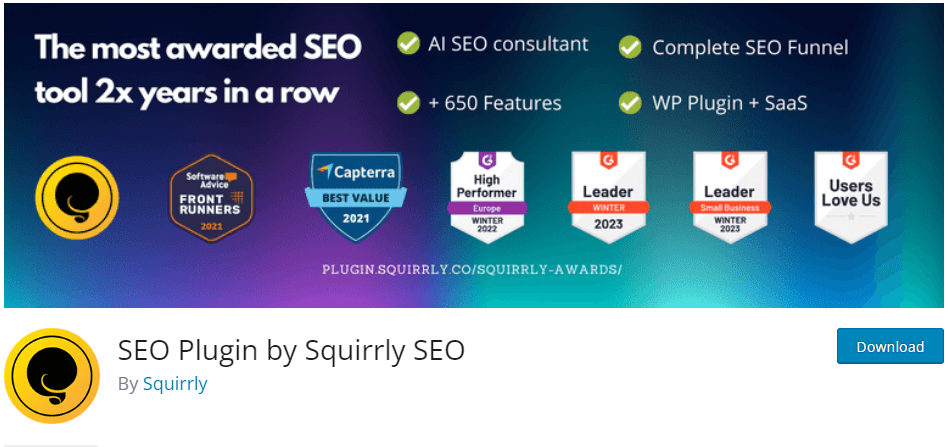
Navigating the complexities of SEO can often feel like cracking a tough nut. Squirrly SEO simplifies the process by offering a complete WordPress SEO plugin tailored to address the specific challenges faced by website owners. Whether you’re aiming to enhance your visibility, improve rankings, or drive more traffic to your site, Squirrly SEO empowers you with the tools and insights needed to achieve your SEO goals effectively.
Key Features of Squirrly SEO
- Unlock valuable insights into relevant keywords to optimize your content effectively.
- Access a library of images that are free to use, enhancing the visual appeal of your website without worrying about copyright issues.
- Receive recommendations for linking your website’s pages internally, improving navigation, and enhancing SEO.
- Easily manage URL redirection with 301 redirects, ensuring seamless user experience and maintaining SEO integrity.
Pricing
Free version available
Basic plan: $29.99/ Monthly
Buy NowTop Schema Markup Plugins
Schema markup is crucial for enhancing search engine visibility by providing search engines with structured data about your website’s content. Several plugins offer robust schema markup functionality to help you implement structured data effortlessly. Here are some of the top schema markup plugins:
1. Schema Pro
Schema Pro is a leading WordPress plugin designed to streamline the implementation of schema markup on websites, thereby enhancing their visibility in search engine results. Developed by Brainstorm Force, the creators behind popular plugins like WPForms and Astra Theme, Schema Pro offers a user-friendly interface and powerful features to simplify the process of adding structured data to web pages.
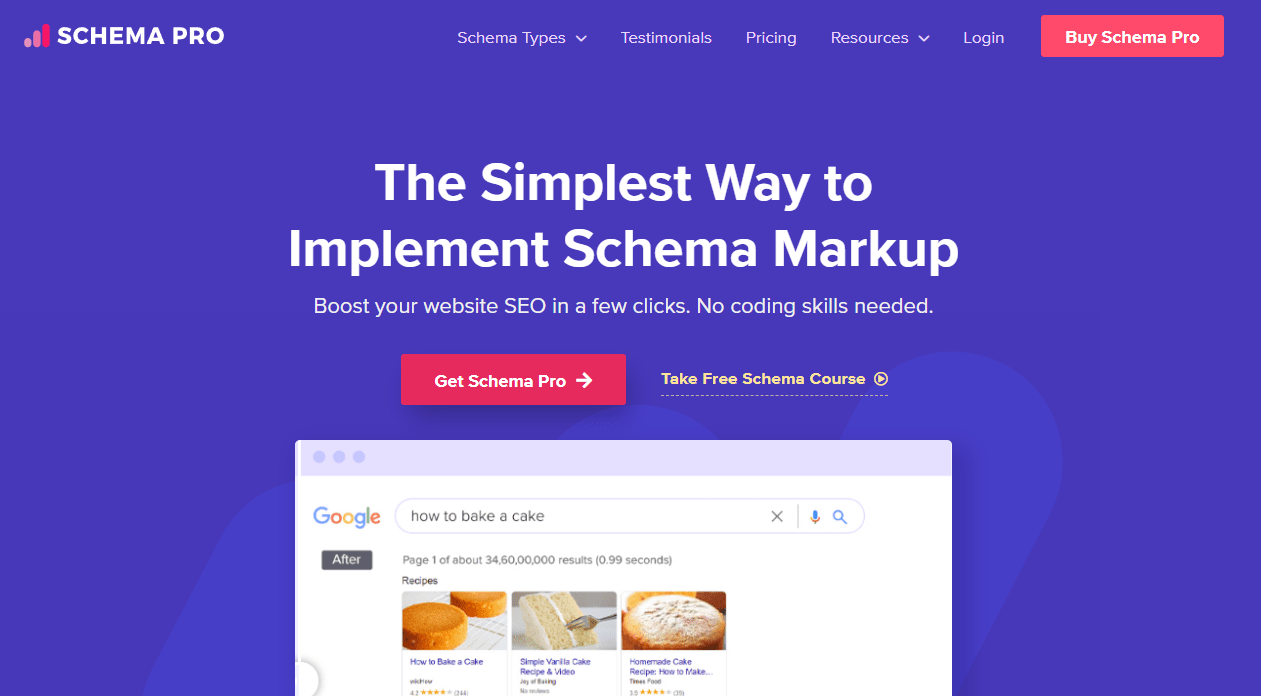
The plugin offers seamless integration with popular page builders like Elementor and Beaver Builder, as well as compatibility with popular WordPress themes, ensuring a smooth user experience for website owners.
Key Features of Schema Pro Plugin
- Supports various schema types like articles, recipes, events, and more.
- Integrates smoothly with popular page builders and WordPress themes.
- Offers an intuitive interface for easy schema markup implementation.
- Ensures schema markup stays up-to-date with the latest standards and changes.
Pricing
$69/ Yearly
Buy Now2. WP SEO Structured Data Schema
WP SEO Structured Data Schema simplifies the intricate process of implementing structured data and schema on websites, which is vital for optimizing search engine rankings. Even seasoned SEO specialists often find this task challenging.
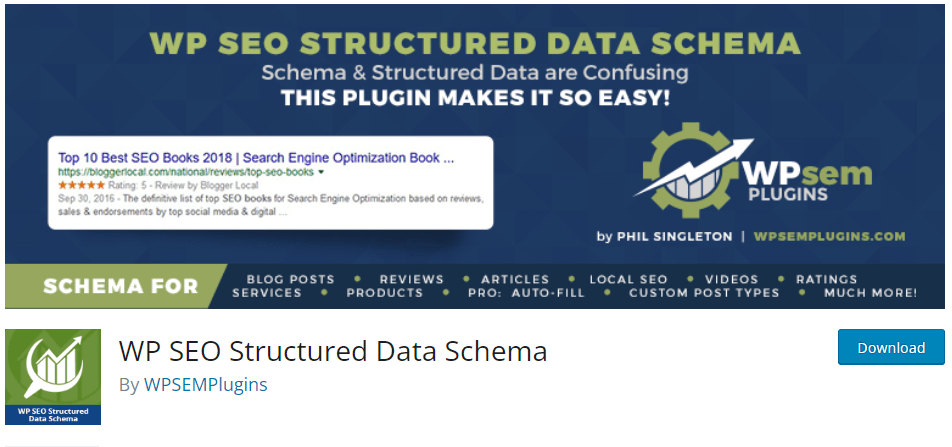
This WordPress plugin offers a solution, providing a user-friendly interface and intuitive tools to streamline the implementation of structured data. With WP SEO Structured Data Schema, website owners can effortlessly enhance their website’s visibility in search engine results without the need for extensive technical knowledge or expertise in SEO.
Key Features of WP SEO Structured Data Schema
- Auto-fill Functionality: The popular auto-fill function simplifies data entry.
- Custom Post Type Support: Extends support to custom post types beyond default pages and posts.
- WordPress Multisite Compatibility: Seamlessly integrates with WordPress Multisite installations.
- Expanded Schema Types: Supports various schema types, including Books, Courses, Job Postings, Movies, Music, and Recipes.
Pricing
$49.00/ Yearly
Buy Now3. All in One Schema Rich Snippets
All in One Schema Rich Snippets is a powerful WordPress plugin that ensures search engines receive vital and concise information to display in search result snippets. By providing structured data, it enhances the appearance of search results, making them more interactive with elements like photos, star ratings, prices, and author information.
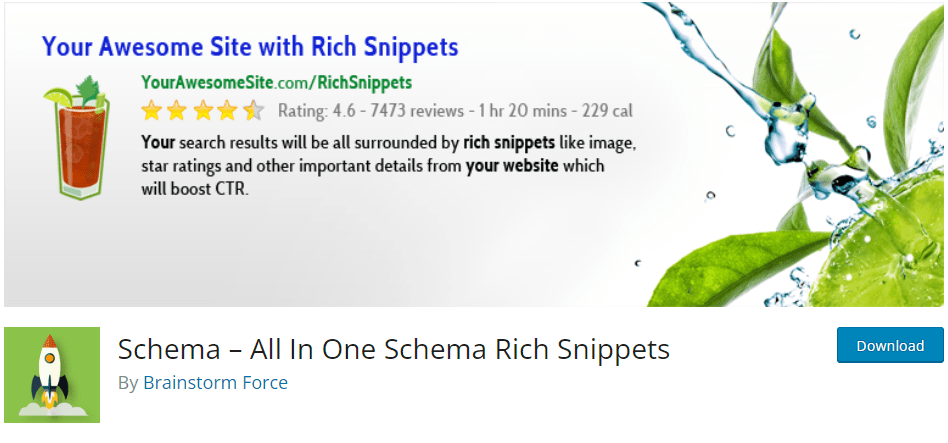
This interactivity helps websites stand out from the competition and significantly impacts Click Rate (CTR), driving more traffic to your site. Implementing rich snippets with this plugin can contribute to higher rankings in search results and ensure proper information is displayed when links are shared on social media platforms like Facebook. All in One Schema Rich Snippets is an essential tool for optimizing your website’s visibility and enhancing its performance in search engine results and social media shares.
Key Features of All in One Schema Rich Snippets
- Enhanced Search Results: Provides concise information for search result snippets.
- Interactive Snippets: Adds elements like photos and star ratings for engaging search results.
- Increased CTR: Improves the likelihood of users clicking on search results.
- Improved Rankings: Helps websites rank higher by providing structured data.
- Proper Social Sharing: Ensures accurate information when links are shared on social media.
Pricing
Free
Buy Now4. Schema & Structured Data for WP & AMP
Schema & Structured Data for WP & AMP is a WordPress plugin designed to enhance your website’s search engine optimization (SEO) by implementing Google Rich Snippets markup by Schema.org guidelines.
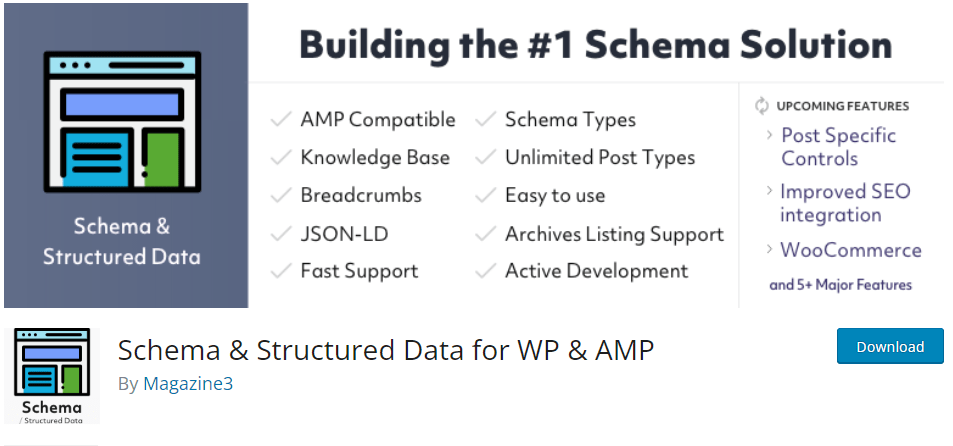
This plugin ensures that your website’s content is structured in a way that search engines can easily understand, leading to improved visibility in search results. It is compatible with Accelerated Mobile Pages (AMP), ensuring that your structured data markup is effectively utilized across various devices and platforms. By leveraging this plugin, website owners can optimize their content for enhanced SEO performance and increased organic traffic.
Key Features of Schema & Structured Data for WP & AMP
- Offers over 35 schema types including Blog Posting, News articles, Local Business, Web pages, Recipes, Products, and Video Objects.
- Allows inclusion or exclusion of specific posts, pages, post types, taxonomies, and more.
- Identifies content based on organization or person through data type options.
- Works seamlessly with AMP for WP and AMP by Automattic plugins.
- Customize schema markup output with options like Defragment, Add in Footer, Pretty Print, and MicroData CleanUp.
- Easily import data from other schema plugins such as SEO Pressor, WP SEO Schema, and Schema Plugin.
Pricing
$99
Buy NowTop Analytics and Tracking Plugins
Whether you’re a beginner or an experienced user, the top analytics and tracking plugins offer essential functionalities for gaining deeper insights into your website’s performance. Here are some of the top schema markup plugins:
1. MonsterInsights
MonsterInsights, a comprehensive WordPress plugin, offers valuable insights that indirectly contribute to SEO optimization. By providing detailed analytics on website traffic sources, including organic search, social media, and referrals, it enables users to identify areas for SEO improvement based on visitor behavior.
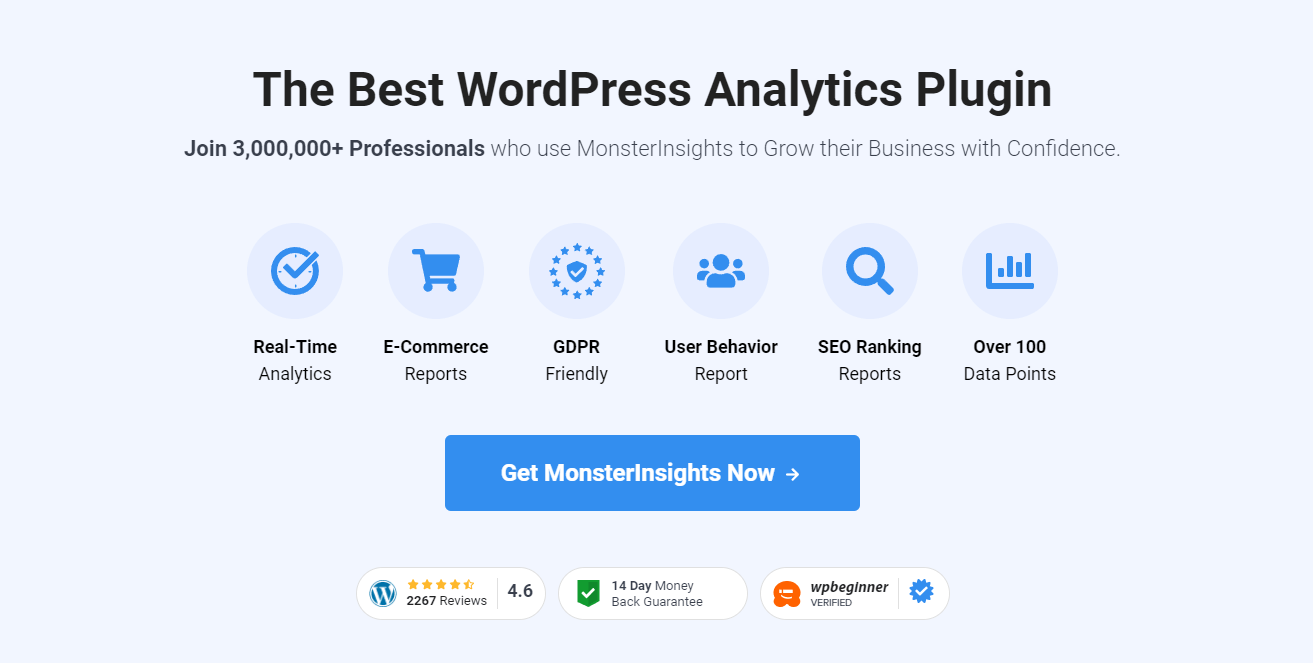
Its integration with Google Search Console allows tracking of search impressions, clicks, and keyword performance, aiding in keyword optimization and content refinement. The plugin’s ability to track outbound links and page-level metrics such as bounce rate and time on the page helps optimize internal linking strategies and identify areas for content enhancement. While not directly influencing SEO, MonsterInsights empowers website owners with data-driven insights to refine their SEO strategies and enhance overall website performance.
Key Features of MonsterInsights
- Comprehensive Analytics: Gain detailed insights into website traffic and user behavior.
- Google Analytics Integration: Seamlessly connect with Google Analytics for robust tracking capabilities.
- Real-time Reports: Monitor website performance in real-time for immediate insights.
- E-commerce Tracking: Track sales, revenue, and product performance effortlessly.
- Customizable Dashboards: Create personalized dashboards to focus on key metrics and goals.
Pricing
$399.60/ year
Buy Now2. Jetpack
Jetpack, a versatile WordPress plugin renowned for its multifaceted functionality spanning site performance, security, and more, indirectly impacts SEO through several key features. By offering tools for optimizing site speed, including image CDN and lazy loading, Jetpack aids in enhancing user experience, a crucial factor in SEO rankings.
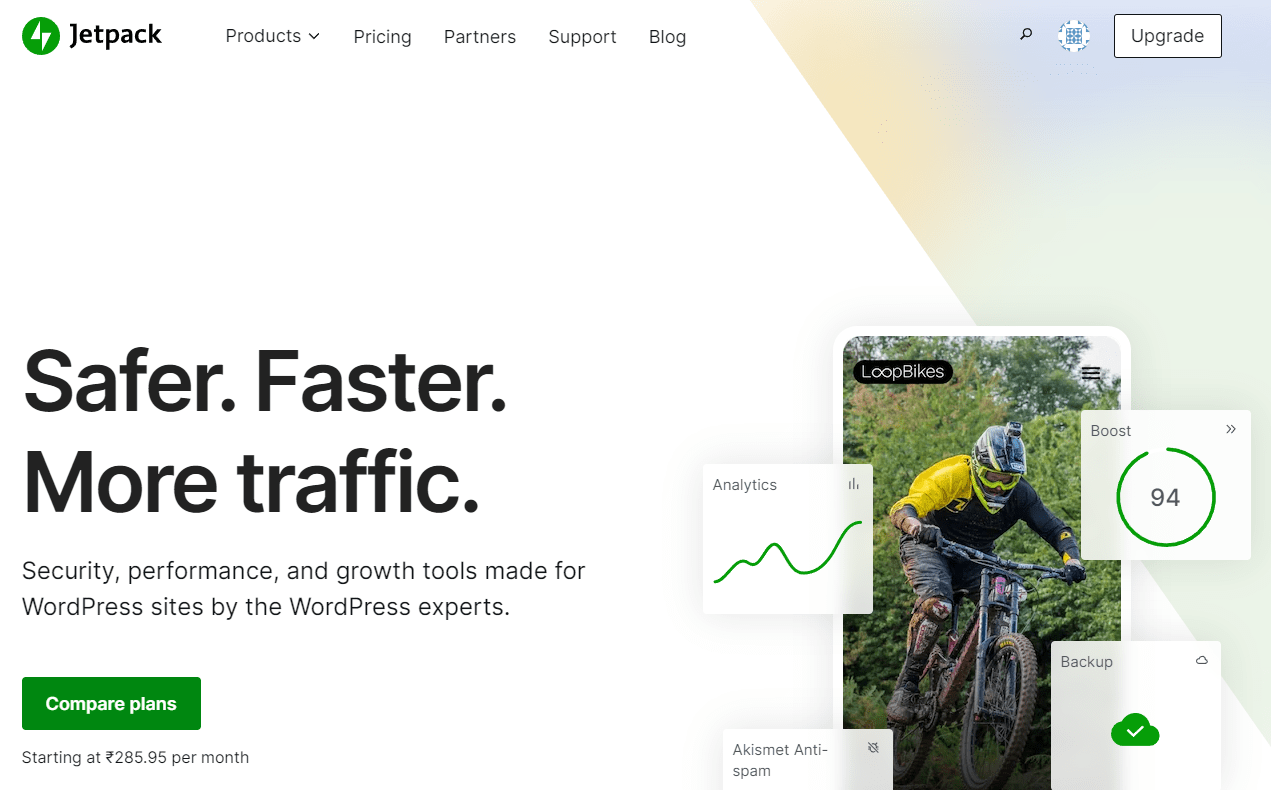
Its generation of XML sitemaps streamlines the indexing process for search engines, ensuring efficient discovery of website content. Jetpack’s image optimization functionalities contribute to faster page load times, further bolstering SEO performance. Security measures embedded within Jetpack, such as protection against brute force attacks and downtime monitoring, maintain website integrity, which can positively influence SEO rankings. Jetpack’s social sharing buttons facilitate wider content distribution, potentially leading to increased traffic and backlinks, both of which are favorable for SEO.
Key Features of Jetpack Plugin
- Speed up your website with image CDN and lazy loading.
- Protect your site from threats with brute force attack prevention and malware scanning.
- Gain insights into website traffic and visitor behavior.
- Easily add social sharing buttons to encourage content sharing.
- Automatically backup your site and restore it in case of data loss.
Pricing
₹285.95 per month
Buy Now3. Site Kit by Google
Site Kit by Google is the official WordPress plugin developed by Google, offering invaluable insights into how users discover and interact with your website. Serving as a comprehensive solution, Site Kit seamlessly integrates essential Google tools, enabling effortless deployment, management, and analysis to optimize your website’s success on the web.
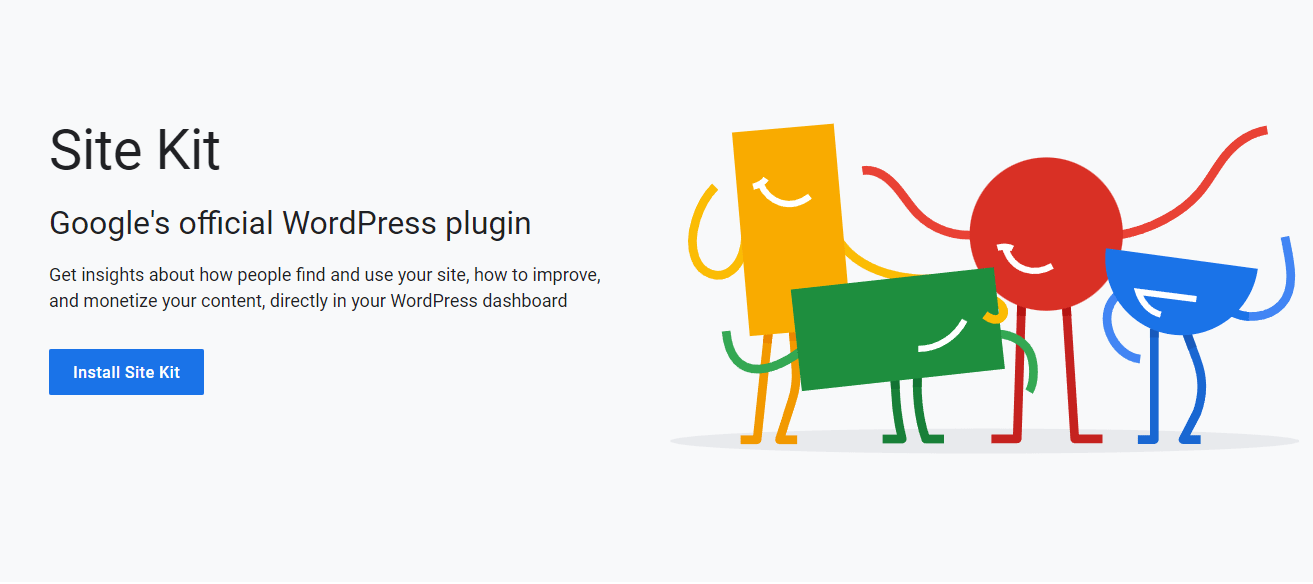
This plugin grants access to authoritative and up-to-date insights from various Google products directly on the WordPress dashboard, ensuring convenient access to crucial metrics and data. Best of all, Site Kit is available completely free of charge, making it an indispensable tool for WordPress users seeking to maximize their website’s performance and effectiveness online.
Key Features of Site Kit by Google
- Get clear and concise statistics directly on your WordPress dashboard.
- Access official statistics from various Google tools, conveniently consolidated into one dashboard.
- Set up multiple Google tools quickly without the need to modify your site’s source code.
- View metrics for your entire site as well as individual posts with ease.
- Effortlessly manage permissions across WordPress and different Google products at a granular level.
Pricing
Free
Buy Now4. WP Statistics
WP Statistics is a WordPress plugin that provides comprehensive insights into website traffic while prioritizing user privacy and compliance with GDPR, CCPA, and cookie laws. By storing all data, including IP addresses, securely on your server, WP Statistics ensures that user information remains confidential.
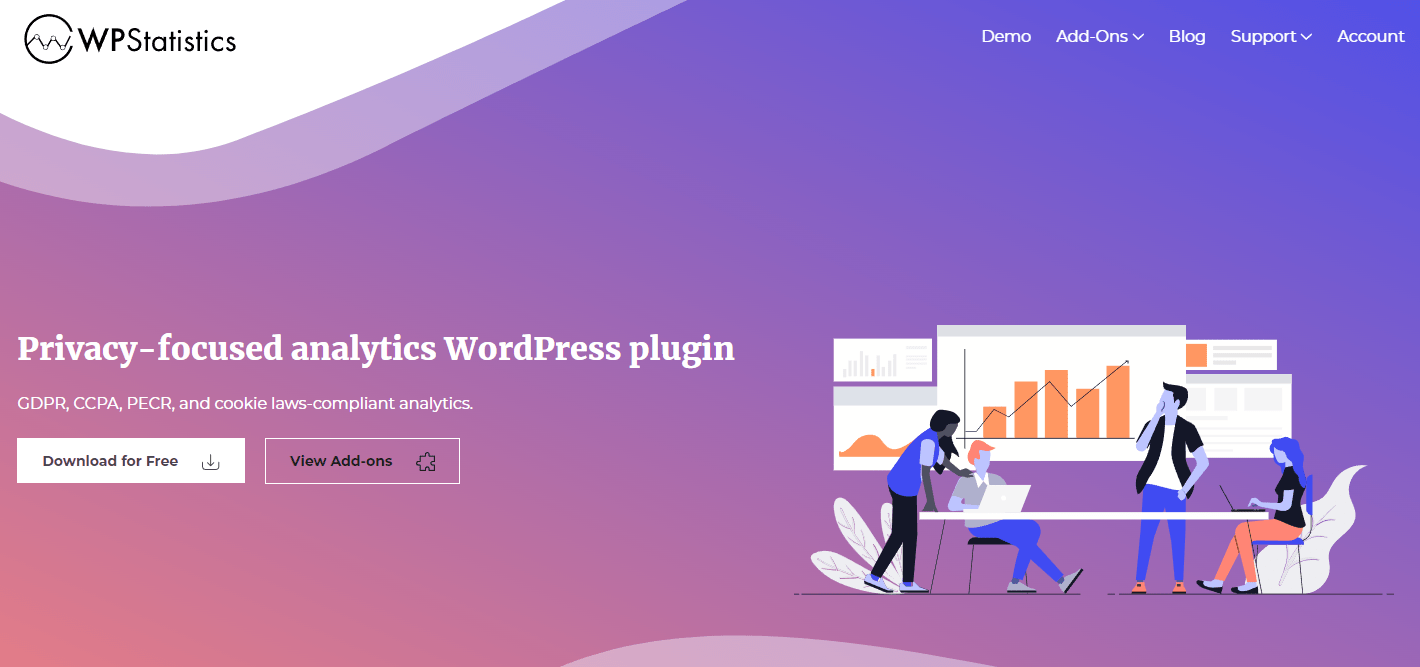
It anonymizes IPs, employs IP hashing with a random daily Salt Mechanism for enhanced security, and respects Do Not Track (DNT) requests from browsers. These measures safeguard user privacy while still offering valuable insights into website traffic patterns. From an SEO perspective, WP Statistics allows website owners to analyze visitor behavior, identify popular content, and track trends over time—all without compromising user privacy or violating regulatory requirements. This enables informed decision-making to optimize SEO strategies and enhance overall website performance while maintaining compliance with privacy regulations.
Key Features of the WP Statistics Plugin
- Comprehensive Visitor Data: Record visitor data, including IP addresses, referring sites, browsers, search engines, operating systems, countries, and cities.
- Visual Analytics: Display stunning graphs and visual statistics to easily interpret website traffic trends.
- Geographical Insights: Identify visitors’ countries and cities for targeted analysis.
- Search Engine Traffic: Monitor the number of visitors coming from each search engine for SEO analysis.
Pricing
Free
Buy NowTop Link Building Plugins
1. LinkWhisper
LinkWhisper is a groundbreaking internal linking tool designed to streamline the process of building smart internal links, thereby enhancing SEO and improving rankings on Google. With its innovative approach, LinkWhisper simplifies and accelerates the task of creating internal links within your website’s content.
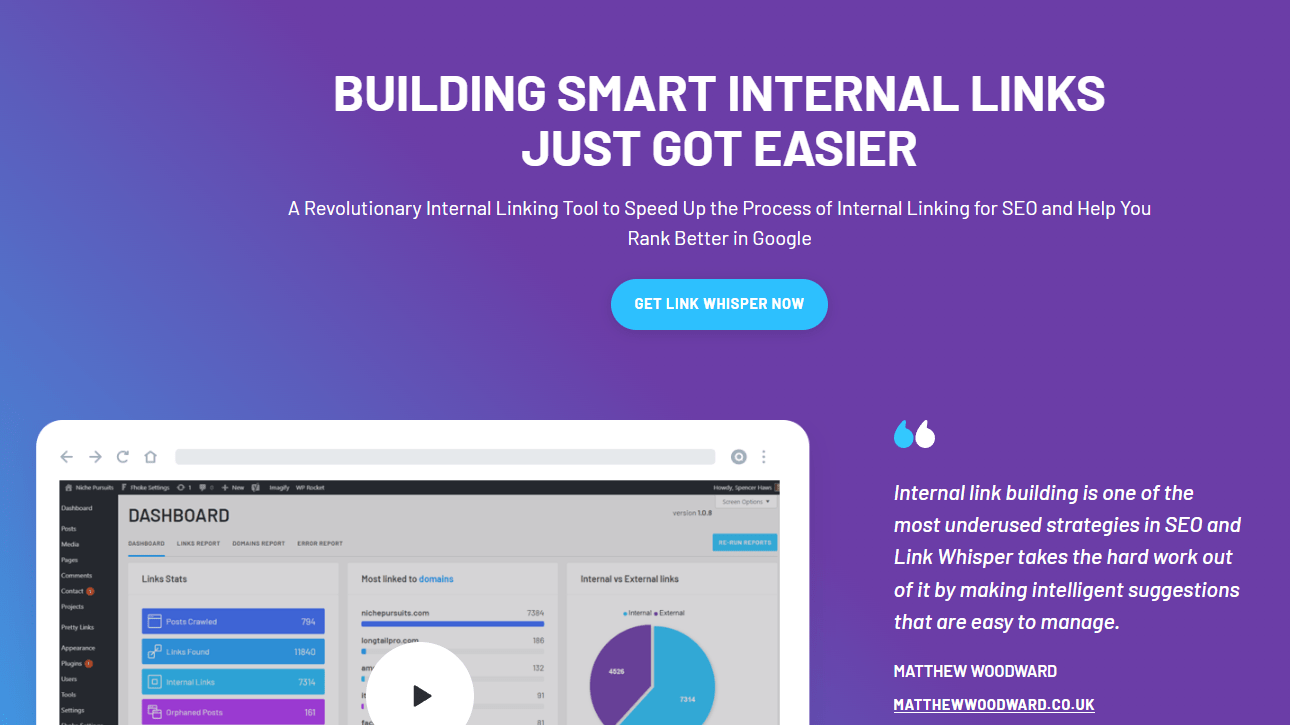
By analyzing your site’s structure and content, LinkWhisper intelligently suggests relevant internal links, saving you valuable time and effort. This revolutionary tool empowers website owners and SEO professionals to optimize their internal linking strategy effortlessly, ultimately leading to better search engine visibility and improved organic rankings. With LinkWhisper, maximizing the SEO potential of your website has never been easier.
Key Features of LinkWhisper
- Automatic Link Suggestions: Effortlessly receive link suggestions while you write content.
- Rapid Internal Link Building: Quickly discover and add internal links to older posts requiring more attention.
- Automatic Keyword-Based Links: Generate automatic links from chosen keywords within your content.
- Internal Links Reporting: Access detailed reports on your internal linking strategy.
- Broken Link Correction: Easily identify and fix broken links for a smoother user experience.
Pricing
$97/ Yearly
Buy Now2. Internal Link Juicer
Internal Link Juicer is a cutting-edge tool designed to streamline the process of building internal links within post content. Utilizing intelligent per-post configuration of desired keywords, Internal Link Juicer identifies relevant content and seamlessly incorporates internal links into your articles.
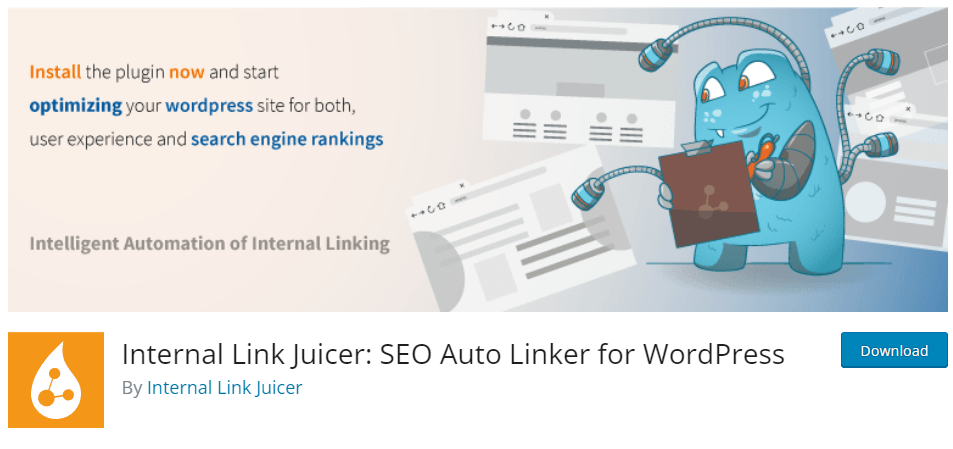
By doing so, it enhances on-page SEO and improves user experience (UX) by directing users to the most relevant content based on the context of their visit. With Internal Link Juicer, website owners can optimize their internal linking strategy effortlessly, ultimately leading to improved search engine visibility and increased engagement.
Key Features of Internal Link Juicer
- Easily diversify anchor texts and increase link possibilities effortlessly with intelligent placeholders.
- Links are automatically generated based on configured keywords, saving time and effort.
- Tailor linking preferences by blacklisting individual posts and whitelisting preferred post types.
- Personalize link output using predefined template tags for tailored links.
- Flexibly configure link counts per page and target URL, providing comprehensive control.
- Monitor plugin activities and performance through the statistic dashboard, ensuring you remain updated on plugin actions.
Pricing
Free
Buy NowTop Speed Optimization Plugins
When it comes to optimizing website speed, the following plugins are among the best options available for WordPress users:
1. WP Rocket
WP Rocket is a premium caching plugin designed specifically for WordPress websites. It aims to optimize website performance by implementing various caching techniques, thereby reducing page load times and improving overall user experience.
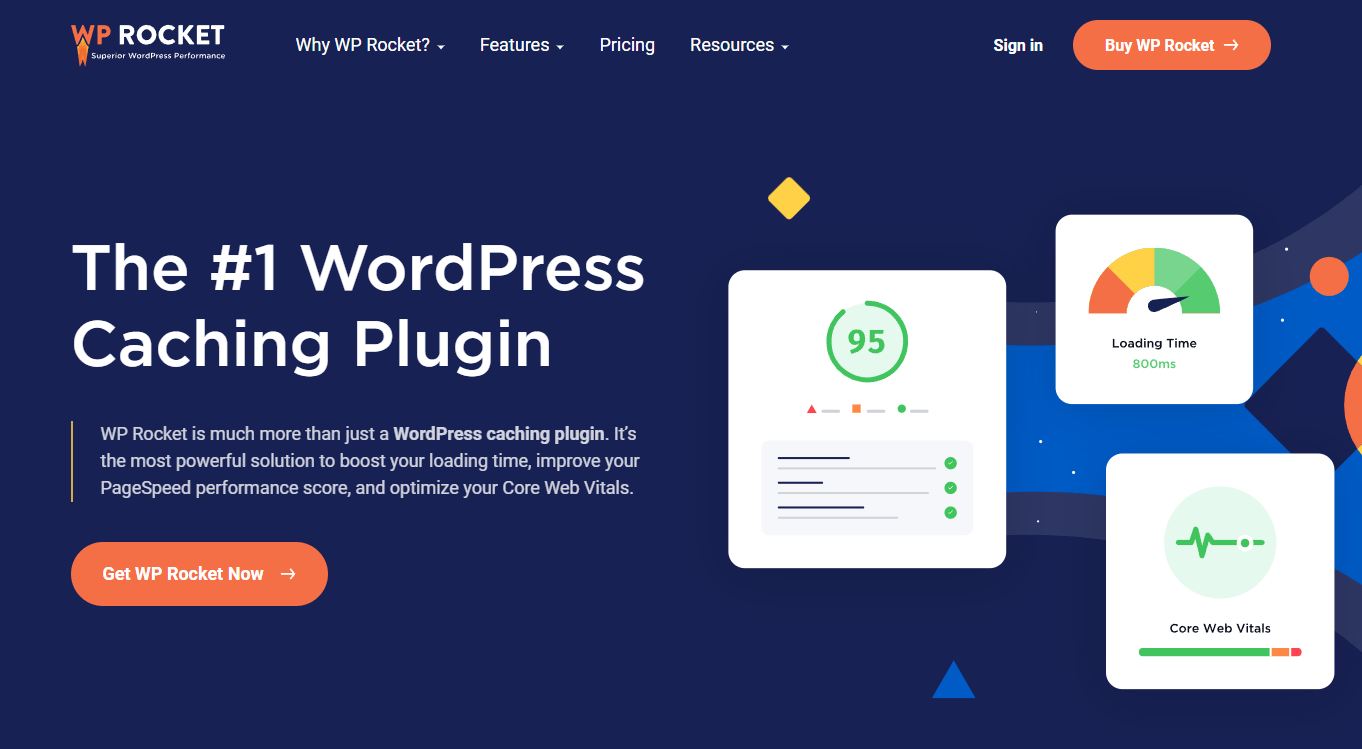
With WP Rocket, users can easily enable page caching, browser caching, and other optimization features with just a few clicks, without the need for technical expertise. This plugin also offers options for minification and concatenation of CSS and JavaScript files, further enhancing website speed. WP Rocket provides advanced features such as lazy loading of images and deferred loading of JavaScript to optimize resource loading and improve website performance. Overall, WP Rocket is a powerful tool for WordPress users seeking to optimize their website’s speed and performance effortlessly.
Key Features of WP Rocket
- Page Caching: Stores HTML files for faster loading.
- Browser Caching: Saves files in visitors’ browsers to speed up future visits.
- GZIP Compression: Shrinks file sizes for quicker transmission.
- Minification and Concatenation: Reduces and combines CSS and JavaScript files.
- Lazy Loading: Delays non-essential image loading.
- Database Optimization: Cleans up and streamlines the WordPress database.
Pricing
$59/ Yearly
Buy Now2. WP Fastest Cache
WP Fastest Cache is a WordPress plugin aimed at enhancing website performance through caching and optimization. While it doesn’t directly affect SEO, its features play a significant role in indirectly improving search engine rankings.
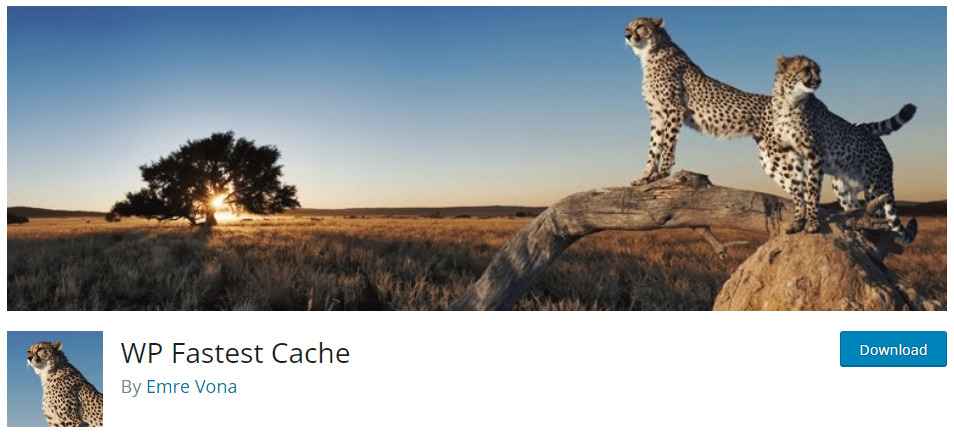
By caching pages and minimizing server load, the plugin boosts website speed, a critical factor for SEO success. WP Fastest Cache offers options for minifying HTML, CSS, and JavaScript files, reducing their sizes to expedite page loading times. The inclusion of GZIP compression further enhances this, decreasing file sizes and expediting content delivery. Browser caching functionality allows users to store static files locally, reducing the need for repeated downloads and enhancing user experience. The plugin’s compatibility with content delivery networks (CDNs) ensures optimized content delivery, positively influencing website performance and SEO.
Key Features of WP Fastest Cache
- Fast Mod_Rewrite Method: Utilizes the fastest Mod_Rewrite technique for optimal speed.
- Automatic Cache Deletion: Deletes cache files upon post or page publication for instant updates.
- Admin Control: Allows admins to delete all cached files and minified CSS/JS from the options page.
- Custom Cache-Control: Blocks cache for specific pages or posts using Short Codes.
- Cache Timeout: Automatically removes cached files at set intervals for content freshness.
- Page-Specific Cache Timeout: Sets cache timeout for individual pages for tailored performance.
Pricing
$ 49/lifetime
Buy Now3. W3 Total Cache
W3 Total Cache is a vital tool for improving SEO on WordPress websites. Enhancing website performance and reducing load times, directly impacts key SEO metrics such as page speed and user experience.

Leveraging features like content delivery network (CDN) integration and best practices in web performance optimization ensures that your site is optimized for search engines and provides a smooth browsing experience for visitors. Additionally, faster loading times contribute to lower bounce rates and higher engagement, both of which are positive signals for search engine rankings. Overall, W3 Total Cache plays a crucial role in boosting SEO performance and helping websites rank higher in search engine results pages.
Key Features of W3 Total Cache
- Works seamlessly with shared hosting, virtual private/dedicated servers, and dedicated servers/clusters.
- Easily manage content delivery networks (CDNs) for Media Library, theme files, and WordPress core.
- Tailors caching for mobile devices based on referrer or user agent groups, with the ability to switch themes accordingly.
- Accelerated Mobile Pages (AMP) compatibility ensures optimal performance for mobile visitors.
- Provides secure Socket Layer (SSL/TLS) support for encrypted connections, enhancing website security and trustworthiness.
Pricing
$99/year
Buy Now4. LiteSpeed Cache
LiteSpeed Cache for WordPress (LSCWP) is a comprehensive site acceleration plugin designed to optimize website performance. It incorporates an exclusive server-level cache along with a suite of optimization features to enhance loading speeds and overall user experience.
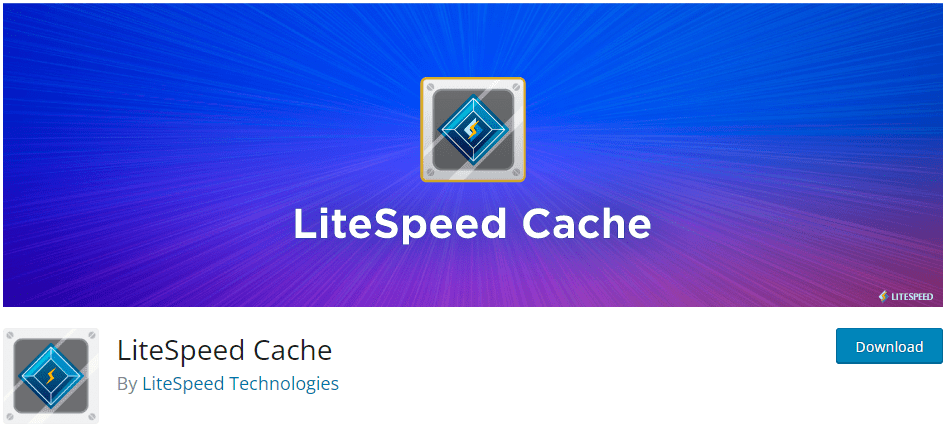
LSCWP boasts compatibility with WordPress Multisite and seamlessly integrates with a wide range of popular plugins, including WooCommerce, bbPress, and Yoast SEO. Additionally, it extends its compatibility to ClassicPress, ensuring efficient performance optimization for diverse website platforms. With LiteSpeed Cache for WordPress, website owners can enjoy improved site speed, increased scalability, and enhanced compatibility with various WordPress setups and plugins.
Key Features of LiteSpeed Cache
- Free QUIC.cloud CDN Cache: Enjoy free CDN cache powered by QUIC.cloud.
- Object Cache Support: Supports Memcached, LSMCD, and Redis for object caching.
- Image Optimization: Optimize images with lossless/lossy compression.
- Minify CSS, JavaScript, and HTML: Reduce file sizes for faster loading.
- Minify Inline & External CSS/JS: Minimize both inline and external CSS/JS files.
- Combine CSS/JS: Combine CSS and JavaScript files to reduce requests.
- Automated Critical CSS Generation: Prioritize rendering of above-the-fold content.
Pricing
Free
Buy Now5. WP-Optimize
WP-Optimize is a powerful WordPress plugin designed to streamline website maintenance and improve performance. It offers a range of features to optimize and clean up your WordPress database, ensuring efficient operation and enhanced site speed.
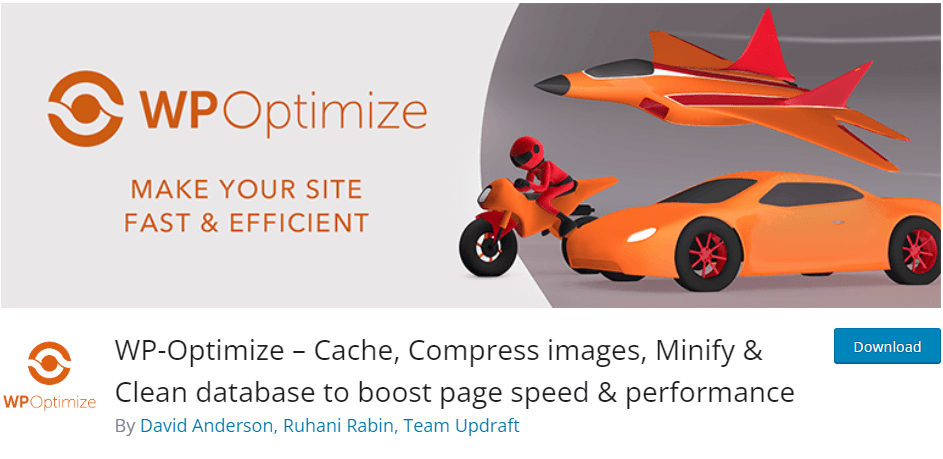
With WP-Optimize, users can easily remove unnecessary data such as spam comments, post revisions, and transient options, freeing up valuable database space and reducing clutter. Additionally, the plugin offers tools for optimizing database tables, repairing corrupted tables, and scheduling automatic clean-ups to keep your site running smoothly. WP-Optimize also includes options for optimizing images and caching pages, further enhancing website performance. Overall, WP-Optimize is an essential tool for WordPress users looking to keep their sites clean, fast, and efficient.
Key Features of WP-Optimize
- Quickly serves cached files to visitors, accelerating site speed from the outset.
- Compresses HTML, CSS, and JS files for smaller, faster delivery to browsers, reducing page and style sheet sizes significantly.
- Prioritizes critical resources like font files for faster page loading, following Google’s recommendation to enhance page speed.
Pricing
$49/year
Buy NowTop Redirection Plugins
Redirection plugins are essential for managing URL redirects and maintaining website SEO. Here are some of the top redirection plugins for WordPress:
1. Redirection
The Redirection plugin stands as the premier redirect manager for WordPress, empowering users to effortlessly oversee 301 redirections, monitor 404 errors, and effectively organize their website’s structure.

By efficiently managing redirections, the plugin aids in tidying up loose ends within your site, ultimately reducing errors and enhancing your site’s ranking potential. Whether you’re handling just a handful of redirects or thousands, Redirection is built to cater to sites of all sizes, offering a seamless experience regardless of scale. With its user-friendly interface and robust functionality, Redirection remains a trusted tool for optimizing website navigation and maintaining a smooth user experience.
Key Features of Redirection Plugin
- Easily create and manage 301 redirects for improved site structure.
- Keep track of 404 errors to fix broken links and enhance user experience.
- Choose from various redirection methods to suit different needs.
- Redirect multiple URLs with a single rule using wildcard support.
- Transfer settings between sites or for backup purposes with import/export functionality.
- Access detailed logs to monitor redirection activity and diagnose issues effectively.
- Set up redirects based on specific criteria such as user roles or referrers.
Pricing
Free
Buy Now2. Simple 301 Redirects
Simple 301 Redirects is a highly acclaimed WordPress plugin renowned for its ease of use and robust functionality in managing URL redirects. Developed by Scott Nelle, this plugin offers a seamless solution for users looking to efficiently redirect old URLs to new ones without the need for complex technical configurations.
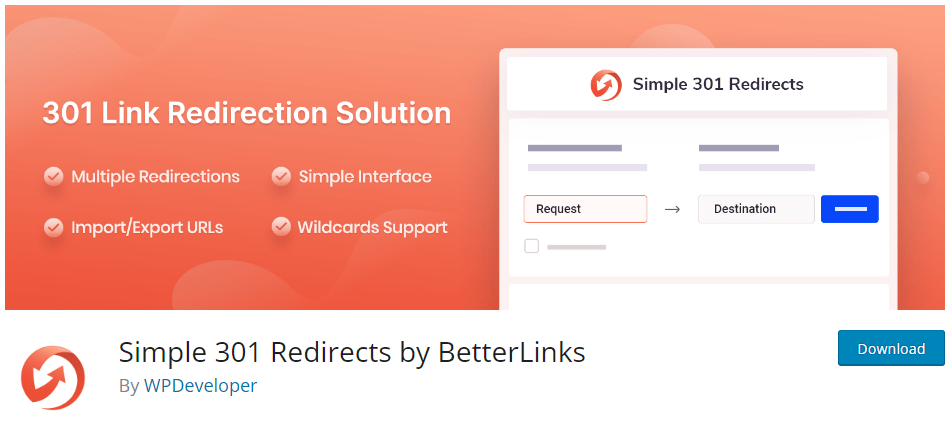
One of its standout features is the ability to import and export redirects in bulk using CSV files, making it particularly useful for managing large-scale redirection tasks or content migrations. The plugin supports wildcard redirects and regular expressions, providing advanced users with flexibility and customization options to handle complex redirect patterns. By implementing 301 redirects, Simple 301 Redirects ensures the preservation of SEO value and enhances user experience by seamlessly guiding visitors to the correct content, thereby solidifying its reputation as an indispensable tool for WordPress website owners.
Key Features of Simple 301 Redirects Plugin
- Fix Broken URLs Instantly: Redirect users to relevant pages with one click.
- Migrate Websites Seamlessly: Redirect visitors from old to new websites effortlessly.
- Manage Marketing Campaigns Easily: Create new URLs and redirect visitors with simplicity.
- Boost SEO with Content Redirects: Redirect old blog visitors to new posts effortlessly.
- Preserve Engagement: Redirect visitors from deleted pages to other relevant content.
- Redirect to Affiliate Links Effortlessly: Guide visitors to affiliate links effortlessly.
Pricing
Free
Buy Now3. WP 301 Redirects
WP 301 Redirects is a powerful tool designed to manage and create 301, 302, and 307 redirects for WordPress websites, aiming to enhance both SEO performance and visitor experience. It provides a user-friendly interface, making it accessible and convenient for users of all levels of expertise.
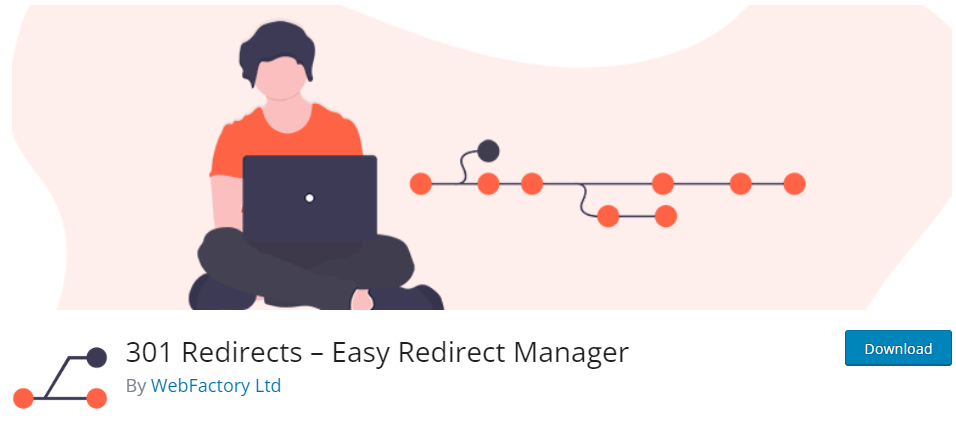
One of its key features is its placement within the WordPress dashboard, easily accessible through WP Admin – Settings – 301 Redirects. This centralized location allows users to efficiently manage their redirects without navigating through complex menus or interfaces. Additionally, WP 301 Redirects offers a 404 Error Log widget located in the WP Admin – Dashboard, enabling users to identify problematic links that lead to error pages. By leveraging this log, website owners can pinpoint broken links and promptly redirect visitors to relevant content, thereby improving site usability and minimizing bounce rates.
Key Features of WP 301 Redirects
- Its user-friendly interface makes it effortless to set up in seconds, suitable for any website.
- Works seamlessly for eCommerce, blogs, magazines, small businesses, and more.
Pricing
Free
Buy NowTop SEO Writing plugins
1. SEMrush SEO Writing Assistant
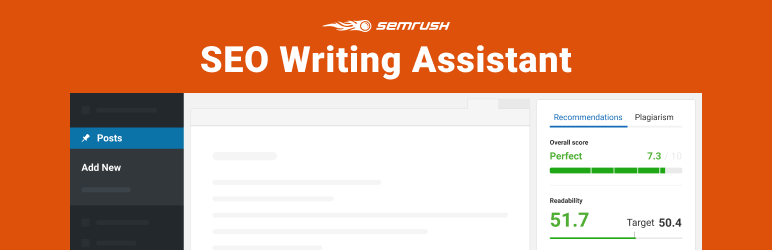
When there is too much content to deal with SEMrush is always there to ease your On-Page SEO tasks. Using SEMrush SEO Writing Assistant you can check the quality of texts before publishing the content. And made them meet many types of high-quality requirements.
Key Features of SEMrush SEO Writing Assistant
- Check the article’s general Quality and assist them with improvement.
- Works With SEMrush Account (A Well-known SEO Assistant).
- Flexible Plans according to your Keyword Budget.
- Features an SEO Content Template Creator.
- Set Multiple Target Keywords to get recommendations.
- Select your own choice of target location and device.
- Live Content Improvement
Pricing
$129.95/ Month
Buy NowAlso Read: Top 10 Hosting Platforms for Software Developers in 2024: A Comprehensive Guide
Final Thoughts On Best SEO WordPress Plugins of 2024
We presented you with a list of the best WordPress SEO Plugins of 2024. These plugins give you the required functionality to make your website reach high in Google SERPs. We hope you will find this article helpful and will implement one of these plugins on your WordPress website. Drop your valuable suggestions and feedback in the comment section below.
Utilizing the right SEO plugins can significantly enhance your WordPress website’s visibility and rankings in search engine results. With a diverse range of options available, each offering unique features and functionalities, it’s crucial to select plugins that align with your specific SEO goals and requirements. Whether you’re focusing on on-page optimization, content analysis, or technical SEO, incorporating the best SEO plugins into your WordPress site can be the key to achieving higher rankings, increased organic traffic, and overall online success. By leveraging these powerful tools effectively, you can stay ahead of the competition and propel your website to new heights in the digital landscape.
SEO Plugins For WordPress FAQs
Certainly! Here are some frequently asked questions (FAQs) about SEO plugins for WordPress:
1. What is an SEO plugin for WordPress?
An SEO plugin for WordPress is a tool that helps website owners optimize their site’s content and structure for better search engine visibility and rankings. It typically provides features such as XML sitemap generation, meta-tag optimization, content analysis, and more.
2. Why do I need an SEO plugin for my WordPress site?
SEO plugins automate and simplify the process of optimizing your site for search engines. They provide guidance and tools to help you improve your site’s ranking in search results, increase organic traffic, and ultimately grow your online presence.
3. Which SEO plugin is the best for WordPress?
There are several popular SEO plugins available for WordPress, including Yoast SEO, All in One SEO Pack, SEOPress, Rank Math, and more. The best plugin for you depends on your specific needs, preferences, and the features you require for your website.
4. What features should I look for in an SEO plugin?
When choosing an SEO plugin, consider features such as XML sitemap generation, meta tag optimization (including title tags and meta descriptions), content analysis, schema markup support, social media integration, and compatibility with other WordPress plugins and themes.
5. Are SEO plugins easy to use for beginners?
Yes, most SEO plugins are designed with user-friendliness in mind and offer intuitive interfaces that make it easy for beginners to optimize their WordPress sites for search engines. They often include helpful documentation, tutorials, and tooltips to guide users through the optimization process.
6. Do SEO plugins guarantee higher search engine rankings?
While SEO plugins provide valuable tools and guidance for optimizing your site, they do not guarantee higher search engine rankings. Ultimately, your site’s ranking depends on various factors, including the quality of your content, relevance to search queries, backlink profile, site speed, and more.
7. Can I use more than one SEO plugin on my WordPress site?
It’s generally not recommended to use multiple SEO plugins on the same WordPress site, as they may conflict with each other and cause issues. Choose one comprehensive SEO plugin that meets your needs and stick with it for consistency and compatibility.
8. Are SEO plugins free, or do they require payment?
Many SEO plugins offer both free and premium versions. The free versions typically provide basic optimization features, while premium versions offer advanced functionality and additional tools. Decide based on your budget and the specific features you need for your website.
9. How often should I update my SEO plugin?
It’s important to keep your SEO plugin up to date to ensure compatibility with the latest WordPress updates and to access any new features or bug fixes. Check for updates regularly and install them as soon as they become available.
10. Can I switch SEO plugins without losing my optimization settings?
Most SEO plugins provide options to import and export settings, making it relatively easy to switch between plugins without losing your optimization configurations. However, it’s a good idea to back up your site before making any significant changes to ensure that you can revert if necessary.
Interesting Read:
Crocoblock Review For Elementor and Gutenberg
Premium WordPress Solutions Tailored for Heidelberg Businesses