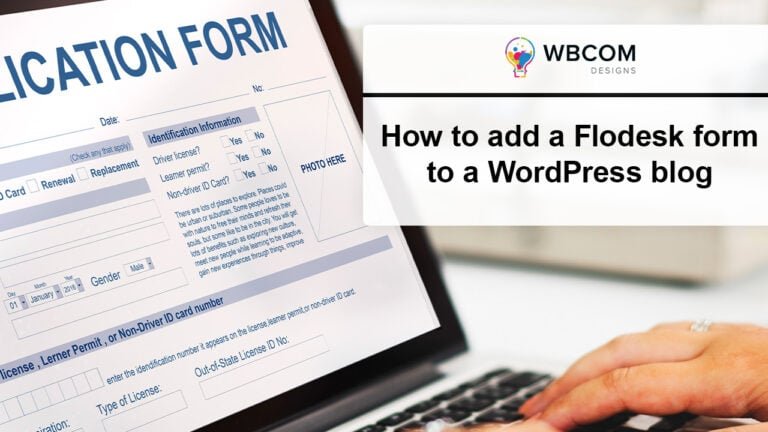The art of writing blogs related to your area requires new and current topics on a regular basis. Also, you may face “writer’s block” sometimes when you are constantly dabbling with materials from similar fields. So, it becomes imperative that you have a constant supply of fresh ideas and subject matters for your blog post.
Now, an experienced blog writer may tell you that there are two broad categories of content in a particular area available for writers. Firstly, there are ideas and subjects that are always popular with readers. These ‘evergreen’ contents form a significant part of your writing and you need to find new additions and methods of presenting them to the readers. Secondly, there are topics related to the current affairs which may or may not be related to your field and fresh contents that are related to your niche.
The important point to note here is you need a regular influx of information without wasting too much time to search for content to write about in your blog post. Fortunately, there are many tools available at your disposal to find trending topics on the Internet. You may refer to five of the best among them below.
Table of Contents
ToggleGoogle Alerts

This tool is one of the best available to keep you updated with all the latest topics in general or as per your choice. The ‘choice’ here implies those keywords that you find relevant as per the current topic you intend to write about. You may also set up random alerts about everything new that is trending about your topic for a blog post, or you may filter the best results of the day.

This tool will allow you to search for the most popular results for the subjects of your blog post. The high number of members of this popular site share all the information posted and up-vote them as per popularity. This ensures the automatic filtering of the results. Also, there are pertinent comments made by the users which allow you to find out interesting angles and ideas about your blog post. Also, there is a section which displayed questions posted by the members; this will also help you to understand the mindset of the readers.
Quora

This question and answer site about current topics will provide you with fresh ideas about the blog post. You need to sign up and follow subject matters related to your field. The site can also be set up to receive email updates for the related topics. The questions will provide valuable insights into the kind of information readers are looking for. You may then write your blog post as an answer to those questions in your own way.
Keyword Research for blog posts
There are many keyword research tools available for searching popular keywords among users. This allows you to incorporate such keywords into your contents and providing a meaningful blog post to the readers. The research tools also provide data for a specific keyword or group of keywords over a period of time. This allows you to form calculated assumptions about the popularity of keywords and topics.
Google Trends
This tool provides excellent data about the reader interests in keywords and topics directly from Google. The search results can be filtered as per keyword, topic, specific location and country. Based on these data, you may formulate your writing strategy with knowledge about the increasing or decreasing popularity of a topic or keyword. The search filter also gives you the top keywords and queries as per customized settings.
Final Thoughts
So, after the collection of all these related data and finalizing the subject matter of the blog post, your next task is to use your writing and research skills. The data collected will be more useful when collated together and used in formulating strategies for your blogs.
Interesting Read:
Top 10 Blogging Tips for College Students