If you want your users to submit new content or upload new files on your WordPress site, you have to add a plugin to enable this functionality. In this article, we have shortlisted some high-quality plugins that will let you add a file upload form with ease to your site. Read on to explore their characteristics:
| Plugins Name | Rating | Price |
|---|---|---|
| WP Forms | 5 / 5 | $299.50/ year |
| Ajax Multi Upload for WordPress | 5 / 5 | $19 |
| Frontend Uploader | 4.70 / 5 | $59 |
| WordPress File Upload | 5 / 5 | Free |
| WP User Frontend | 4.77 / 5 | Free |
Table of Contents
ToggleTop WordPress File Upload Plugins Of 2024
1. WP Forms:
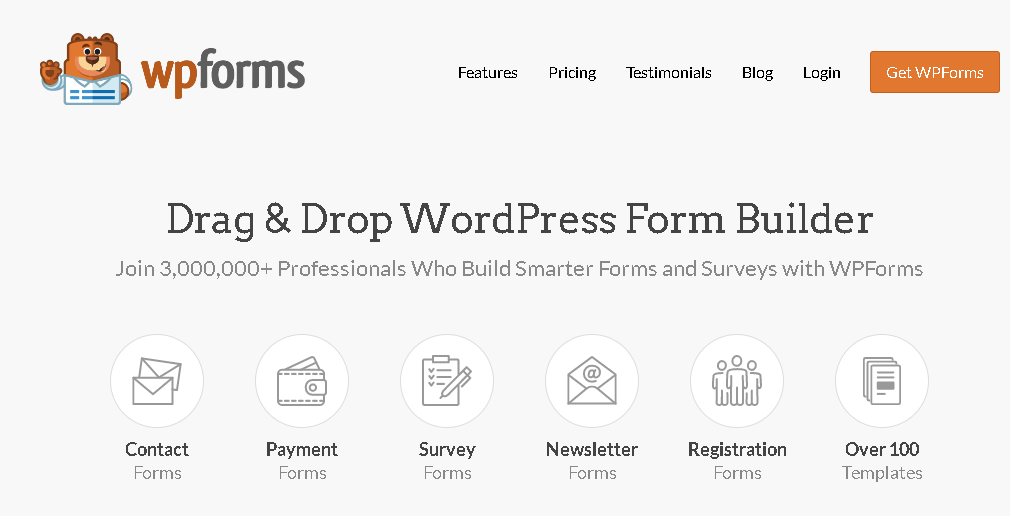
This plugin is used widely by professionals and businesses across the world and is preferred by a huge chunk of the audience. It is intuitive when it comes to building custom forms. You can add a file upload option without any hassle. An amazing feature is that you can set a size limit on the upload and you can also choose the kinds of extensions you want! You can download it right away to understand more about its functionalities. Some notable features include custom notifications and confirmations, the creation of unlimited forms, and so on.
If you want to know more, click here.
Also Read: Is Dropshipping Dead? Can You Still Earn Through It in 2024?
2. Ajax Multi Upload for WordPress:
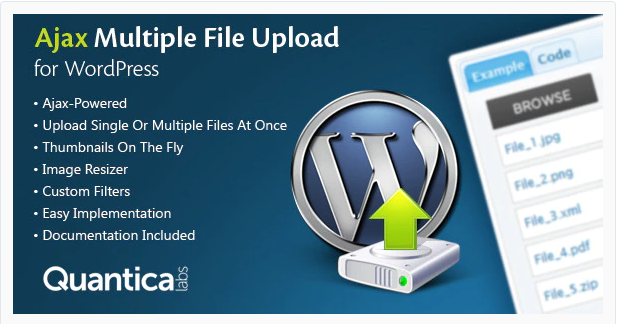
If you wish to add Ajax-powered forms to your website, this plugin is what you need. With Ajax, your users can auto-upload and submit files in just a matter of a few minutes! Overall, it aims to provide you with an enhanced user experience. Some other features include a limit on the number and size of uploads, upload statistics, single and multiple file uploads, seamless integration with other forms, and so on. The plugin is user-friendly, and fast, has cross-browser compatibility, and provides you with free lifetime updates.
Check it out – here.
Also Read: Top Sites Like AliExpress for Dropshipping in 2024: The Best Alternatives
3. WP User Frontend – Membership, Profile, Registration & Post Submission Plugin for WordPress:
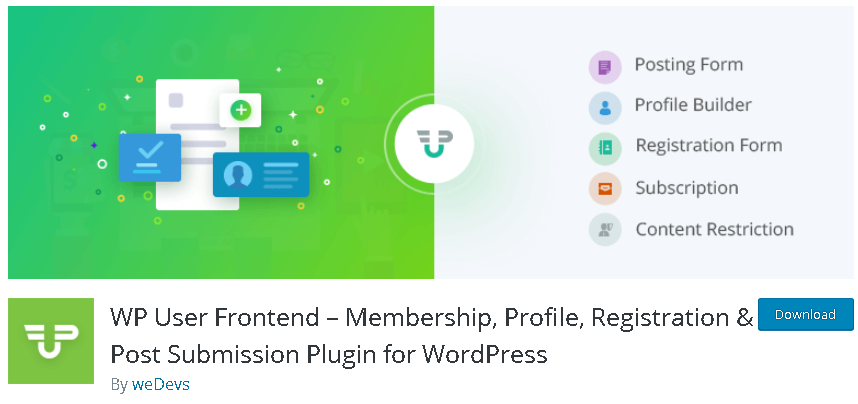
This plugin comes in handy if you want your authors to write and edit the posts from admin menus while restricting the kind of access they have. You can build profiles and submit posts easily and there is no need to access the site’s backend. It also has a premium version that is filled with amazing features! With this plugin, you get an advanced profile editing option, email reminders for publications, subscriptions, and subscribers, and so much more.
Explore this plugin – here.
Also Read: Keyword Research Tools : Free, Freemium and Paid Options
4. Frontend Uploader:

If you want your users to submit content without any inconvenience, this plugin is perfect for you. It lets users submit posts and pages and even allows custom post types. The plugin has the potential to handle submissions of popular file types and has a highly customizable shortcode. In short, it improves the overall functionality of your website and lets your users add files. Moreover, you can even modify the submission form and use the form in different modes such as upload files, submit post or custom post types, and submit a post with an attached file. To sum it up, the plugin is flexible, responsive, and allows customization.
Check it out – here.
Also Read: 9 Best BigCommerce Alternatives In 2024
5. WordPress File Upload:
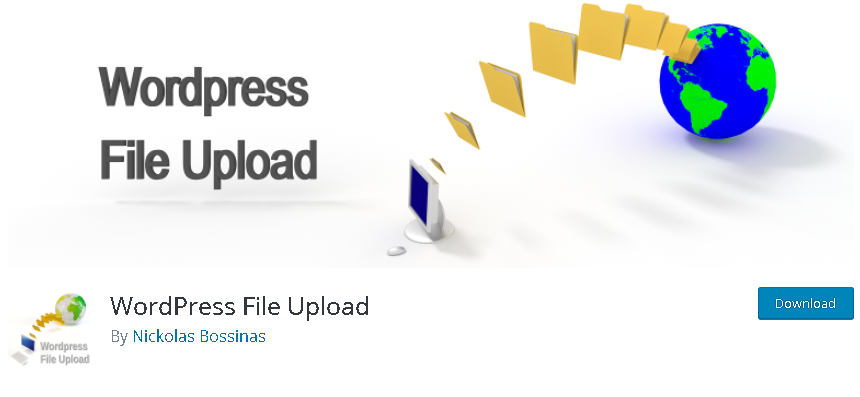
If you want a plugin that makes everything easier for you, this plugin is ideal. It provides you with a shortcode that lets you upload forms on different pages or posts on your website with ease. You can also upload forms to multiple places. It lets you choose where you can send uploaded files, it allows you to add multiple fields including email address fields, and it redirects the user to another page after submission. All these features make it worthy to be a part of our list.
Know more – here.
Conclusion
So, this was our list! What are your thoughts? We hope this article has helped you in making a sound decision as to which plugin to choose. Thank you for reading the blog and all the best with your website! We are sure you will pick the most ideal plugin for your brand!
Frequently Asked Questions (FAQs)
A WordPress file upload plugin is an extension that adds functionality to your WordPress website, allowing users to easily upload files, documents, images, or media to your site. These plugins are useful for various purposes, including collecting user-submitted content, managing file downloads, and more.
File upload plugins are essential for websites that require user-generated content, file submissions, or document management. They streamline the process of collecting, organizing, and sharing files, enhancing the user experience and site functionality.
Some popular WordPress file upload plugins include “File Upload Types,” “WPForms,” “Ninja Forms,” “Gravity Forms,” and “FileBird.” These plugins offer various features and functionalities to suit different needs.
Yes, many WordPress file upload plugins allow you to set restrictions on file types (e.g., PDF, images, documents) and file sizes. This helps maintain security and control over the types of files users can upload to your site.
Security is a crucial consideration when using file upload plugins. Most reputable plugins take security seriously and regularly release updates to address vulnerabilities. To enhance security, it’s essential to keep your WordPress core, theme, and plugins up to date and consider implementing additional security measures, such as using a web application firewall (WAF) and strong user authentication methods.
Interesting Reads:
How to Create a Crypto Community Website?








