A heatmap is a visual representation of the number of clicks at a particular location on your website. It will help you to understand which regions of your website are getting the maximum number of clicks.
Table of Contents
ToggleHeatmap WordPress Plugins and Services
A heatmap can be quite important for your content marketing strategy. The number of clicks will help you to understand which areas are grabbing the maximum attention of the users. That is why it is always important for you to install a hit map plugin on your website. Here are some of the best heatmap plugins for WordPress website:
1. userTrack
userTrack is another popular self-hosted analytics plugin. It helps you to track what your visitors are doing on your website. It will automatically generate the heatmaps with which you can view and understand the behavior of your users. Using userTrack, you will also be able to access various statistics about your viewers like user location, browser used, etc.
2. Mouseflow
Mouseflow is one of the best heatmap plugins available to us. It records all your mouse movements including scroll events, clicks, form interactions, and keystrokes, and will record your visitors’ clicks even when they are filling up a form. And also can track the activities on your E-Commerce website. The plugin is also quite affordable.
3. Crazyegg
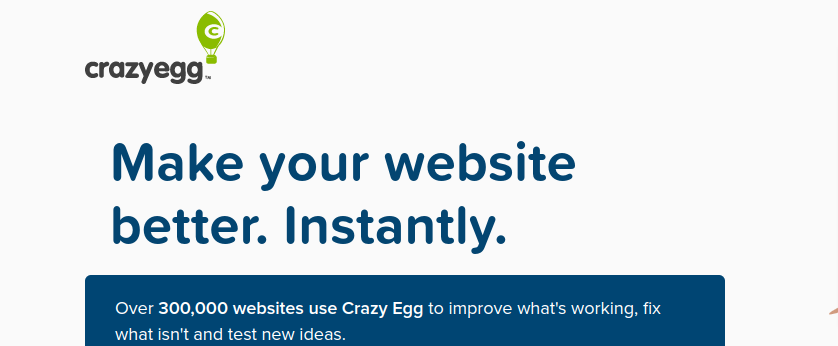
Crazyegg is a really good tool for tracking the number of clicks on your website. You will also be able to track the scroll map. The plugin can distinguish between clicks based on referral sources. You can also track multiple domains from a single account. The tracking accuracy is about 88 %. Crazyegg can also be used for your blogs.
4. SessionCam
SessionCam lets you have a clear picture of the activities of your users on your website. You will get to know where your users are moving their cursor and which forms they are clicking. You will also get a report of the errors generated while your users are navigating your website. The plugin has a feature called session play using which you will be able to select a particular user from your tracking report and watch their journey on your website. The plugin has a free version as well where you can record 500 pages every month. For more features, you will have to opt for the paid version.
Also Read: WooCommerce Fashion Store Themes
5. Clicky
Clicky is a very important heatmap analytics tool. It has a huge number of active subscribers. It will collect your heatmap data for a particular page as well as for individual sessions. The plugin uses API to enable the video tracking features. It also helps to calculate the bounce rate of your website.
6. Clicktale
Clicktale is another mouse-tracking software that is used by bigger brands. The plugin has features like data-rich heatmaps, session playback, form analytics, etc. Clicktale has a huge variety of tools available. The free version will give you 400 page views every month. The paid version has a lot of advanced features as well.
7. Heatmap. me
Heatmap. me is a relatively new plugin that helps you to perform real-time analytics of your website. However, this plugin does not allow you to individually track the users. All the heatmaps generated are anonymous. This plugin is great if you want to safeguard your privacy of yours. It provides you with a month-free subscription. After that, you need to pay $100 per month.
8. Ptengine
Ptengine is a WordPress plugin that is packed with web analytics features. The plugin has different tracking components available like multi-device monitoring, page analysis, event monitoring, conversion tracking, powerful filter, etc. The plugin has a free as well as a paid version available. It also integrates extremely well with other WordPress plugins.
9. ExtraWatch

ExtraWatch plugin supports heatmap, download monitor, click tracking, and live visit statistics. The free version has a limited number of features. However, the paid version provides you with several interesting features using which you can collect data from your users. With prolonged usage, this plugin can easily plot your database. So, you should use it for experimental purposes only.
10. Heatmaps and Analytics
This plugin will easily integrate with the Se Evolution tracking code of the pages of your website. The tracking will be done by the service. Some of the useful features include click heatmaps, real-time analytics, scroll heatmaps and mouse movement. The plugin allows you to generate four different types of heatmaps and also retain the records of your visitors for 30 days.
Conclusion
So, these were some of the most extraordinary heatmap plugins and services available to us. Each of these heatmap plugins has its own set of functionalities and features. So, do let us know which heatmap plugin you are going to use for your WordPress website.
Interesting Reads:
WordPress Plugin Map With Pins
Top WordPress Payment Gateway Plugins For Easy Digital Downloads








