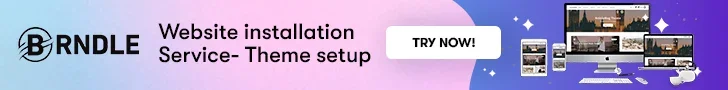WordPress’s evolution and its requirements in today’s technologically dense world have made it one of the most promising platforms to boost your business and make it appear unique on a global level. Such dominance and heavy stature of WordPress is supported by several distinguished plugins like Google Analytics Plugins, etc. and data collection apps that let the audience and users have their data customized and tracked to view their website’s behavioral tendencies.
Google Analytics, a name familiar to many brands, has been associated with the WordPress family to develop archival data and processing to track the website’s progress and traffic and make the user aware of how energetic their website on a global level is. Here’s a look at some of the best Google Analytics plugins that are compatible with WordPress.
Table of Contents
ToggleGoogle Analytics Dashboard plugin- Monster insights
One of the most widely accepted Google analytics plug-in by Monster Insights lets the users keep an eye on the kind of traffic and the behavior patterns generated by the netizens through intelligent mapping and experience. The software works effortlessly on all platforms including blogs and forums, business and e-commerce websites, and is well equipped to handle large traffic and data processing. The statistics are well displayed and can be comprehended easily by the users.
Also Read: 7 Best WordPress Banner Plugins 2021
1. Google Analytics by ShareThis
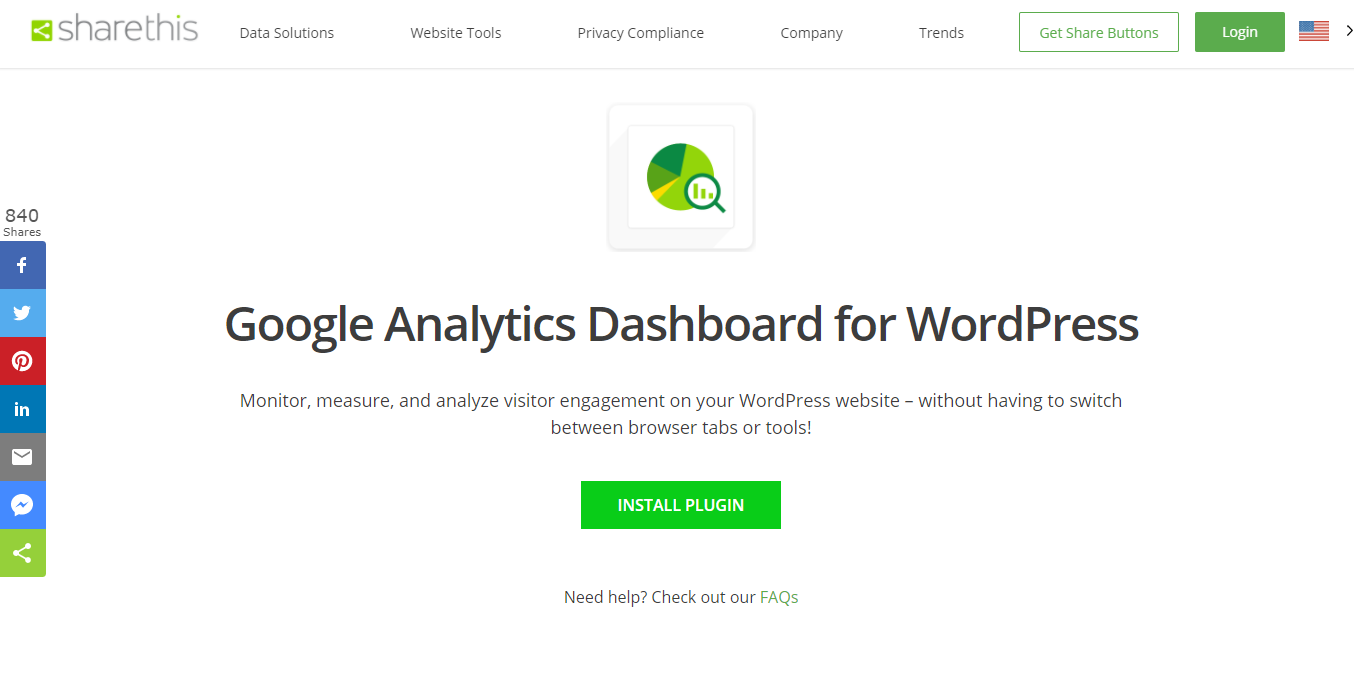
Google Analytics by ShareThis monitors the daily traffic and website load and can be installed and accessed easily via dashboard settings. The progress displayed also portrays traffic on separate posts for a more meticulous approach and observation.
The registration and installation process is fairly simple, the plugin is well versed in displaying visitor trends and traffic sources, their legitimacy, and top pages. Furthermore, it also shows the demographics which can help the brand monitor the age group similarity which in turn can make the brand segregate and work well while catering to each demographic with ease.
Also Read: How to Improve Customer Retention on Your WordPress Site
2. Google Analytics Dashboard plug-in by Analytify
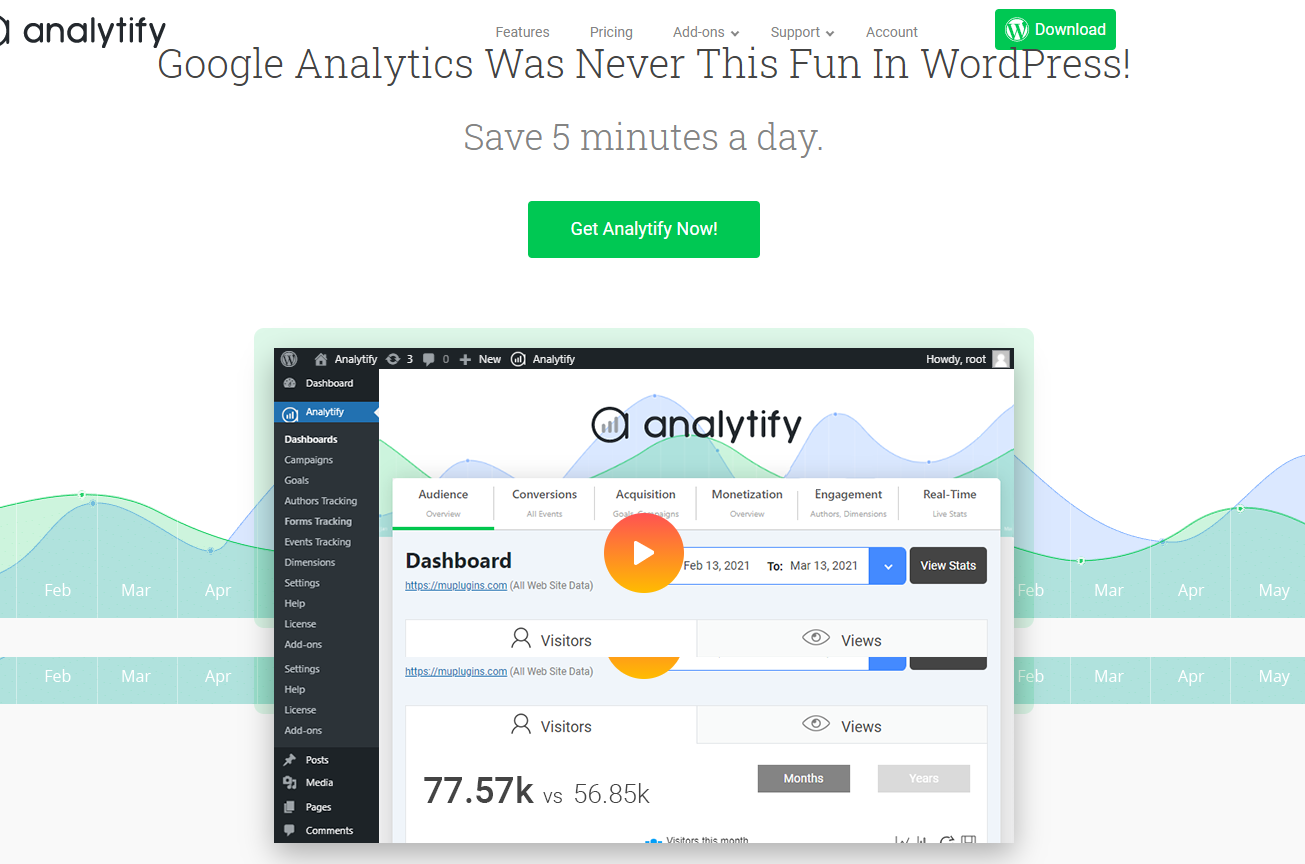
Google Analytics Dashboard plug-in by Analytify lets the users have complete control over how everyday traffic is to be recorded. Analytify presents the data in a compelling format that can be deciphered in simpler terms. Once installed, the dashboard of this plugin will reflect the trend more easily. The Analytify plugin will help the brand observe data on visitors, new and existing users, keeping track of geographic data, and top trending pages for more information.
The plugin also lets the users monitor the views, average time, the bounce rate for a more detailed approach. These features are available in the free version, however, the paid version comes with an attractive feature that lets the brand know how people are using their respective websites through pattern recognition.
3. Google Analytics and Google Tag Manager by Webkinder

Google Analytics and Google Tag Manager offer a unique insight into the daily tracking of website traffic. This particular plugin lets the business be aware of their logged-in members, where a brand has complete control to whether exclude the member from the archives or keep them logged in.
This will propagate a more sophisticated approach to website security and will prevent fake or spam members from compromising the quality of the website. The plugin also includes individual tracking where a singular person’s activity can be tracked as well. This feature can be disabled via the settings available on the plugin.
Also Read: How to add Google Analytics to WordPress?
4. Analytics Cat by Fatcat Apps
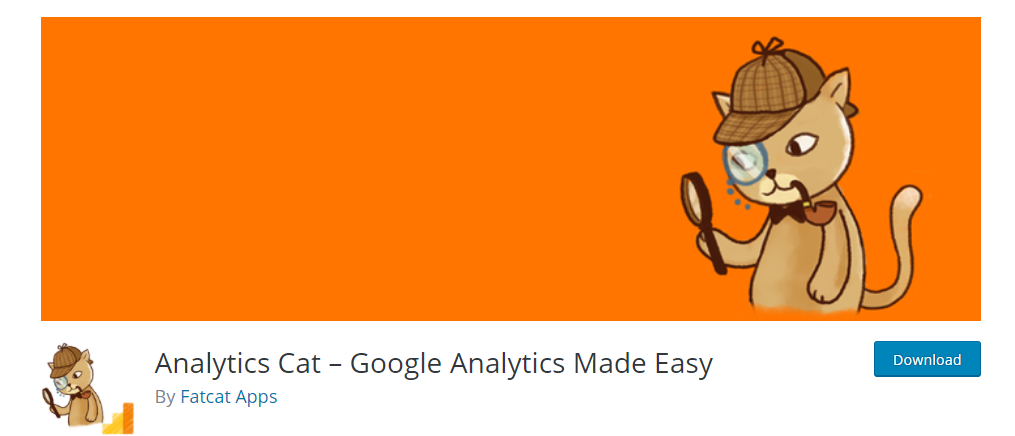
As the tagline goes, Analytics cat does make a WordPress website installation process seem like a smooth ride and offers the set-up to be completed in less than two minutes. The plugin once installed will work effortlessly to track and gauge data in an intelligent manner. Analytics cat operates on a simple principle of adding an analytical code to the website without adding any extra load. The tracking code can be given to selective users to avoid excessive filtration or spamming.
5. Lara’s Google Analytics by XtraOrbit Web Development SRL
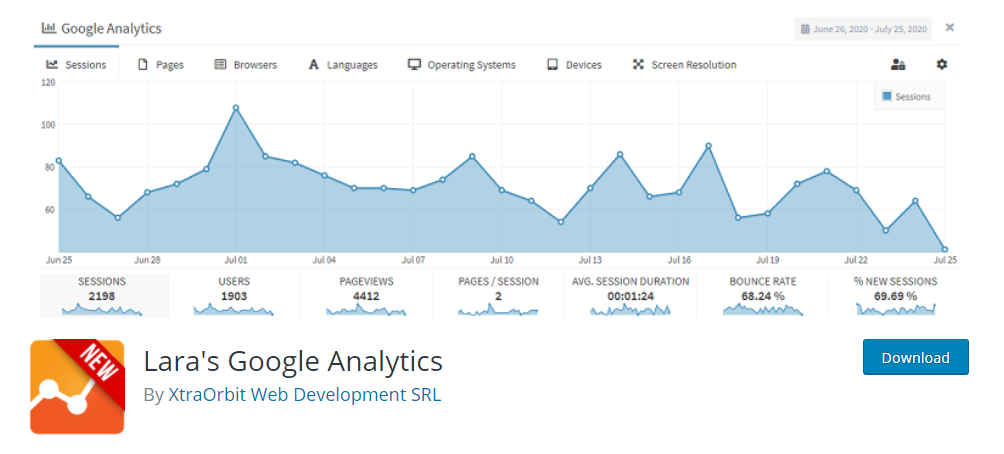
Lara’s Google Analytics, like others, has a simple interface that lets the users monitor the upcoming traffic and load their patterns to form a unified report. This is an open-source software where developers from around the world can contribute and upgrade the existing features. Equipped with individual tracking of posts, media, and data. This is a promising plugin for all WordPress websites.
Also Read: 20 best Premium WordPress Plugins
Summing Up
Plugins offer natural support to WordPress websites and add features that are later transformed as a life source for the websites to further prosper. The Google Analytics plugins are exceptionally well versed in managing and maintaining day-to-day traffic and exposure to help the websites gain their momentum and let the brand professionally know their consumer’s needs.
Interesting Reads:
How to Start Your Own Social Network Website?
How Premium Themes Are Better Than Free WordPress Themes?