BuddyPress, as we all know, is so far the topmost and most free plugin that lets you create a complete social networking site of your own. This plugin is fully packed with features that allow us to create a whole community of our own with WordPress. From Activity to Profile, Messages, Friend Connections, Follows, Newsfeed, and Social Share, this plugin has a lot to offer.
Checkout Free BuddyPress Theme
4. BuddyPress Activity Bump Plugin
If we consider the Activity aspect of BuddyPress, this feature shows all the activities you do such as blog posts, friend connections, comments, and likes. It also allows the users to filter all their friend’s activity as well.
Activity is a complete component and it needs to be activated from BuddyPress settings. So if you do not wish to show activity on your website you simply do not activate the component. When you activate the Activity component it is displayed on the following pages:
Now use Hashtags in BuddyPress Activities, Posts, Pages and bbPress Forum
1. Sitewide Activity Stream:
This stream shows all the activities throughout the site. It shows:
- Updates, Posts, Comments, Groups, Friendships, Members
- Status Update which is visible to logged-in members only.
Get BuddyPress Activity Filter a Free addon and BuddyPress Activity Social Share
2. Member Activity Stream
This page displays the member activities that happen throughout the site.
It includes:
- Your own activities
- Updates, Posts, Comments, Friendships, New Groups, or Group Memberships
- Status Update which is visible to logged-in members only
- Mentions-All the @mentions for you
- Favorites: All of your favorites items ( BuddyPress Favourite Notification add-on )
- Friends: Activity streams of your friends ( BuddyPress Auto Friends )
- Groups: Activity Streams of the groups you have joined
Also Read: Top 6 WordPress Timeline Plugins for your Website
3. Group Activity Stream
This page shows the specific Group’s, Activity Stream. It displays:
- RSS Feed
- Everything (default), Updates, Group Memberships
- BuddyPress Status Updates
- Following buttons/links
BuddyPress Activity Bump Plugin
There are many types of activities that you can post on your BuddyPress Site-wide Activity such as comments, likes, and friendships. To add a new feature to your BuddyPress Activities, Wbcom Designs brings to you a completely new and free BuddyPress add-on called BuddyPress Activity Bump.
This plugin is used to bump the activity when anyone likes any activity or comments on it just like Facebook. The main feature of this plugin is that it brings the latest activity to the top of your stream. The activities in BuddyPress be they sitewide, member or group activities display the most recent activities first.
So if someone comments on an existing activity or marks their favorite it should come on the top of your newsfeed. You can see the plugin live in action here:
Features of BuddyPress Activity Bump Plugin
This plugin is a new addition to the BuddyPress Family. It does a basic but much-required function. Lets us check out its features:
- BuddyPress Activity Bump Plugin brings the comments to an existing activity on the top of your newsfeed.
- If anyone favorites an existing activity, your newsfeed will automatically bump the favorited activity to the top of your stream.
- This way recent activities that are performed come on the top.
Use BuddyPress Polls plugin to create polls inside the activity
Therefore, this plugin makes the visibility of the latest activities easier and displays the most recent ones on the top of your Activity Stream. This plugin is also compatible with the latest version of WordPress and BuddyPress. It will seamlessly integrate as well as work with BuddyPress.
BuddyPress Activity Bump is a very useful plugin for BuddyPress as they stay updated with the latest activities performed in their social media community. However, you do not have to search for recent likes, comments, or any other activity performed by any of your friends. Just, simply install this free plugin and it will bring your activities to the top.
Download Now!
Interesting Read:
How Does Online Community Marketplace Help in Promoting Brands?



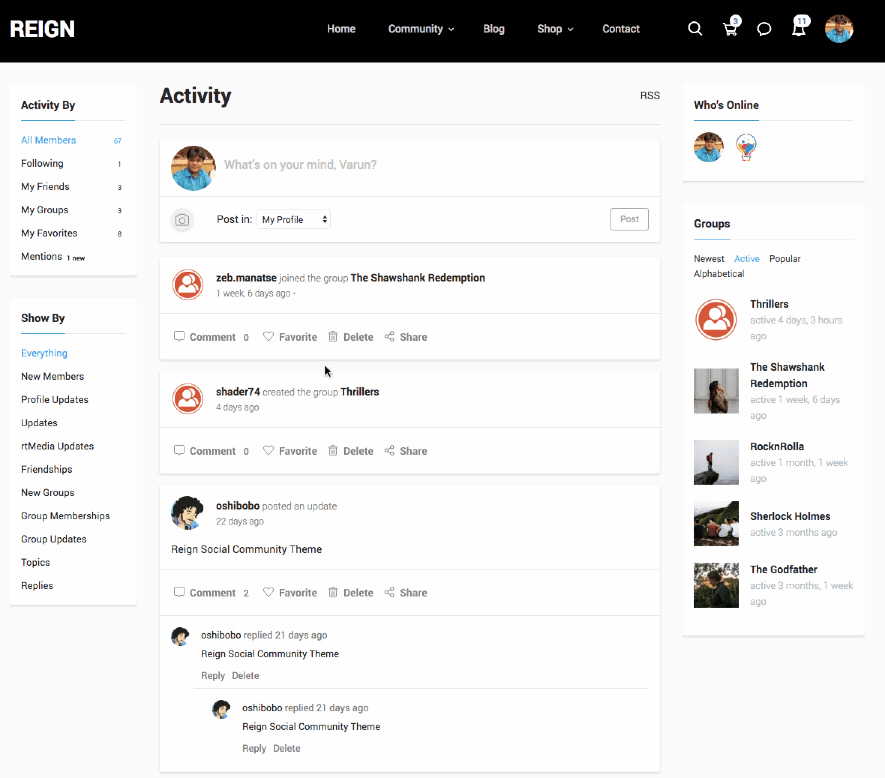






Comments are closed.