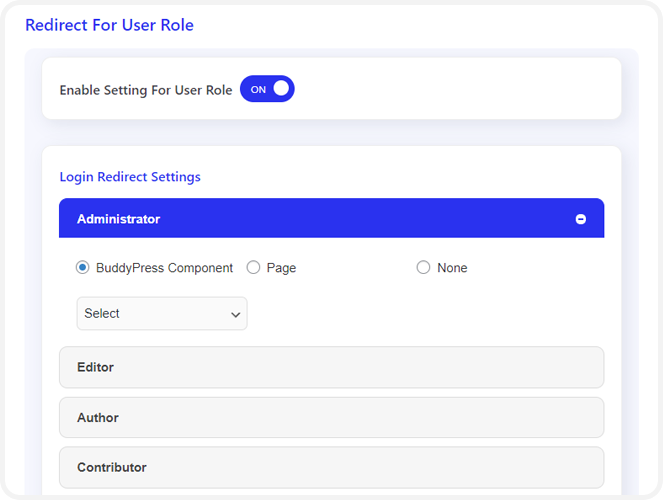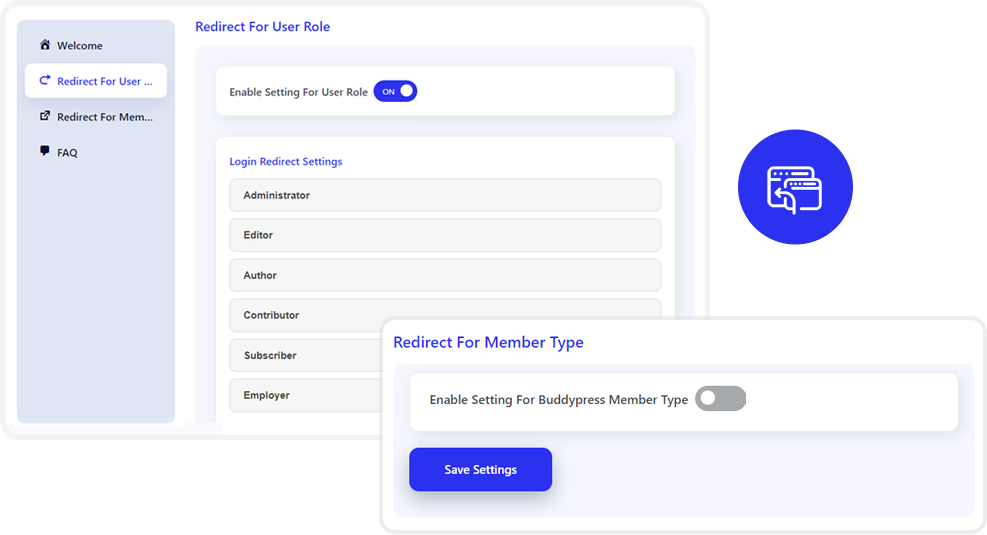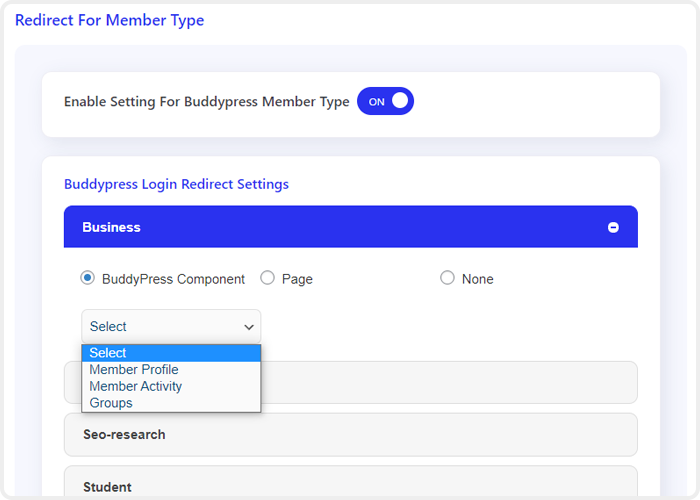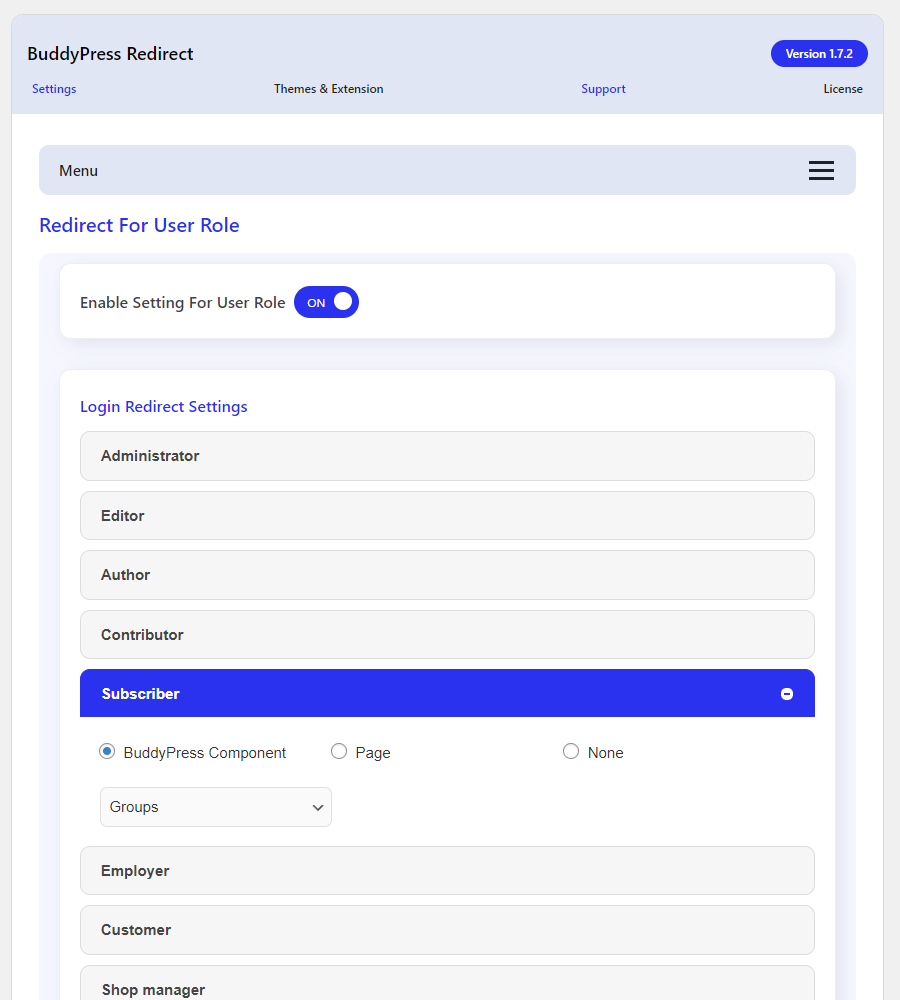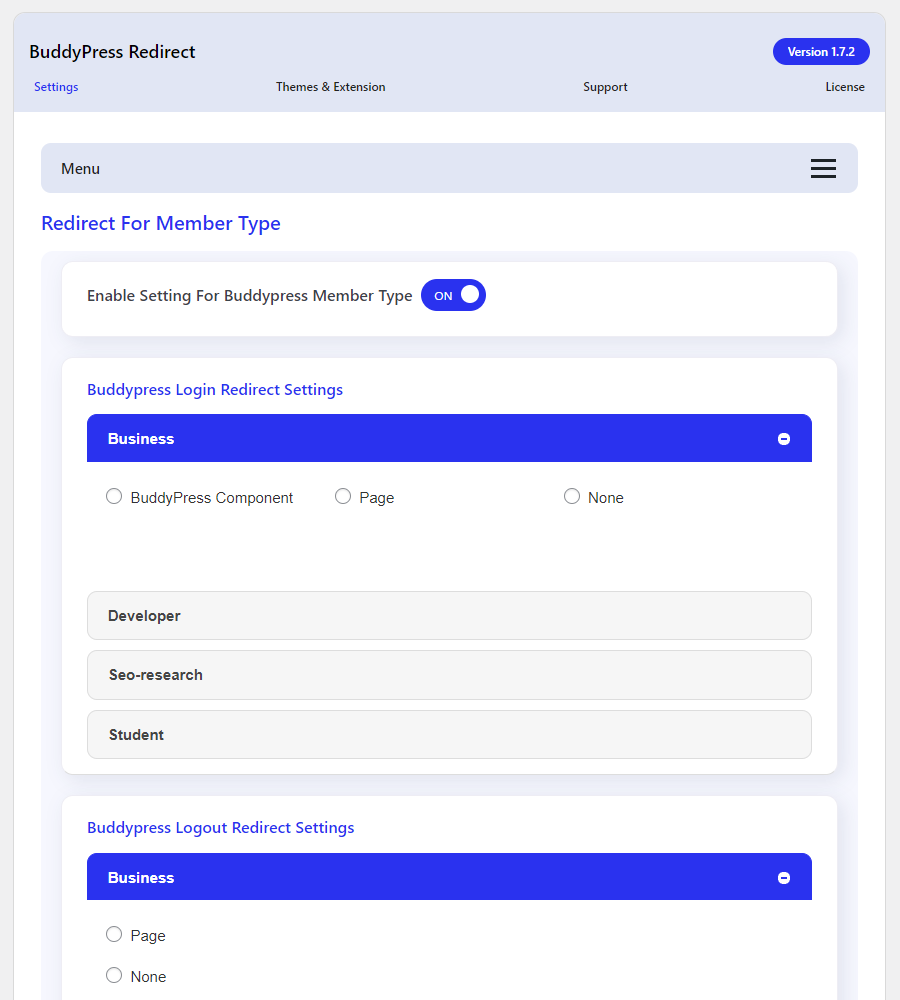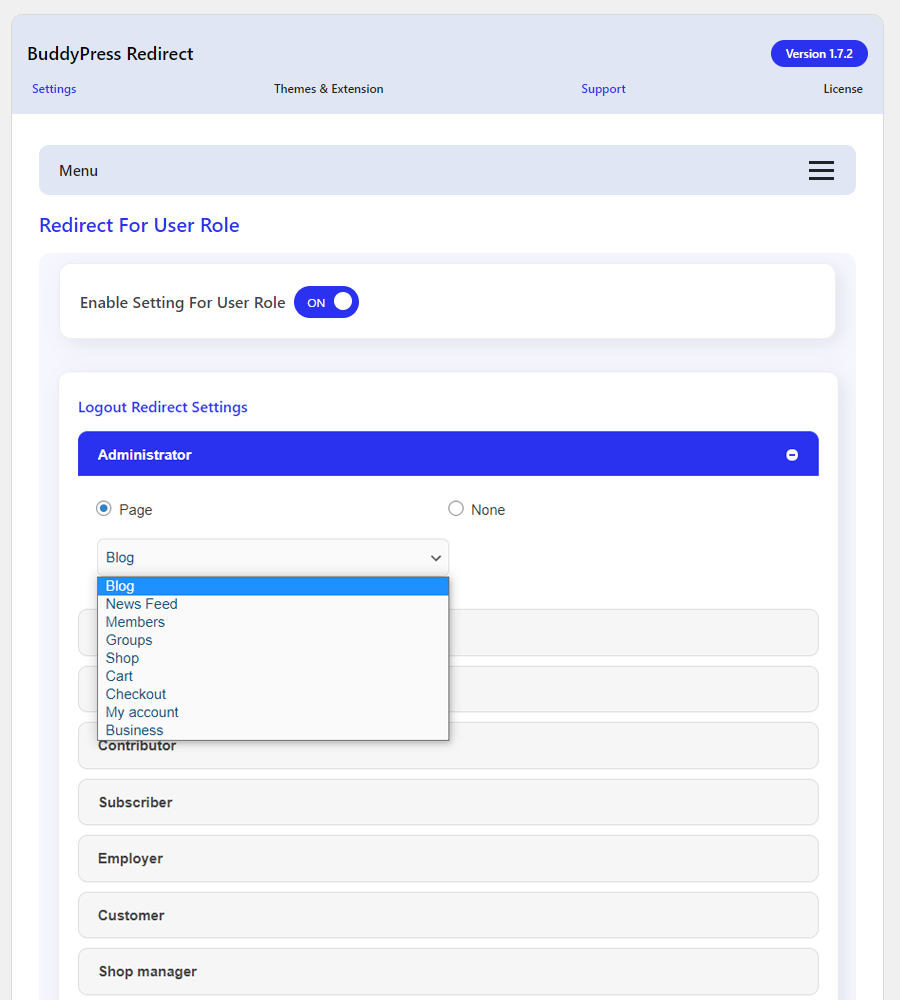- Login Redirect option based on user roles.
- Any user role can be redirected to BuddyPress Member’s Profile after Login
- Any user role can be redirected to BuddyPress Member’s Activity after Login
- Any user role can be redirected to BuddyPress Sitewide Activity Steam after Login
- Logout Redirect options based on roles.