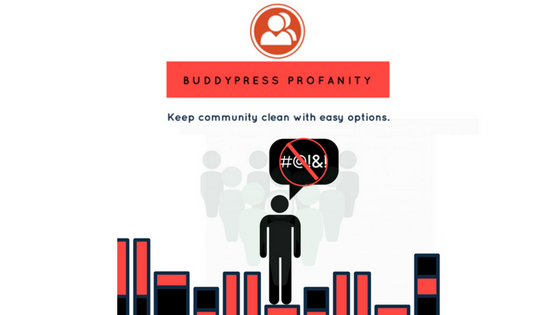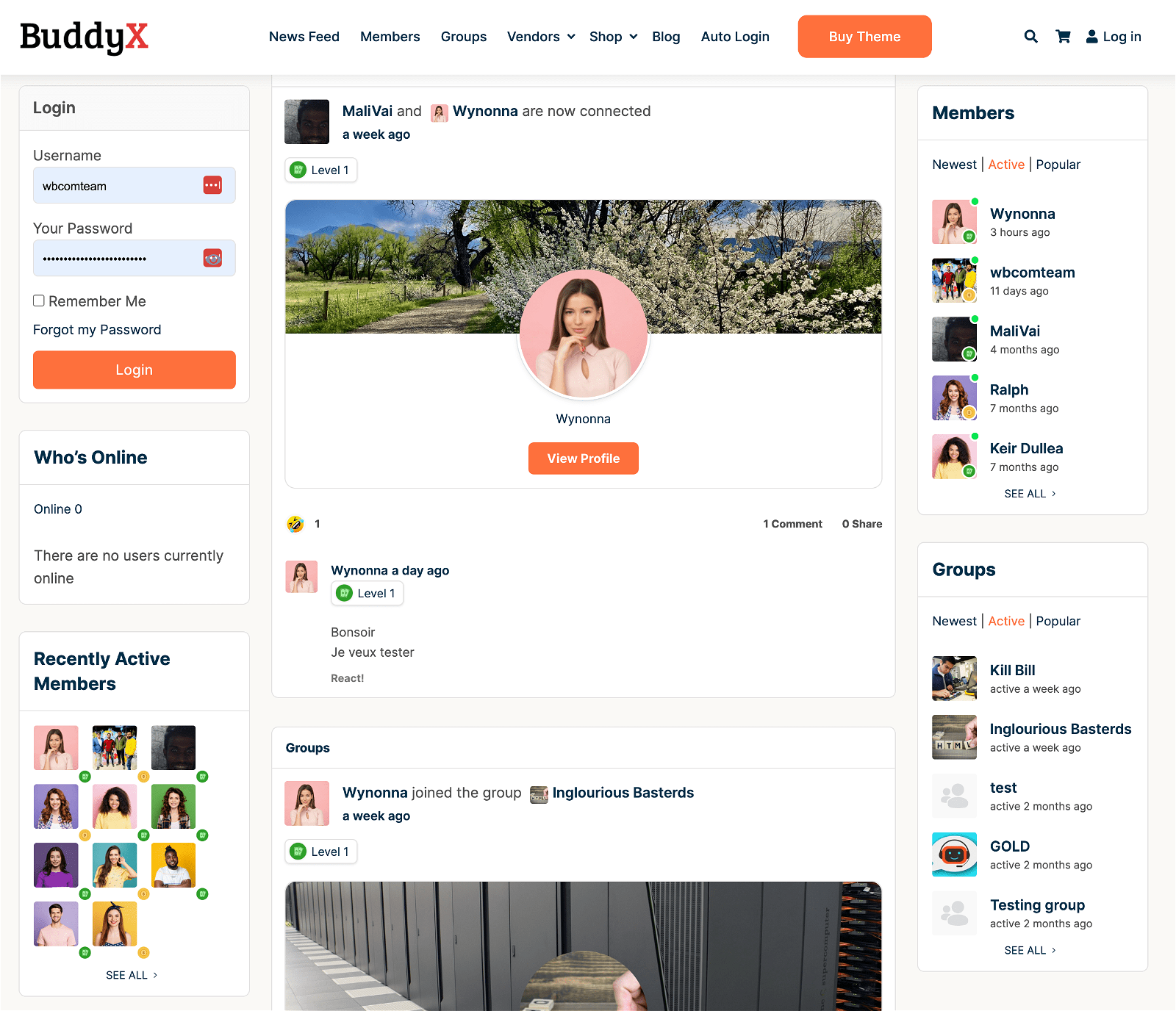Is it true that you are tired of those undesirable words in remarks, messages, and messages in your BuddyPress people group? Those terrible words, pointless remarks of individuals, and messages that fill your heart with joy are worse. This amazing plugin acts as the hero and saves you from this issue like a Pro. Our new plugin, BuddyPress Profanity module, another add-on to BuddyPress, and BuddyBoss platform support lets you censor unnecessary words in your community. You can now effectively filter bad words from your BuddyPress community with the assistance of this plugin. BuddyPress Profanity controls undesirable words from the activities, and private messages of undesirable content by specifying a list of keywords to be filtered.
Create a Community Website for Marketers to Join Today
Checkout BuddyX Theme Demos
Buy BuddyX Pro theme and Community Bundle Addons and create a highly engaging community platform Today !
BuddyPress Profanity Settings
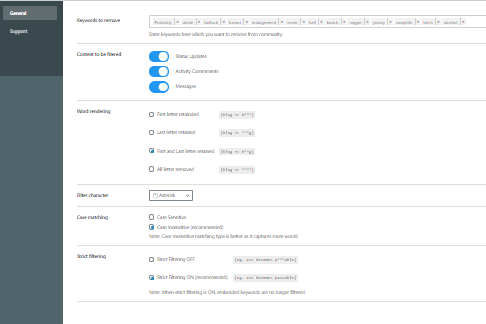
Add your own list:
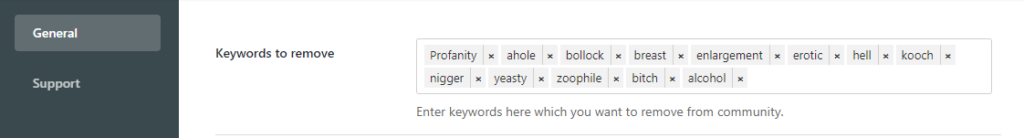
This plugin allows you to add your own list of keywords that you consider as bad and want to censor from your community website.
Things to be filtered:
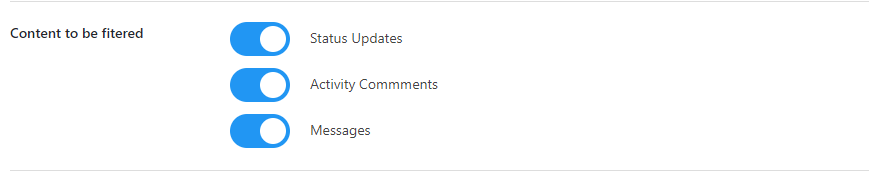
It provides you options to enable content to censor for Status Updates, Activity comments, and Private Messages on your BuddyPress-powered community website.
Also Read: WordPress Profanity Plugin: How to Filter bad words in your online community website?
Word Rendering:
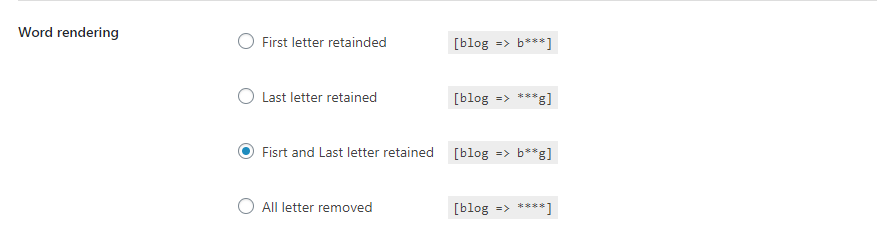
There are options for an admin to choose which type of word rendering he wants to activate the site. An admin has a choice as to which type of character he wants to use to hide bad words. This setting allows the admin to control how he wants to show censored words on the community website. This setting provides to render censor words in 4 types as shown.
Filter character:
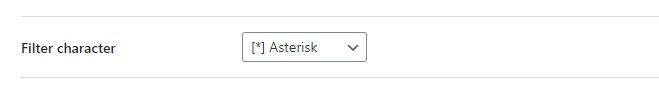
It provides the option to choose which character the admin wants to show to hide bad words from their community website.
Case Matching:
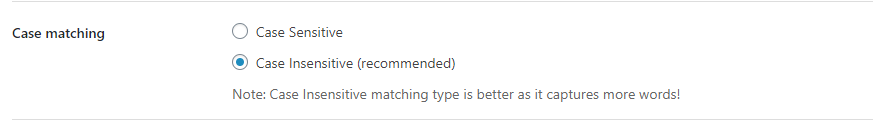
The site admin has a choice to enable or disable a case-sensitive filter. Case Insensitive matching type is better as it captures more words.
Strict Filtering
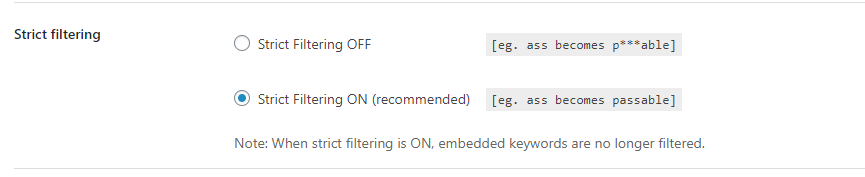
Site Admin has options for Strict Filters to filter characters within the words. With Strict filtering ON, embedded words on the website will not be filtered.
What BuddyPress Profanity does?
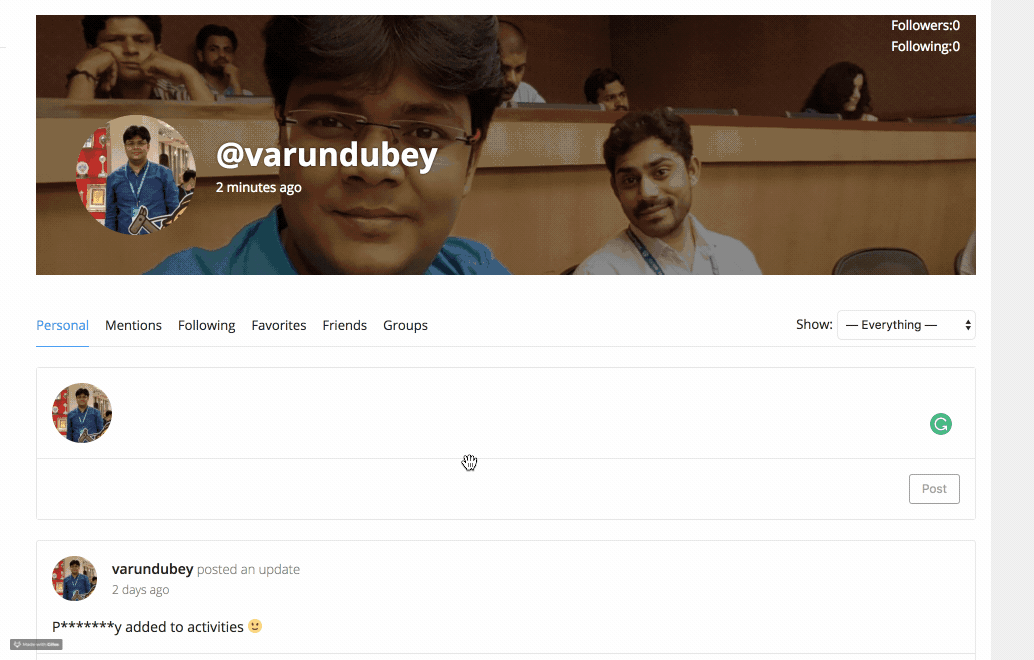
BuddyPress Profanity allows you to remove all those unwanted and bad keywords from your website. Not only this, it gives you options to create your own list of bad keywords to be filtered out.
Front End Censoring
You just need to enter a list of keywords and have the filter options set to your requirements and leave the plugin to work. Your community will now be protected from unwanted content.
Clean Out Activities
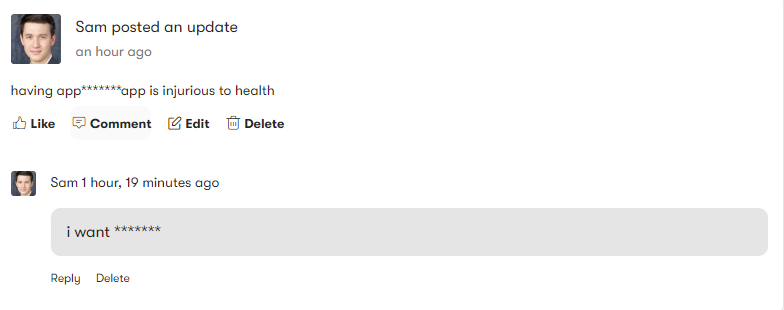
Filter out bad words from your community, this plugin will censor them in real time. That means, as soon as the comment or unwanted word is posted, it will be censored at that particular moment only.
Flexible options include advanced control over content such as strict/non-strict filtering. Flagged keywords that are embedded in whole words can be ignored.
e.g. ‘Profanity’ will be ignored if you have ‘fan’ as a flagged keyword. Otherwise, with strict filtering OFF, it will appear as ‘Pro***ity’.
Censor Private Messages – Profanity for BuddyBoss Platform
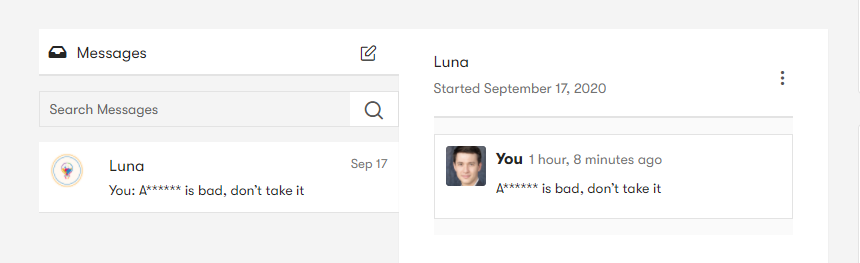
This plugin also censors words in your private messages. If there is any word that has been added to your list then that word will be filtered out from your messages making your messages clean.
Related Articles: