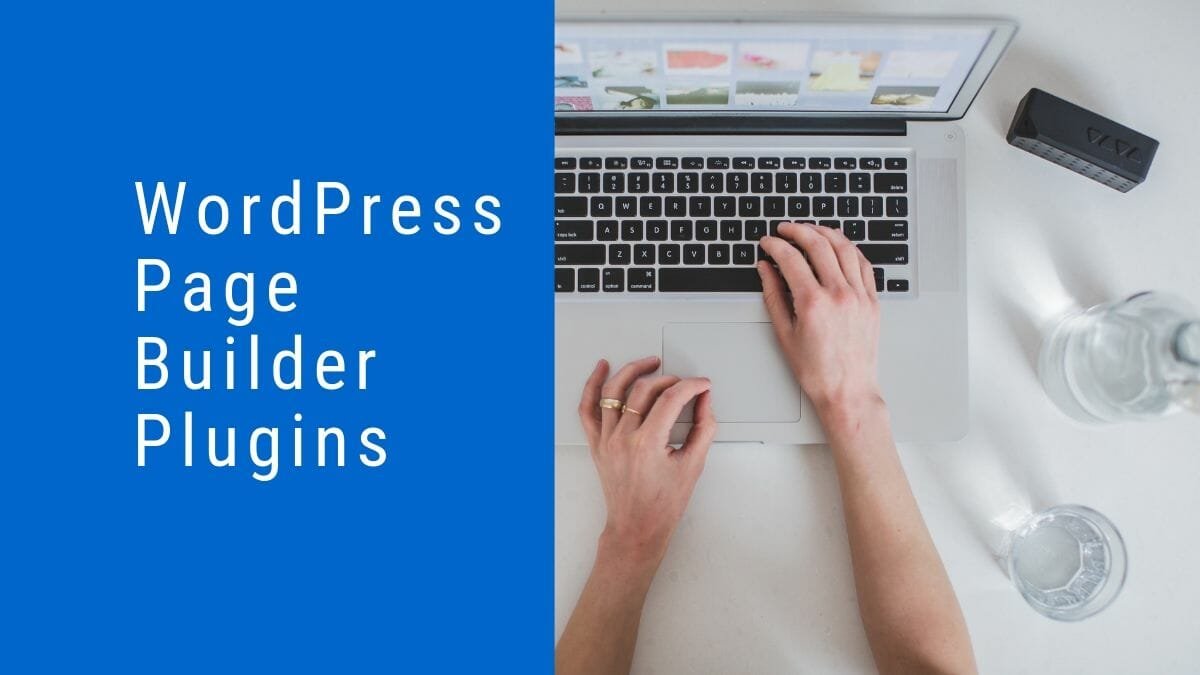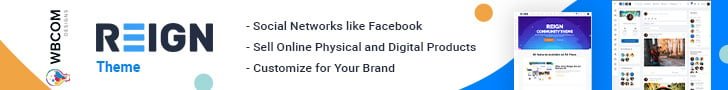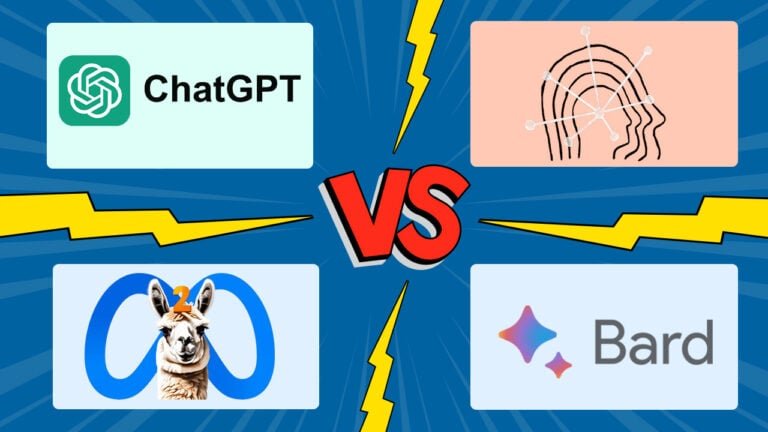Some of us, quite frankly, don’t know how to code and don’t have the time or resources to learn the skill. But we still want the ability to create a quality website from start to finish, without the need to hire a sub-contractor web developer, don’t we? Luckily for us, there are WordPress Page Builders out there that can make our lives a lot easier. And as you can see in the headline, I’m talking about the best drag-and-drop theme builders. Of course, those tools are not always applicable to every project you’re building. But when they are, they will make your work a lot faster. So let’s get jump into the WordPress page builder plugin:
Table of Contents
ToggleWordPress Page Builder Plugins
These plugins allow users to create custom page layouts and designs without any coding knowledge, making it easier than ever to create professional-looking websites.
1. Page Builder by MotoPress
MotoPress Content Editor enhances the standard WordPress editor and enables to build of websites visually. It’s a complete solution for building responsive pages without coding and simply by dragging and dropping content elements. MotoPress plugin is easily extendable, fully responsive, and works with all WordPress themes.
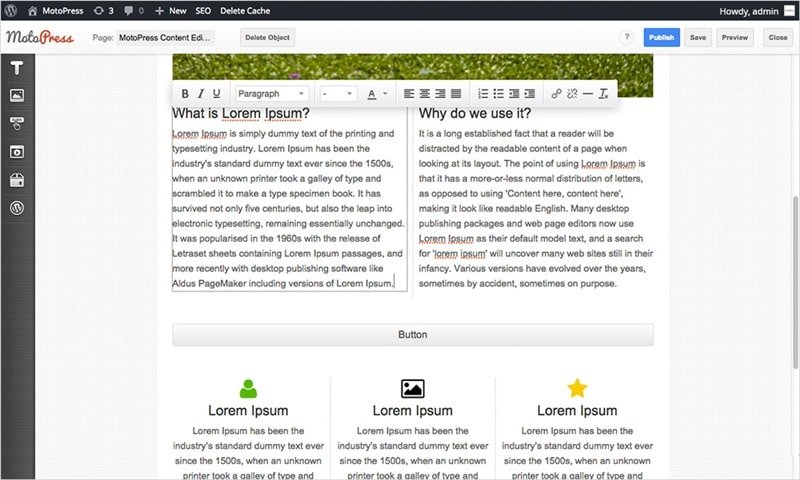
CORE FEATURES OF MOTOPRESS CONTENT EDITOR
- 30+ built-in content elements
- Front-end editing
- Compatible with all themes
- Opportunity to extend functionality with MotoPress Addons
- Responsive and mobile-ready layouts
- Predefined layouts
MOTOPRESS CONTENT EDITOR PRO
Upgrade to MotoPress Content Editor Pro to have access to the following features:
- priority updates and support via the tickets system
- ability to duplicate widgets
- ability to save and reuse styles
- enable editor for custom post types
2. Elementor WordPress Page Builder Plugin
Elementor Page Builder Plugins’s about time for a live page builder, with no limits of design. A page builder that delivers high-end page designs and advanced capabilities, never before seen on WordPress.
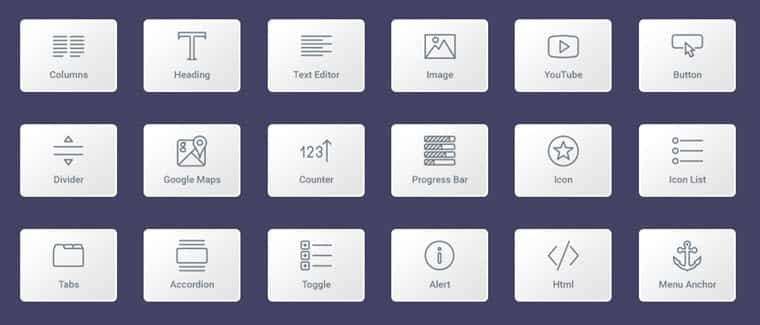
- FASTER. MUCH FASTER- Instant reaction was a key feature we wanted to achieve. And we did. Instant drag & drop, instant live edit, instant page load. The speed of Elementor is not matched by any other page builder, free or paid. This makes the interface fun and easy to work with, as well as reduces the time it takes to design.
- LIVE DESIGN. TRULY LIVE- Never again work on the backend and guess what the front will look like. With Elementor, you edit the page and simultaneously see exactly how it looks like. Elementor features live editing that is truly live, with no need to press update or go to preview mode.
- SURPRISES YOU WON’T SEE ANYWHERE ELSE- Create pages that have “the designer touch”, by including unique features like box shadows, background overlays, hover and entrance animations, advanced buttons, and more. We worked hard to create the perfect balance between full design capabilities and an intuitive and clean interface. You no longer need to use code, HTML, CSS, or shortcode.
- TEMPLATE LIBRARY- We’ve added a Library, which includes a collection of 20+ beautiful templates, made for you by our top-notch designers. You can also save your own pages and sections, and reuse them on different pages, or export them to whole different websites.
- MOBILE EDITING- Elementor Page Builder comes with an exclusive toolset, that lets you create truly a responsive website in a whole new and visual way. From different font sizes per device, to reverse column ordering, this is the most powerful solution for creating perfect mobile pages.
- REVISION HISTORY- Never lose your page designs again! Elementor includes a Revision History feature, which means every time you click on the save button, a new revision is saved. You can always trace your steps and switch back and forth between versions. All revisions are seen visually, so you can visually compare between versions and choose the best one!
- CANVAS – BLANK PAGE TEMPLATE- Design your entire page in the page builder. No header, no footer, just Elementor. This is perfect for landing pages and coming soon pages. Canvas works on any theme and lets you get rid of the header area so you get a blank template to work on.
- NEW! MAINTENANCE MODE- Need to get your site offline for maintenance? Use Elementor’s built-in Maintenance Mode & Coming Soon feature to show your visitors an under-construction / coming soon page, while still allowing admins to access your site. This feature also sends the right HTTP responses to search engines, so you can safely move to maintenance mode without it affecting your traffic.
- GET MORE WITH ELEMENTOR PRO- If you thought Elementor is full of useful features, check out Elementor Pro! Elementor Pro extends the basic features even further and allows you to control your entire website with Elementor. Design forms live on the front end, customize your blog posts visually, incorporate slides, WooCommerce, global widgets, custom CSS and much more.
Also Read: Latest WordPress Trends To Build Successful Business Website
3. Live Composer – Drag and Drop Website
Live Composer- is the most innovative website builder for WordPress. Create stunning custom page designs in real-time right on your page. Drag & drop front-end editing is a perfectly intuitive way to create and customize great-looking websites.
Do it yourself with easy content editing in real-time. Save your money on expensive coding and customization services. No tech skills are needed. Live Composer is a great tool for web designers, digital marketing specialists, WordPress theme developers, and freelance consultants. Create an exceptional landing page, portfolio, or fully featured pro website for your client.
AS FEATURED ON
- WPLift – WPLift is a blog all about WordPress, they cover tips & tutorials, theme & plugin reviews, and everything else related to WordPress.
- TORQUE – The WordPress News Core. Dedicated to informing new and advanced WordPress users about the industry
- WPExplorer.com – number one source for all things WordPress related.
- THEMES – WordPress reviews, collections, and performance tips
4. WordPress Page Builder by SiteOrigin Plugin
SiteOrigin Page Builder is the most popular page creation plugin for WordPress. It makes it easy to create responsive column-based content, using the widgets you know and loves. Your content will accurately adapt to all mobile devices, ensuring your site is mobile-ready. Read more on SiteOrigin.
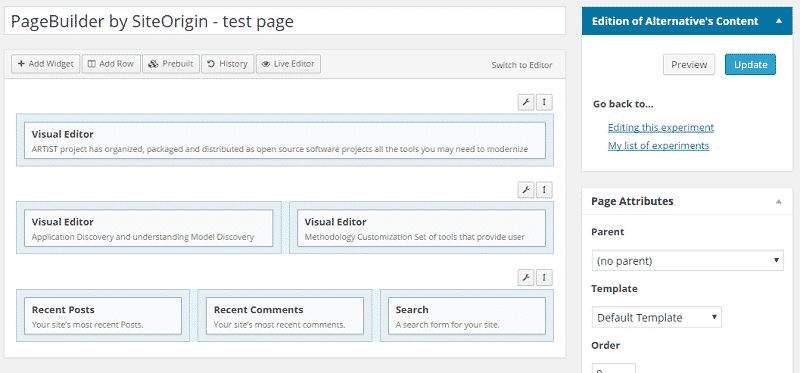
We’ve created an intuitive interface that looks just like WordPress itself. It’s easy to learn, so you’ll be building beautiful, responsive content in no time. Page Builder works with standard WordPress widgets, so you’ll always find the widget you need. We’ve created the SiteOrigin Widgets Bundle to give you all the most common widgets, and with a world of plugins out there, you’ll always find the widget you need.
5. KingComposer Page Builder Plugin
KingComposer is the fastest page builder ever. It’s a real-time and instant process. With a professional Back-End Editor for free 100%, it comes complete with top-notch features embedded and a truly intuitive UI. With no programming knowledge required. KingComposer can save you both time and headaches, allowing you to easily create pages like a true professional web designer.
FREE VERSION:
- Full features Back-End Editor.
- CSS system in the backend
- RESPONSIVE system in the backend
- Install free online section presets
- Offline section presets
- Access our developer forum for any trouble
- Access our documents
- Access our videos tutorials
- Access our articles and tutorials
PRO VERSION:
- All features from the free version
- Live CSS System, visual and real-time preview
- Live Inspector CSS <Instant real-time>
- Live RESPONSIVE SYSTEM <Instant real-time>
- Install online section presets
- Front-End & Back-End editors
- Support to convert any existing element to Front-End usability
- Premium support, chat with our developers
- Access our free online presets
- Commerce license & support to integrate with WordPress theme for sell
- White Labelling & support to rename the plugin to your brand
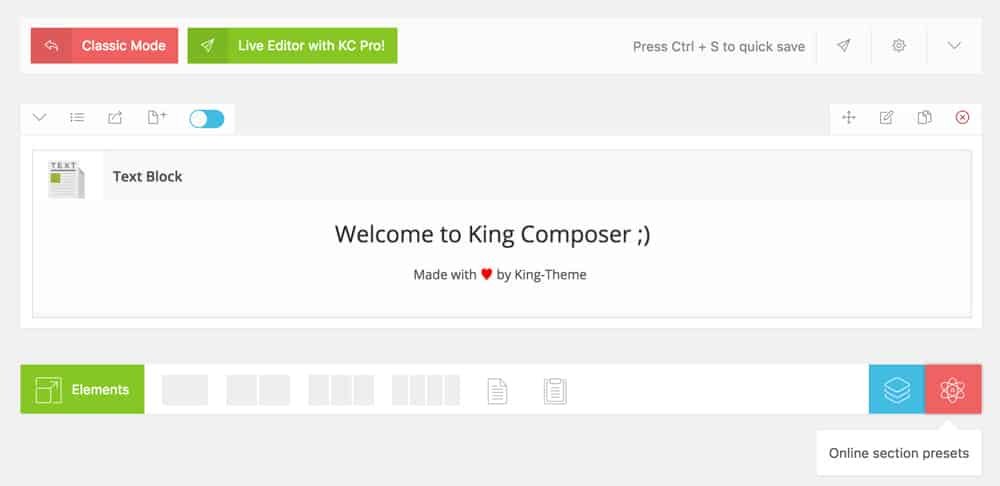
6. Tailor Page Builder Plugin
I’ve played with each, and Tailor’s is the one I found myself actually using on a client project when I needed a slightly involved layout for a page. Tailor doesn’t put a third button next to “Visual” and “Text,” with a dialogue box that goes “You’re going to lose your content, is that okay?” when I click that button. That’s a very distracting experience for me that makes drag-and-drop plugins feel like alien invaders and makes me really worry about what mischief my clients will get up to once I hand the site over.
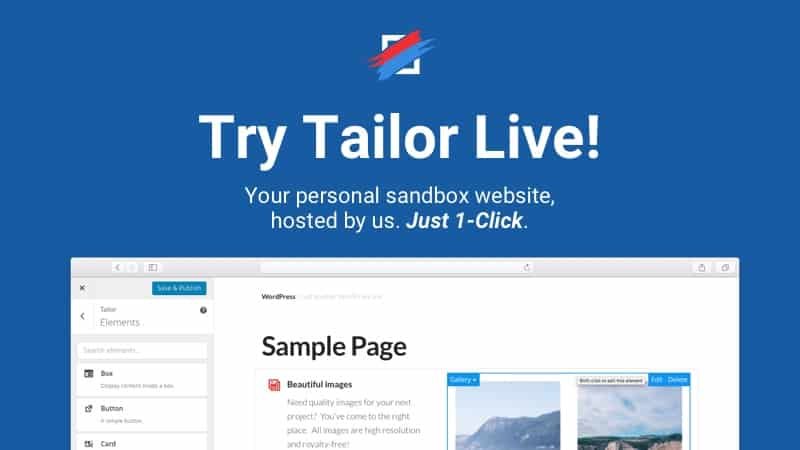
EASY TO USE
- Add elements and create nested columns instantly in a single drag-and-drop movement.
- Copy elements anywhere on the page by dragging and holding the Shift key.
- Move content independently and have it adopt the style of its parent elements!
- Save one or more elements as templates, then drag and drop them onto any page.
- Change the appearance of any element using a set of carefully selected options.
- Undo and redo actions using the History panel (or keyboard shortcuts).
- Control global layout settings in the Customizer.
- Control page-specific layout settings and add custom CSS and JavaScript.
- Preview your layouts on different device sizes and manage responsive behavior.
- Supports WordPress features (multimedia, shortcodes, and more).
- Supports built-in and third-party widgets.
- Supports multi-language and RTL layouts.
Because Tailor works with any theme, choosing one that you like is now the hardest part of creating a website.
- Need to show off your creative side? Try the free Portfolio extension.
- Have an online store? Check out the free WooCommerce extension.
- Are you a power user? The free Advanced Features extension is for you!
Easy to Extent Page Builder Plugin
Tailor is open source and built based on WordPress’ coding standards and best practices. Everything from the code base to the user interface integrates perfectly with WordPress. The plugin features:
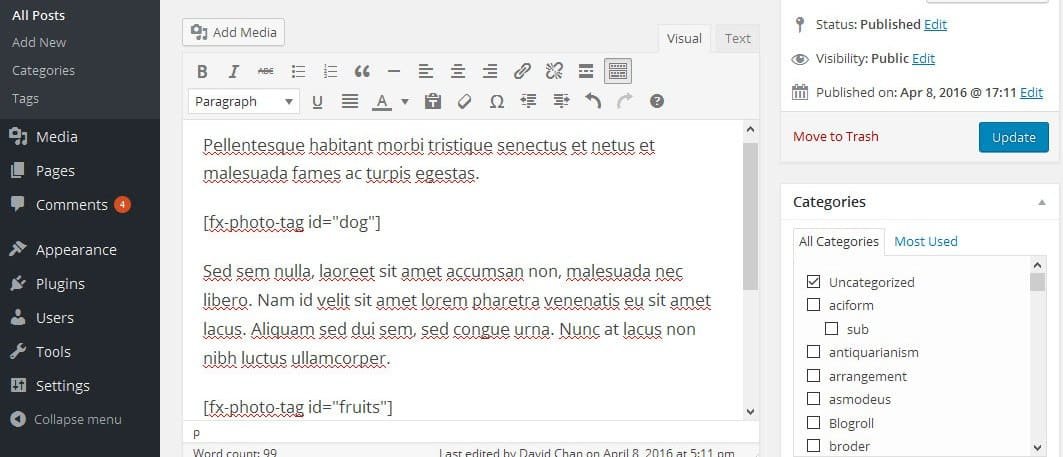
- A comprehensive set of actions and filters.
- An API for adding, changing, or removing elements.
- An API for adding, changing, or removing settings and controls.
- A REST API to manage elements, templates, and models.
f(x) Editor is a plugin to enhance your content editing experience by enabling WordPress features such as Page Break and Text Background Color/Highlight.
You can also easily create information boxes, colorful buttons, and columns to make your content richer and engage your audience more.
After installation of this plugin, you can enable each feature by navigating to the “Settings > Visual Editor” menu in your administration panel.
Features:
- Easy settings to disable/enable features.
- Create boxes (Note, Alert, Error, Downloads) via the visual editor.
- Create buttons (White, Black, Red, Green, Blue) via the visual editor.
- Create columns ( up to 3 columns: “1/2 – 1/2” ; “1/3 – 2/3” ; “2/3 – 1/3” ; “1/3 – 1/3 – 1/3” ) via visual editor.
- Add page break button.
- Add line break <br/> button.
- Enable the text background color option (not only text color).
- Switch paragraph to BR(line break).
- Easy to use. No shortcode to remember.
- The GPL v2.0 or later license.
- Support is available at Genbu Media.
7. Beaver Builder WordPress Page Builder
Beaver Builder is Your Best Choice
Other than offering unlimited site licenses and world-class support, here are a few more reasons to leave it to Beaver Builder
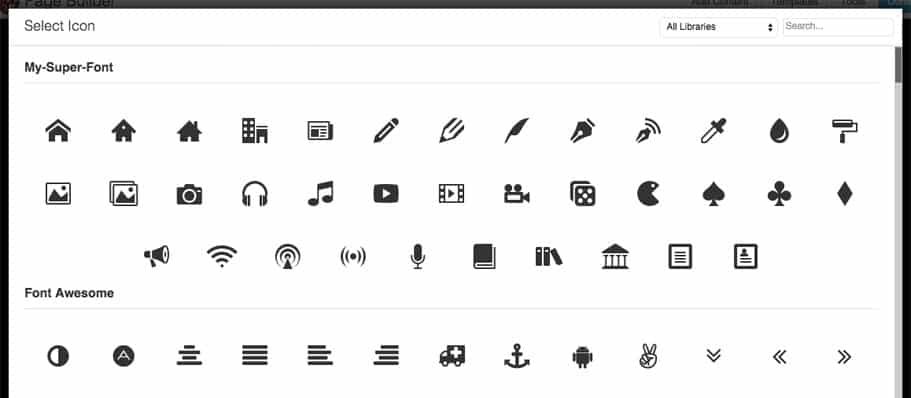
Live, Front End Editing
What you see is what you get! Beaver Builder’s intuitive page builder works in real-time on the front end of your page. No more guesswork.
Mobile Friendly / Responsive
As long as you’re using a responsive theme, any page built with Beaver Builder will be totally responsive.
Translation Ready
Support for the popular WPML translation plugin has been baked into Beaver Builder’s core for international users.
WooCommerce Support
Beaver Builder plays great with WooCommerce. It’s never been easier to design a storefront.
Works With Almost Any Theme
Need a page builder for Genesis, Divi, Woothemes, or Ultimatum? The Page Builder plugin works with almost any theme.
Multisite Capable
Our Pro & Agency packages both support multisite installs. Our Agency package features a network-wide control panel so you can make changes across your network.
Save and Reuse Rows & Modules
Configure a row/module once, then use it all over your site. Set a saved row/module as a global and your changes will affect all instances of the module/row.
Shortcode and Widget Support
Beaver Builder supports shortcodes and widgets so you can use your other favorite plugins. Want to use Ninja Forms or an Easy Pricing Table? We’ve got you covered!
Developer Friendly
Developers can extend and customize Beaver Builder through widgets or by using our powerful (and well-documented) custom module boilerplate.
Supports Posts, Pages, and Custom Post Types
Just because it’s called a page builder doesn’t mean you’re limited to WordPress pages.
Hand Off Sites to Clients with Editor Mode
Limit your client’s abilities with Editor Mode, and prevent them from accidentally breaking their pages.
Tuned & Optimized for SEO
Standards such as schema.org markup and code compression ensure your pages are easily found by search engines.
Reusable Templates
Every layout you create can be saved and reused an unlimited number of times to quickly build new pages.
Import/Export
Share your layouts with others, or migrate your site, using WordPress’ built-in import/export tools.
8. Thrive Content WordPress Page Builder
What Will You Use Thrive Content Builder For?
Here are just a few examples of the many aspects of a website that will be improved and completely transformed once you start using the Content Builder plugin:
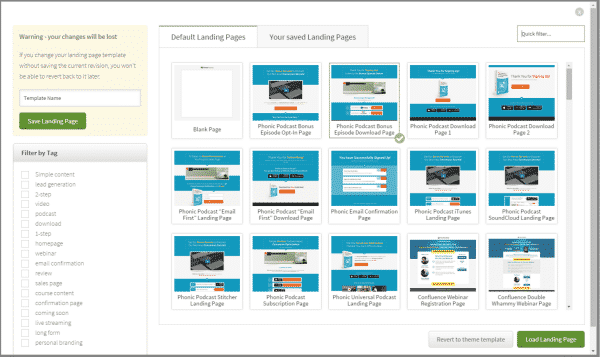
Create High-Converting Sales Pages for Your Products- Make full use of all the conversion elements in the Content Builder and create your most persuasive, most sales-generating pages ever.
Build Amazing Homepage Layouts-Create the perfect homepage for any website. Communicate your USP, convert new visitors into leads, and showcase your best posts with ease!
Create Blog Posts Like Never Before- No one likes a wall of text. Create highly engaging blog posts and include review summaries, content boxes, tables of contents, and more!
Build the Perfect Contact Page Layout- Every website needs a contact page, but are you making the best use of this page? Add your favorite contact form plugin to a conversion-focused page.
Pages With a Focus on Video or Other Media- Embed responsive videos, add styled borders to your images, and create galleries with images linking to your latest posts… TCB is fully equipped for multi-media sites.
Any Layout, Any Page, Any Purpose- See any kind of page layout or landing page style you like. You can usually replicate it on your own site in a matter of minutes, using Thrive Content Builder.
Also Read: 10 Beneficial Uses Of Mobile Apps In The Education Industry
9. Themify WordPress Page Builder Plugin

The Themify Builder is the most powerful and easy-to-use page designer and builder for WordPress. Design any layout that you can imagine, bring it to life using the drag & drop interface, and watch it come together right in front of your eyes with a live preview. Select, drag, and drop, and you have built beautiful pages – without any coding!
Also Read: Mind-blowing Third-Party Divi Plugins for WordPress
10. The Divi Theme WordPress Page Builder
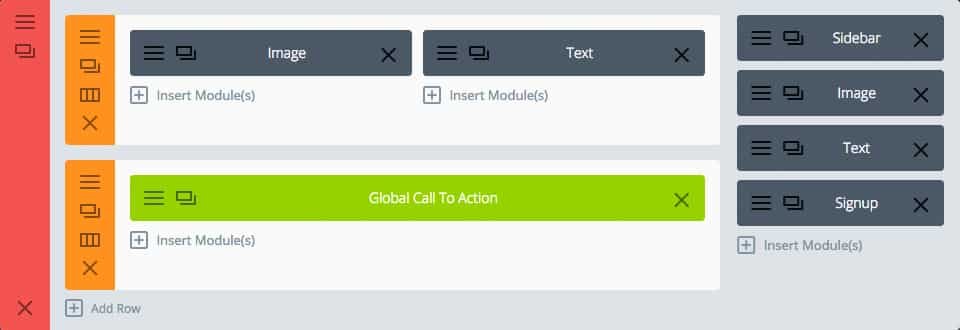
Built With The Power Of Divi- The Divi Builder takes everything you love about our Divi Theme and packages it into its own plugin that can be used with any theme.
Endless Layout Possibilities- Take control over your page content with the most advanced builder plugin on the market. With the Divi Builder, there is nothing you can’t create.
Use It On Any Theme- The Divi Builder plugin is compatible with any theme and can be used to create beautiful and fluid layouts inside content areas of any size and shape.
The Divi Builder Library is going to change the way you build websites forever. The library can house an unlimited number of custom builder elements and pre-made layouts. Once saved to the Divi Library, these items can be added to new pages instantly. When combined with Divi’s advanced design settings and custom CSS, the Divi Library becomes its very own templating system.
Also Read: WordPress Page Builder Plugin
11. Visual Composer

Visual Composer is a popular drag-and-drop page builder plugin for WordPress that allows users to easily create custom pages and content layouts without the need for coding knowledge. It features a user-friendly interface and a wide range of pre-built templates, elements, and integrations with popular WordPress plugins.
Features:
- Intuitive drag-and-drop editor: Allows users to easily add, move, and customize elements on their page layout.
- A wide range of design options: Includes a variety of pre-built templates, elements, and modules that can be customized to suit your website’s branding and design.
- Compatibility with popular WordPress plugins: Visual Composer offers integrations with popular WordPress plugins like WooCommerce, Yoast SEO, and Contact Form 7.
- Real-time front-end editing: Users can see their changes in real time as they make them, giving them a better sense of how their page will look to their audience.
- Responsive design options: Visual Composer offers a range of responsive design options, allowing users to create pages that look great on all devices, from desktops to mobile phones.
- Customizable header and footer builder: Allows users to create custom headers and footers that match their website’s branding.
12. Oxygen
Oxygen is a flexible, drag-and-drop page builder plugin for WordPress that allows users to create fully custom and dynamic websites, including e-commerce sites, blogs, and portfolio sites. Unlike many other page builders, Oxygen does not rely on shortcodes or bloated code to generate page layouts, making it a lightweight and efficient option for website creation.
Features:
- Powerful visual editor: Oxygen features a flexible visual editor that allows users to customize every aspect of their website’s design.
- Dynamic content: Oxygen offers dynamic content capabilities, allowing users to create dynamic and personalized content for their website’s visitors.
- Flexible templates: Oxygen offers a range of customizable templates that can be used as a starting point for creating a website, or as inspiration for a completely custom design.
- Advanced e-commerce capabilities: Oxygen offers powerful e-commerce capabilities, including integrations with WooCommerce and other popular e-commerce plugins.
- Conditional logic: Oxygen allows users to create dynamic content and layouts using conditional logic, making it easy to create personalized experiences for each visitor.
- Lightweight code: Oxygen does not rely on bloated code or shortcodes, making it a fast and efficient option for website creation.
- Accessible for developers: Oxygen offers advanced features and functionality that are accessible to developers and experienced website builders.
13. Thrive Architect
Thrive Architect is a popular drag-and-drop page builder plugin for WordPress that allows users to create custom pages and content layouts with ease. The plugin offers a variety of customizable elements, templates, and integrations with popular email marketing services, making it a powerful tool for building high-converting landing pages, sales pages, and more.
Features:
- Drag-and-drop editor: Allows users to easily add, move, and customize elements on their page layout.
- Pre-built templates: Includes a wide range of customizable templates that can be used as a starting point for page creation.
- Customizable elements: Thrive Architect offers a variety of customizable elements, including buttons, forms, countdown timers, and more.
- Integrations with popular email marketing services: Thrive Architect integrates with popular email marketing services like Mailchimp and ConvertKit, allowing users to easily capture leads and grow their email list.
- Advanced design options: Thrive Architect offers advanced design options, including custom fonts, icons, and shapes.
14. Brizy
Brizy is a user-friendly drag-and-drop page builder plugin for WordPress that allows users to create custom pages and content layouts without the need for coding knowledge. The plugin offers a variety of customizable elements, templates, and integrations, making it a powerful tool for building high-quality websites.
Features:
- Drag-and-drop editor: Allows users to easily add, move, and customize elements on their page layout.
- Pre-built templates: Includes a wide range of customizable templates that can be used as a starting point for page creation.
- Customizable elements: Brizy offers a variety of customizable elements, including buttons, forms, sliders, and more.
- Advanced design options: Brizy offers advanced design options, including custom fonts, colors, and styles.
- Integrations with popular WordPress plugins: Brizy integrates with popular WordPress plugins like WooCommerce, Yoast SEO, and Contact Form 7, allowing users to easily add advanced functionality to their pages.
15. Gutenberg
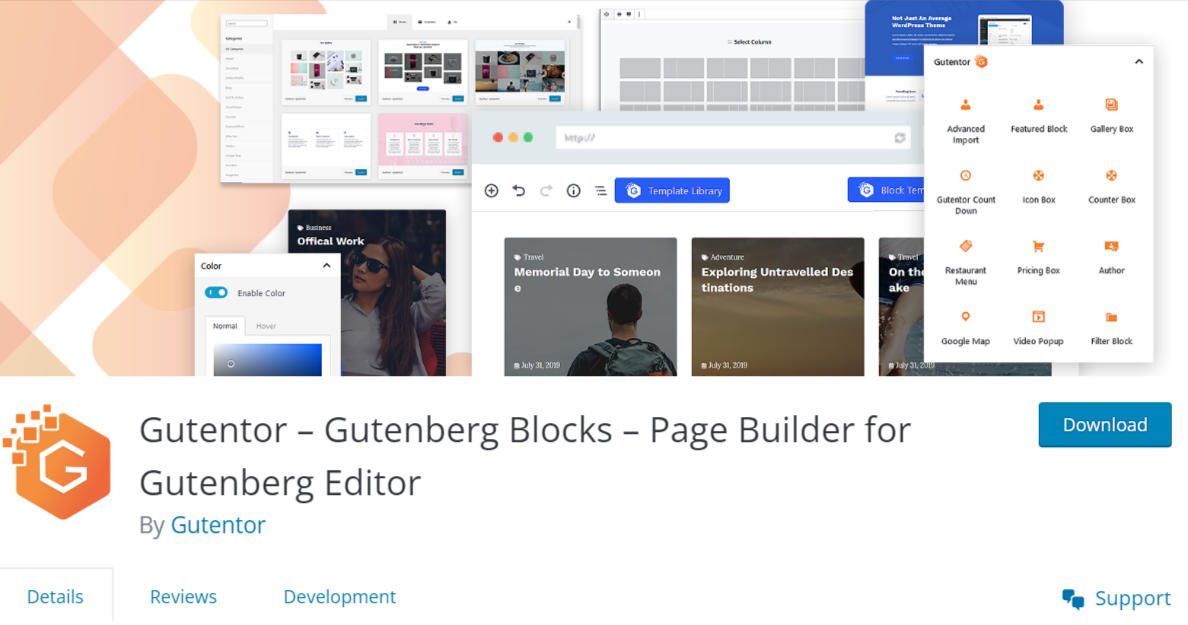
Gutenberg is a page builder plugin that was developed by WordPress itself. It’s named after Johannes Gutenberg, the inventor of the printing press, and it aims to revolutionize the way that content is created and edited in WordPress. Instead of relying on a traditional editor that requires knowledge of HTML and CSS, Gutenberg provides a visual interface that allows users to create content using blocks.
Some key features of Gutenberg include:
- Block-based editing: With Gutenberg, users create content by adding and arranging blocks of different types. Blocks can contain text, images, videos, buttons, and more.
- Customizable blocks: Gutenberg blocks can be customized in a variety of ways, including changing font sizes and colors, adding backgrounds, and adjusting margins and padding.
- Improved layout options: Gutenberg provides more advanced layout options than the traditional WordPress editor, including the ability to create multi-column layouts and add full-width images.
- Media management: Gutenberg includes improved media management features, allowing users to easily add images and videos to their content.
- Built-in responsiveness: Gutenberg is built with responsiveness in mind, so users can easily create content that looks great on desktop and mobile devices.
16. Icegram

Icegram is a free WordPress plugin that helps website owners to create and display custom messages, popups, and opt-ins to their visitors. It offers a variety of targeting and triggering options, as well as a visual editor that makes it easy to create professional-looking messages without any coding knowledge.
Some key features of Icegram include:
- Flexible targeting options: Icegram allows users to target their messages based on a variety of factors, including the visitor’s location, device type, referring URL, and more.
- Multiple message types: Icegram offers a variety of message types, including popups, slide-ins, and action bars. Each message type can be customized to fit the user’s needs.
- A/B testing: Icegram includes built-in A/B testing functionality, allowing users to test different variations of their messages to see which ones are more effective.
- Actionable analytics: Icegram provides detailed analytics on message performance, including impressions, clicks, and conversion rates.
- Integrations with popular email marketing services: Icegram integrates with a variety of email marketing services, including Mailchimp, Constant Contact, and AWeber, making it easy to collect leads and build email lists.
- GDPR compliance: Icegram is fully GDPR-compliant, offering built-in features for cookie consent and data protection.
17. Popup Builder
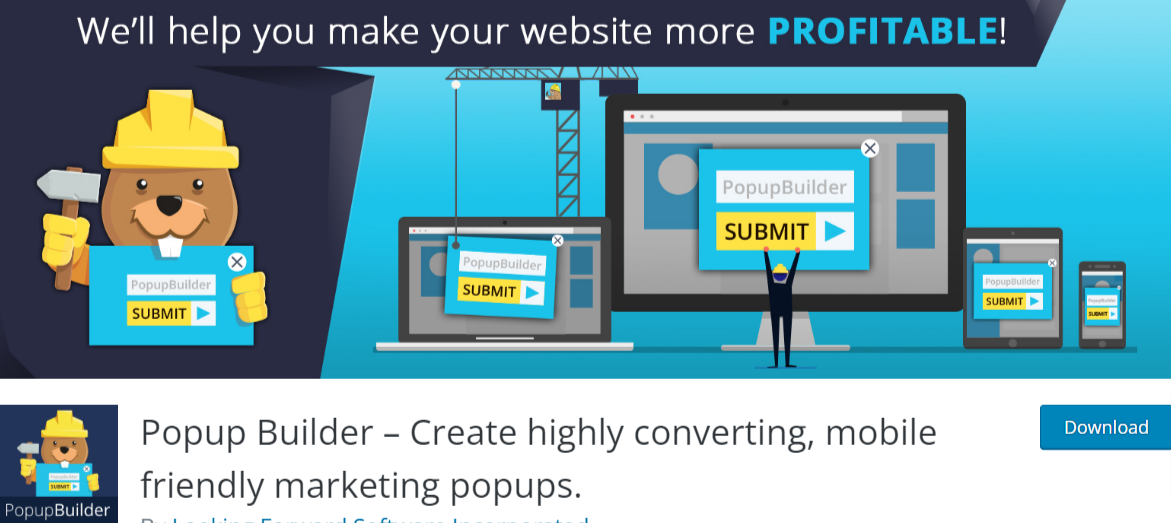
Popup Builder is a WordPress plugin that allows users to create and display custom popups, slide-ins, and other types of on-site messages to their visitors. It offers a drag-and-drop visual editor, as well as a variety of targeting and triggering options to help users deliver the right message to the right visitor at the right time.
Some key features of Popup Builder include:
- Visual editor: Popup Builder provides a visual editor that allows users to create custom popups without any coding knowledge. Users can choose from a variety of templates, as well as customize the design, content, and targeting options.
- Targeting options: Popup Builder offers a variety of targeting options, including visitor location, device type, referring URL, and more. This allows users to display targeted messages to specific segments of their audience.
- Triggering options: Popup Builder allows users to trigger their messages based on a variety of factors, including time spent on the site, scroll depth, and exit intent. This ensures that messages are displayed at the right time to maximize their effectiveness.
- A/B testing: Popup Builder includes built-in A/B testing functionality, allowing users to test different variations of their messages to see which ones are more effective.
- Integration with popular email marketing services: Popup Builder integrates with a variety of email marketing services, including Mailchimp, AWeber, and Constant Contact, making it easy to collect leads and build email lists.
18. Poptin
Poptin is a powerful WordPress plugin that allows website owners to create and display custom popups, forms, and other types of on-site messages to their visitors. It offers a drag-and-drop visual editor, as well as a variety of targeting and triggering options to help users deliver the right message to the right visitor at the right time.
Some key features of Poptin include:
- Visual editor: Poptin provides a visual editor that allows users to create custom popups and forms without any coding knowledge. Users can choose from a variety of templates, as well as customize the design, content, and targeting options.
- Targeting options: Poptin offers a variety of targeting options, including visitor location, device type, referring URL, and more. This allows users to display targeted messages to specific segments of their audience.
- Triggering options: Poptin allows users to trigger their messages based on a variety of factors, including time spent on the site, scroll depth, and exit intent. This ensures that messages are displayed at the right time to maximize their effectiveness.
- Advanced form builder: Poptin includes a powerful form builder that allows users to create custom forms and surveys, as well as collect payments and bookings.
- A/B testing: Poptin includes built-in A/B testing functionality, allowing users to test different variations of their messages to see which ones are more effective.
Also Read: The Good and Bad of Page Builders
19. MailOptin

MailOptin is a powerful WordPress plugin that allows website owners to create and display custom popups, forms, and other types of on-site messages to their visitors. It offers a drag-and-drop visual editor, as well as a variety of targeting and triggering options to help users deliver the right message to the right visitor at the right time.
Some key features of MailOptin include:
- Visual editor: MailOptin provides a visual editor that allows users to create custom popups and forms without any coding knowledge. Users can choose from a variety of templates, as well as customize the design, content, and targeting options.
- Targeting options: MailOptin offers a variety of targeting options, including visitor location, device type, referring URL, and more. This allows users to display targeted messages to specific segments of their audience.
- Triggering options: MailOptin allows users to trigger their messages based on a variety of factors, including time spent on the site, scroll depth, and exit intent. This ensures that messages are displayed at the right time to maximize their effectiveness.
- Lead generation: MailOptin includes a variety of lead generation forms and options, including inline forms, slide-ins, and content upgrades. This makes it easy for users to collect leads and build email lists.
- Email marketing integrations: MailOptin integrates with a variety of email marketing services, including Mailchimp, AWeber, and Constant Contact, making it easy to collect leads and build email lists.
20. Genesis Extender Plugin
The Genesis Extender Plugin is a powerful WordPress plugin that extends the functionality of the Genesis Framework, allowing users to customize and modify their Genesis child themes without any coding knowledge. It provides a variety of features and tools that help users to create unique and custom websites.
Some key features of the Genesis Extender Plugin include:
- Custom widgets: The Genesis Extender Plugin provides a variety of custom widgets, including social media icons, featured posts, and more. These widgets can be easily added to any area of a Genesis child theme.
- Custom hooks: The plugin includes a custom hook system that allows users to add custom code to their Genesis child themes without having to modify the core theme files. This makes it easy to add custom functionality and modify the appearance of the theme.
- Custom templates: The Genesis Extender Plugin provides a variety of custom templates that can be used to create unique page layouts and designs. These templates can be easily modified and customized using the plugin’s visual editor.
- Custom CSS: The plugin includes a custom CSS editor that allows users to add custom styles to their Genesis child themes. This makes it easy to modify the appearance of the theme without having to modify the core theme files.
- Import/export functionality: The Genesis Extender Plugin includes import/export functionality that allows users to easily transfer their customizations between sites.
Also Read: 9 Best WordPress Plugins For Adding Custom CSS Code
21. WP Add Custom CSS

WP Add Custom CSS is a WordPress plugin that allows users to add custom CSS styles to their websites without modifying the theme’s core files. With this plugin, users can easily customize their site’s appearance and functionality, without the need for any coding knowledge.
Some key features of WP Add Custom CSS include:
- Easy to use: The plugin is user-friendly and easy to use, with a simple interface that allows users to add custom CSS styles with ease.
- Live preview: The plugin provides a live preview of the custom CSS styles, allowing users to see how the changes will affect their website before publishing them.
- Customization options: WP Add Custom CSS provides a variety of customization options, including the ability to add CSS styles to specific pages or posts, as well as to the entire site.
- Code highlighting: The plugin includes code highlighting functionality that makes it easy to read and edit the custom CSS styles.
- Compatibility: WP Add Custom CSS is compatible with most WordPress themes and plugins, ensuring that the custom CSS styles are applied correctly across the site.
Words over to you!
There are many WordPress page builder plugins available, each with its own strengths and weaknesses. Choosing the best one for your needs depends on various factors, such as your budget, skill level, design preferences, and website goals.
Ultimately, the best WordPress page builder plugin for you depends on your personal preferences and needs. We recommend trying out different plugins before making a final decision. Most plugins offer free trials or money-back guarantees, so you can test them out without any risk.
Interesting Reads:
CSS Live Editor WordPress Plugins