Deciding between Divi and Elementor comes down to what you like. Divi is like an all-in-one package with a built-in page builder and lots of design choices. It’s good if you want everything in one place. On the other hand, Elementor is a plugin that works with any theme. It’s known for being easy to use and gives you more freedom in designing. So, if you want a complete solution, go for Divi. If you like flexibility and want to choose your own theme, Elementor might be the better pick. It’s really about what fits your style and needs best. In this in-depth comparison, we’ll dissect the strengths and weaknesses of Divi Vs Elementor, helping you make an informed decision for your website-building journey.
WordPress, known for its flexibility and user-friendly interface, becomes even more powerful with the integration of page builders. These tools empower users to create stunning websites without diving into complex coding. As we embark on this comparison, let’s first understand the essence of Divi and Elementor.
Table of Contents
ToggleDivi: A Deep Dive
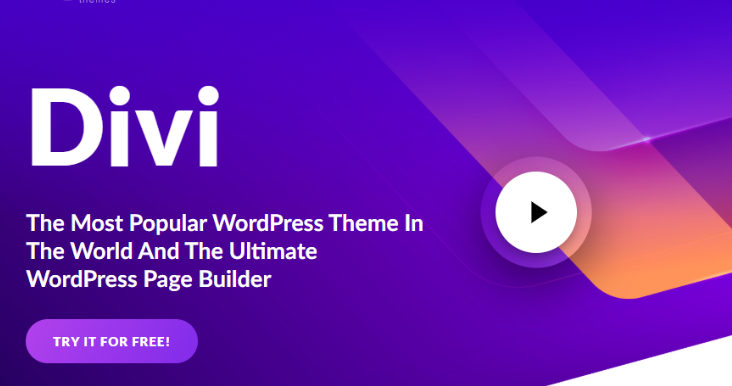
Features and Functionalities
1. Drag-and-drop builder
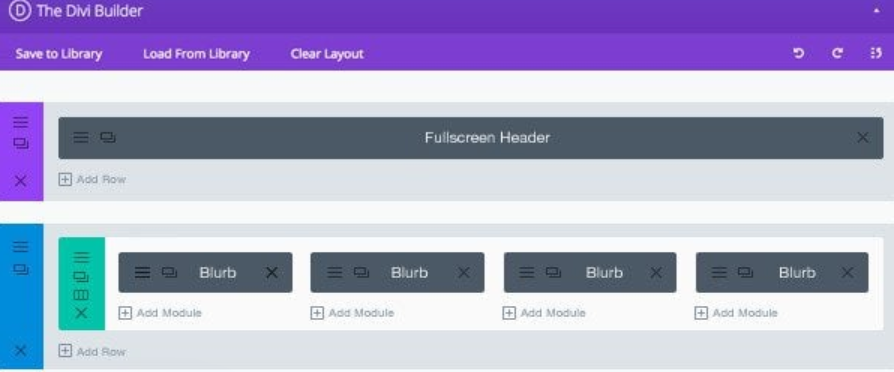
Divi drag-and-drop builder simplifies the website design process. Users can effortlessly move elements around, creating a visual representation of their site’s layout.
2. Pre-built layouts
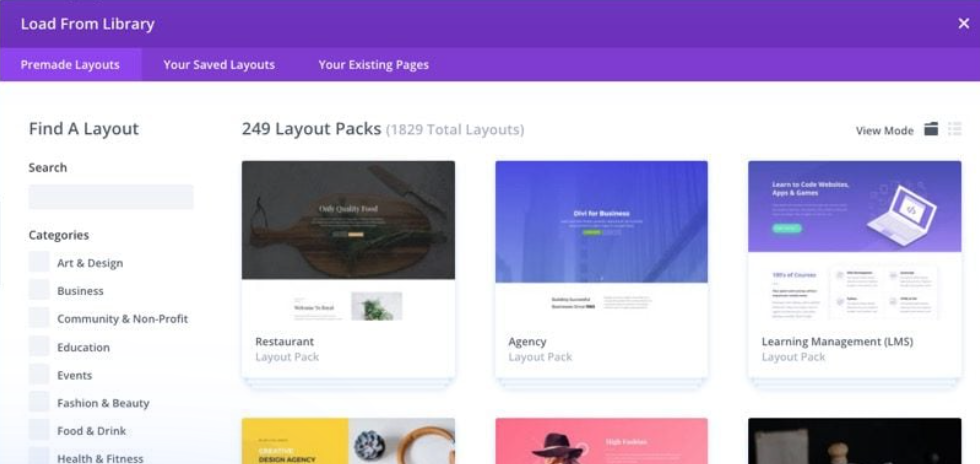
With Divi, you gain access to a vast library of pre-built layouts. Whether you’re a beginner or an experienced designer, these layouts serve as excellent starting points for your project.
3. Theme customization options
Divi offers extensive theme customization options, allowing users to tailor their websites to match their brand identity seamlessly.
Pros and Cons
Strengths
Divi’s intuitive interface and extensive feature set make it a favorite among users looking for a versatile and powerful page builder.
Weaknesses
On the flip side, some users may find the abundance of features overwhelming, especially if they are just starting with website design.
Elementor: Unveiling the Power
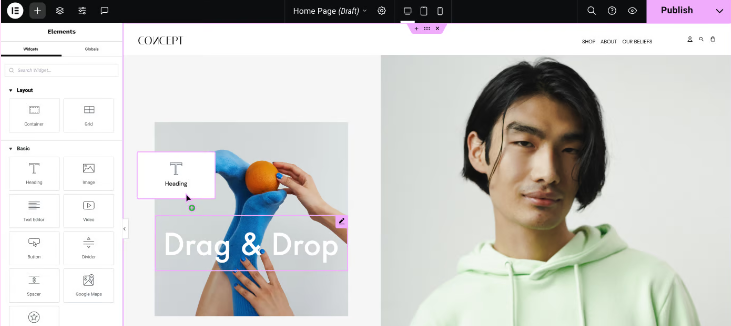
Key Features
1. Live editing
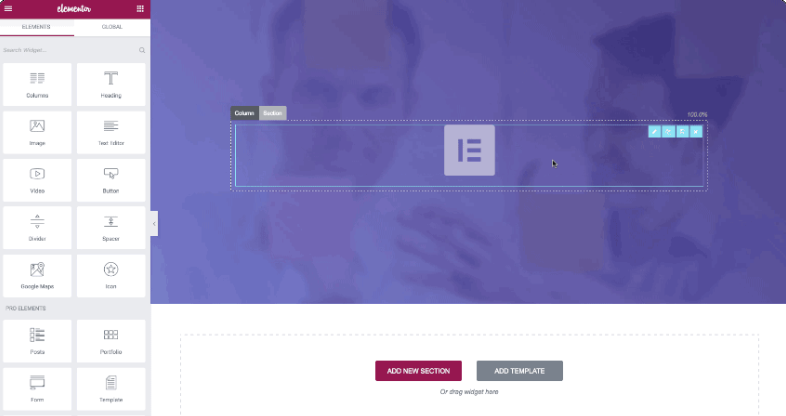
Elementor standout feature is its live editing capability. Users can see changes in real-time, eliminating the need for constant previews.
2. Widgets and elements
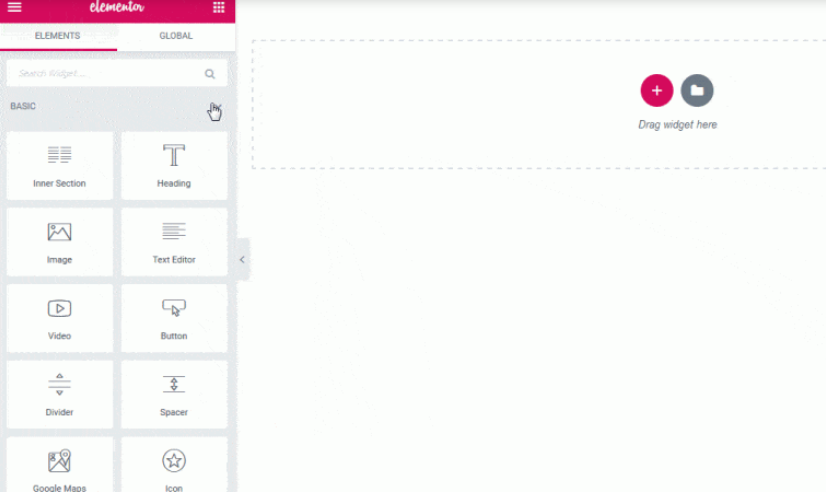
Elementor boasts a rich library of widgets and elements, offering users a wide range of design possibilities without the need for additional plugins.
3. Theme builder capabilities
The ability to create custom headers, footers, and other theme elements sets Elementor apart as a comprehensive theme builder.
Strengths and Weaknesses
Advantages
Elementor’s user-friendly interface and extensive template library make it an excellent choice for users who prioritize efficiency and aesthetics.
Limitations
Despite its strengths, some users may find Elementor’s learning curve a bit steeper than expected.
User Experience Comparison
Ease of Use for Beginners
Both Divi and Elementor aim to cater to users with varying skill levels. Divi’s simplicity in drag-and-drop functionality makes it accessible for beginners, while Elementor’s live editing feature enhances the user experience.
Learning Curve and Support
Divi provides extensive documentation and support forums, ensuring that users have ample resources to overcome any hurdles. Elementor, with its intuitive interface, minimizes the learning curve, but users can still benefit from its robust support system.
Customization Flexibility
When it comes to customization, both Divi and Elementor offer a high degree of flexibility. The choice depends on personal preferences and the specific requirements of the project.
Performance Analysis
Speed and Efficiency
Website speed is crucial for user experience and SEO. Divi and Elementor are optimized for performance, but individual site configurations may influence speed differently.
Impact on Website Load Times
Divi’s lightweight code and Elementor’s focus on performance contribute to minimal impact on website load times. However, factors such as hosting and additional plugins also play a role.
SEO Implications
Both builders provide options for SEO optimization, ensuring that your website can rank well in search engine results. However, proper content and keyword strategies remain paramount.
Pricing Models
Divi Pricing Plans
Divi offers a straightforward pricing model, providing users with value for money. Different plans cater to various needs, from individual bloggers to agencies working on multiple projects.
Elementor Pricing Structure
Elementor follows a freemium model, with a free version and a pro version with additional features. The pro version’s pricing is tiered, allowing users to choose based on their requirements.
Value for Money Comparison
Comparing the features offered in each pricing tier helps users determine which builder provides better value for their investment. Considerations include the range of templates, support, and ongoing updates.
Community and Support
User Communities
Both Divi and Elementor boast vibrant user communities. These communities serve as valuable resources for troubleshooting, sharing tips, and showcasing impressive website builds.
Support Options Provided by Divi and Elementor
Divi offers dedicated support through forums, documentation, and a ticketing system. Elementor provides a similar support structure, ensuring that users can find assistance when needed.
Updates and Innovations
Frequency of Updates
Regular updates indicate a commitment to improving and evolving the product. Divi and Elementor both have a history of frequent updates, introducing new features and addressing user feedback.
Recent Innovations and Improvements
Staying current with industry trends, both Divi and Elementor have introduced innovative features to enhance the website-building experience. These innovations contribute to the longevity and relevance of each builder.
Case Studies
Real-World Examples of Websites Built with Divi
Exploring websites created with Divi provides insights into the builder’s capabilities. From e-commerce sites to personal blogs, Divi has been used successfully across diverse industries.
Showcase of Websites Created Using Elementor
Similarly, Elementor has an impressive portfolio of websites showcasing its adaptability. Examining these examples can help users envision the possibilities for their projects.
Divi Vs Elementor: Which One Should You Choose?
Considerations Based on Specific Needs
The choice between Divi and Elementor ultimately depends on individual preferences, project requirements, and budget considerations. Both builders excel in different aspects, making them suitable for various use cases.
Summary of Strengths and Weaknesses
In summary, Divi offers a robust feature set with an emphasis on simplicity, while Elementor impresses with its live editing and comprehensive theme builder capabilities. Understanding the strengths and weaknesses of each can guide users in making the right decision.
Personal Recommendations
For users prioritizing ease of use and a wealth of pre-built layouts, Divi may be the preferred choice. Those seeking advanced customization and live editing may find Elementor more aligned with their needs.
User Reviews and Testimonials
Compilation of User Feedback on Divi
User reviews provide valuable insights into real-world experiences. Positive feedback on Divi often highlights its intuitive interface and versatility, while constructive criticism may focus on the learning curve.
Gathering Opinions on Elementor from Real Users
Similarly, Elementor users praise its live editing capabilities and expansive template library. User opinions offer a balanced perspective on both the strengths and limitations of the builder.
Future Developments
Roadmaps for Divi and Elementor
Understanding the future direction of each builder can influence the decision-making process. Divi and Elementor regularly share their roadmaps, showcasing upcoming features and improvements.
Potential Advancements in the Page-Building Industry
As the page-building industry evolves, anticipating future advancements ensures users invest in a builder that aligns with long-term goals. Both Divi and Elementor actively contribute to shaping the industry’s future.
Conclusion On Divi Vs Elementor
In this extensive comparison, we delved into the features, performance, pricing, and community support of Divi and Elementor. The choice between the two hinges on individual needs, and each builder has its unique strengths.
Whether you choose Divi or Elementor, the key is to make an informed decision based on your project requirements and preferences. Both builders offer powerful tools to bring your creative vision to life.
Interesting Reads:






