WordPress DB has every data of your site everything links, pages, and data It is very important to protect all your data from theft and any unfortunate events. With a proper backup of your WordPress database and files, you can quickly restore things back to normal. Spending some time to make an easy backup of your database will allow you to save time to be creative and productive with your website. There are many free and paid WordPress plugins for backup these backup WordPress plugins allow you to make a backup regularly automatic or manually and restore when needed. In this article, we will explain and show you some of the 7 best Backup WordPress Plugins 2022.
Note:

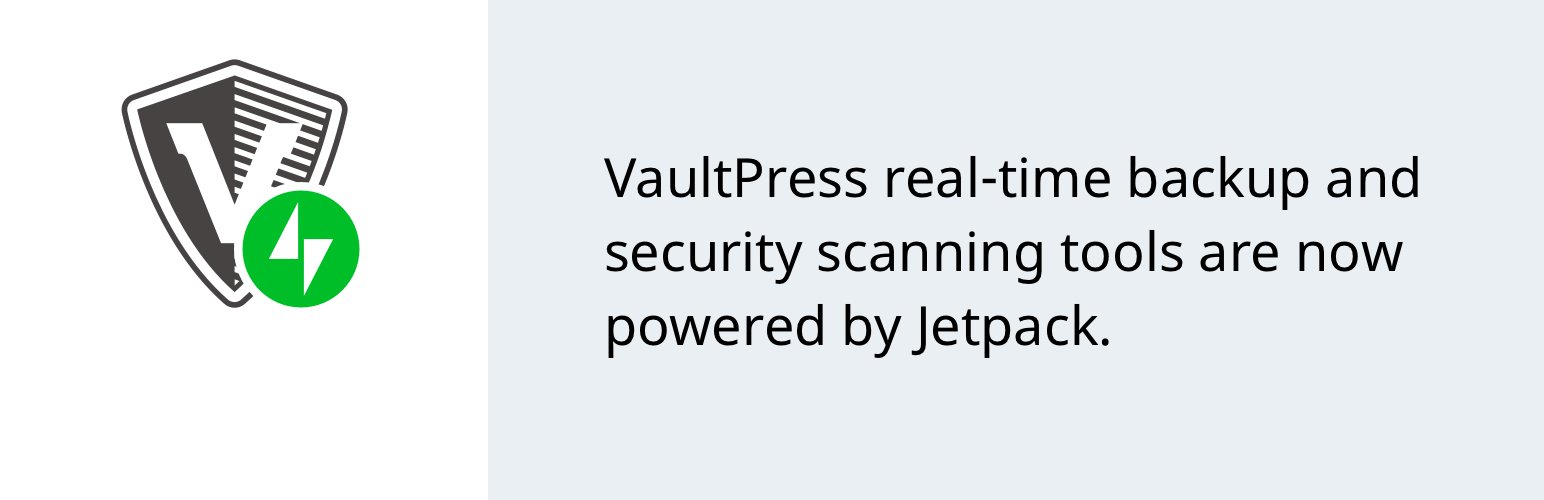 VaultPress is one of the best Backup WordPress Plugins. It was founded by Matt Mullenweg (WordPress co-founder) and his team. It provides World-class Backups & Security for WordPress VaultPress keeps your site safe. Every post, picture, and page. Every comment, revision, and setting. VaultPress makes it easy to keep an up-to-date backup of your site with both daily and realtime syncing of all your WordPress content. To ensure your site stays safe, VaultPress performs comprehensive security scans daily and makes it easy to review and fix threats.
You can use this plugin by using its subscription services at different prices and plans. It offers a real-time cloud backup solution with some amount. Vault press backup process is too easy with some of its packages offers.
VaultPress is one of the best Backup WordPress Plugins. It was founded by Matt Mullenweg (WordPress co-founder) and his team. It provides World-class Backups & Security for WordPress VaultPress keeps your site safe. Every post, picture, and page. Every comment, revision, and setting. VaultPress makes it easy to keep an up-to-date backup of your site with both daily and realtime syncing of all your WordPress content. To ensure your site stays safe, VaultPress performs comprehensive security scans daily and makes it easy to review and fix threats.
You can use this plugin by using its subscription services at different prices and plans. It offers a real-time cloud backup solution with some amount. Vault press backup process is too easy with some of its packages offers.
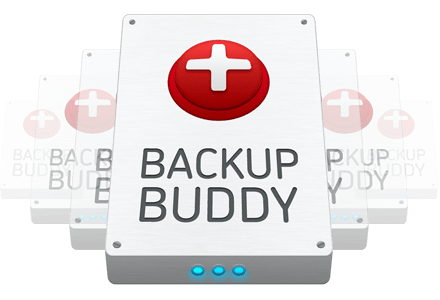 This is one of the most popular premium Backup WordPress Plugins. BackupBuddy allows you to schedule daily, weekly and monthly backup and store in your Dropbox, cloud, FTP and mail it. Even your host backup may not be enough if you experience a server crash. Other WordPress security issues include hacks, malware, user error, deleted files and running bad commands. All of these things can completely wipe out your WordPress site forever. Having a current backup of your WordPress website is critical for protecting your website.
This is one of the most popular premium Backup WordPress Plugins. BackupBuddy allows you to schedule daily, weekly and monthly backup and store in your Dropbox, cloud, FTP and mail it. Even your host backup may not be enough if you experience a server crash. Other WordPress security issues include hacks, malware, user error, deleted files and running bad commands. All of these things can completely wipe out your WordPress site forever. Having a current backup of your WordPress website is critical for protecting your website.
 BackWPup is another best free WordPress backup plugin and you can create a complete backup of your website and store accordingly on the cloud-like Dropbox, Rackspace, FTP or email it. This plugin is extremely easy to have the feature to schedule automatic site backup as per site update frequency. Another thing restoring WordPress site from backup is quite easy and simple. With a single backup .zip file, you are able to easily restore an installation.
BackWPup is another best free WordPress backup plugin and you can create a complete backup of your website and store accordingly on the cloud-like Dropbox, Rackspace, FTP or email it. This plugin is extremely easy to have the feature to schedule automatic site backup as per site update frequency. Another thing restoring WordPress site from backup is quite easy and simple. With a single backup .zip file, you are able to easily restore an installation.
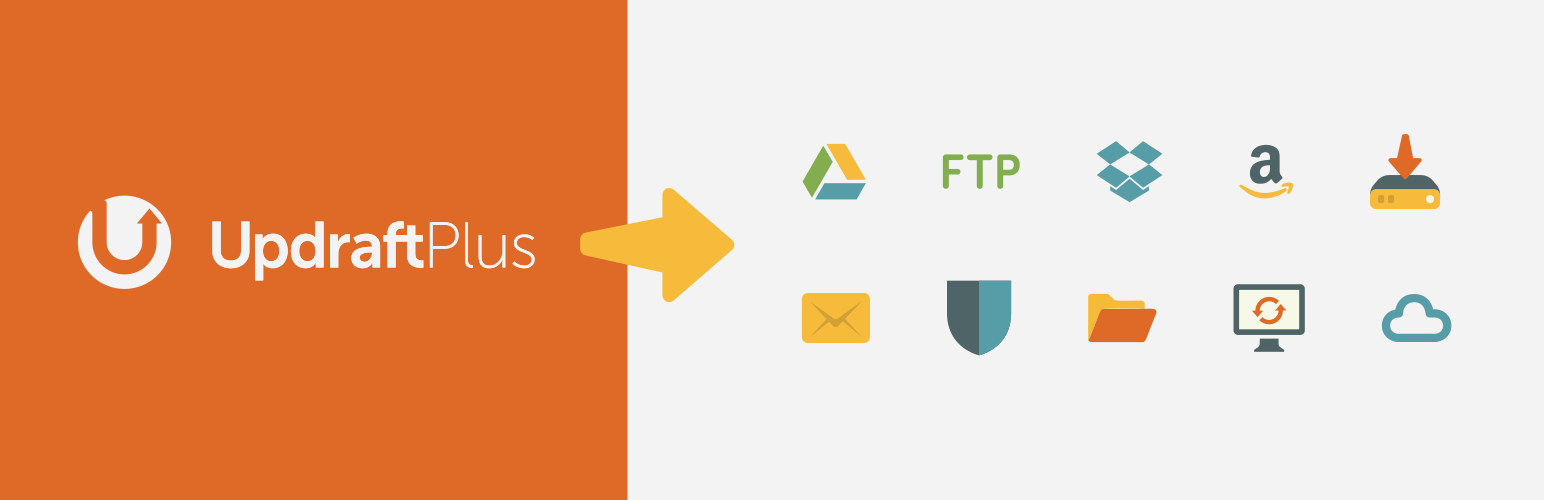 UpdraftPlus is one another WordPress plugins for complete backup by using this you can create a complete backup of your site and store it at a specified location. This plugin is basically a premium plugin with additional add-ons and features. You can also schedule automatic backup and store it. In case if you want to store your data on Dropbox, Google Drive, FTP, etc.UpdraftPlus is the highest-ranking Backup WordPress Plugins on wordpress.org, with over a million currently-active installs. Widely tested and reliable, this is the world’s #1 most popular and most highly rated scheduled backup plugin. Millions of backups completed!
UpdraftPlus is one another WordPress plugins for complete backup by using this you can create a complete backup of your site and store it at a specified location. This plugin is basically a premium plugin with additional add-ons and features. You can also schedule automatic backup and store it. In case if you want to store your data on Dropbox, Google Drive, FTP, etc.UpdraftPlus is the highest-ranking Backup WordPress Plugins on wordpress.org, with over a million currently-active installs. Widely tested and reliable, this is the world’s #1 most popular and most highly rated scheduled backup plugin. Millions of backups completed!
 This Backup WordPress plugin is a complete backup plugin with good features like automatic scheduling support. You can also easily test your updates on staging with a single click. This plugin is very simple to configure and allows you to create a database backup with just one click.
This Backup WordPress plugin is a complete backup plugin with good features like automatic scheduling support. You can also easily test your updates on staging with a single click. This plugin is very simple to configure and allows you to create a database backup with just one click.
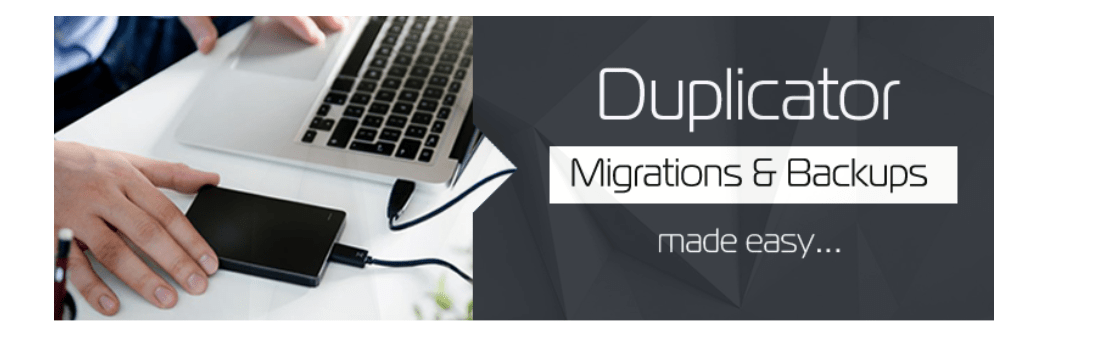 Duplicator is a very popular WordPress plugin it is used for migration of WordPress site with the backup feature. As a name duplicator, it is best for migration. Its drawback is it is not ideal for automated scheduled backup so not refer or regular maintenance. Duplicator gives WordPress users the ability to migrate, copy, move or clone a site from one location to another and also serves as a simple backup utility. Duplicator handles both serialized and base64 serialized string replacement. WordPress migration and WordPress backups are easily handled by this plugin.
Duplicator is a very popular WordPress plugin it is used for migration of WordPress site with the backup feature. As a name duplicator, it is best for migration. Its drawback is it is not ideal for automated scheduled backup so not refer or regular maintenance. Duplicator gives WordPress users the ability to migrate, copy, move or clone a site from one location to another and also serves as a simple backup utility. Duplicator handles both serialized and base64 serialized string replacement. WordPress migration and WordPress backups are easily handled by this plugin.
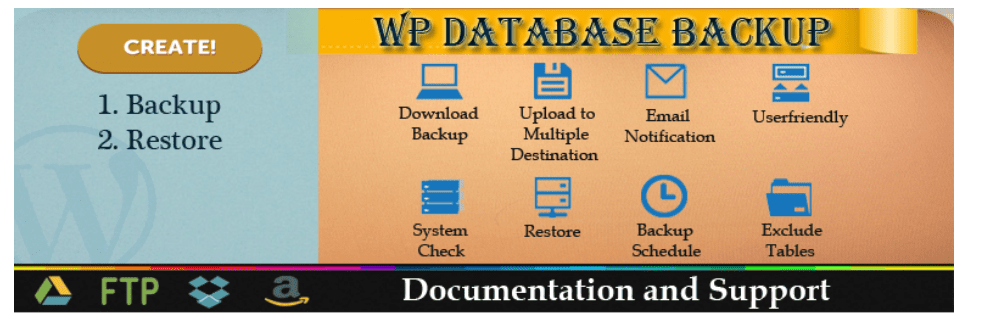 WP Database Backup Plugin is also the most popular Backup WordPress Plugins which is best for backup of the database of your WordPress site. That means it will not offer the complete backup solution it will just give you an offer of WordPress database backup and you will have to backup manually of your media files. If you are update or upload images often then this plugin is ideal for your website. It is a very simple plugin and to create a backup of your database, automated backup and you can restore it.
WP Database Backup Plugin is also the most popular Backup WordPress Plugins which is best for backup of the database of your WordPress site. That means it will not offer the complete backup solution it will just give you an offer of WordPress database backup and you will have to backup manually of your media files. If you are update or upload images often then this plugin is ideal for your website. It is a very simple plugin and to create a backup of your database, automated backup and you can restore it.
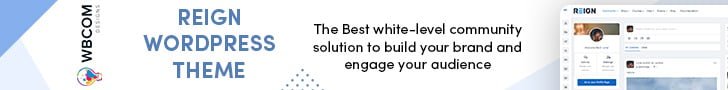
Interesting Read: Useful Hacks And Customizations For Your BuddyPress Powered Website Via Reign Theme Why and how to create a personal learning network? How Premium Themes Are Better Than Free WordPress Themes?
- Several hosting providers offer limited service for backup, But it is required from a customer site or it’s your responsibility to make a backup of your site do not depend on your service provider. If you don’t have a backup of your site then choose one Backup WordPress Plugins out of them and start using it.
- Back up your database regularly, and always before an upgrade.
- The general rule of thumb is to keep at least three backups and keep them in three different places or forms, like CD/DVDs, different hard drives, a thumb drive, web disk, your e-mail account, etc. This prevents problems if a single backup becomes corrupted or damaged.

Table of Contents
ToggleBest WordPress Backup Plugins
VaultPress
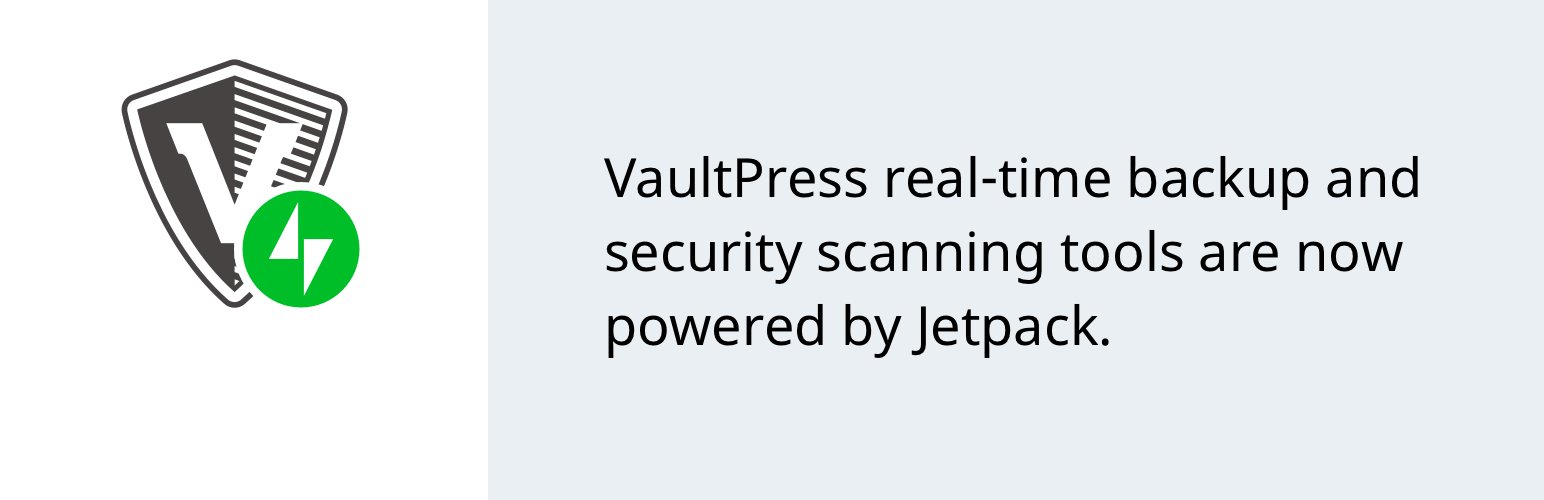 VaultPress is one of the best Backup WordPress Plugins. It was founded by Matt Mullenweg (WordPress co-founder) and his team. It provides World-class Backups & Security for WordPress VaultPress keeps your site safe. Every post, picture, and page. Every comment, revision, and setting. VaultPress makes it easy to keep an up-to-date backup of your site with both daily and realtime syncing of all your WordPress content. To ensure your site stays safe, VaultPress performs comprehensive security scans daily and makes it easy to review and fix threats.
You can use this plugin by using its subscription services at different prices and plans. It offers a real-time cloud backup solution with some amount. Vault press backup process is too easy with some of its packages offers.
VaultPress is one of the best Backup WordPress Plugins. It was founded by Matt Mullenweg (WordPress co-founder) and his team. It provides World-class Backups & Security for WordPress VaultPress keeps your site safe. Every post, picture, and page. Every comment, revision, and setting. VaultPress makes it easy to keep an up-to-date backup of your site with both daily and realtime syncing of all your WordPress content. To ensure your site stays safe, VaultPress performs comprehensive security scans daily and makes it easy to review and fix threats.
You can use this plugin by using its subscription services at different prices and plans. It offers a real-time cloud backup solution with some amount. Vault press backup process is too easy with some of its packages offers.
Features:
- Monitor VaultPress Activity in Realtime
- Scan Your Entire Site
- Restore Backups Automatically
- Review & Fix Vulnerabilities
- Download any Backup
- Rely on Our WordPress Experts
BackupBuddy
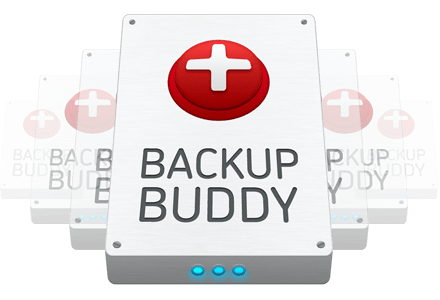 This is one of the most popular premium Backup WordPress Plugins. BackupBuddy allows you to schedule daily, weekly and monthly backup and store in your Dropbox, cloud, FTP and mail it. Even your host backup may not be enough if you experience a server crash. Other WordPress security issues include hacks, malware, user error, deleted files and running bad commands. All of these things can completely wipe out your WordPress site forever. Having a current backup of your WordPress website is critical for protecting your website.
This is one of the most popular premium Backup WordPress Plugins. BackupBuddy allows you to schedule daily, weekly and monthly backup and store in your Dropbox, cloud, FTP and mail it. Even your host backup may not be enough if you experience a server crash. Other WordPress security issues include hacks, malware, user error, deleted files and running bad commands. All of these things can completely wipe out your WordPress site forever. Having a current backup of your WordPress website is critical for protecting your website.
Features:
- Complete WordPress website backup
- Scheduled, Automatic Backups
- Store WordPress Backups Off-site
- Restore your WordPress site
- Customize Backup Contents
- Downloadable Backup Zip Files
- Instant Email Notifications
BackWPup
 BackWPup is another best free WordPress backup plugin and you can create a complete backup of your website and store accordingly on the cloud-like Dropbox, Rackspace, FTP or email it. This plugin is extremely easy to have the feature to schedule automatic site backup as per site update frequency. Another thing restoring WordPress site from backup is quite easy and simple. With a single backup .zip file, you are able to easily restore an installation.
BackWPup is another best free WordPress backup plugin and you can create a complete backup of your website and store accordingly on the cloud-like Dropbox, Rackspace, FTP or email it. This plugin is extremely easy to have the feature to schedule automatic site backup as per site update frequency. Another thing restoring WordPress site from backup is quite easy and simple. With a single backup .zip file, you are able to easily restore an installation.
Features:
- Database and File Backup
- WordPress XML Export
- Optimize, Check and Repair Database
- Backups in zipping, tar, tar.gz, tar.bz2 format
- Store backup to the directory, FTP server, Dropbox, S3 services, Microsoft Azure, RackSpaceCloud, SugarSync etc.
- PRO: Store backup to Google Drive or Amazon Glacier
- Send logs and backups by email
- Multi-site support only as a network admin
UpdraftPlus
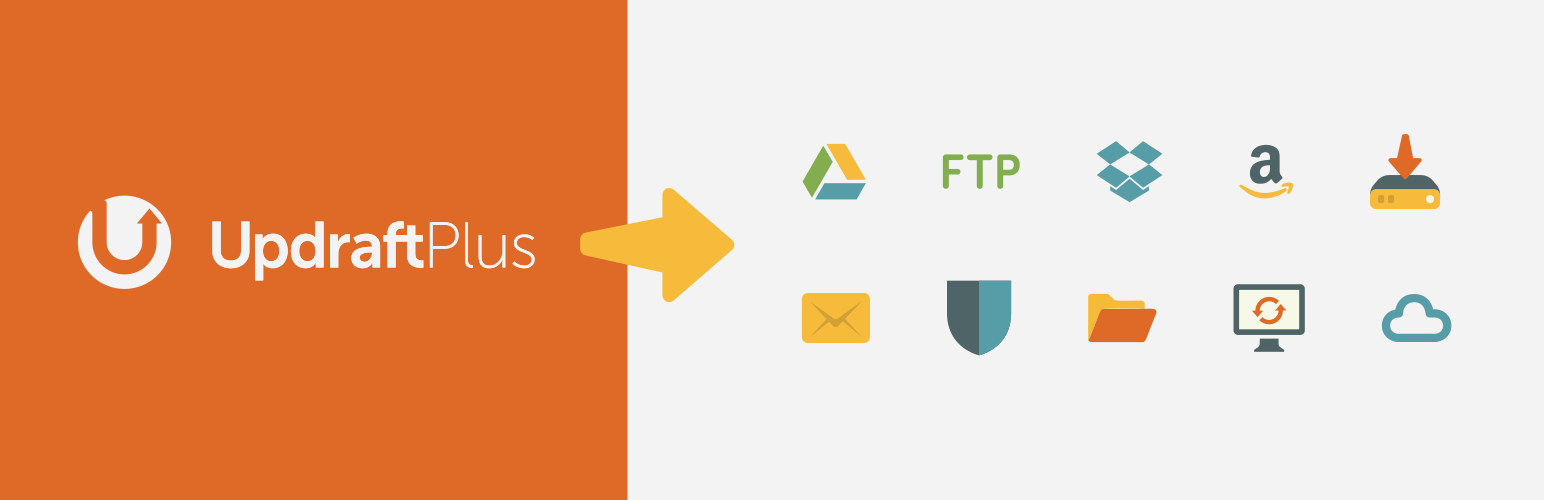 UpdraftPlus is one another WordPress plugins for complete backup by using this you can create a complete backup of your site and store it at a specified location. This plugin is basically a premium plugin with additional add-ons and features. You can also schedule automatic backup and store it. In case if you want to store your data on Dropbox, Google Drive, FTP, etc.UpdraftPlus is the highest-ranking Backup WordPress Plugins on wordpress.org, with over a million currently-active installs. Widely tested and reliable, this is the world’s #1 most popular and most highly rated scheduled backup plugin. Millions of backups completed!
UpdraftPlus is one another WordPress plugins for complete backup by using this you can create a complete backup of your site and store it at a specified location. This plugin is basically a premium plugin with additional add-ons and features. You can also schedule automatic backup and store it. In case if you want to store your data on Dropbox, Google Drive, FTP, etc.UpdraftPlus is the highest-ranking Backup WordPress Plugins on wordpress.org, with over a million currently-active installs. Widely tested and reliable, this is the world’s #1 most popular and most highly rated scheduled backup plugin. Millions of backups completed!
Features:
- Supports WordPress backups to UpdraftPlus Vault, Amazon S3 (or compatible), Dropbox, etc.
- Quick restore (both file and database backups)
- Backup automatically on a repeating schedule
- Site duplicator/migrator: can copy sites, and (with an add-on) duplicate them at new locations
- Restores and migrates backup sets from other backup plugins (Premium) (currently supported: BackWPUp, BackupWordPress, Simple Backup, WordPress Backup To Dropbox)
- Files and database backups can have separate schedules
- Download backup archives direct from your WordPress dashboard
- Database backups can be encrypted for security (Premium)
- Debug mode – full logging of the backup
Backup and Staging by WP Time Capsule
 This Backup WordPress plugin is a complete backup plugin with good features like automatic scheduling support. You can also easily test your updates on staging with a single click. This plugin is very simple to configure and allows you to create a database backup with just one click.
This Backup WordPress plugin is a complete backup plugin with good features like automatic scheduling support. You can also easily test your updates on staging with a single click. This plugin is very simple to configure and allows you to create a database backup with just one click.
Features:
- Backup in Real-Time
- Staging
- Auto Backup
- Encrypted Database Backups
- GDPR Compatible
- Clone or Migrate Database
Duplicator
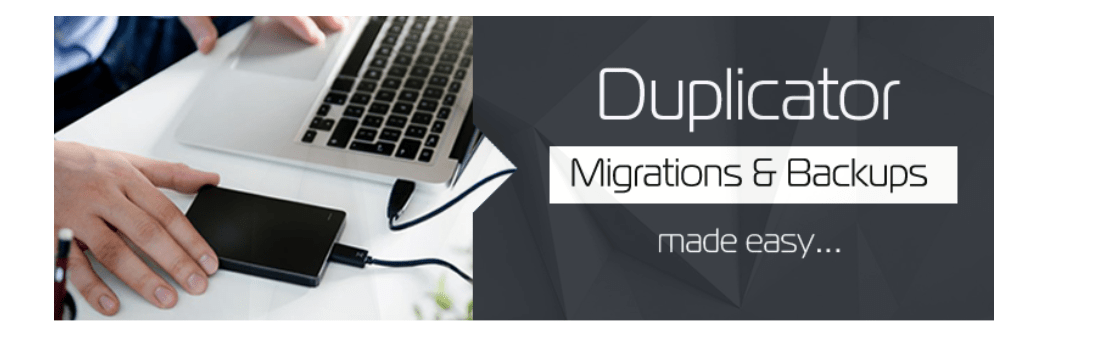 Duplicator is a very popular WordPress plugin it is used for migration of WordPress site with the backup feature. As a name duplicator, it is best for migration. Its drawback is it is not ideal for automated scheduled backup so not refer or regular maintenance. Duplicator gives WordPress users the ability to migrate, copy, move or clone a site from one location to another and also serves as a simple backup utility. Duplicator handles both serialized and base64 serialized string replacement. WordPress migration and WordPress backups are easily handled by this plugin.
Duplicator is a very popular WordPress plugin it is used for migration of WordPress site with the backup feature. As a name duplicator, it is best for migration. Its drawback is it is not ideal for automated scheduled backup so not refer or regular maintenance. Duplicator gives WordPress users the ability to migrate, copy, move or clone a site from one location to another and also serves as a simple backup utility. Duplicator handles both serialized and base64 serialized string replacement. WordPress migration and WordPress backups are easily handled by this plugin.
Features:
- Pull down a live site to localhost for development
- Scheduled backups
- Cloud Storage to Dropbox, Google Drive, Amazon S3 and FTP
- Multi-threaded to support larger websites & databases
- Migrate an entire multisite WordPress network in one shot
- Install a multisite subsite as a new standalone website
- Database and user creation in the installer with cPanel API
- Connect to cPanel directly from installer
- Email notifications
- Professional support
WP Database Backup
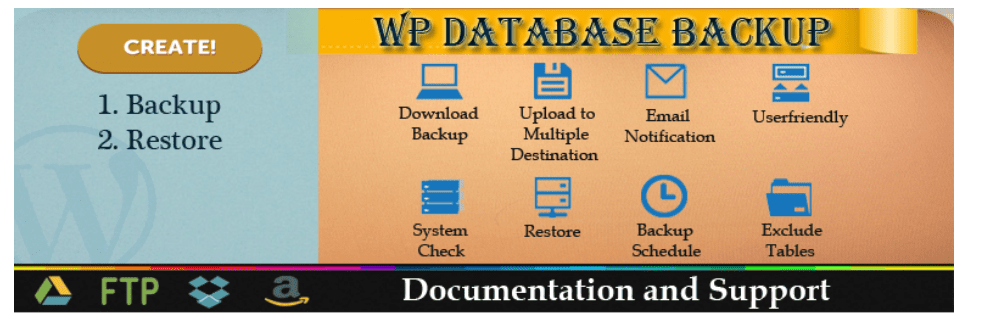 WP Database Backup Plugin is also the most popular Backup WordPress Plugins which is best for backup of the database of your WordPress site. That means it will not offer the complete backup solution it will just give you an offer of WordPress database backup and you will have to backup manually of your media files. If you are update or upload images often then this plugin is ideal for your website. It is a very simple plugin and to create a backup of your database, automated backup and you can restore it.
WP Database Backup Plugin is also the most popular Backup WordPress Plugins which is best for backup of the database of your WordPress site. That means it will not offer the complete backup solution it will just give you an offer of WordPress database backup and you will have to backup manually of your media files. If you are update or upload images often then this plugin is ideal for your website. It is a very simple plugin and to create a backup of your database, automated backup and you can restore it.
Features:
- Super simple to use, no setup required.
- Search Backup from lists.
- Auto Backup
- Option to save each backup in a zip file.
- Exclude particular Tables.
- Multiple Storage Locations.
- Easy to Install
- Restore Database Backup
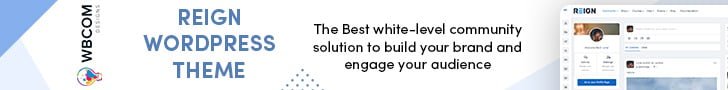
Final Thoughts
To wrap up this article, we would like to know your opinions on the above-listed backup plugins. Also, if you know any more of such types of plugins that are popular and provide flexibility in using, then do share us in the comment section below. Thanks for reading.Interesting Read: Useful Hacks And Customizations For Your BuddyPress Powered Website Via Reign Theme Why and how to create a personal learning network? How Premium Themes Are Better Than Free WordPress Themes?






