Expanding the reach of your eCommerce store using WooCommerce is a widely embraced strategy among online businesses. If you’re leveraging WooCommerce and seeking to tap into international markets, integrating a WordPress and WooCommerce multilingual plugin can prove invaluable. These plugins facilitate seamless translation of your website, ensuring it resonates effectively with diverse audiences worldwide. Whether your target market includes users in Japan, Russia, the Middle East, or beyond, these multilingual plugins empower you to connect with them in their language, fostering engagement and driving sales. WPML is a standout option for creating multilingual WordPress sites, offering seamless integration with WooCommerce. Its WooCommerce Multilingual Plugins enable you to translate all aspects of your store, including products, categories, tags, attributes, and more. This plugin supports over 100 languages and is optimized for SEO, ensuring your store ranks well in search engine results.
Polylang for WooCommerce is another excellent choice, known for its user-friendly interface and compatibility with various WordPress themes and plugins. It allows you to translate products, categories, and other content into multiple languages effortlessly. Similarly, Weglot Translate offers automatic translation for over 100 languages, with the option to manually edit translations if needed. This plugin is also SEO-friendly and compatible with WooCommerce.
Table of Contents
ToggleBest WooCommerce Multilingual Plugins
By integrating one of these best WooCommerce multilingual plugins in 2024, you can effectively expand your eCommerce store’s reach and connect with a global audience in their language, driving engagement and boosting sales in international markets.
1. MultilingualPress

This plugin allows you to create multiple websites, each using a different language according to your needs. Utilizing the WordPress multisite environment avoids performance issues related to loading multiple languages simultaneously. This setup offers the flexibility to create unique language-specific websites with distinct designs and features. Additionally, you can efficiently manage a complex network of websites from a single location, simplifying the management of their features and functionality.
Moreover, you can easily create and translate content for various languages. This approach also provides an advantage for SEO, as you can configure it differently for each language.
Key Features:
- Establish a network of interconnected websites in numerous languages.
- Effortlessly translate content across your network.
- Configure admin settings with ease, allowing you to select a preferred language without altering the front-end display.
- Access a wide range of languages.
- Enable customers to easily switch product pages to another language.
- Duplicate websites using an existing site as a template.
- Ensure SEO friendliness across your multilingual network.
2. WPML- WooCommerce Multilingual Plugins
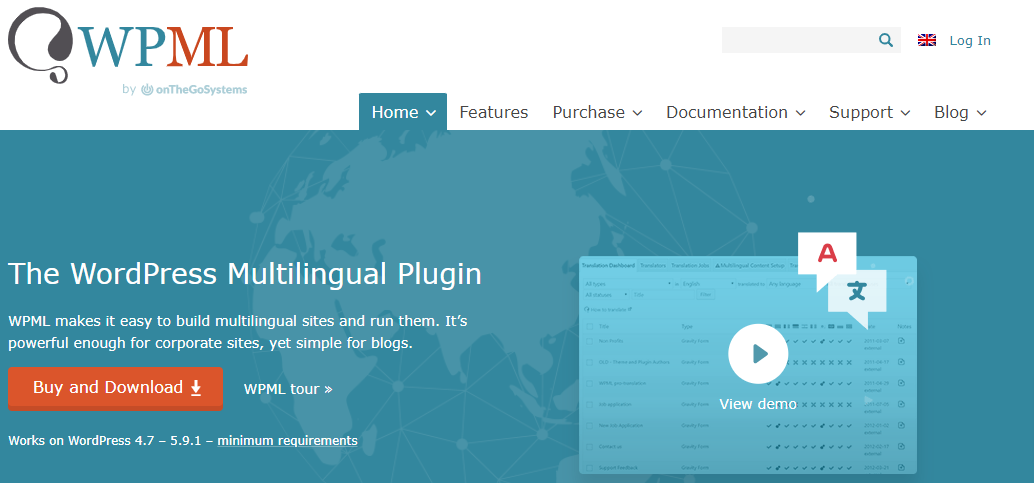
WPML stands out as a top choice for building multilingual WordPress sites. By incorporating the WooCommerce multilingual extension, you can easily integrate it with your WooCommerce store. This plugin empowers you to operate a multilingual and multicurrency eCommerce business seamlessly. You can translate all your products, variations, and emails using the WooCommerce multilingual solution. Moreover, you can translate checkout page text and accept payments in multiple currencies.
WPML also offers effective SEO management for different languages and is compatible with a wide range of plugins and themes in the WordPress ecosystem.
Key Features:
- Effortlessly manage a multilingual WordPress website.
- Comprehensive translation management options.
- Seamless integration with WooCommerce and its various features.
- Translate text within other themes and plugins you may use.
- Easily connect with translation teams.
3. TranslatePress- WooCommerce Multilingual Plugins
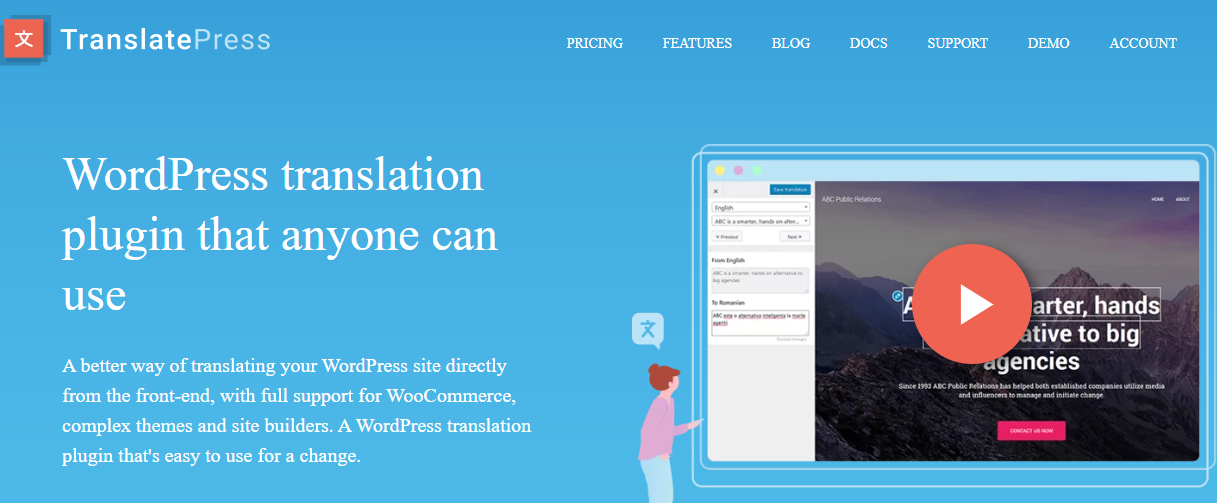
This plugin is a fantastic option for translating your WooCommerce store directly from the front end. It integrates smoothly with WooCommerce and is compatible with most themes and page builders. With support for over 200 languages and the ability to translate the entire site using Google Translate or DeepL, it offers extensive translation capabilities. Its front-end translation feature makes it incredibly easy to use. Additionally, you can rely on prompt customer support to help you tackle any challenges you might face.
Key Features:
- Translate entire pages on your WooCommerce store, including content in page builders, forms, and shortcodes, with ease.
- Utilize automatic translation options through integration with Google Translate and DeepL.
- Access support for approximately 220 languages.
- Translate images and dynamic strings effortlessly.
- Customize and use a user-friendly language switcher.
- Combine multiple strings into a larger translation block for easier management.
- Automatically redirect customers to their preferred language based on browser preferences or IP address.
- Benefit from multilingual sitemap support for search engine optimization plugins.
4. Polylang for WooCommerce
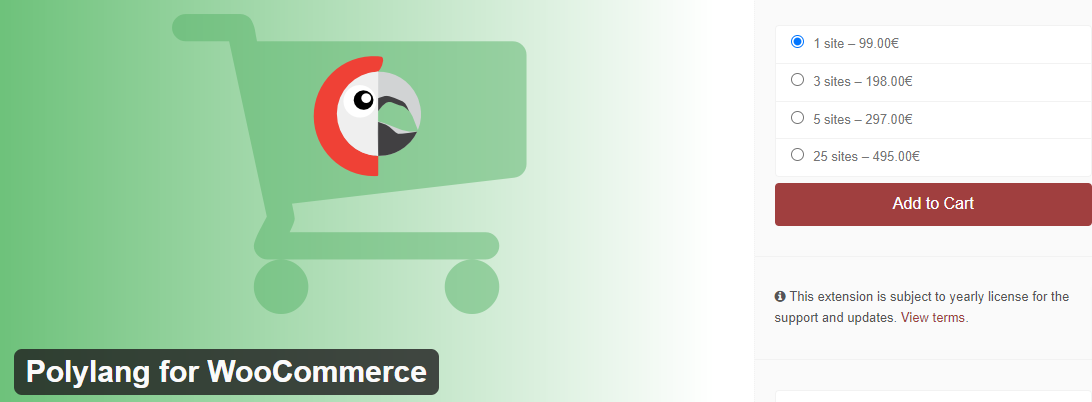
This widely used plugin simplifies the creation of a multilingual WooCommerce store. It enables the translation of product data, categories, tags, attributes, and other WooCommerce pages. Automatic synchronization of information like stock and prices is also supported. Additionally, the plugin translates in-store emails into customers’ respective languages. It is compatible with export-import plugins, facilitating the migration of product data via CSV files.
Key Features:
- Effortlessly translate all product data on your WooCommerce store.
- Synchronize common data across translations easily.
- Translate customer emails seamlessly.
- Duplicate product data and translations effortlessly.
- User-friendly interface that integrates seamlessly with WordPress.
- Does not consume additional memory, ensuring smooth website performance.
- Compatible with popular SEO plugins.
Also Read: 4 Powerful Multilingual Plugins for Your WordPress Website
5. Translate WordPress with GTranslate

If you’re looking for an easy-to-use solution for translating your website, GTranslate is a great option. The GTranslate WordPress plugin enables you to automatically translate your WordPress site and create a multilingual experience. With support for over 100 languages, it ensures your site is accessible to customers from around the globe. Moreover, it is SEO-friendly, helping to enhance your website’s search engine rankings.
Key Features:
- Access free machine translation or upgrade to premium plans for neural translation.
- Supports a wide range of languages.
- Edit translations manually using an inline editor.
- Ensure translated pages are indexed for improved search engine results.
- Use separate domains for different languages.
- Translate the URLs used for different languages.
- Access detailed analytics insights on translation feature usage.
- Receive regular updates and reliable support.
6. Weglot Translate
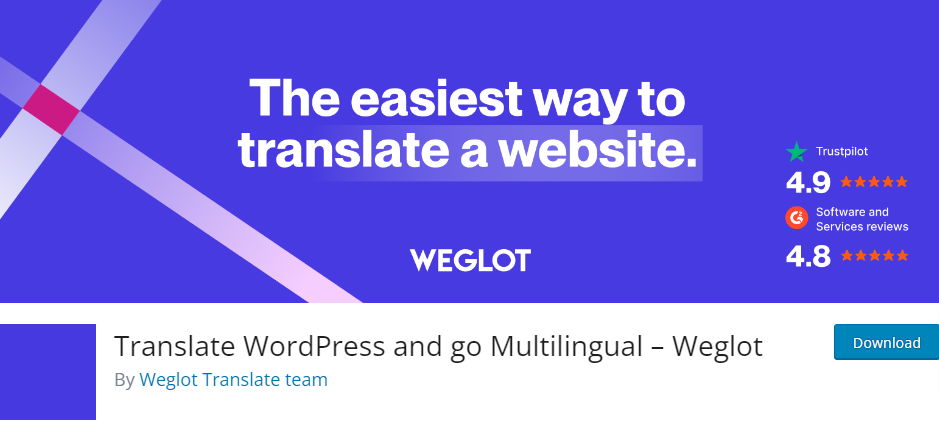
This solution is an excellent option for effortlessly translating your WooCommerce store into different languages. It’s easy to configure, and users of all skill levels can manage it without needing to know any coding. You can translate the entire site and customize the translations effectively using the context editor. Importantly, the plugin helps translate all relevant eCommerce information, including categories and checkout pages.
You can manage all your translations from a single location and ensure that all translated pages are indexed by search engines. Additionally, you can customize the language switcher button. The plugin is also compatible with many popular WordPress themes and extensions. Plus, the dependable customer support team is available to help you resolve issues quickly.
Key Features:
- Automatically translate your WordPress website.
- Simple installation and setup process.
- Enable easy collaboration between different teams.
- Choose from over 100 different languages.
- Optimized with SEO best practices for improved visibility.
- Access help from professional translators.
Also Read: Top 10 Language Switcher & Translator Plugins to Integrate with your WordPress Website
7. WP Multilang- WooCommerce Multilingual Plugins
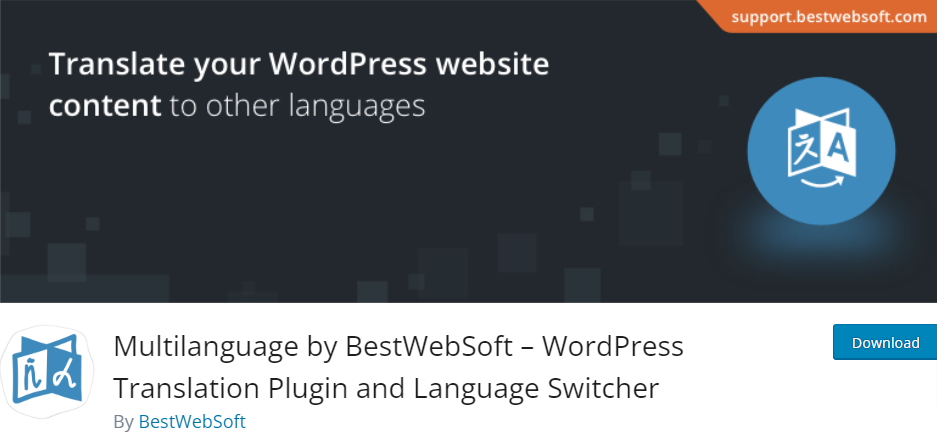
This straightforward solution enables you to translate your WordPress site with ease. Compatible with WooCommerce and various other plugins, it allows you to translate different content types such as post types, taxonomies, multimedia files, and meta fields. This free plugin also works seamlessly with REST and WordPress multisite. Moreover, you can dynamically apply translation settings using the numerous filters available. There are no limitations on the number of languages you can translate with this plugin.
Key Features:
- Translate your WordPress site using this free tool.
- Compatible with WooCommerce and several other popular plugins.
- Set multiple languages with one localization.
- Use dynamic filters to apply translation settings.
- No limits on the number of languages that can be translated.
- Download this plugin for free from the WordPress plugin repository.
These WooCommerce multilingual plugins are designed to help you effectively translate your WordPress sites. If you have any queries, feel free to leave us a comment.
Conclusion on WooCommerce Multilingual Plugins
Expanding your WooCommerce store into international markets is a strategic move that can significantly increase your sales potential and customer base. Offering a multilingual shopping experience is crucial in reaching a diverse global audience. These seven best WooCommerce multilingual plugins in 2024 provide you with the necessary tools to easily translate your store into multiple languages, making it more accessible and appealing to customers worldwide.
WPML stands out as a reliable and widely-used option, offering seamless integration with WooCommerce and excellent SEO compatibility. Polylang for WooCommerce is another strong contender, known for its user-friendly interface and compatibility with popular WordPress themes and plugins. Weglot Translate provides automatic translation for over 100 languages and offers manual editing options for finer control over translations.
Interesting Reads:
What Does SEO Mean for Translated Content?






