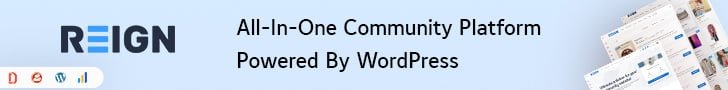Are you trying to find the top-rated WordPress Booking Calendar Plugins? The transition to digital services is inevitable, and your company will eventually fall behind. A secretary (or secretaries) in your office now field calls from potential customers wishing to schedule appointments or make bookings with your company.
Sadly, this business method is becoming antiquated as more and more consumers prefer internet service providers. The top wordpress booking plugin and google calendar plugins are listed below. Get more done in less time with the help of these plugins.
Table of Contents
ToggleTop-Rated Booking Calendar Add-Ons for WordPress
1. Booknetic
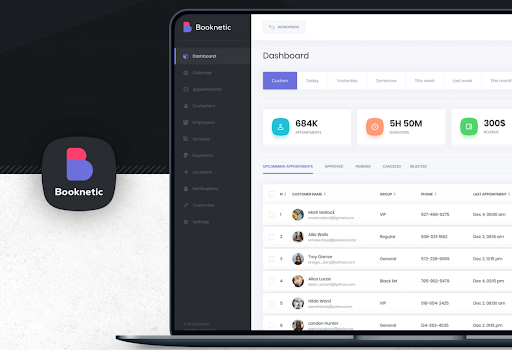
As a WordPress booking calendar plugin, Booknetic is sold through the Envato market, where it has a 4.98 rating from customers. As for its customer support and the usability of its features, Booknetic ranked number 1 in the Envato market. You can pay $79 for a single website on a one-time basis
Booknetic, an appointment booking plugin offers features like multiple staff members and services management, automatic email notifications for both customers and employees, customizable forms, payment integrations with PayPal and Stripe, discounts, coupons, gift card options for customers – the list goes on.
One feature we particularly like is its integration with Google Calendar so you can sync your appointments across all devices seamlessly.
With Booknetic, you get
With Booknetic you get all these great features and more in one customizable, user-friendly plugin.
By choosing Booknetic, you will not regret your decision to improve and simplify your appointment booking system. The time saved from manual scheduling and overbooking will be well worth it.
Plus, with all the customization options available, you’ll have a unique booking panel that fits your business needs perfectly. You will provide a flawless appointment booking experience for both you and your customers.
Features of Booknetic
From calendar sync to avoid double bookings to customizable design and online payments, Booknetic has everything you need to streamline and improve your booking process. Plus, with options like recurring appointments and gift cards, you can increase customer satisfaction and retention.
- Divi Page Builder
- Integration with Zoom for online meetings
- User Role Manager
- Payments can be made online using the most secure and widely used payment gateways, such as Paypal,
- Stripe, WooCommerce, Mollie
- Comprehensive notifications via SMS, WhatsApp, Telegram, email
- Group appointments
- To prevent spam scheduling, users can also access Google ReCAPTCHA.
- Features include coupons, gift cards, and holidays.
- A booking panel with multiple levels of categories is available
- Continue with Google and Facebook accounts
- Ability to sales your upsell your services via WooCommerce payments
- Complete control of your schedule by defining breaks, day-offs, padding times between appointments
- Form-builder feature
2. Amelia-WordPress Booking Calendar Plugins
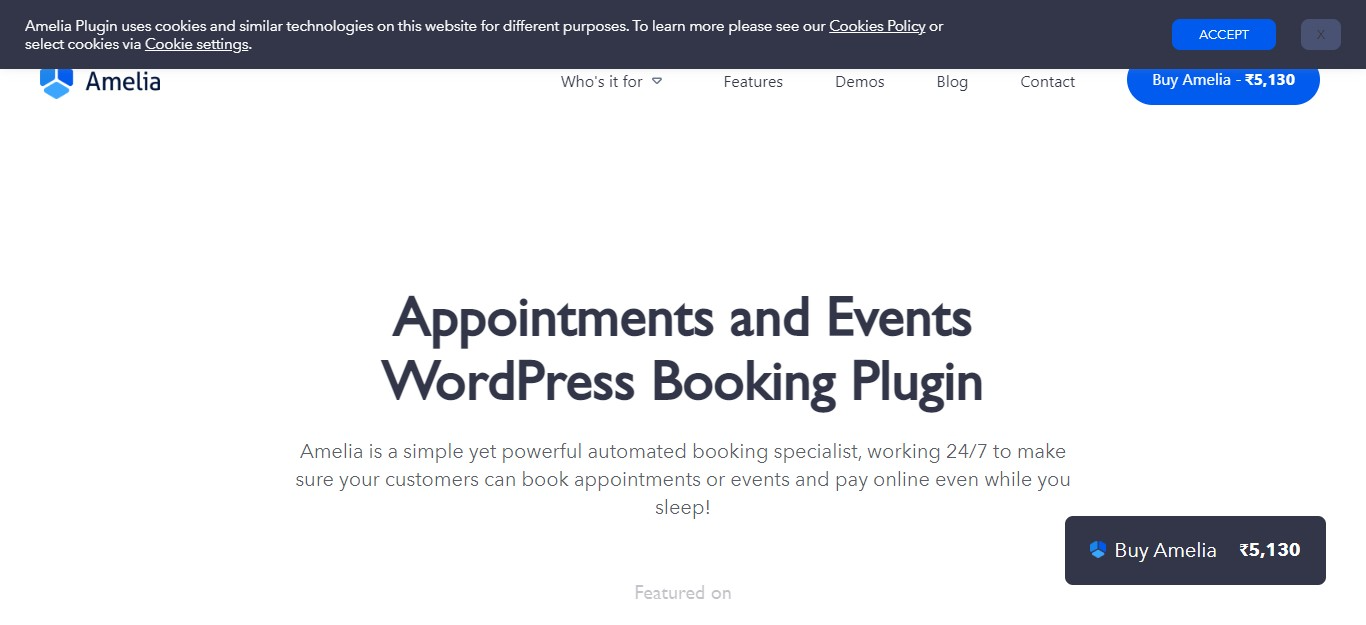
The Amelia booking plugin was launched in the middle of 2018. TMS creates it; they’re a web development firm started in 2014 by expert programmer Alexander Gilmanov, Ph.D.
TMS was able to launch services and solutions aimed at the demands of enterprise-level corporations, thanks in large part to Alexander’s background in providing development services to multinational businesses.
Amelia is included in those goods. There is both a free and paid version of this plugin.
This Amelia Free version has
For solo entrepreneurs or small teams, we recommend Amelia Lite. This is because only one staff can be added, whereas the number of services, events, and customer appointments is endless.
However, behind the scenes, you have access to a booking calendar where you may monitor your appointments. Even more, you may manually manage your selections and add new ones.
The dashboard also shows reports and analytics. Users of Amelia Lite can only access a subset of this information, but it’s enough to monitor your company’s health.
Also Read: WordPress Event Plugins
With Amelia Pro, you get
Amelia’s paid plan lets you schedule and organizes any number of meetings, parties, and locations. Because of this, it is an excellent choice for businesses like spas, law offices, and health clubs that employ multiple service providers.
Multiple types and varieties of offerings can be included. Individual services can have their duration and pricing set, and new services can be added as optional upgrades.
Other distinguishing characteristics include:
- Manage several sites.
- Customize design.
- Integrations for WooCommerce, PayPal, and Stripe.
- Multiple booking forms for personnel or services.
- Set each employee’s work hours, breaks, holidays, and special days.
- Service list.
- Customer and employee front end.
- Let employees sync Google and Outlook calendars.
- Discount vouchers.
- Booking financial data.
- Zoom virtual meetings.
3. Bookly

Bookly is one of WordPress’s most popular scheduling plugins, with over 23,000 purchases and over 20,000 active installations on WordPress.org. It’s the developer Ladela’s only offering and their crown jewel.
There is both a free and a paid version of this product. There is also the option to pay for premium add-ons.
Bookly’s free features
With Bookly, you can integrate a simple yet well-designed booking solution for one employee and up to five services into your website. Employee information, shift schedules, lunch breaks, and holiday schedules are just some of the many potential new sections you might create.
You may manually add appointments and notify consumers via email and SMS with the free version. Also, simple options like changing the color scheme will be at your disposal.
The administrative interface also provides monthly, weekly, and daily calendars.
Also read: How to add WordPress Widget in Page content and Post section
Features of Bookly Pro
Bookly’s paid plan gives you access to an infinite number of employees and services. It works with WooCommerce, but you can also take PayPal payments.
Clients can be added without limit, and payment data can be viewed per cliently.
Additional functions found in Bookly Pro are as follows:
- Flexible booking form.
- Frontend filters, sorting, and search.
- Google Calendar synchronization.
- Built-in booking analytics.
When it comes to scheduling, Bookly is an excellent choice. It is also one of the most expensive, unfortunately. Bookly’s premium add-ons are the only way to access standard capabilities in competing booking plugins.
Also Read: WordPress Event Management Plugins
4. WooCommerce Bookings and Appointments
The WooCommerce Bookings and Appointments plugin allows you to schedule appointments on your WooCommerce store easily. The firm behind it, PluginHive, has already released a dozen or so plugins for use with WooCommerce.
You can utilize WooCommerce for your booking site or add bookings to your existing WooCommerce store. You’ll use the plugin to transform a WooCommerce good or service into a reservable item.
There is both a free and paid version of this plugin.
Also Read: WordPress Stock Market Plugins
Free features of WooCommerce Bookings and Appointments
As of this update, the plugin supports setting bookings to occur at specific times, on particular days, or at specific times over some time. A booking calendar that customers may use to view available times and make reservations is another valuable tool to advertise.
If you don’t want clients to schedule appointments for your company or service outside regular business hours, you can designate those times when you’re not accessible. This option is also available for weekends and holidays.
Features of WooCommerce Bookings and Appointments Pro
You can attach “People,” “Participants,” and “Items” to reservable resources in the paid version. Additionally, you’ll be able to hire and oversee an expanded team.
Moreover, you may make use of any payment gateway that is compatible with WooCommerce, thanks to this plugin’s integration with that platform. You can also adjust a wide variety of technical settings, including those related to pricing and availability of reservations.
What’s more, you’ll appreciate these additional functions
- Customizable colors.
- Assign extras (called “Resources”) to individual bookings automatically or let consumers do so.
- Don’t make people wait for cancellations.
- Allow only admins to confirm bookings.
- Provide a Booking Notes box for customers.
- Google Cal sync.
Also Read: Top 10 WordPress Appointment Booking Plugins
5. Booki
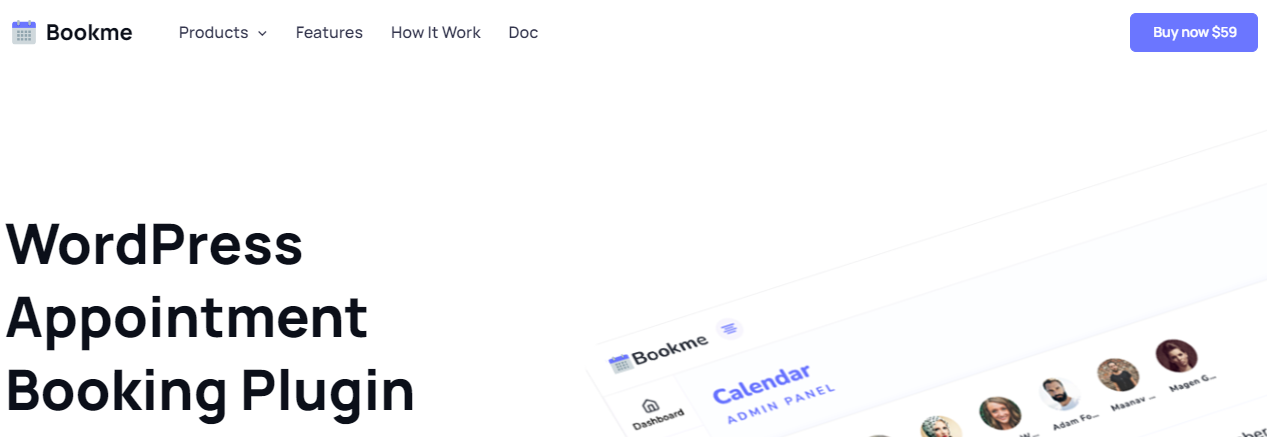
Tap here: https://codecanyon.net/item/booki-wordpress-booking-calendar-plugin-for-reservations-and-appointments/7460830irgwc=1&clickid=TMdzeDzzFxyNRNtT6ryOjXyTUkDWgYzlPXVW1M0&iradid=275988&irpid=78714&iradtype=ONLINE_TRACKING_LINK&irmptype=mediapartner&mp_value1=&utm_campaign=af_impact_radius_78714&utm_medium=affiliate&utm_source=impact_radius
Booking plugin Booki is paid-only and comes with additional features. It’s an attractive alternative for companies that use several different service providers.
Booki includes
Booki is more focused on helping you organize your projects than your services or schedules. There will be separate schedules for each of these endeavors. Assign an infinite number of service providers to projects.
Although PayPal cannot be integrated with WooCommerce, it can be used to accept payments online. You can’t dictate when employees should work or take breaks, but you can stop them from scheduling appointments too far in advance.
Some extras are as follows
- Add different prices and quantities.
- Handle bookings manually.
- Change calendar appearance and functions.
- Customizable email booking notifications.
- Custom form fields for more data.
- Coupons.
- Set holiday pricing seasons.
- Google Calendar sync.
- View statistics
Also Read: Top 6 WordPress Booking Plugin
6. Bookme- WordPress Booking Calendar Plugins
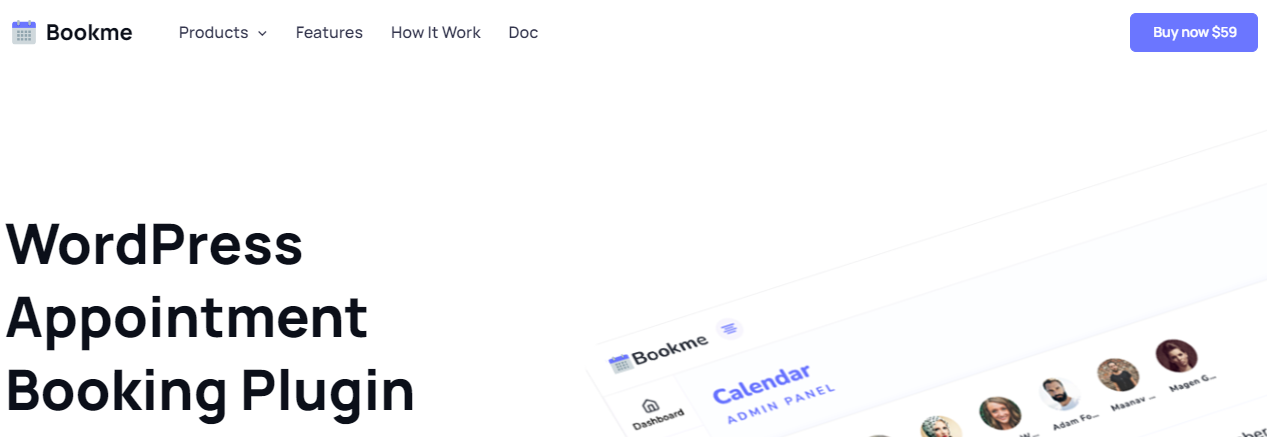
Tap here: https://preview.codecanyon.net/item/bookme-wordpress-booking-plugin/full_screen_preview/20926116?_ga=2.188808943.555630608.1662974488-673502982.1653727831
Bookme is a WordPress plugin that lets customers check availability and schedule appointments for the specified day(s) and time(s)lots.
Create a booking form that collects any information you need to order for each appointment or schedule using this flexible, easy-to-use, and manageable tool for service providers that prioritize their clients. Bookme is compatible with various services companies and individuals who facilitate online bookings. Bookme online appointment scheduling plugin makes it simple and quick to arrange any reservation.
Also Read: Top 6 Newsletter Plugins for WordPress
Conclusion of WordPress Booking Calendar Plugins
The next crucial step is to determine which capabilities are essential. Create a list of features you require from the plugin, and then figure out how to implement them in reverse order. Try installing one of the available free plugins, such as Amelia Lite, if you’re still confused about which one to go with. Maybe it will fulfill all your requirements.
Interesting Reads:
10 Most Powerful WordPress RSS Feed Plugins You Must Know
Best WooCommerce Plugins to Increase Black Friday & Cyber Monday Sales