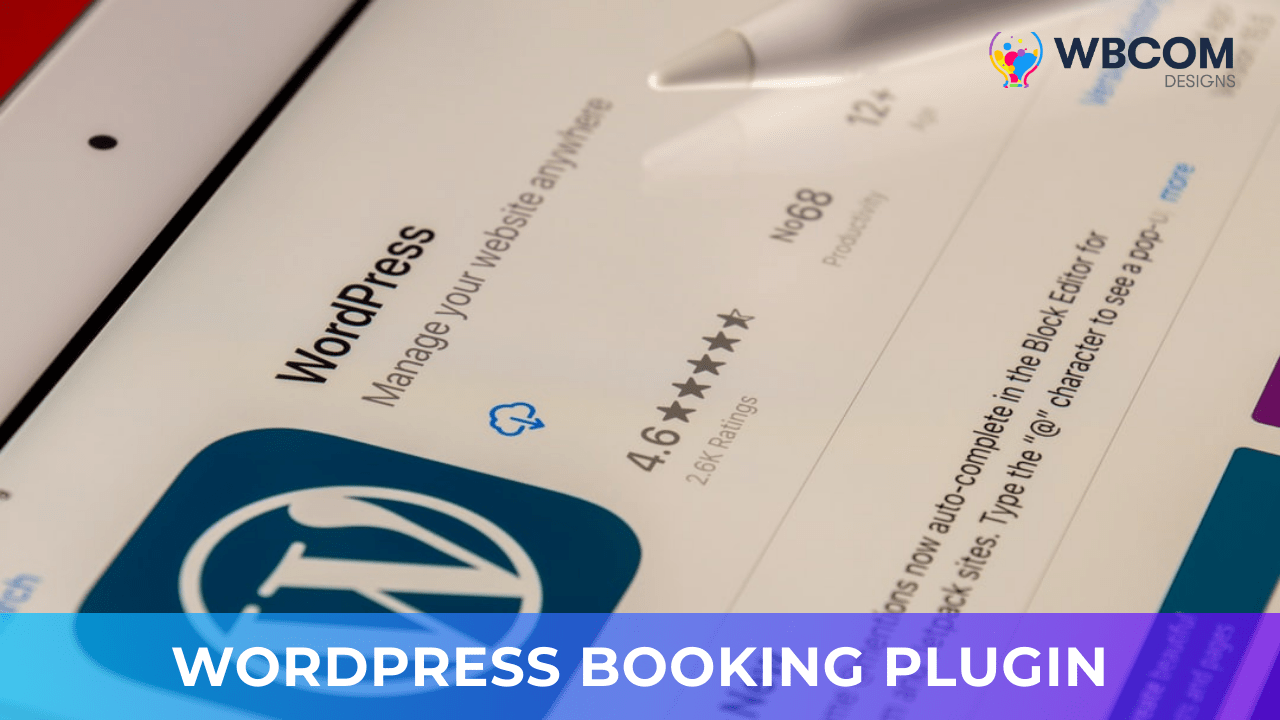Do you want your clients to be able to make appointments directly from your WordPress site? Do you want to find the finest WordPress booking plugins to help you improve your process and boost client satisfaction?
Table of Contents
ToggleWordPress Booking Plugin
Guests should see, reserve quickly, and book available appointments on your website. This is where WordPress booking and reservation plugins may assist you in achieving your online company objectives. Many companies require an appointment booking form that enables clients to book appointments online. This post will show you the finest WordPress appointment and booking plugins.
What to Look for in a Booking Plugin for WordPress
A WordPress appointment plugin integrates a complete booking system into your website. It’s tempting to think of installing a WordPress booking plugin as just adding a calendar and a contact form, but that’s not the case. It also relies on the kind of your business and the intricacy of the service being hired.
As a result, it’s critical to examine your company’s needs and match them with specific capabilities supplied by WordPress booking plugins. This provides you with all the functionality and flexibility required to strengthen your business. Here are the fundamentals to keep an eye out for:
- A user interface that enables consumers to make bookings from any device.
- The capacity to accept payments or to discontinue payment processing as needed
- There is an option to list numerous people/services, in each timetable.
- An online interface via which consumers may view and edit their reservations.
- Extensive time and date customization, such as omitting holidays or specifying a break period between appointments
- The possibility to incorporate the online booking form into any section of your website
- On the backend, a searchable and filterable booking management interface
- An option to send email notifications and reminders to customers and admins throughout the booking process.
There are many more features to consider based on the sort of WordPress booking plugin you’re searching for, but the ones listed above are an excellent place to start.
1. Amelia
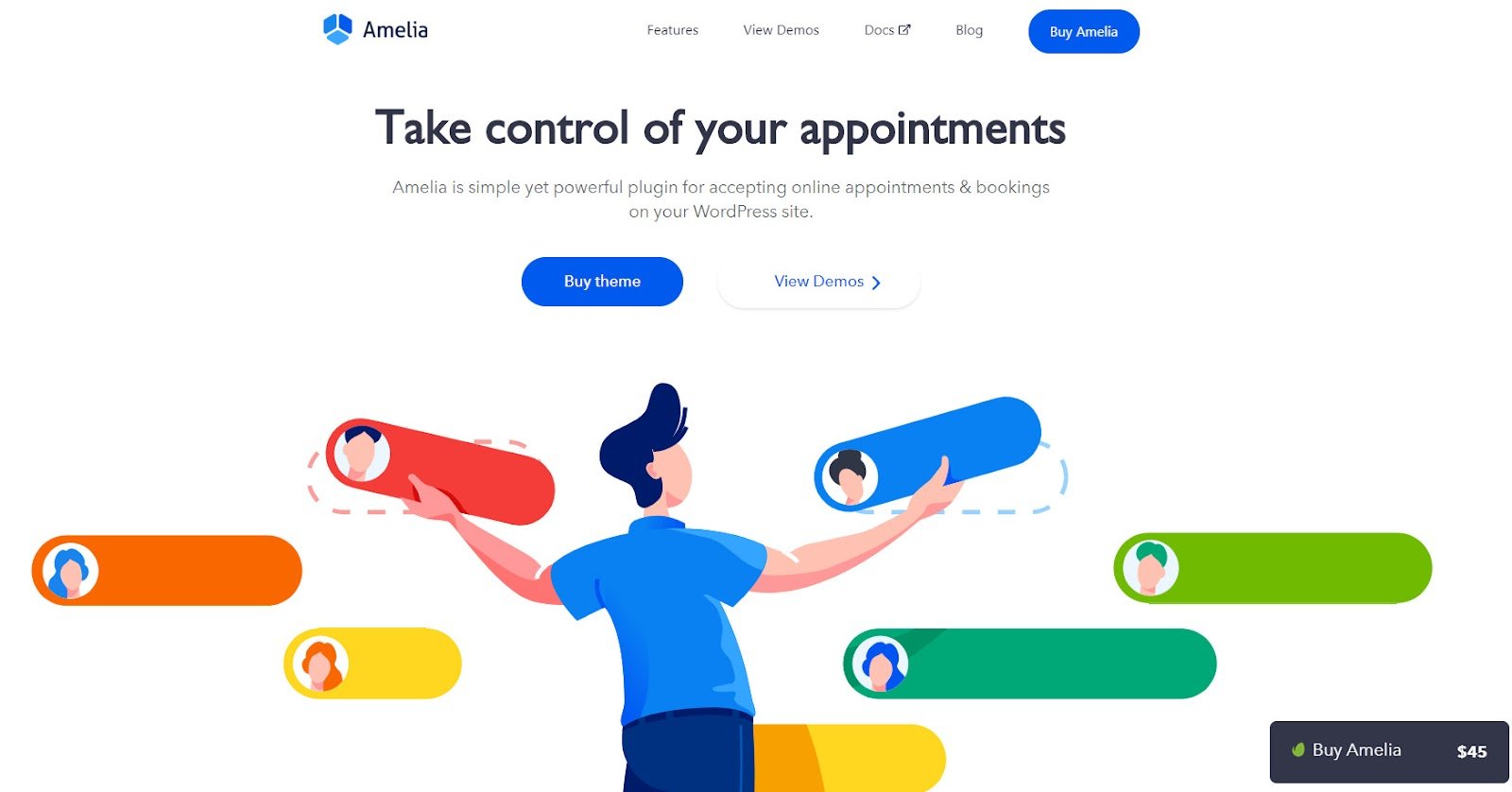
Amelia allows your clients to schedule appointments at any time of day or night. This plugin is simple to use and will assist you in quickly creating appointment booking forms. This plugin is unique because you can use SMS alerts to keep your clients and workers informed and reminded of their appointments in real time.
The free version is enough for most small businesses, but major corporations can purchase the premium version with a lifetime license. With Amelia, you can obtain all of your employees, a variety of services and extras, as well as integrated payment choices, all in one spot.
Key Features:
- Step-by-step scheduling Wizard simplifies the booking process.
- possibilities for upselling during appointment scheduling
- WooCommerce, PayPal, and Stripe integration
- SMS may be used to notify and remind your clients and agents about upcoming appointments.
- Add several service providers with their timetables.
- Create a separate schedule for specific days or date ranges.
- Each service provider has a two-way Google Calendar interface.
- Several company locations, services, and service categories are available.
- Graphs and diagrams can be used to analyze company performance KPIs.
- Discount vouchers are accepted.
Price: Free, with premium plans starting at $59 per year
2. Booknetic
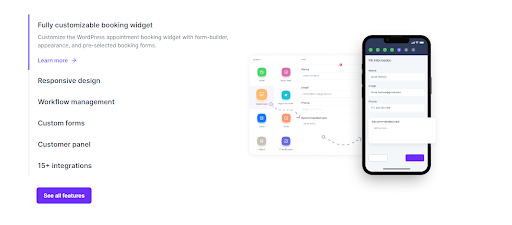
With Booknetic you can smoothly manage your appointments from one screen. It allows business owners to supervise their customers and make clients feel exceptional. The tool provides you with an effortless setup. Just to put the Booknetic plugin to your WordPress website you can reach a variety of users.
Booknetic comes with a lifetime license and ensures updates forever. Businesses can simply plug Booknetic in, set up their workflow, and start accepting bookings. With just a few clicks, businesses can set up automated Email and SMS messages for appointments and even send custom-created messages via Telegram and WhatsApp.
Key Features:
- Stripe, PayPay, Square, Mollie, and Razorpay payment methods
- Automated email alerts
- Analyzing staff and customer journeys with diagrams and graphs
- Zoom and WooCommerce integration
- Telegram, WhatsApp, Email, and SMS notifications
- Allows to track activities via conversion tracking
- WooCommerce integration
- Create invoices individually
- Intuitive user interface and sleek-looking dashboard
- Automating tasks with workflows
Price: $79 for a lifetime license
3. WooCommerce Bookings
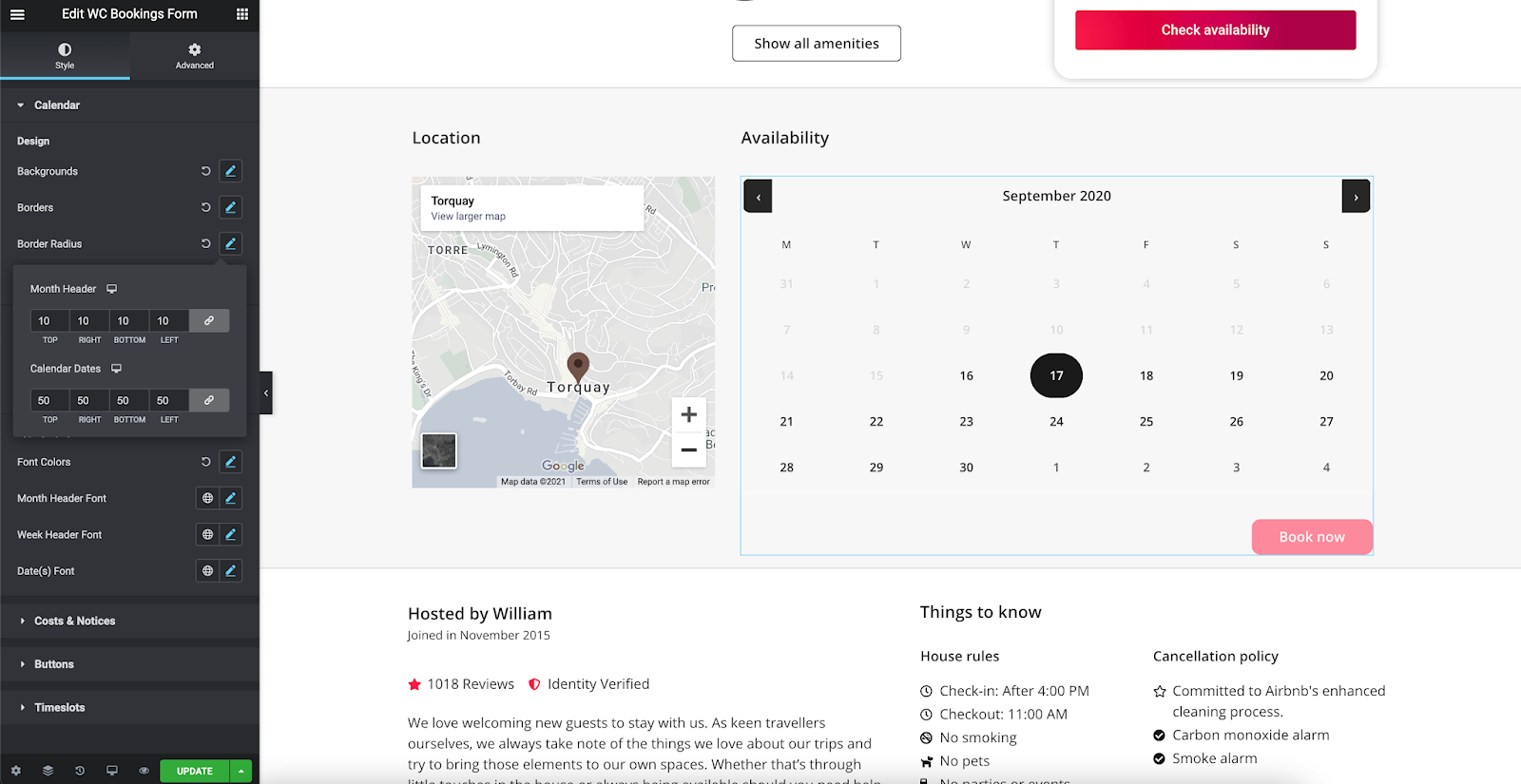
WooCommerce Bookings is a premium solution that allows you to provide reservations based on dates or hours. You have the choice of accepting appointments for free or receiving payments.
WooCommerce Booking is a WooCommerce plugin that adds booking and scheduling capabilities to your online store. You can effortlessly connect your booking system to your existing storefront with our premium feature. WooCommerce Bookings allows you to build schedules in the same manner you can create goods. You may also interface with other payment gateways for automated invoicing.
If you already have a website that uses the WooCommerce plugin, WooCommerce Bookings is most likely your best option. It’s also an essential and tidy extension for WordPress newcomers. You may leave the layout as is, contemporary and stylish, or modify it with CSS.
Key Features:
- WooCommerce Bookings has a filterable dashboard for managing and updating bookings.
- Setting a limit on the number of persons who can schedule appointments.
- Making discounts available for a limited amount of bookings
- Approve, deny, and regulate when reservations are made accessible to customers.
- Integrates seamlessly with WooCommerce, one of the most popular eCommerce plugins, allowing you to handle everything from the same admin panel.
- Setting up defined time slots so that clients may pick based on the slots you select
- It may be used with other WooCommerce extensions to provide more functionality.
Price: $249 per year
Also Read: eCommerce Vs eBusiness: A Comparison Guide
4. BirchPress Scheduler
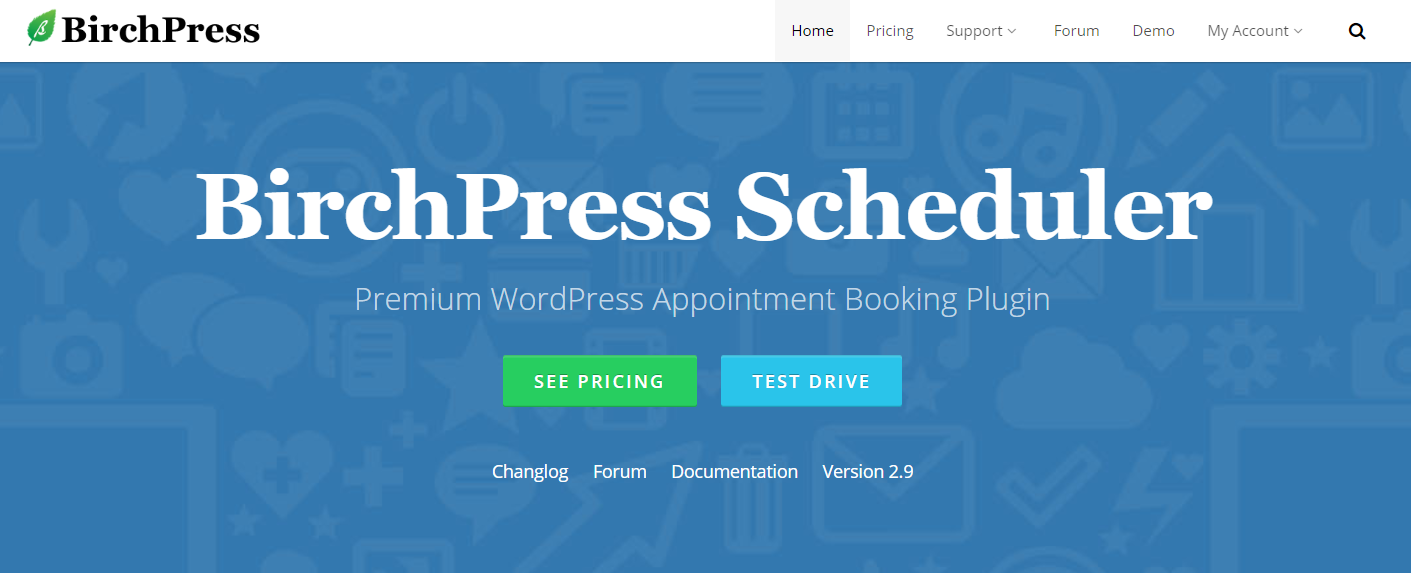
BirchPress Scheduler is a contemporary WordPress booking plugin that allows you to design and embed a schedule calendar almost anywhere on your site. There is no free version of this premium plugin, however, the benefits make it a good investment. This is especially true if you need a tool to assist staff with assignments and take online payments.
BirchPress is a premium WordPress appointment booking plugin ideal for accepting payments by PayPal and credit card for bookings. In addition to the PayPal connection, you may take payments through additional methods, such as those provided by its WooCommerce integration. You may also block holidays and other days when you don’t intend to be accessible throughout the year.
Key Features
- Using shortcodes, you may include a booking calendar anywhere on your website.
- Exchange appointment data with Outlook, Google Calendar, Android, and iPhone.
- Send email reminders and alerts when someone books, modifies or cancels a reservation.
- System for managing reservations
- Built-in Form editor.
- Integrations with WooCommerce and PayPal
- Booking availability limits and constraints
- Personnel Assignments
- Automated email notifications
- Group Reservations
- Customization options for developers
Price: Plans start at $99
5. Team Booking
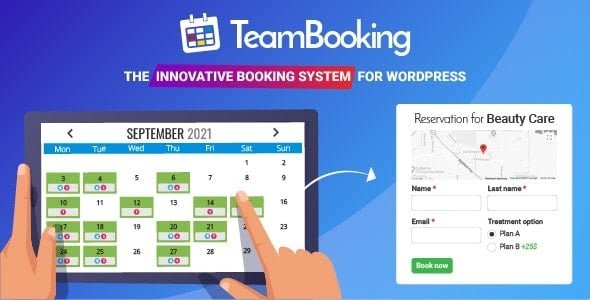
The Team Booking plugin has several features equivalent to the most acceptable options on the market. This solution includes three pre-built formats: one with a conventional frontend booking calendar, another for unscheduled services (such as support requests), and a third for forthcoming events that update your Google Calendar. The calendars have a modern style, and the form builder allows you to add many fields and capture consumer data easily. The Team Booking plugin is a premium WordPress plugin with a low price tag and great functionalities.
It supports payment processing via PayPal or Stripe connection. The calendars feature a contemporary appearance and feel. Using form builder is easily customizable, adding several fields and collecting consumer information.
Key Features
- Pricing changes based on discounts and promotions.
- Integration with Maps in forms to direct users to a specific location
- Payments may be made using PayPal or Stripe.
- The forms offer a modern interface with large fields and few steps.
- You can choose from appointment, event, and unscheduled booking forms.
- For a premium booking plugin, the fee is quite reasonable.
- Google Calendar integration
- Separate timetables for various service providers
Price: $28
6. Bookly

The Bookly WordPress booking plugin is available in both free and paid editions. The free plugin provides you with a primary booking feature to take free appointments on your WordPress site, and it allows you to easily make reservations on your website and manage your service schedule. Its elegant style is evident on both the front and back ends of your site, providing a positive user experience for you and your website visitors.
However, the Bookly premium version is better if you need extra capabilities, such as an infinite number of individuals with distinct calendars and online payment processing. The admin panel is robust, feature-rich, and contemporary, and it is simple to use. It also includes many options and tools for viewing and organizing your appointments. This features a well-organized dashboard that provides a glimpse of critical appointment-related data.
Key Features
- A complete booking package that allows you to achieve a stunning outcome without modifying code.
- Several staff members with different fees and availability might be added to the booking calendar.
- Send out automated email and SMS alerts.
- Google Calendar integration
- Several expensive add-ons, such as one for discount coupons, may enhance the features.
- On your booking page, you may support an endless number of services.
- To make bookings more flexible, set up payment and booking rules.
Price: Free, with an $89 premium version available.
7. WordPress Appointment Booking by MotoPress
WordPress Appointment plugin by MotoPress was developed by the MotoPress team for you to easily handle online appointments. This plugin provides you with a step-by-step booking wizard for a hassle-free scheduling process. It adapts to any screen size.
You can add any number of services, set custom duration, and assign individual working calendars for staff members. These personal timetables may include buffer times, lock-out hours, slots for lunch breaks, vacations, and days off. Google Calendar integration allows employees to have the bookings synchronized.
Key Features
- You can accept payments via Stripe, PayPal, direct bank transfer, or upon arrival
- Bookings are easy to manage from the admin dashboard.
- The plugin works with Elementor, Gutenberg, and Divi builders
- A centralized calendar to get the bookings in a color-coded calendar view, individual booking preview
- Appointment Manager and Appointment Employee user roles define the access to the plugin menu and settings
- There is a set of dedicated widgets to build different website sections
- Email notifications about made appointments are sent automatically
Price: $49 for a single site, $199 for unlimited sites.
Also Read: Best Web Based Project Management Software’s
Conclusion on WordPress Booking Plugin
Hopefully, our review has assisted you in selecting the best booking plugin. You have a lot of duties as a business owner. Fortunately, solutions like WordPress booking plugins may assist you in reducing your workload. You may save time for you and your clients by using appointment scheduling software.
Interested Reads:
Top 15 Booking and Appointment WordPress Plugins
Online Scheduling Software for Better Appointment Management