Are you looking for the best WooCommerce Backup Plugins? If yes, then you’ve arrived at the perfect place.
Have you ever considered the consequences of losing your entire online store’s data? Your hard work, countless hours of customization, and valuable customer information went in the blink of an eye. It’s a nightmare for any business owner, but fortunately, there is a solution.
With the rise of eCommerce, WooCommerce has become a popular choice for online stores. However, like any website, it’s crucial to have a backup plan in case of unexpected disasters.
That’s where WooCommerce backup plugins come into play. In this post, we’ll explore the best WooCommerce backup plugins to help you protect your online store’s data and prevent potential disasters. So sit tight and read on to learn about the top plugins that will give you peace of mind knowing your store’s data is always safe and secure.
Table of Contents
ToggleWhat are the Criteria for Choosing the Best WooCommerce Backup Plugin?
Choosing the right backup plugin for your WooCommerce store is critical in ensuring your data is secure and protected. When selecting a backup plugin, there are several essential criteria to consider, including:
Backup Frequency and Types
- Look for a plugin that allows you to schedule backups regularly, preferably daily or weekly.
- Check whether the plugin allows you to choose the types of backups you need, such as whole, incremental, or differential backups.
Storage Location and Capacity
- Check whether the plugin allows you to store backups locally, remotely, or both.
- Check whether the plugin provides enough storage space for all of your backups.
Ease of Use
- Look for a plugin that is easy to install, configure and use without requiring much technical knowledge.
- Check whether the plugin has a user-friendly interface and provides clear instructions for backups and restoring data.
Reliability and Support
- Look for a plugin with a good track record of reliability and stability.
- Check whether the plugin provides reliable customer support in case you need help.
Security
- Look for a plugin that uses encryption to ensure the security of your data.
- Check whether the plugin provides options for securing backups with passwords or encryption keys.
By considering these criteria, you can select a backup plugin that meets your specific needs and ensures the safety and security of your WooCommerce store’s data.
Top WooCommerce Backup Plugins
Below are some of the best WooCommerce Backup Plugins of all time:
UpdraftPlus
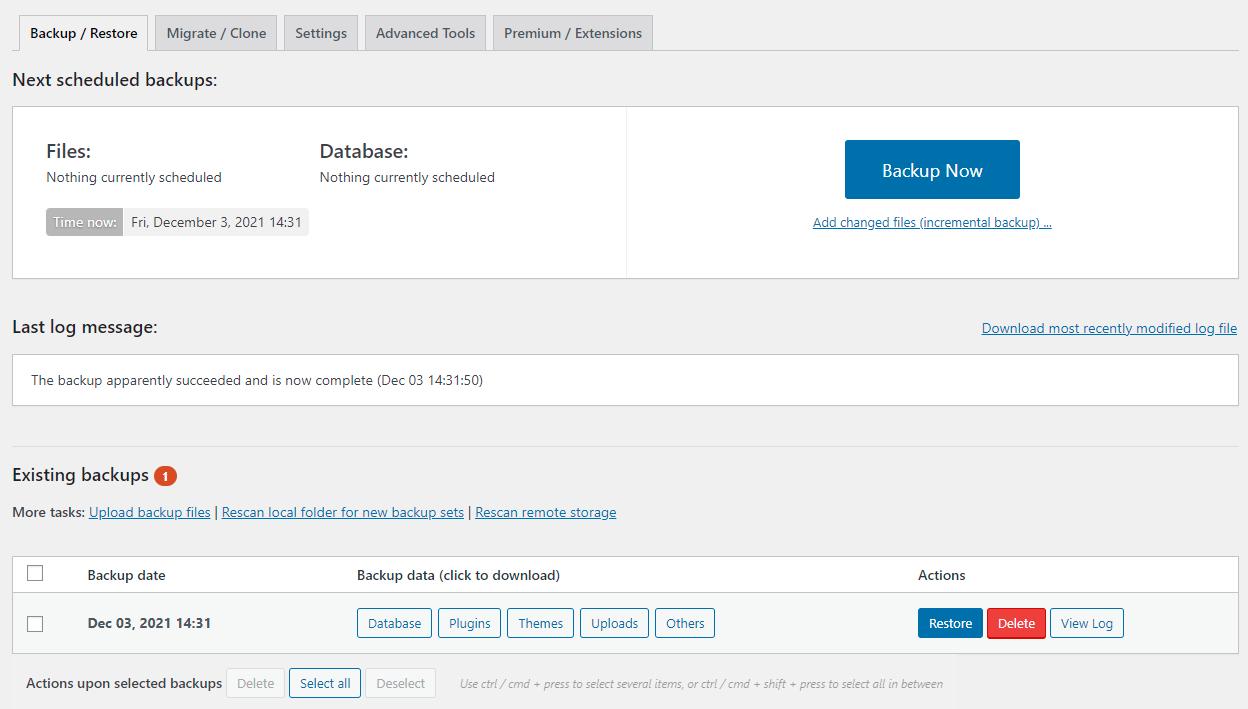
Features:
- Offers scheduled and on-demand backups for all WooCommerce data, including orders, products, and customer data.
- Allows you to choose which files to back up, from entire sites to specific databases or files.
- Provides a range of remote storage options, including Dropbox, Google Drive, and more.
- It offers an easy restoration process and the ability to test backups before restoring.
- Provides a premium version with additional features like incremental backups and more storage options.
Pricing:
- Free version available with limited features.
- The premium version starts at $70 per year for a single site.
Pros:
- One of the most popular backup plugins for WordPress and WooCommerce.
- Offers a wide range of backup options and remote storage solutions.
- Provides one-click restoration and testing of backups.
Cons:
- The premium version can be expensive for some users.
- Some users report issues with backup and restoration times.
Jetpack Backup
Features:
- Offers daily automatic backups of your WooCommerce store data.
- Provides unlimited storage space and a 30-day archive of backups.
- It offers real-time backups, meaning you can create a backup whenever possible.
- Includes malware scanning and threat resolution features.
- It provides one-click restoration and the ability to restore to a staging site.
Pricing:
- Included as part of Jetpack’s premium subscription plans, which start at $9 per month.
Pros:
- Offers real-time backups and malware scanning.
- Includes a range of additional features like site statistics and security scans.
- It provides easy one-click restoration and the ability to restore to a staging site.
Cons:
- Requires a Jetpack subscription, which may be an additional expense for some users.
- Some users report issues with the restoration process.
BackupBuddy

Features:
- Provides automatic and on-demand backups of your WooCommerce store data.
- Allows you to schedule and store backups on multiple locations, including local storage, cloud services, and FTP/SFTP.
- Offers migration tools to help you move your site to a new location.
- Provides malware scanning and security features.
- Offers a range of additional features such as database optimization and site repair tools.
Pricing:
- Starts at $80 per year for a single site.
Pros:
- Provides a range of backup and storage options.
- Offers migration tools and additional features like database optimization.
- Provides malware scanning and security features.
Cons:
- It can be expensive for some users.
- Some users report issues with backup and restoration times.
BackWPup

Features:
- Allows you to schedule automatic backups of your entire WordPress site, including your WooCommerce store data.
- Provides a range of backup options, including full backups, database backups, and custom backups of specific files or folders.
- Offers a range of remote storage options, including Dropbox, Google Drive, and Amazon S3.
- It provides easy restoration and the ability to test backups before restoring.
- Offers a premium version with additional features like priority support and more storage options.
Pricing:
- Free version available with limited features.
- The premium version starts at $69 for a single site.
Pros:
- Offers a range of backup options and remote storage solutions.
- It provides an easy restoration process and the ability to test backups before restoring.
- Offers a premium version with additional features like priority support and more storage options.
Cons:
- Some users need help with the plugin’s interface and usability.
- The premium version can be expensive for some users.
When choosing a WooCommerce backup plugin, it’s essential to consider the most important features to you and your store’s needs. BackWPup offers a range of backup options and remote storage solutions, making it an excellent choice for those who need flexibility in their backup process. However, some users report issues with the plugin’s interface and usability, so test it before committing.
Wrapping Up Words | Best WooCommerce Backup Plugins
In conclusion, WooCommerce users should seriously consider backup plugins―especially now that subscription-based options are also available. Whether you’re looking for an on-site solution or something cloud-based that can be scaled depending on storage and bandwidth needs, a WooCommerce plugin can provide you with the ultimate backup solution. So if you haven’t done so already, go ahead and explore the options available and ensure your store is fully prepared for any worst-case scenario.






