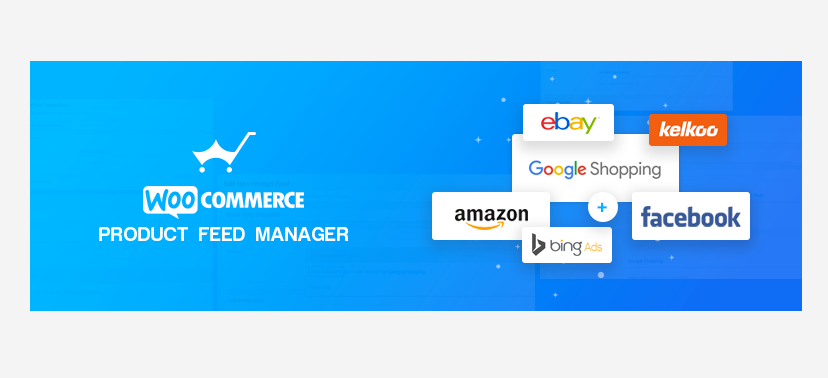Are you searching for free WooCommerce plugins for your store? if you’ve ever used the WooCommerce plugin, you’ll know that despite what it says on the box it’s far from being a Free WooCommerce plugin.
As you all know WooCommerce is leading in every e-Commerce store. It comes with tons of extensions. Creating your own online store was never as easy as it is today. It requires loads of effort and passion. To make your things pocket-friendly. Today in this blog post I’ll showcase the top free Woo-commerce plugins that go well for your website.
Excited? Let’s get started-
Table of Contents
ToggleTop Free WooCommerce Plugins for eCommerce Stores
1. Woo Sell Services
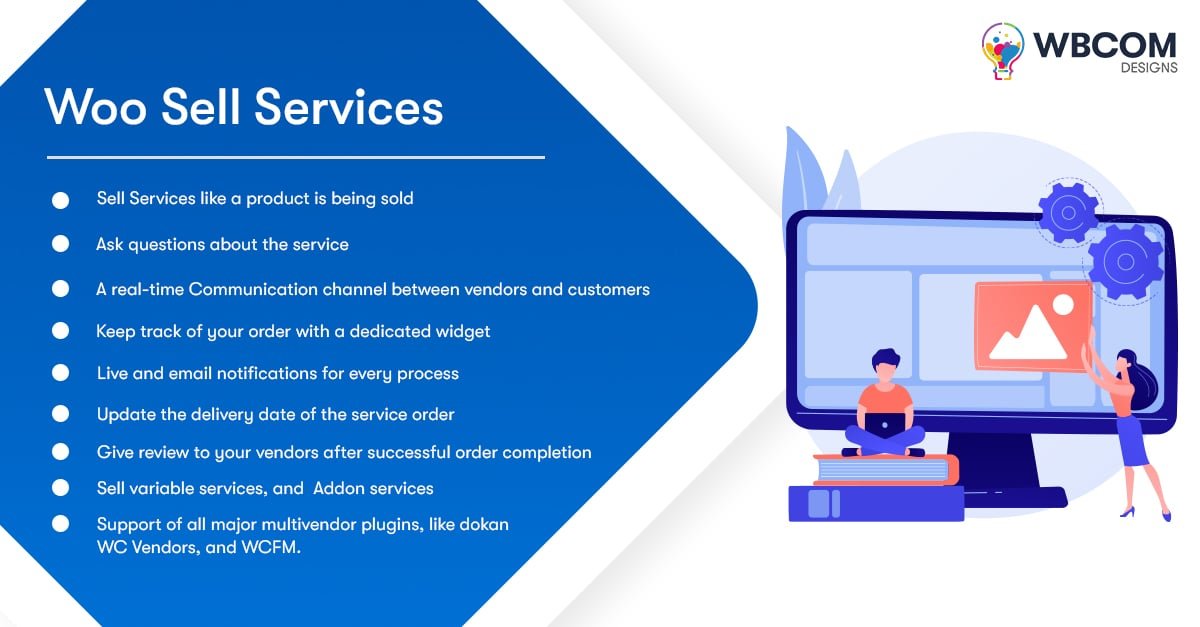
Woo Sell Services allows sellers to sell services to their customers/users. This plugin will add the ability to WooCommerce to sell services just like a product is sold.
Woo Sell Services creates a new product type called “Services”. This plugin allows the vendor to sell services and adds a conversation section between Shop Vendors and Customers so that all the requirements of service can be given by the Customer.
Features
- Service As a Product
- Service Requirements
- Order Email Notification
- Vendor-Customer Chat Section
- Order Management Section
- Service Reviews and Ratings
2. Woo Price Quotes
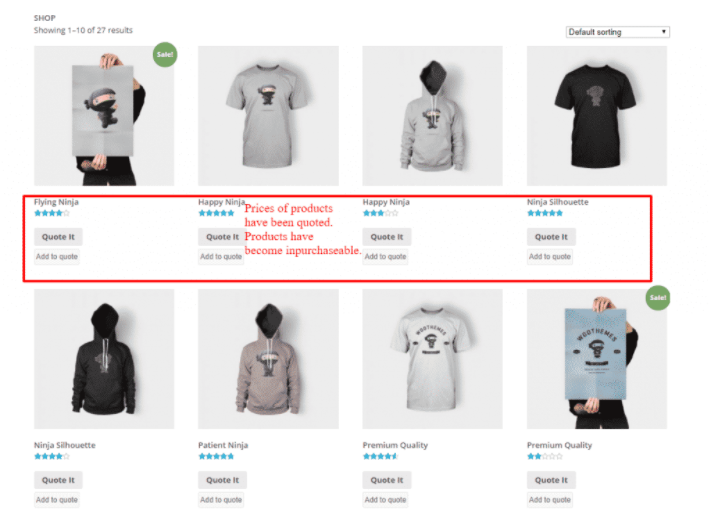 Woo Price Quotes allows the usage of a quotation system on your online eCommerce website. If any person wishes to buy a product they will have to quote a price and send an inquiry to the vendor. The customer won’t be able to view the purchase details i.e price of the product.
Woo Price Quotes allows the usage of a quotation system on your online eCommerce website. If any person wishes to buy a product they will have to quote a price and send an inquiry to the vendor. The customer won’t be able to view the purchase details i.e price of the product.
This plugin gives the power of negotiation in the hands of the product vendor.
WooCommerce Plugins That Help With Product Display
1. WooCommerce Product Feed Manager
WooCommerce Product Feed Manager plugin allows you to create accurate product feeds for Google, Walmart, eBay, Amazon, Wish, Instagram, Facebook, and 70+ more major marketplaces.
It has features like Extensive Filter Options and Category Mapping so your feeds never get rejected on Google.
Auto-sync with Google Shopping and Auto-update feature will save you time.
The Advanced Custom Fields such as Brand, GTIN, UPC, Age-group, Gender, etc make sure that you don’t need to use any other plugin or do extra coding.
2. WooCommerce Product Slider
 The WooCommerce Product Slider by PickPlugins allows you to add a responsive slider to feature your products.
The WooCommerce Product Slider by PickPlugins allows you to add a responsive slider to feature your products.
Besides, it’s possible to change the default colors with a color picker. It comes with a built-in intuitive Shortcode Generator to easily control the look and function of the product slider. This plugin is responsive and mobile-friendly.
Even Lightweight, fast & powerful. So, install this plugin now to know more about this plugin.
3. WooCommerce One Click Upsell Funnel Pro

“WooCommerce One-Click Upsell Funnel Pro helps merchants to make post-purchase offers that users can buy in one click without re-entering payment details. Create product-specific offer pages, accept secured payments via widely accepted payment gateways, and pre-defined offer templates to be used readily. It also supports major page builders that let you create custom and responsive upselling pages.”
Highlight features include:
- Post Purchase – Special One-time Offer
- Target Product Category For Triggering Offers
- A Single Click to Accept the Offer
- Streamlines with Upsells and Downsells
- Combined Order of Parent & Upsell products
- Create Unlimited Funnels with an Unlimited Number of Offers
- Create Product Specific Offer Pages
- Funnel Sandbox Mode
- Responsive Offer Pages
- Accept Payments From Multiple Payment Gateways Securely
4. WooCommerce Product Image Zoom

Running an eCommerce site with WooCommerce? The WooCommerce product image zoom is most necessary for your site.
The more you can show your product details to your customers more you can get conversions. WooCommerce Image Zoom allows you to magnify product images and set zooming features easily and quickly.
5. Checkout Upsell – WooCommerce Upsell, Cross Sell, Order Bumps, One Click Upsell and Post Purchase Upsell
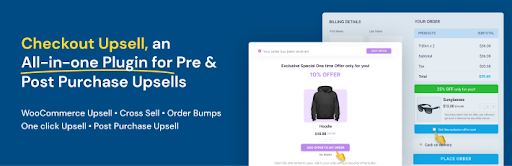
The WooCommerce Upsell and Order Bump plugin is a powerful tool that can help you increase sales and average order value on your WooCommerce store. The plugin allows you to display upsell and order bump offers on your checkout page, which can be a great way to encourage customers to add more products to their cart.
The plugin offers a variety of flexible display options, so you can choose to display your upsell and order bump offers in a variety of locations on your checkout page. You can also customize the text, images, and colors of your offers, so they match the look and feel of your store.
In addition to being flexible and customizable, the plugin also tracks the results of your upsell and order bump campaigns, so you can see how they are affecting your sales. This information can help you optimize your campaigns and make sure you are getting the most out of the plugin.
Overall, the Checkout Upsell and Order Bump for WooCommerce plugin is a great way to increase sales and average order value on your WooCommerce store. If you are looking for a way to boost your sales, then this plugin is definitely worth considering.
Here are some of the highlighted features of the plugin:
- Flexible display options
- Easy to customize
- Trackable results
- Free and premium versions available
- Compatible with all versions of WooCommerce
- Easy to install and configure
WooCommerce payment gateways plugins
1. WooCommerce Stripe Payment Gateway
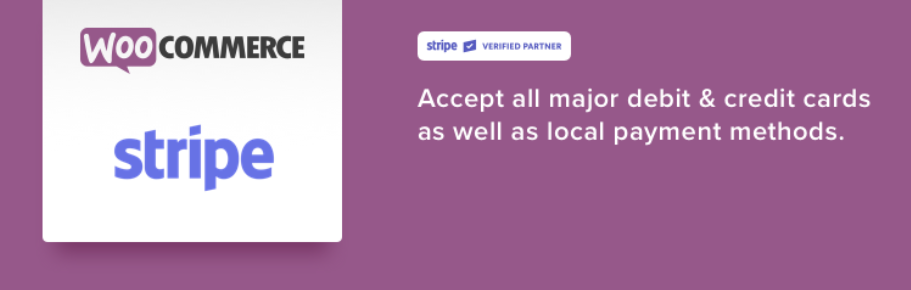
WooCommerce Stripe Payment Gateway is a really helpful plugin for payment gateways. Stripe allows you to take credit card payments on your site without having sensitive credit card information hit your servers. This plugin aims to show anyone that they can use Stripe to take credit card payments in their WooCommerce store without having to write a single line of code.
2. Amazon Pay
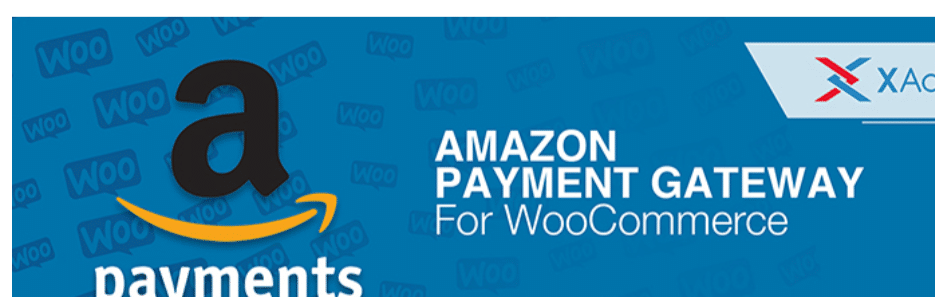
Amazon Pay for WooCommerce enables Amazon users to purchase products on your website making use of the payment and shipping information available on Amazon. Again, this payment facility is now available only in some countries. Users can conveniently log into your account using their Amazon credentials, without leaving your site during the checkout process. What’s more, the plugin is responsive, and users are covered by Amazon’s fraud protection.
To make your customer’s payment details safe and secure you need to install these plugins.
Plugins To Customize WooCommerce
1. WooCommerce Customizer
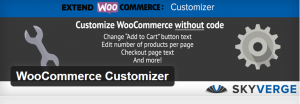
The WooCommerce Customizer plugin requires writing PHP code if someone is willing to use it. WooCommerce Customizer provides a GUI to use built-in WooCommerce filters. These
filters allow you to customize things like button text, labels, fields, and much more. However, you have to write PHP code to use them.
With WooCommerce Customizer you can easily use those filters from an easy-to-use settings page. This is employed to design filters in order to customize various things like labels, button text, fields, etc.
WooCommerce Plugins For User Benefit
1. Woo Pincode Checker
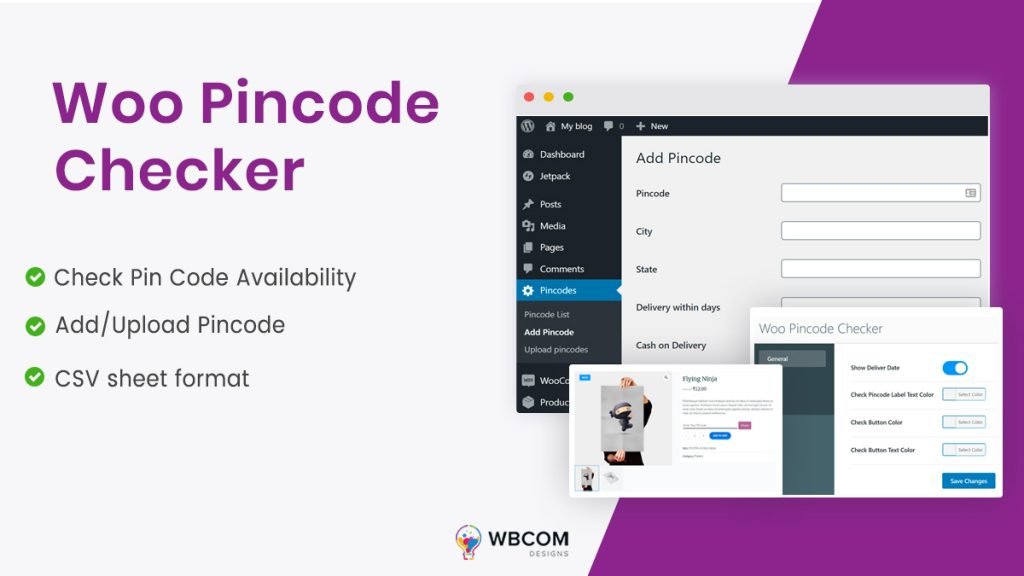
A Pincode checker is an essential requirement when it comes to checking the availability of a product in a particular area. Making this possible in a WooCommerce-based store, Woo Pincode Checker plugin allows the site admin to add the Pincode availability feature on their sites with woo pin code checker plugin.
With this plugin, an admin can let customers know whether a product is available in a particular area by adding their area’s Pincode. It also lets them know the timeline of available orders before placing the orders by telling them about the delivery dates of a particular product.
Other features of this plugin include adding/uploading Pincode, showing/hiding delivery dates, Enable/disabling Cash On Delivery, and much more.
2. WooCommerce Multilingual
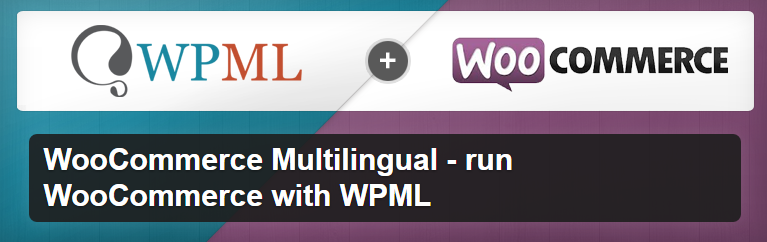
WooCommerce Multilingual is really helpful plugin if you are targeting customers with different languages.
With WooCommerce Multilingual, site admins can translate their products and other WooCommerce pages using WPML. This plugin aims at allowing shoppers to switch languages and order products in their own resident language. It comes with easy translation management for products, categories, and attributes. Allows inventory tracking without breaking products into languages and much more.
3. Order Delivery Date For WooCommerce

Order Delivery Date For WooCommerce helps you to improve your customer service by delivering the orders on the customer’s specified date. The plugin allows your customers to choose a delivery date on the checkout page.
This reduces cart abandonment by 50%. This plugin comes with numerous amazing features that are really helpful for your customers.
It has the ability to allow the customer to select a Delivery date on the checkout page for the orders. You can disable the weekdays on which you do not deliver the products. I know more features install this plugin.
3. WooCommerce My Account Widget

With 4-star ratings and 6000+ installations, WooCommerce My Account Widget plugin allows shop managers to display customer information in a widget. It Displays a link to the shopping cart. Display the number of items in the shopping cart. Also, Display the number of unpaid orders. Display the number of uncompleted orders. This plugin is compatible with WordPress 5.0 and WooCommerce 3.5.
4. WooCommerce Currency Switcher

The currency switcher WooCommerce plugin makes the payment towards an e-store stress-free. Customers can check the prices of the products in their own currency or others’. The currency switcher can be added using a widget or a shortcode.
Plugins That Helps to Manage a WooCommerce Store
1. WooCommerce Checkout Manager
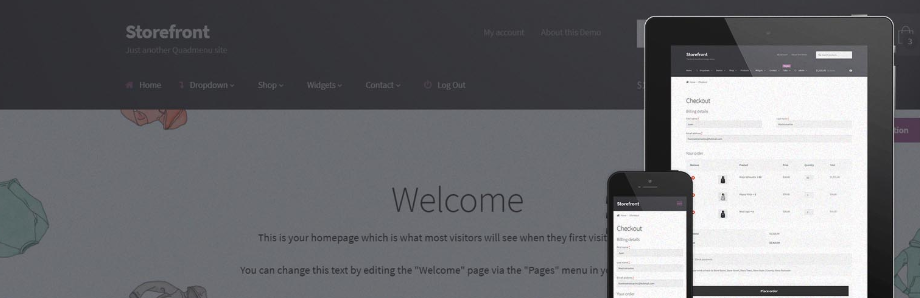
With 50,000+ installations WooCommerce Checkout Manager allows you to customize and manage the fields on your WooCommerce Checkout page. Re-order, rename, hide, and extend Checkout fields within the Billing, Shipping, and Additional sections.
Give your customers a high-end checkout experience by introducing additional fields, making fields optional or required, and displaying them on order and receipt pages. This plugin adds new fields to the checkout page and re-orders them. Make checkout fields optional. Remove & Make the required fields.
2. WooCommerce Custom My Account Page
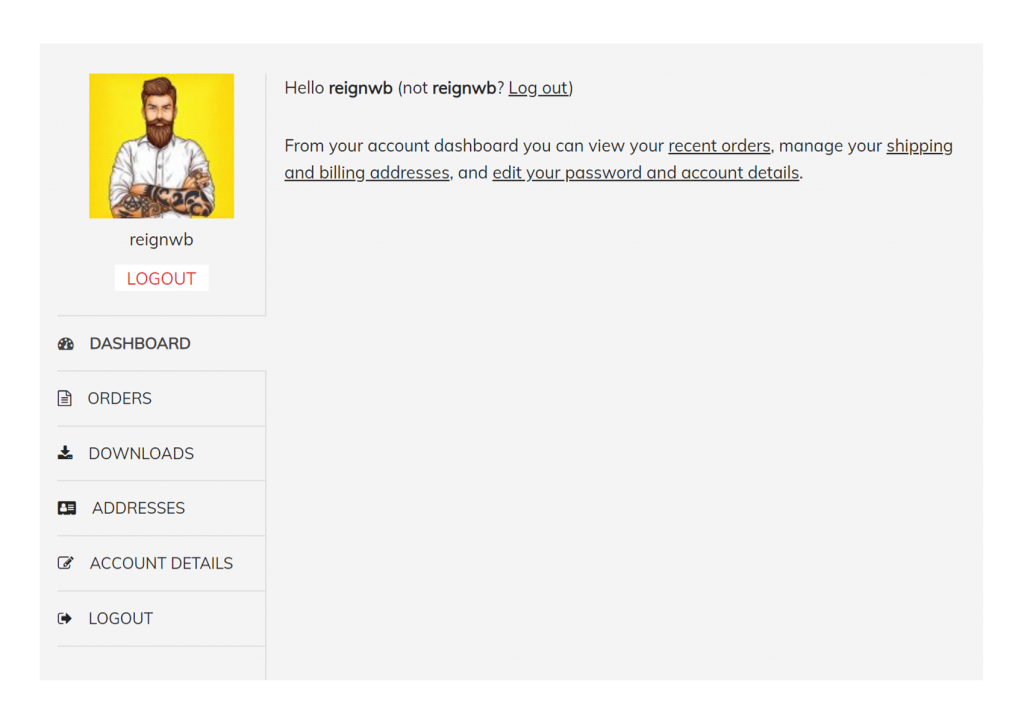
WooCommerce Custom My Account Page removes the frustration of navigating to multiple pages to view usable information on a WooCommerce-based store. This plugin allows you to customize a “my account page” for customers with all the details.
With this plugin, an admin can now add more endpoints that he wants to show to his customers on a single page.
3. WooCommerce MailChimp

WooCommerce MailChimp provides simple and flexible MailChimp integration for WooCommerce.
Automatically subscribe customers to a designated MailChimp list and, optionally, MailChimp interest groups upon order creation or order completion. This can be done quietly or based on the user’s consent with several opt-in settings that support international opt-in laws. If you’ve got MailChimp installed, WooCommerce MailChimp integrates it neatly with your WooCommerce.
4. Booster for WooCommerce

Booster for WooCommerce is a WordPress plugin that supercharges your site with awesome powerful features. Features are absolutely required for anyone using the excellent WooCommerce platform.
Booster for WooCommerce supercharges users’ online stores with great functionality features. It offers amazing features such as:
-
- Adding all world currencies, currency exchange rates, and currency switcher. Pricing by user roles
- Prices and currencies by country (location). “Name your price” functionality
- Wholesale pricing, custom price labels
- Custom order statuses, custom and sequential order numbers, minimum order amount
- Product add-ons, custom product tabs, products by the user
- SKU generator, custom checkout fields, check-out file uploads, empty cart button
- Custom payment gateways, gateways currency, gateways fees, gateways by country, gateways by user role, gateways per product or category
- Adding bookings and crowdfunding products
- Custom shipping methods, PDF invoices, EU VAT number validation, custom emails, export tools, reports, etc.
And a lot more … This booster plugin can boost a website like a rocket. Install this amazing plugin and see the results.
5. WC Document Preview
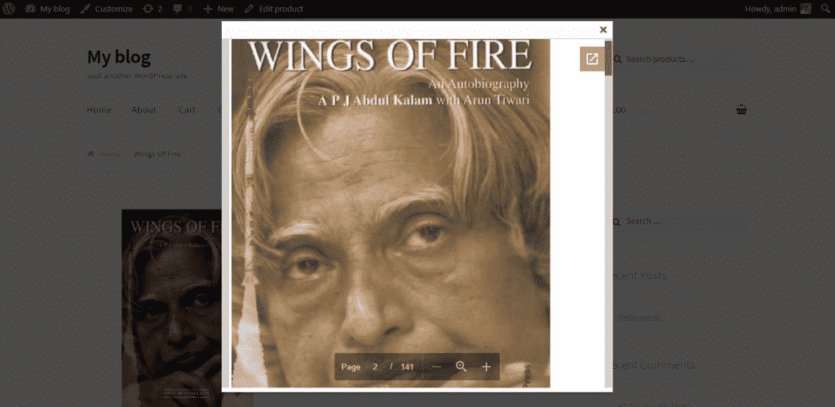 WC Document Preview plugin makes a sample product that can be reviewed before making a purchase to understand what the product offers. It works excellently for websites which are dealing with digital products.
WC Document Preview plugin makes a sample product that can be reviewed before making a purchase to understand what the product offers. It works excellently for websites which are dealing with digital products.
The preview will show up in a pop-up and you can define whether you want the preview to be capped for downloads at a specific number or be available for unlimited downloads. You also get to set a limit on the number of days after which the download link expires.
6. WC Audio Preview
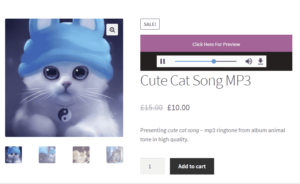
Similar to the plugin mentioned above. WC Audio Preview provides a preview audio clip for music websites. This helps the user to make an informed buying decision after deciding whether the sound quality is good enough or not.
The audio preview will be live on-site. While the audio preview file can also be downloaded.
7. WooCommerce PDF Invoices
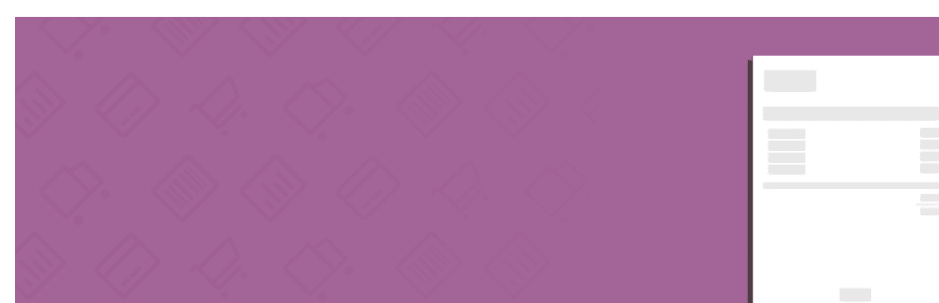
WooCommerce PDF Invoices automate the invoicing process by generating and sending it to your customers.
This free WooCommerce plugin generates PDF invoices and PDF packing slips, attaches it to WooCommerce email types of your choice, and sends invoices to your customers’ Dropbox, Google Drive, OneDrive or Egnyte. Choose between multiple clean and customizable templates.
8. WooCommerce Cart Abandonment Recovery
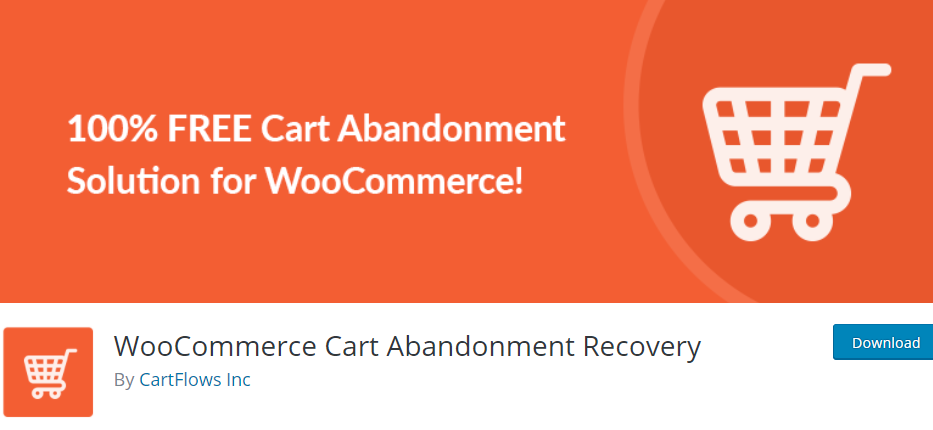
The WooCommerce Cart Abandonment Recovery plugin captures the email address of users and their abandoned carts. This email will be used to send them a series of emails, reminding them to complete the purchase, asking for feedback, or offering a custom discount to entice the buyer. These emails are customizable.
What this plugin does is convert the number of abandoned carts into sales, increasing your business revenue. And almost 20% of the user don’t convert their cart into a sale.
9. ShopLentor (formerly WooLentor)
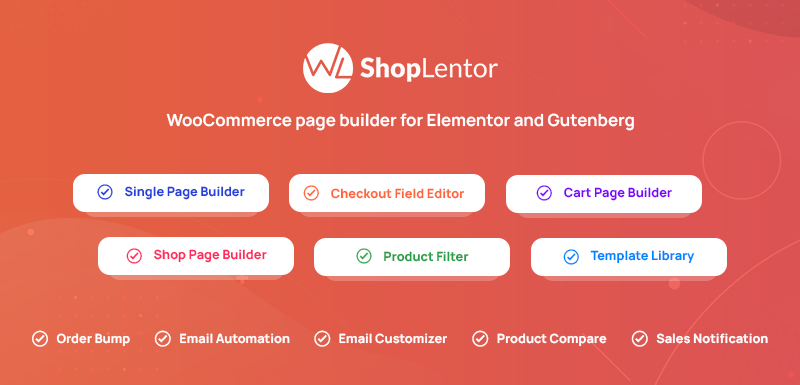
ShopLentor is a WooCommerce plugin that enables business owners to set up an online shop with ease, without requiring any coding knowledge. It comes with an extensive range of features such as templates, widgets, and modules, including multistep checkout, pre-order/backorder options, email customization, wishlists, and product comparisons. With its powerful yet simple functionality, ShopLentor is an ideal choice for those seeking a sophisticated solution for their online store.
This modern plugin has a rich library of 105 Elementor widgets and 54 Gutenberg blocks, allowing for effortless customization. It also includes access to 24+ advanced modules that replace multiple WooCommerce plugins.
ShopLentor is fully compatible with the Elementor and Gutenberg page builders, and it offers a vast collection of pre-designed page templates with intuitive customization options. Additionally, customers can get excellent after-sales support following their purchase.
Features:
- Create beautiful websites using WooCommerce without needing to know how to code.
- Effortless customizing with over 105 Elementor widgets and 54 Gutenberg blocks
- Streamline your WooCommerce store by using 24 advanced modules instead of multiple plugins.
- Intuitively create websites with seamless compatibility for Elementor and Gutenberg page builders
- A library of ready-made page templates
- A dedicated customer service team.
10. Customer Reviews for WooCommerce
 customer reviews for woo commerce are probably the most important thing for an eCommerce website owner. This free Woocommerce plugin gives you social proof of sales ad their review. An increase in reviews will help you in improving your website.
customer reviews for woo commerce are probably the most important thing for an eCommerce website owner. This free Woocommerce plugin gives you social proof of sales ad their review. An increase in reviews will help you in improving your website.
The plugin will also be able to send review reminders after purchase. Providing you with an enhanced customer reviews section. This will also provide you with user-generated content (UGC) such as photos and videos uploaded along with ith reviews.
Also Read: Sell Services With WooCommerce
Final Thoughts on Free WooCommerce Plugins
The plugins which I mentioned were the best ones to know more about free WooCommerce plugins you can visit the WooCoommerce website. I hope this article will help you in selecting the right plugins for your WooCommerce store. If you have any queries or suggestions about this tutorial, feel free to leave a comment below. I hope you liked my article. Keep rocking and share your experience with WooCommerce plugins.
Interesting Read
Now You Can Sell The Services From Your WordPress Woo Commerce Store