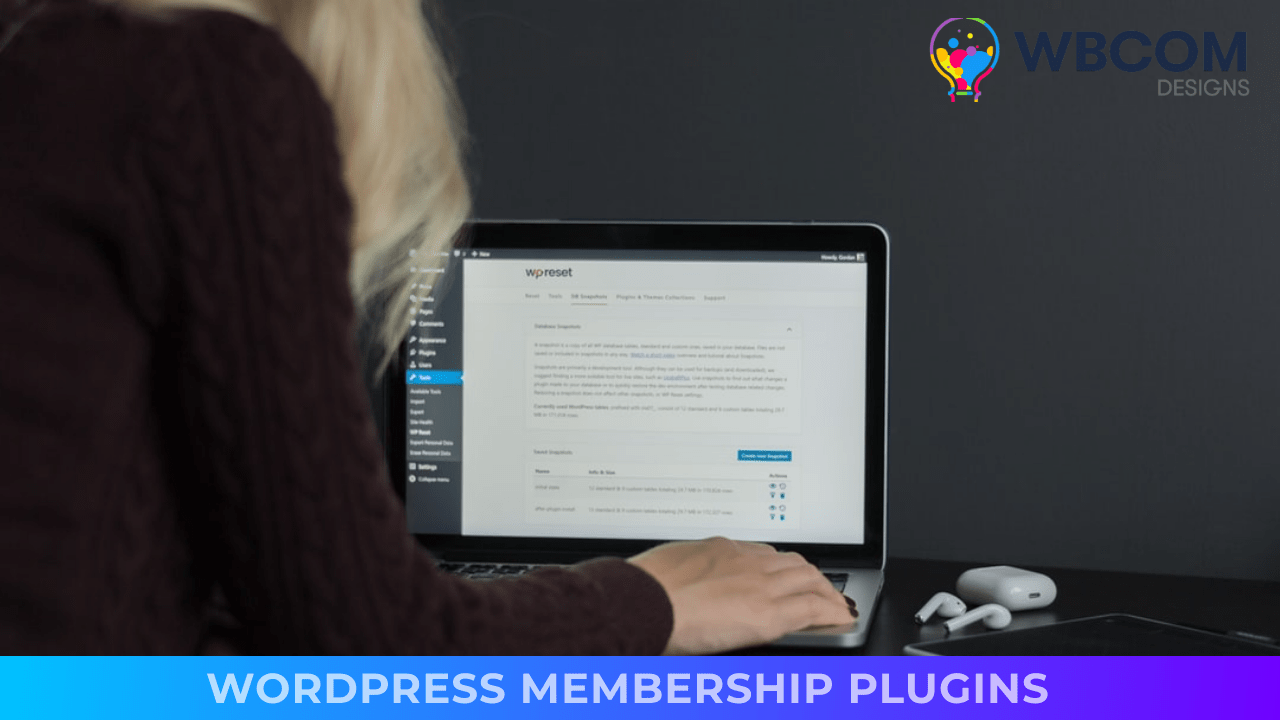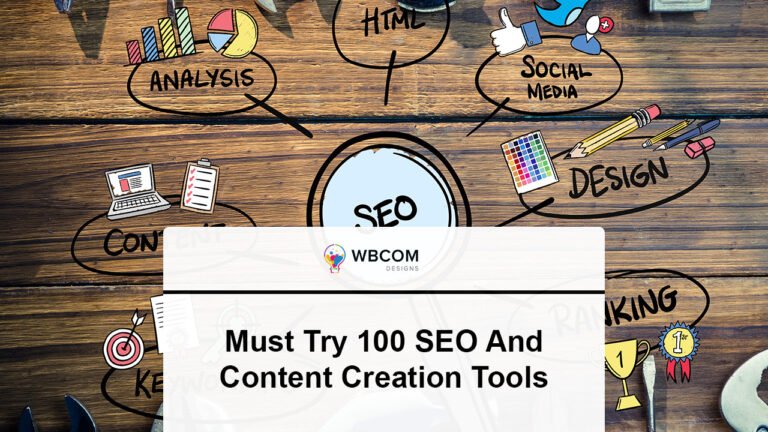Are you interested in converting your WordPress site into a fully working membership site? A membership plugin may turn a WordPress site into a repository for subscription material, courses, a paid community, and other features. Sell access to certain articles, digital downloads, and even bespoke capabilities on a one-time or regular basis.
| Plugins Name | Rating | Price |
|---|---|---|
| BuddyPress | 5 / 5 | Free |
| MemberPress | 5 / 5 | $179 per year |
| Paid Membership Pro | 5 / 5 | $397.00/Year |
| Restrict Content Pro | 5 / 5 | $99 per year |
| MemberMouse- WordPress Membership Plugin5 | 5/ 5 | $39 for a monthly |
So, in this post, we’ll present the finest membership plugins for your WordPress site so you can make an informed pick that matches your specific requirements.
Table of Contents
ToggleWhat Should You Look for in a WordPress Membership Plugin?
A membership site must have the necessary features and functionality to perform properly. Membership websites come in various shapes and sizes, and having the correct software may make a huge difference.
- Configure user permissions: This feature allows you to post material only available to particular groups of people based on their membership level.
- Collect membership fees: Members and new users will be able to purchase or renew a subscription plan without leaving your website.
- Distribute coupon codes: This is very effective for increasing sales and expanding your brand’s promotion.
- Automation of reminders: Members will be notified when it is time to renew their membership by just logging in to their account, saving you the time and effort of contacting them one at a time.
- Control the flow of content: This allows you to deliver a set quantity of material regularly to keep subscribers.
- Create multi-tiered subscription schemes: This makes it easy to give tier-based content or provide a free membership trial to new customers.
Best WordPress Membership Plugins
1. BuddyPress: Building Social Communities on WordPress

BuddyPress is a free and open-source plugin crafted to transform any WordPress website into a comprehensive social networking platform. Whether your aim is to establish a hub for colleagues, friends, or a broader community, BuddyPress equips you with the tools and flexibility to mold your platform according to your vision.
Key Features:
- User Profiles: Members can craft detailed profiles, complete with avatars, cover photos, and customizable profile fields.
- Activity Streams: Track and showcase the latest activities of members, including new posts, comments, friendships, or group interactions.
- Friendship Connections: Members can send and accept friend requests, fostering a more interconnected community.
- Private Messaging: Enables members to send private messages to one another, nurturing personal connections.
- User Groups: Members can create and join groups based on interests, projects, or any other criteria. Each group can have its own activity stream, forum, and member list.
- Notifications: Keeps members informed about relevant activities, such as mentions, friend requests, or group invitations.
- Forums Integration: When integrated with bbPress, BuddyPress supports robust forum discussions within groups or site-wide.
- Extensibility: A plethora of available extensions and plugins can enhance the functionality of BuddyPress, from gamification to advanced media sharing.
Applications:
- Educational Platforms: Schools and universities can utilize BuddyPress to create a virtual campus where students can connect, collaborate, and share resources.
- Interest-based Communities: Whether it’s for gardening enthusiasts, book lovers, or tech geeks, BuddyPress can cater to niche communities.
- Corporate Intranets: Companies can establish a private network for employees to share updates, collaborate on projects, and build a stronger team spirit.
- Non-profits & Organizations: NGOs can build communities around their cause, allowing supporters and volunteers to connect and collaborate.
2. MemberPress
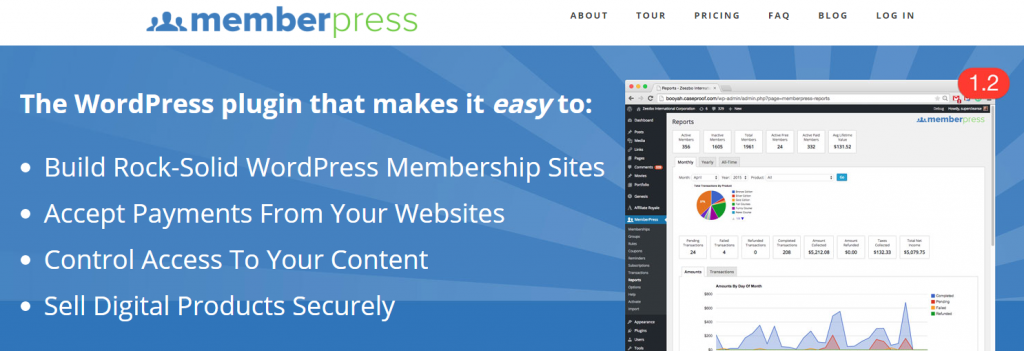
MemberPress is an all-in-one WordPress membership plugin that makes it simple to convert your existing website into a fully-featured WordPress membership site. Once installed, this plugin allows you to limit access to everything of your WordPress site’s content, including pages, posts, categories, tags, and uploaded files.
You may set up one-time arrangements as well as scheduled monthly payments. Members also have their front-end section to manage their subscriptions, including upgrades/downgrades, and pay the prorated difference. MemberPress is compatible with 13+ email marketing providers, including Zapier integration for everything else to enable you to incorporate.
Key Features:
- You may limit access to pages, child pages, articles, custom post kinds, categories, tags, and nearly any other file in your WordPress installation with MemberPress.
- MemberPress is a WordPress membership and learning management system (LMS) plugin. With our Courses add-on, you get all of the MemberPress convenience mixed with strong LMS capabilities that make creating online courses a breeze.
- MemberPress reports will always tell you how much money you’re making and what goods are selling.
- MemberPress uses the payment gateway’s automated invoicing systems, so there is no complicated setup.
Price: Plans begin at $179 per year.
Also Read: Membership Settings
3. Paid Membership Pro
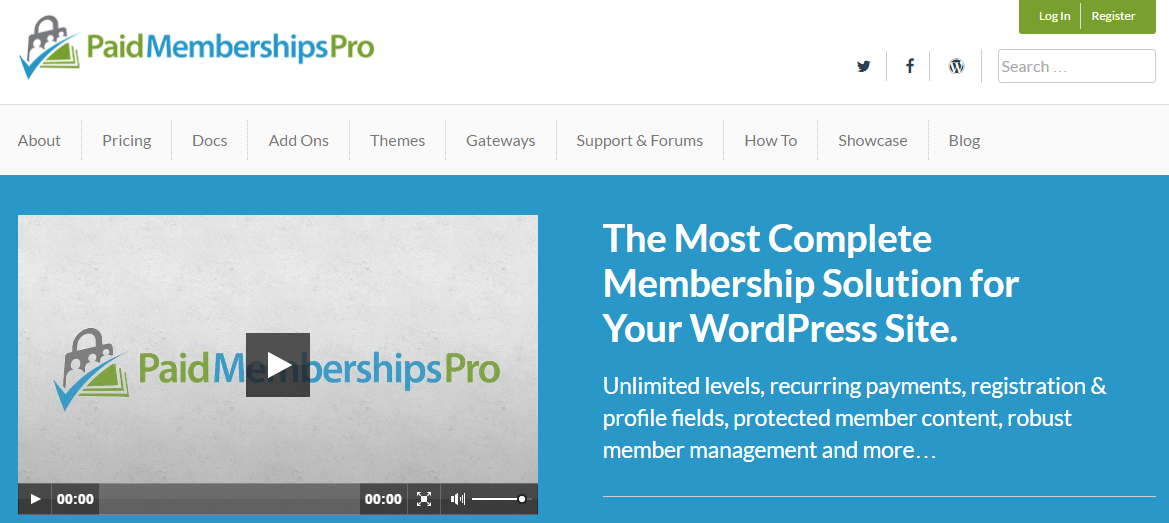
With paid Membership Pro (PMPro) build a membership website exactly as you want. It is a business-focused plugin with many features that a membership website requires. PMPro is integrated with all the most popular WordPress plugins including learndash, brass, and more. Also, it will help you with all the page builders.
Paid Membership Pro is in the market for more than 10 years and has 100,000+ active installations. You will get many levels with flexible membership pricing. Its free core plugin is free and has more features compared to many other membership plugins.
Key Features:
- 6 popular payment gateways
- 60 premium add-ons for better customization
- Personalize member homepage
- Pay per post or view
- Integrated with third-party plugins
Price: Plans begin at $397.00 for a year subscription.
4. Restrict Content Pro
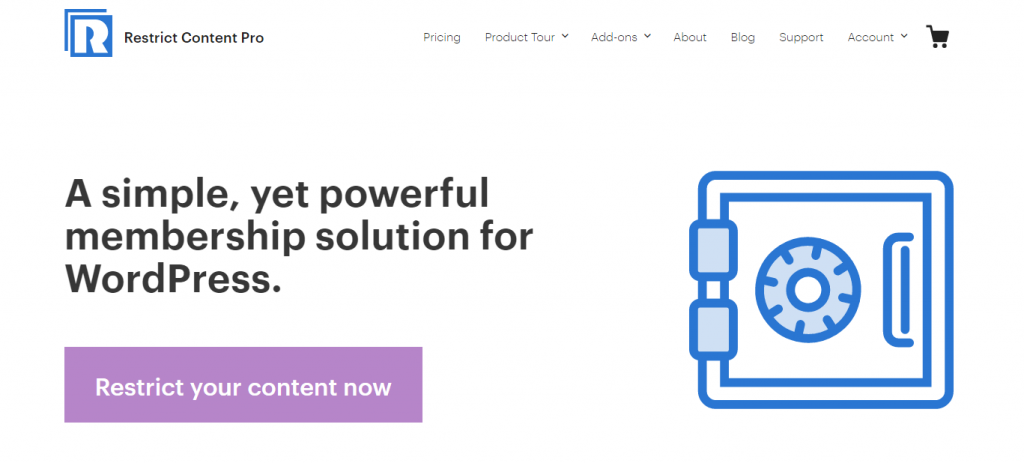
The developers behind Easy Digital Downloads created Restrict Content Pro, a lightweight WordPress membership plugin. You may establish an endless number of membership tiers with Restrict Content Pro. You may pick between free, trial, and premium memberships, giving you many options. Stripe, Braintree, 2Checkout, Authorize.net, and PayPal are among the built-in payment alternatives provided by the plugin. This WordPress membership plugin has a free version with restricted functionality available in the WordPress plugin repository.
The admin user interface is nicely designed and blends perfectly with the look of the WordPress admin area, resulting in a smooth integration on the backend. Individual postings can be restricted depending on membership level, or access can be restricted using categories and tags.
Key Features:
- The WordPress user role, membership level, or access level can be used to restrict articles, pages, some custom post kinds, categories, and tags.
- Make an infinite number of subscription packages known as Membership Levels. It is simple to set up free, trial, and premium memberships.
- Make a CSV of all active members of any subscription level or a CSV of all members in the system.
- You may create an infinite number of discount codes and give a percentage or flat-rate discount.
- Elegant and simple reports show how well your membership site is functioning.
Price: Annual plans begin at $99 per year.
5. MemberMouse- WordPress Membership Plugin
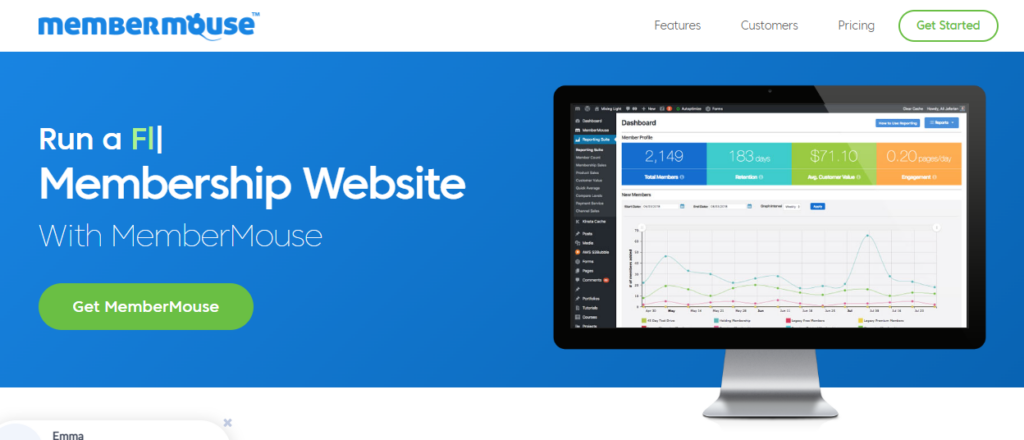
MemberMouse is easy to install and doesn’t require much time and effort to set up. You can sell any kind of product including physical and digital products. It gives you a variety of access to protect your members. They provide you with CRM tools to track members’ info, activity, transaction history, and more. Member management is the core feature of MemberMouse. It has other features like automation reporting and analytics.
MemberMouse has three plans and all of them are with the core features. You will get 14 days of a free trial so you can understand it better before paying. MemberMouse has an advanced reporting suite that helps you to optimize your site better.
Key Features:
- Sell products including membership
- Many security functions
- Third-party integration
- Customizable dashboard
- Social login option
Price: Plans begin at $39 for a monthly subscription.
6. Paid Member Subscriptions

Paid Member Subscriptions is a powerful WordPress membership plugin that will assist you in creating a full-featured membership site. The basic plugin is free, but if you want to use advanced features like content dripping, you must subscribe to one of the expensive subscriptions.
You may also provide discount vouchers and even allow users to ‘pay what they want.’ There are additional facilities for dealing with taxes and EU VAT and invoicing. You may build and manage hierarchical member subscriptions and give and revoke subscription-based access to posts, pages, and categories, as well as custom post types. Restrictions can be applied to complete posts, pages, custom post types, or simply parts of them.
Key Features:
- Use the shortcode to add simple registration forms to sign up for a subscription plan.
- A summary of all your members’ subscription options and membership levels. You may easily add/remove members or change their membership information.
- Make hierarchical subscription plans that allow your subscribers to upgrade from a previous membership.
- You may set up your subscription to include free membership, a free trial period, a one-time price, and regular payments, giving you a greater choice over how your subscription is set up.
- Members can purchase group memberships from you. These are umbrella memberships that include several seats purchased and controlled by a single account.
Price: Annual plans begin at €69.
Also Read: Best AI Content Detector Tools In 2023
7. WooCommerce Memberships

WooCommerce Memberships is a WordPress membership plugin built on the well-known WooCommerce eCommerce plugin. That doesn’t imply it’s limited to WooCommerce stores; you can use it to build almost any form of membership site. WooCommerce Memberships also support all standard membership plugin features, such as content restriction, drip-feeding material, and premium memberships.
The ability to offer membership plans as part of product transactions distinguishes WooCommerce Memberships. This feature enables you to provide greater value to clients while also increasing your shop’s reputation.
Key Features:
- There are several billing schedules available to meet the demands of your store.
- For automated recurring payments, integration with over 25 payment gateways is available.
- Automated email invoices and receipts support manual renewal payments using any WooCommerce payment method.
- Allows for automated rebilling of unsuccessful subscription payments, ensuring that you never lose money.
- Allow customers to manage their plans, including upgrading and downgrading, without relying on you for assistance.
- Built-in renewal reminders and automated emails notify you — and your customers — when subscription payments have been made, ensuring that there are no surprises.
- You can keep track of recurring revenue and the number of active subscribers with detailed data.
Price: Plans begin at $199 per year.
8. S2Member

S2Member has all the necessary features for building a full-fledged membership site, such as content limitations and recurring subscriptions. The plugin provides easy shortcode conditionals for customizing the content limits. Site owners may benefit from features such as popular payment gateway integrations and brute force attack monitoring with s2member. It also supports bbPress and BuddyPress content leakage and coupon/gift card redemption.
You’ll get access to one of the most comprehensive membership plugins on the market if you purchase the pro version. S2Member provides content leaking, user roles, one-step registration and checkout, limitless premium membership tiers, and much more.
Key Features:
- Stripe, PayPal, ClickBank, 2Checkout, and other payment integrations are all supported.
- Option to pick back up payment processors if the primary one fails.
- Create subscription tiers for free or paid subscriptions.
- Automated member sign-ups and renewals.
- Email marketing service integrations.
Price: Plans begin at $89 for a lifetime subscription.
9. aMember Pro-WordPress Membership Plugin
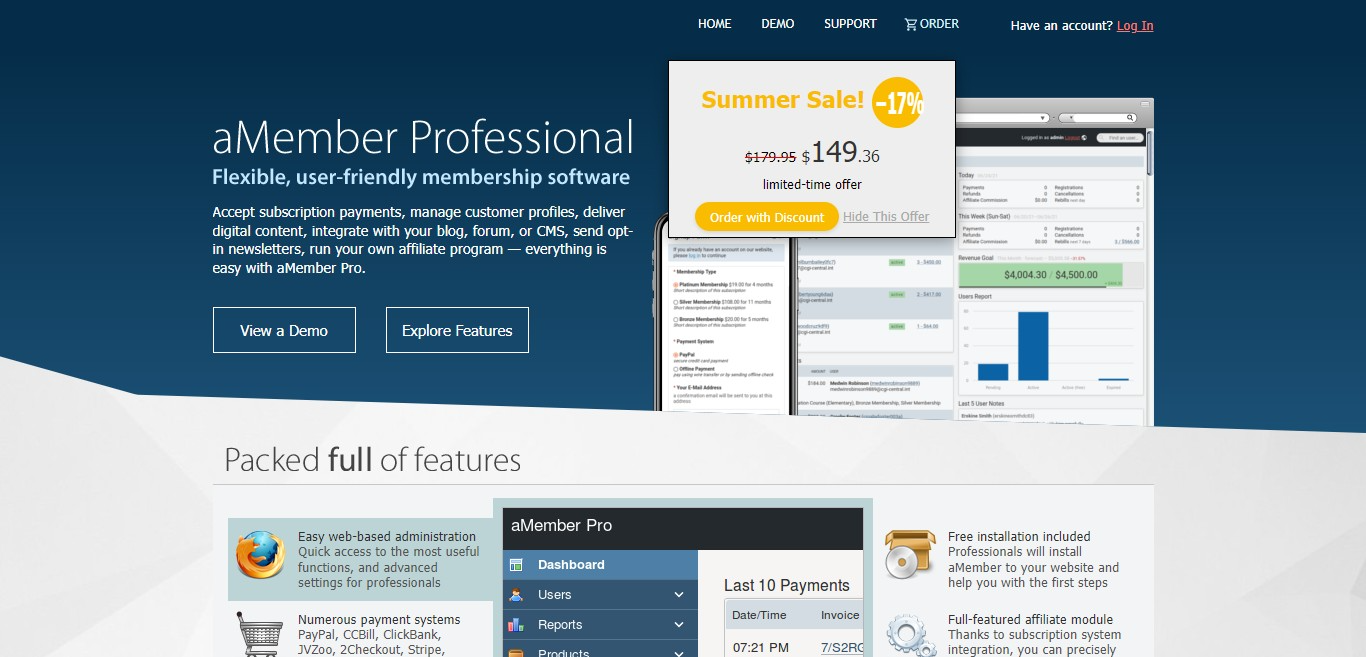
aMember Pro is one of the most powerful plugins that accept subscription payments, manage customer profiles, deliver digital content, iterate with your blog, and run your affiliate program. Anything I possible with aMember pro. There is no limit on the number of users, products, and payments.
It’s not like another plugin, add this to your website you will get a PHP script that you download and install on our web hosting server. You have full freedom to customize the codes. It has a one-time payment system, you pay once to buy the script, and after that, you access it for a lifetime. The company gives a 30-day money-back guarantee in case you don’t like the plugin.
Key Features:
- Unlimited membership
- Grate membership management
- Many payment support
- Built-in Affiliate Program
- Integrated with almost all WordPress plugins
Price: Plans begin at $149 for a lifetime subscription.
10. Wishlist Member

This plugin will go with most WP plugins, themes, and page builders. Create your online course and monthly membership with a Wishlist member. Sell digital products and protect your free content on your website. Customize it in your way, it simple but robust setup. Manage your members on what they can do or what not. You convert your new member with partial access pages. With Wishlist members, you can schedule your post access by date, and set pay per post.
Accept payment from 20 popular payment options. You can easily add new members to autoresponder or CRM. the most important part is the intranet with WordPress so you can build your website without any problem.
Key Features:
- Total content control
- Maximum Customization
- Easily collect payment
- 50+ integrations
- Member management
Price: Plans begin at $199 for a year subscription.
11. WP Member- WordPress Membership Plugin
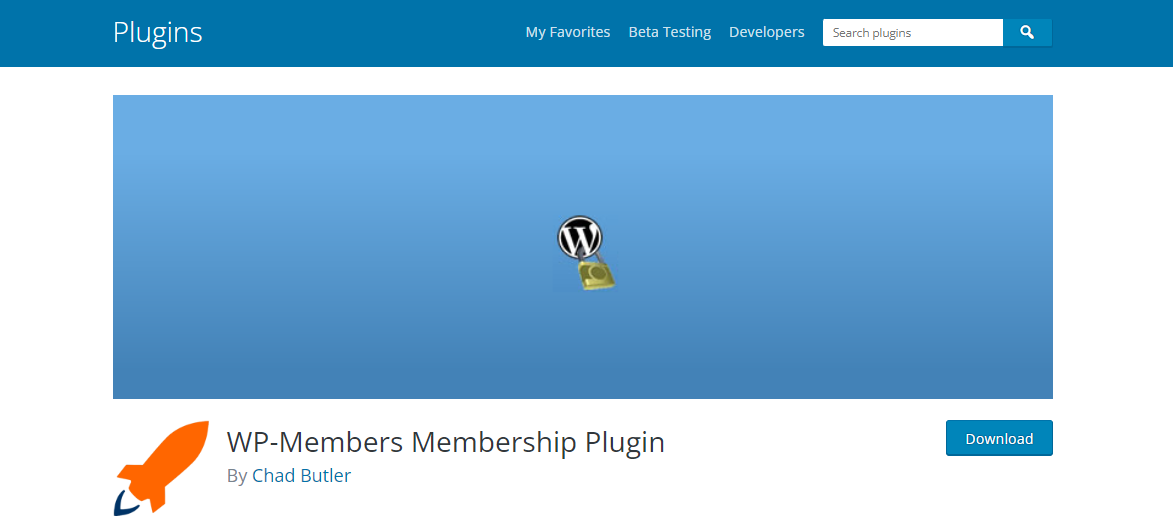
It’s a free WordPress membership plugin with content restrictions, custom registration, and more. This plugin is a bit lighter so it will not make your website slow. It can be easily set up so you can manage your business better other than wasting time understanding the plugin. You can restrict your content and limit access for non-registered users. They have a guide to understanding the installation process and documents on how to use all of the settings. You will get many free and premium extensions that help you to build your website with accuracy. WP Member plugin is very easy to use.
Key Features:
- Get a notification for new registration
- Custom registration for user profile fields
- WooCommerce membership options
- Limite menu items for logged-in users
- Hold new registration for admin approval
Price: Plans begin at $0 for a year subscription.
Final Thoughts on Choosing a WordPress Membership Plugin
However, all of the plugins offered are solid choices, and each has all of the core membership features required to satisfy the majority of customers. Choosing a WordPress membership plugin is a more time-consuming procedure than choosing most other types of WordPress plugins. You see, no matter whatever plugin you use, you’ll have to spend a significant amount of time configuring it. We hope this post has assisted you in locating the ideal WordPress membership plugin for your requirements.
Frequently Asked Questions (FAQs)
WordPress membership plugins are tools that enable website owners to create and manage membership-based content, allowing them to restrict access to specific content for registered members only.
These plugins work by integrating membership functionality into WordPress sites, enabling website owners to set up different membership levels, control content access, manage subscriptions, and handle payments securely.
Membership plugins can restrict access to various content types, including pages, posts, videos, downloads, forums, and other exclusive materials that are reserved for registered members.
Yes, most WordPress membership plugins allow users to create multiple membership tiers with different access levels, privileges, and pricing structures, providing flexibility to cater to a diverse range of audience needs.
Yes, reputable WordPress membership plugins prioritize security by implementing robust encryption, secure payment gateways, and compliance with industry standards, ensuring the safety of sensitive information such as payment details and member data.
Interesting Reads:
MemberPress vs Paid Membership Pro