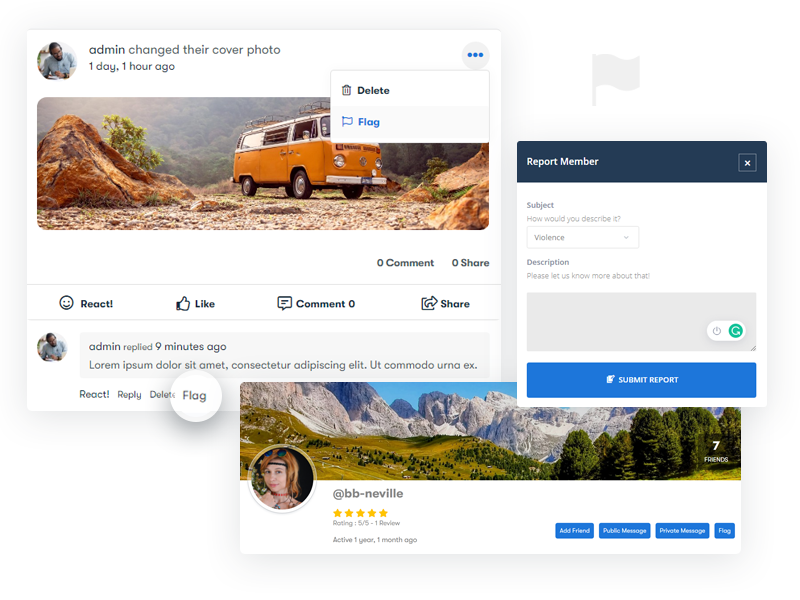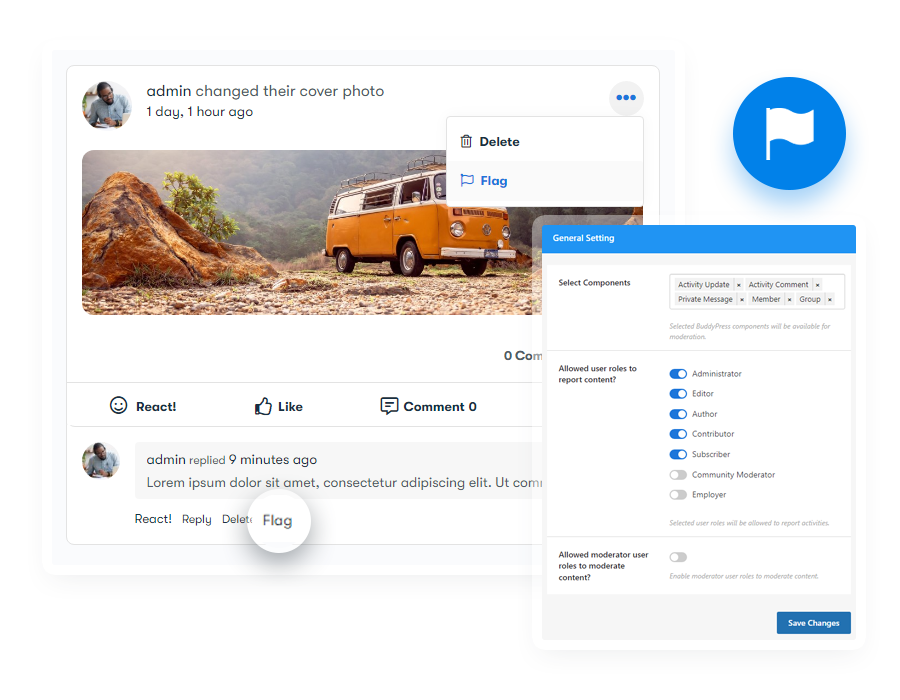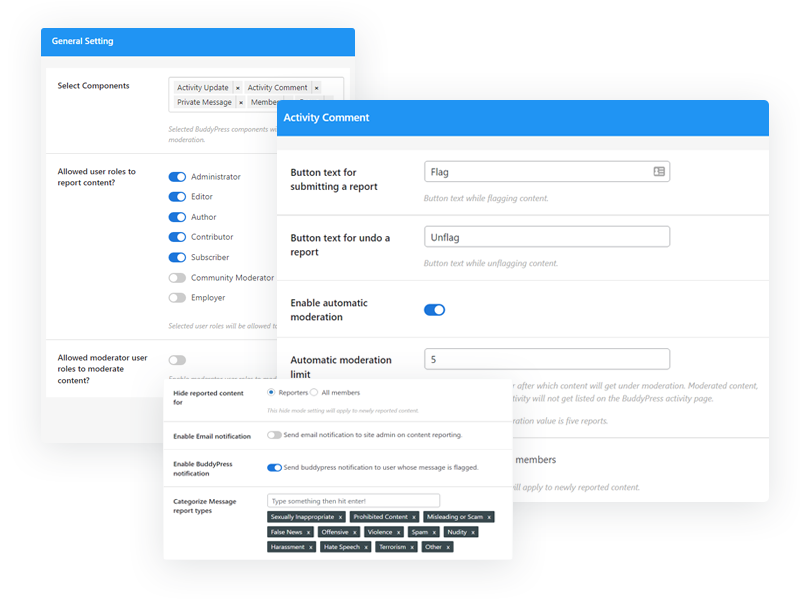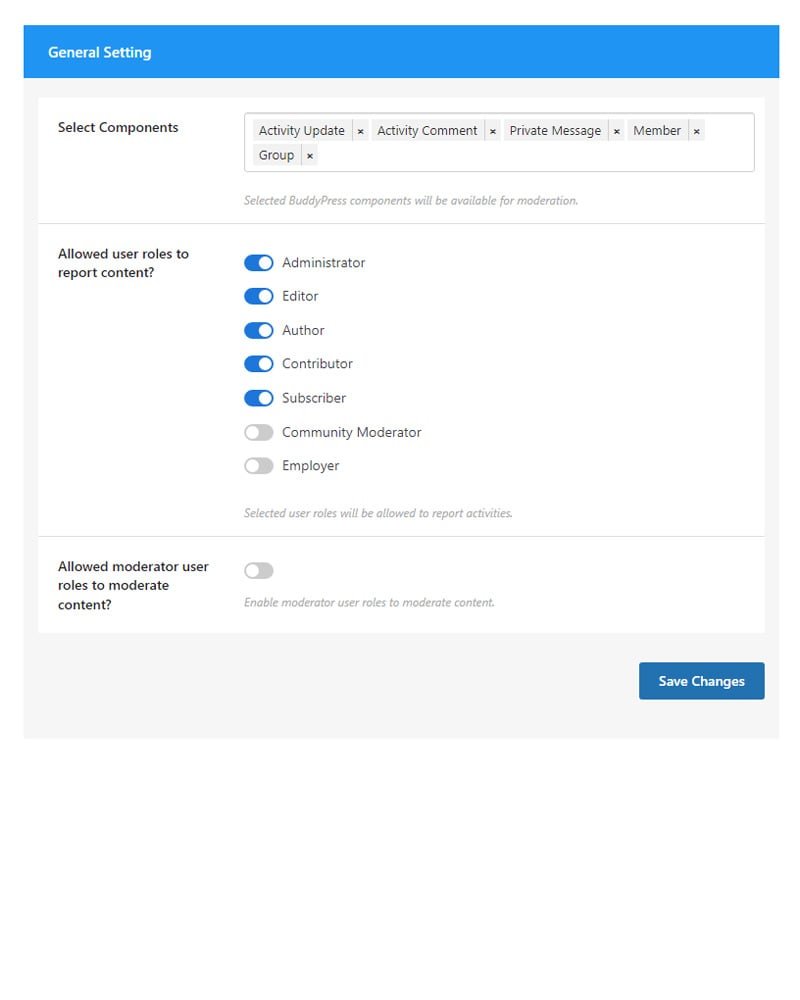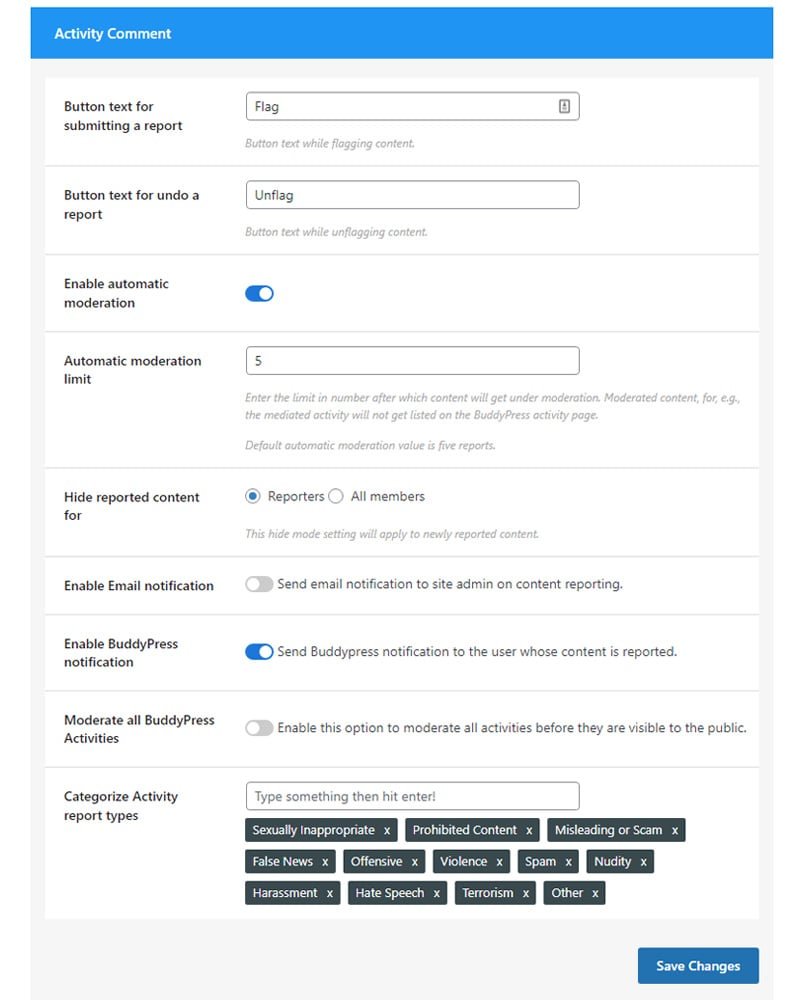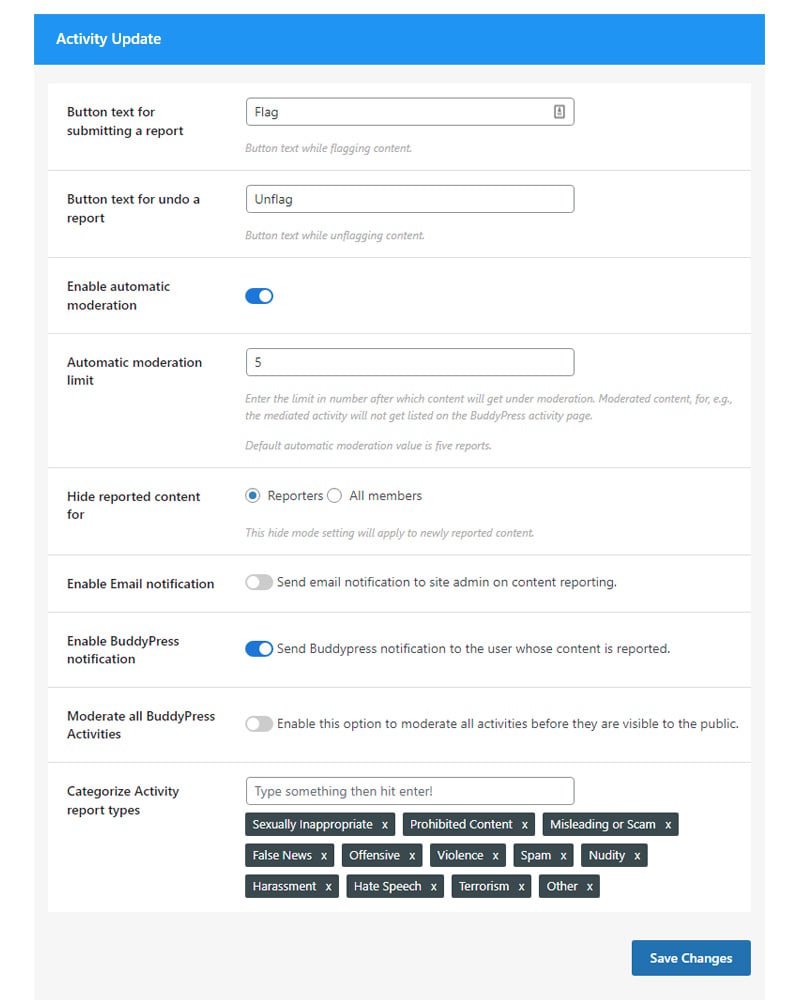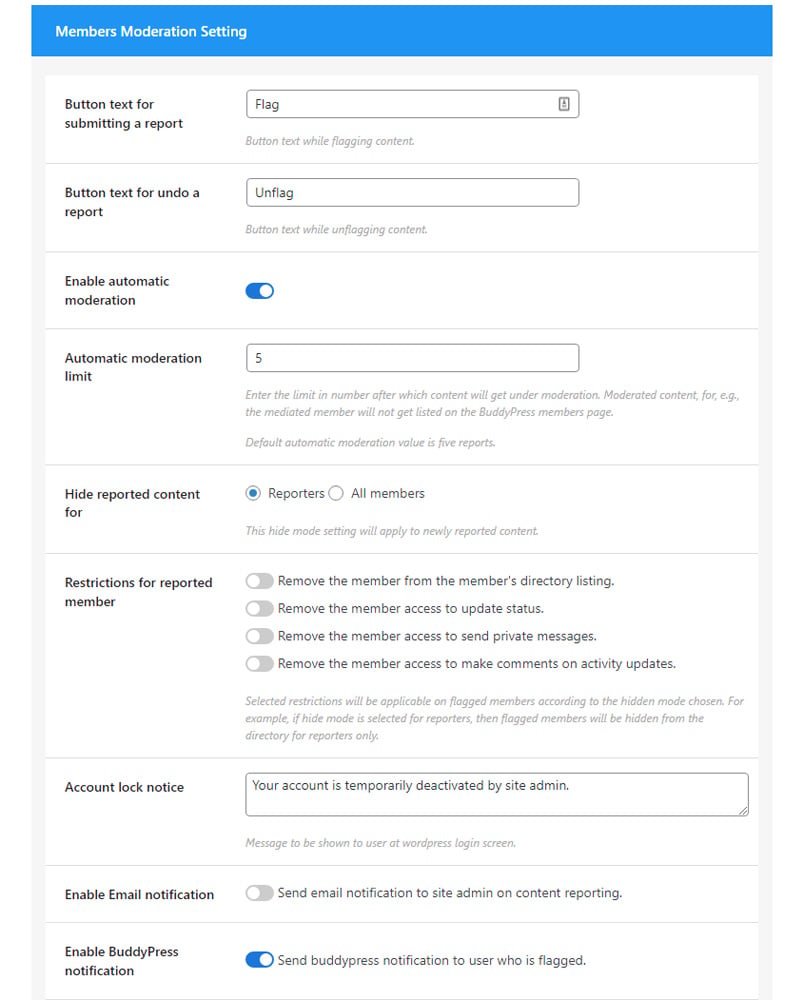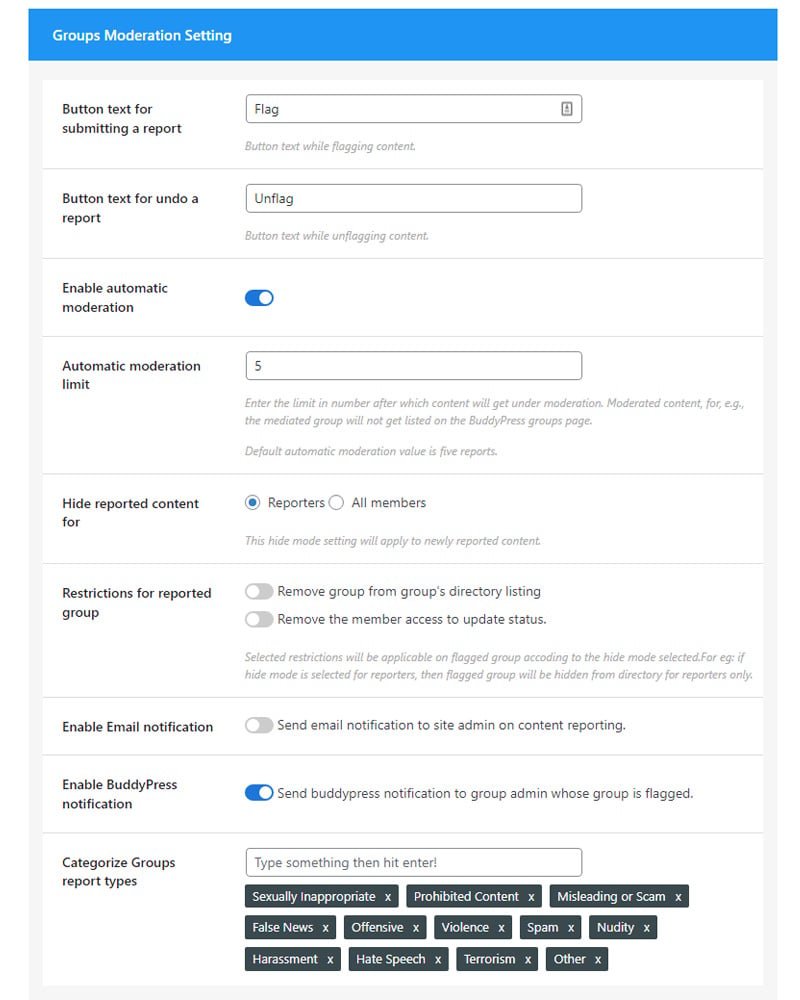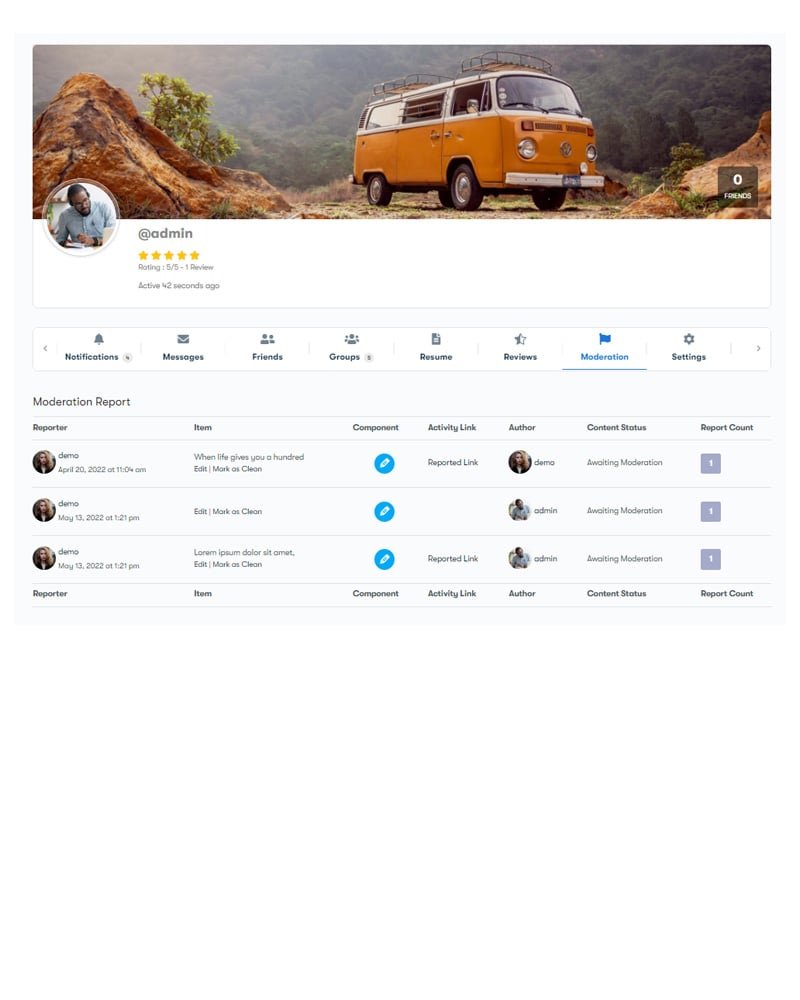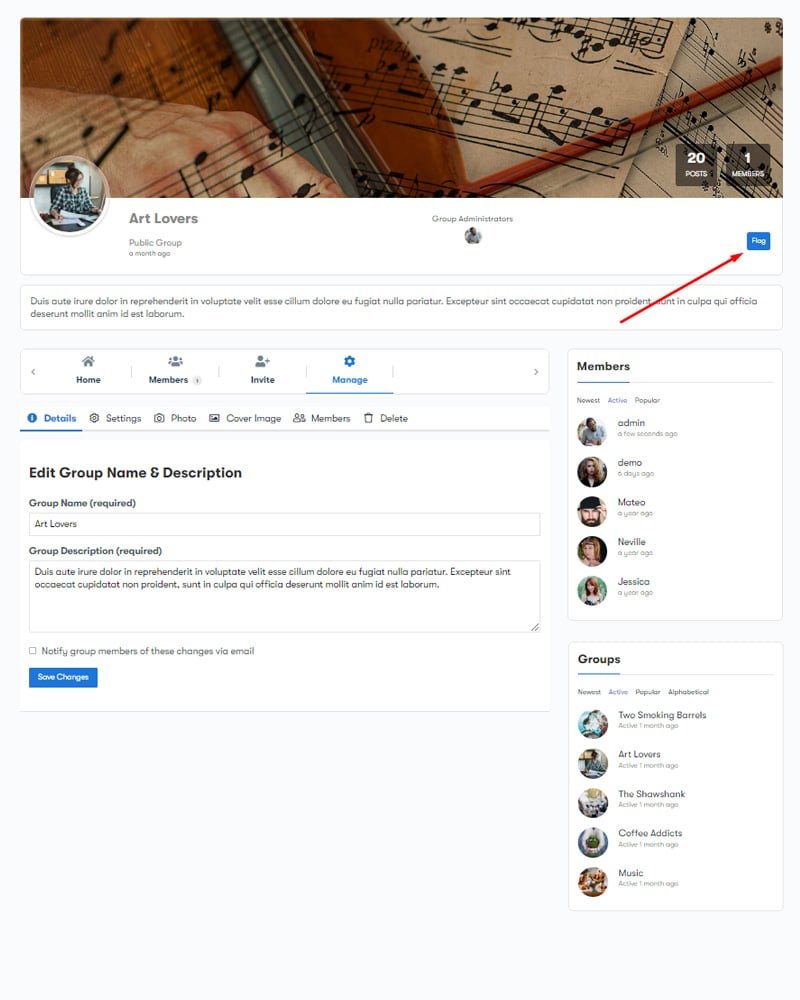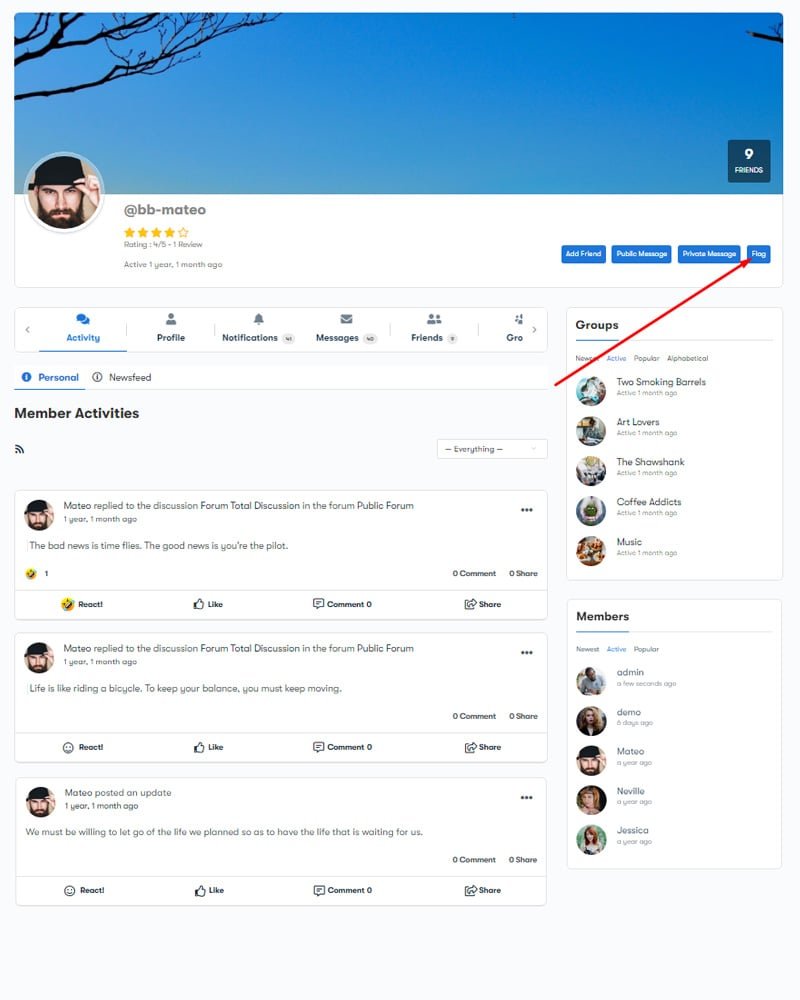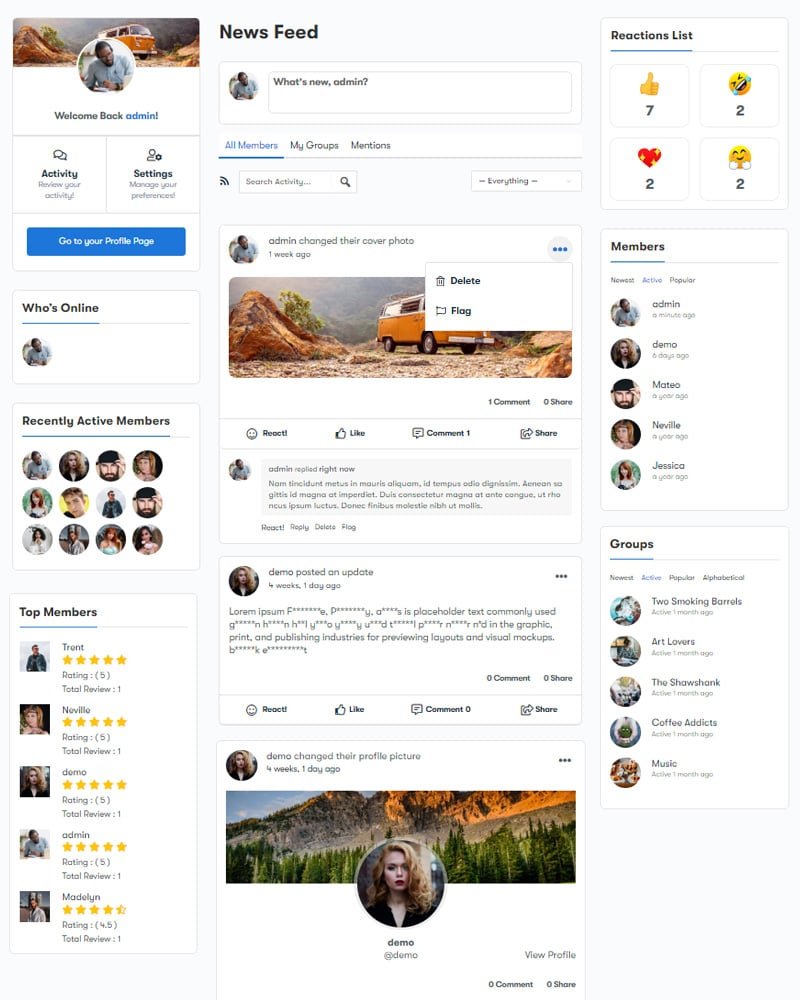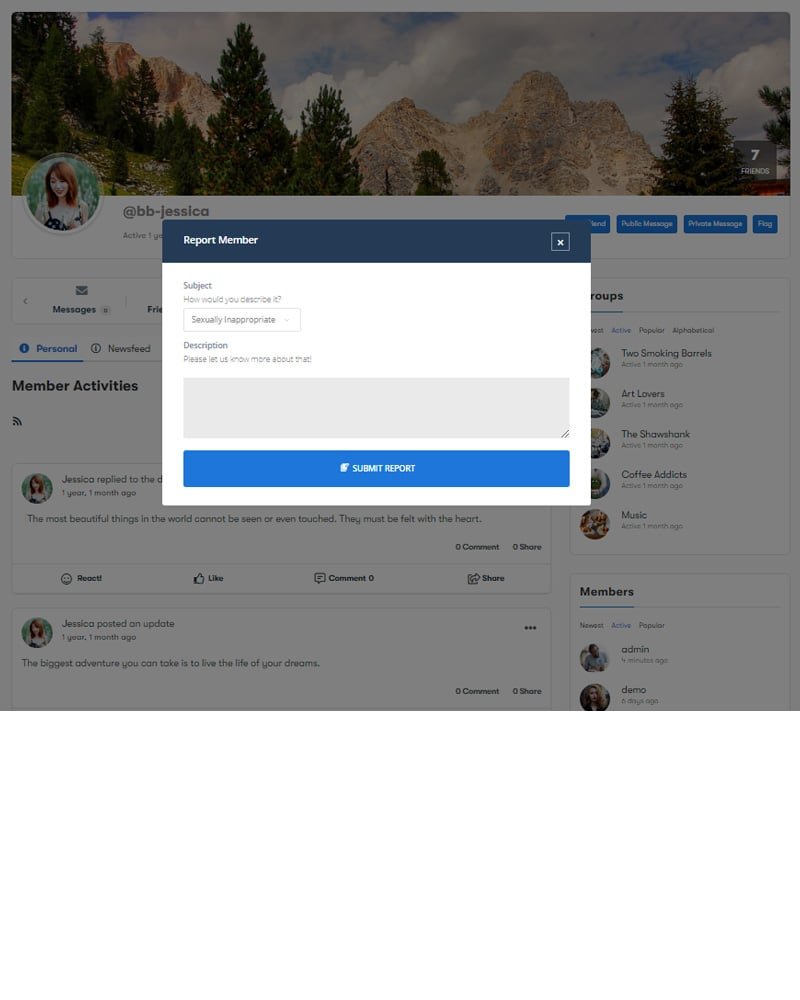Your plugin purchase comes backed by our service. We work hard to continually add new features, important security updates, and provide customer support.
When you buy BuddyPress Sticky Post, you can choose whether to purchase an annual or lifetime license:
- The annual subscription ensures we can continue improving the plugin and supporting you long-term. You’ll be charged automatically once a year, and we’ll remind you before this happens. You can, of course, cancel any time. If your license expires, you can keep using the plugin but won’t receive any more support or updates.
- The lifetime license will be valid forever and will never expire or need renewing.
This gives you a choice of whether to pay a smaller amount each year or make a one-off payment for life. Our service and commitment to you are the same either way.