Quick View for WooCommerce plugin allows you to add a quick view popup for all products listed on the WooCommerce shop page. This will allow users to get a quick look at products without opening the product page. You can also select the content to be displayed on the Quick View Popup. Do you want an easier way for customers to view product lists and add them to the cart? Then, in that case, you must try out the WooCommerce quick view plugins we share in this article. In this article, we’ll explain some of the top WooCommerce quick view plugins to help you decide on one.
Table of Contents
ToggleTop 11 WooCommerce Quick View Plugins
1. Wbcom Quick View For WooCommerce
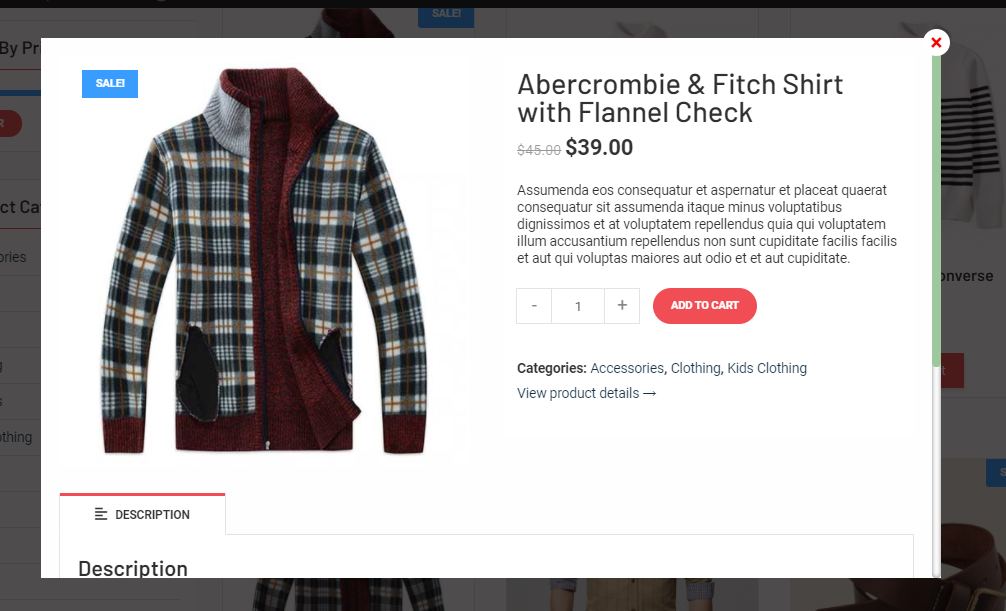
Wbcom Quick View For WooCommerce Plugin allows the user to get all the product details in a popup on the shop page itself. Rather than going to the product details page for every product that catches your eye, you can get all the product information in just a click. It also allows you to select the content displayed on the popup.
Key features
- Allows you to set the button text that you want to display on the button.
- Works for all types of products.
- Customizable Lightbox for product images & details.
- Allows you to hide or show the button icon.
- The product Link button to visit the product page.
- Choose your own position for the quick view button.
- Allows you to enable or disable the product details that you want to display on the view.
Pro
- Easy to use.
- Ideal for Community Websites.
- Simply install the plugin and give a quick setup.
Cons
- You can’t browse through the product page without closing the quick view product popup.
Pricing
Free-Purchase
Also Read:How to Create a Dating Website Using WordPress Plugins
2. WooCommerce Quick View
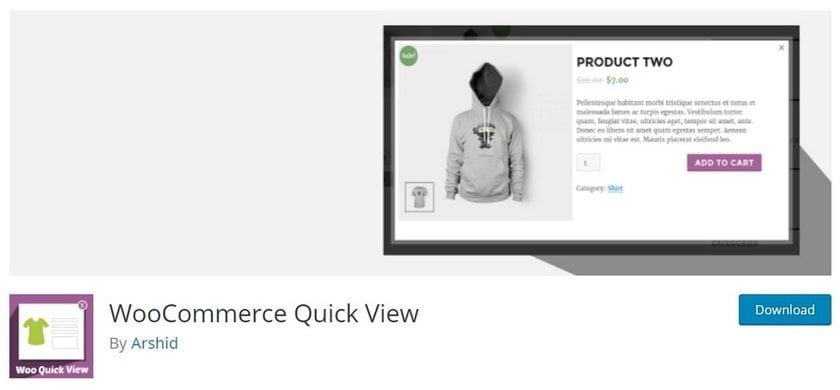
The WooCommerce Quick View plugin is the simplest and easiest plugin. When you have installed and activated the plugin, a ‘Quick View’ button is automatically added to all the products on your shop page. You can also have the option to enable or disable quick view for mobile devices.
Key features
- Display product title, image, price, and quantity.
- Add to cart button included.
- Next and previous slider options are available.
- Easily customizable using the style options colors, and background.
- Easily enable or disable the quick view button.
Pro
- Easy to set up.
- No shortcode requirement for the quick view plugin.
- The quick view button gets added to all products automatically when you installed the plugin.
Cons
- Not a whole lot of extra features in the premium version for the price you’re paying.
- Once the product is added to the cart, there is no option to redirect the page.
- There is no option to browse through products without closing the quick view popup.
Pricing
Free and Premium ($69) versions are available.
3. WooCommerce Quick View Lite
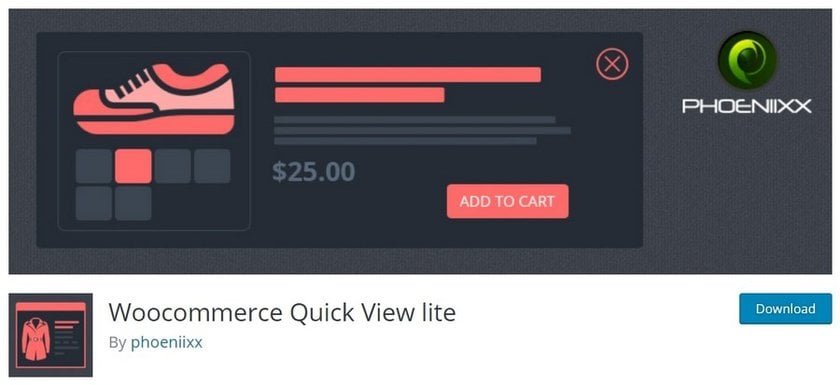
WooCommerce Quick View lite is another plugin that provides a setup of a quick view button for your WooCommerce shop page easily. This plugin offers you some features like social shares which is a great way to display your quick views on social media. This feature is part of the premium version plugin.
Key features
- Option to enable or disable product navigation on the quick view.
- It provides the option to select the quick view button type and label.
- Option to position the quick view button.
- Multiple styling options Quick view button color, background color, and so on.
- Ability to share products on social media.
Pro
- Easy to set up.
- No shortcode requirement for the plugin.
- The quick view button gets added to all products automatically as soon as the plugin is installed.
- The premium version has various additional features, like social media share.
Cons
- In the free version, there are only limited features, you may have to opt for the premium version.
- There is no redirect option once the product is added to the cart.
- No next or previous button to browse through products without closing the quick view product popup.
Pricing
Free and Premium ($34 to $120) versions are available.
4. WooCommerce Quick View Pro
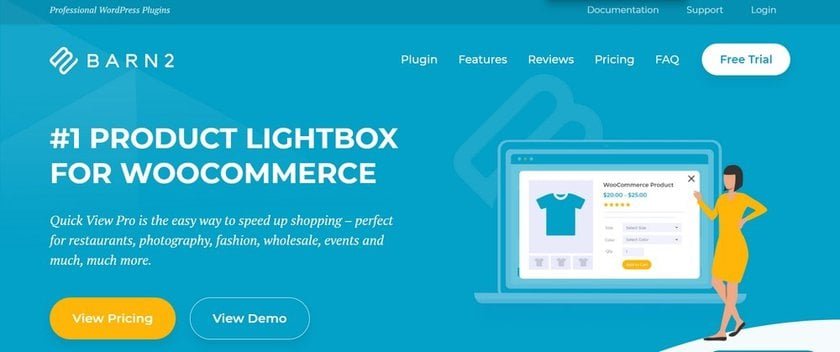
The WooCommerce Quick View Pro is a premium version of the WooCommerce quick view plugin. This plugin allows users to open the quick view by clicking either a tireless button or a product picture. You’d show the quick view in a responsive lightbox, which allows users to see bigger pictures, and variations, add to a cart, choose quantities, and other functions.
Key features
- Enable quick requesting, through which you can add a product to the cart and promptly return the products for another buy. Quick requesting likewise guides clients directly to the cart.
- Enable quick view automatically to all products on your shop page or add a quick view button anywhere using a shortcode.
- Shop owners can also create a product gallery within the lightbox using multiple images in the Quick View. Enhance it using the zoom feature also.
- Provide customizable quick-view button text.
- Three layout options you can choose from, i.e., only product details, only image, or both.
- Supports all built-in WooCommerce product types, i.e., variable, external, or affiliate, virtual, simple, downloadable, and grouped products.
- Also, the option to choose which product details to include.
Pros
- Easy to set up.
- You are not limited to displaying quick views only on shop pages, with the help of shortcodes you can place a quick view button where you want.
- Third-party integrations are also applicable in this plugin, thereby allowing you to integrate quick view pro with Subscriptions, Bundles, WPML, WooCommerce Add-Ons, WooCommerce Product Table, and many more.
Cons
- There is no free version of this plugin apart from the 14-day free trial.
- There are no next or previous buttons available to browse through products without closing the quick view popup.
Pricing
A premium ($79 to $239) version is available.
5. Quick View for WooCommerce
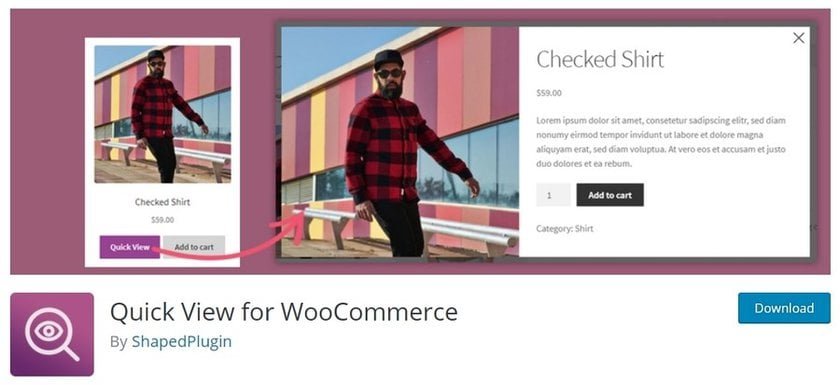
A lightweight plugin with astounding features and choices for you to customize easily your website. You additionally will pick where to show your Quick View button, either previously or next to the Add to Cart button.
Key features
- Lightweight and powerful.
- Button position is available before and after Add to Cart button.
- You can set a quick view button color.
- Change the quick view button text.
- Set popup overlay background color.
- Popup effect.
- Show or hide the popup close button.
- Close the popup button icon color and hover color.
- Close the popup button icon size.
- Set product star rating color.
- Popup box area background.
- Custom CSS field.
- Translation ready.
- Compatible with any WordPress theme and WooCommerce plugins.
- SEO-friendly and optimized for speed.
- Supports all modern browsers.
Pros
- A simple and easy-to-use plugin.
- From customizing the quick view buttons area to the colors and background.
Cons
- You can’t browse through the product page without closing the quick view product popup.
Pricing
Free-Purchase
Also Read: Benefits of Building an Open-Source Knowledge Base
6. Quick View WooCommerce

Quick View WooCommerce provides some unique features and options for you to customize. One of the best features of the Quick View WooCommerce plugin is the ability to browse through the products without having to close the quick view product popup.
Key features
- Works for all types of products simple, variable, external, or affiliate, grouped.
- Also, provide the option to customizable the lightbox for product images and gallery.
- Go to the product page using the product link button within the quick view plugin.
- Quick view modal also includes cool animations.
- This plugin provides the option to decide on the position of the quick view button.
- Option to enable or disable the quick view feature on mobile devices.
Pros
- Easy to set up.
- Customization options are available, both in terms of text and color, for the quick view button.
- Browsing through the different products without closing the quick view popup.
- With the help of this plugin, you can also view the product page by clicking on the link within the quick view plugin.
- You can also enable or disable an image gallery within the quick view plugin.
Cons
- Custom redirects after adding a product to the cart are not available.
Pricing
Free and Premium ($9) versions are available.
7. WPC Smart Quick View

WPC Smart Quick View for WooCommerce plugin allows shop owners to set up a quick view product popup to gain a quick brief of the product details without leaving the current page. This plugin is completely optimized for SEO, compatible with all WordPress themes, and is a WordPress Multilingual plugin for site translation.
Key features
- Display the quick view plugin as a button, link, or quick view popup.
- Provide an option to edit and translate the button text.
- Product navigation through the next and previous buttons.
- This plugin provides an option to manually add the quick view product button on any page using shortcodes.
- Compatible with all WordPress themes.
- Option to customize quick view button for some categories.
- Building multilingual sites through WPML integration.
- Right to Left language reading support.
Pros
- Easy to set up.
- Customization options are available, in terms of text, color, and position of the quick view button popup.
- Ability to browse through the different products without having to close the quick view popup.
- Various popup effects to choose from, to do away from the usual product.
- You can manually add the plugin shortcode to a page where you’d like to display a quick view plugin.
Cons
- Custom redirects after adding a product to the cart are not available in this plugin.
Pricing
The premium ($29) version is available.
8. WooCommerce LightBox

WooCommerce LightBox is yet another easy-to-set-up quick view plugin in your WooComerce website. Same as the name suggests, the plugin adds a quick view lightbox popup on your product shop page. Also, it is responsive, it functions admirably with all WordPress themes.
Key Features
- Easy to use and set up.
- Responsive product quick view popup.
- Popup displays product image, title, price, quantity, and add to cart button.
- No need for any settings.
- Works well with all WordPress themes.
- Easy to customize.
Pros
- Easy to set up.
- The plugin allows browsing through the various products without having to close the quick view popup.
Cons
- There is no free version.
- There is no control over the quick view button’s look and feel, let alone the label.
- Custom redirects after adding a product to the cart are not available in this plugin.
Pricing
The premium ($39) version is available.
9. XT WooCommerce Quick View
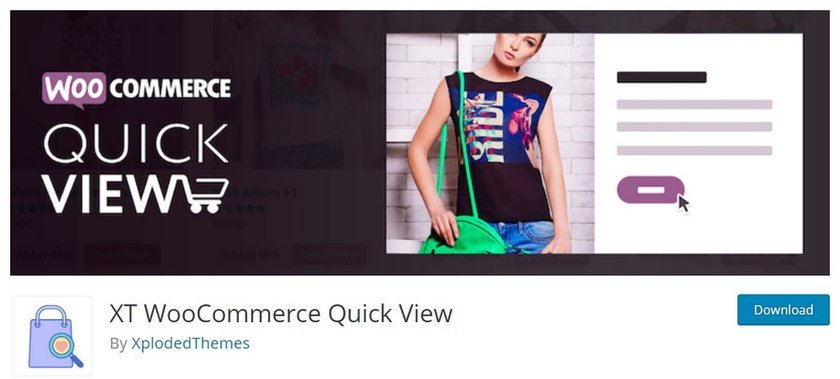
XT WooCommerce Quick View is a powerful plugin that gives your clients quick access to the main product information with smooth animation. With some additional details links incorporated within the quick view, there is a smooth transition from the popup to the main product page.
Key Features
- Fast modal loading.
- Smooth animations and transitions.
- Supports product variations.
- Supports responsive or mobile view.
- Support bundles and composite products.
Pros
- Easy to set up.
- Allow browsing through the various products without having to close the quick view popup.
Cons
- Custom redirects after adding a product to the cart are not available in this plugin.
Pricing
The premium ($49 to 149) version is available.
WooCommerce Quick View by Iconic
WooCommerce Quick View by Iconic is a popular WooCommerce plugin that adds a quick view option to your product archives and category pages. This allows your customers to view product details in a popup without leaving the current page, making it easier and more convenient for them to browse your products.
Some of the key features of WooCommerce Quick View by Iconic include:
- Customization options – You can customize the quick view button label, the content displayed in the popup, and the popup layout to match your store’s branding and design.
- Mobile-friendly – The plugin is fully responsive, ensuring that the quick view popup looks great and functions well on all devices.
- Compatible with other plugins – WooCommerce Quick View by Iconic is compatible with a wide range of other WooCommerce plugins, including product add-ons, bundles, and subscriptions.
Pros:
- Improved user experience – The quick view feature allows customers to view product details without leaving the current page, making it more convenient and easier to browse products.
- Customization options – The plugin offers a wide range of customization options, allowing you to tailor the quick view popup to your store’s branding and design.
Cons:
- May affect page load time – The quick view popup requires additional JavaScript and CSS files to load, which could potentially affect page load times if you have a lot of products on a page.
- Limited free version – While there is a free version available, it has limited features compared to the paid version.
Conclusion

Installing a quick view plugin for your WooCommerce WordPress store enables customers to view the product details without leaving the current page. This brings about an enhanced user experience with your website, which allows them to make decisions faster about what they want to choose. This will help you to decide on which quick view plugin is better for your WooCommerce store.
I hope that this article helped you to integrate these amazing features into your WordPress website. So, For any query feel free to comment below.
Interesting Reads:


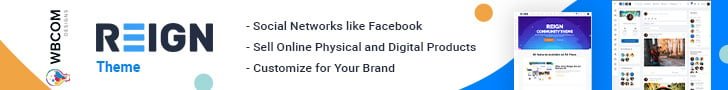





One thought on “11 WooCommerce Quick View Plugins To Show Product Details”
Quick View Woocommerce Product this is good plugin