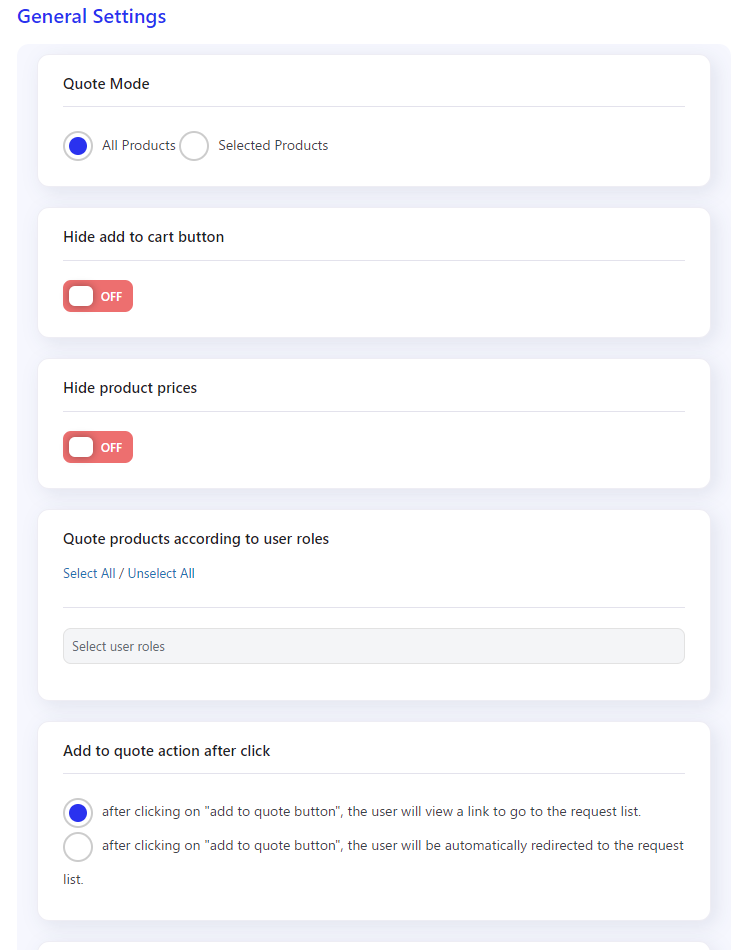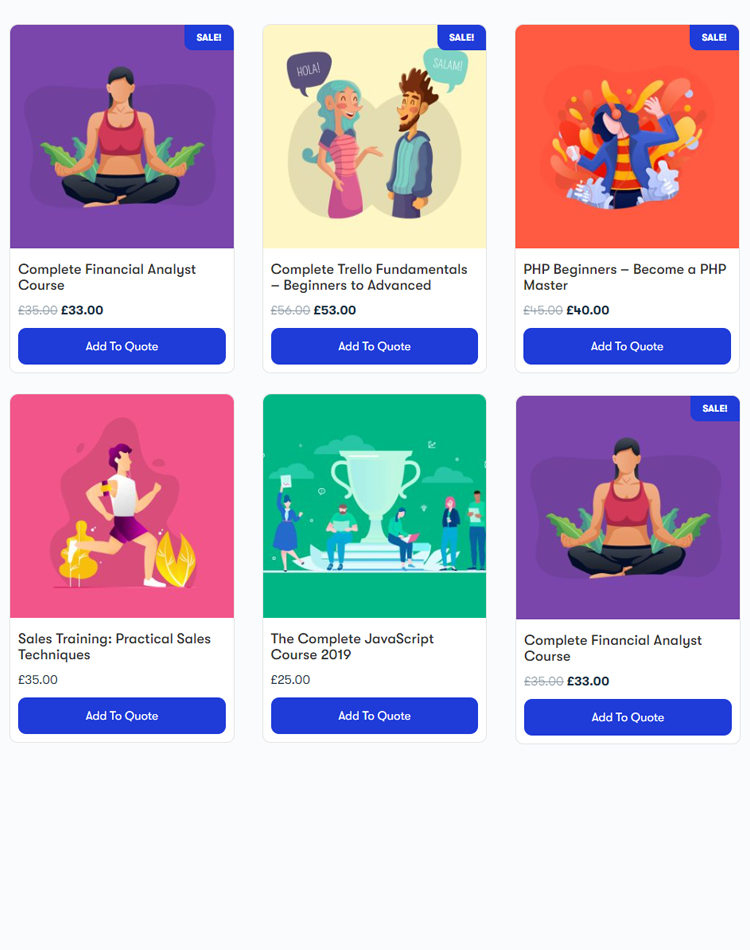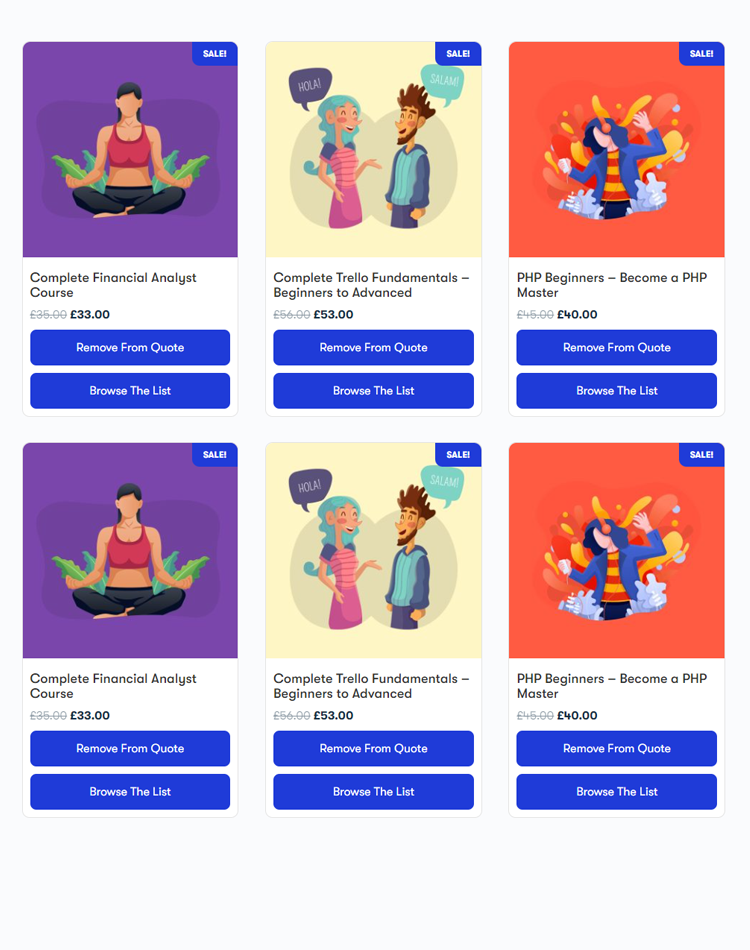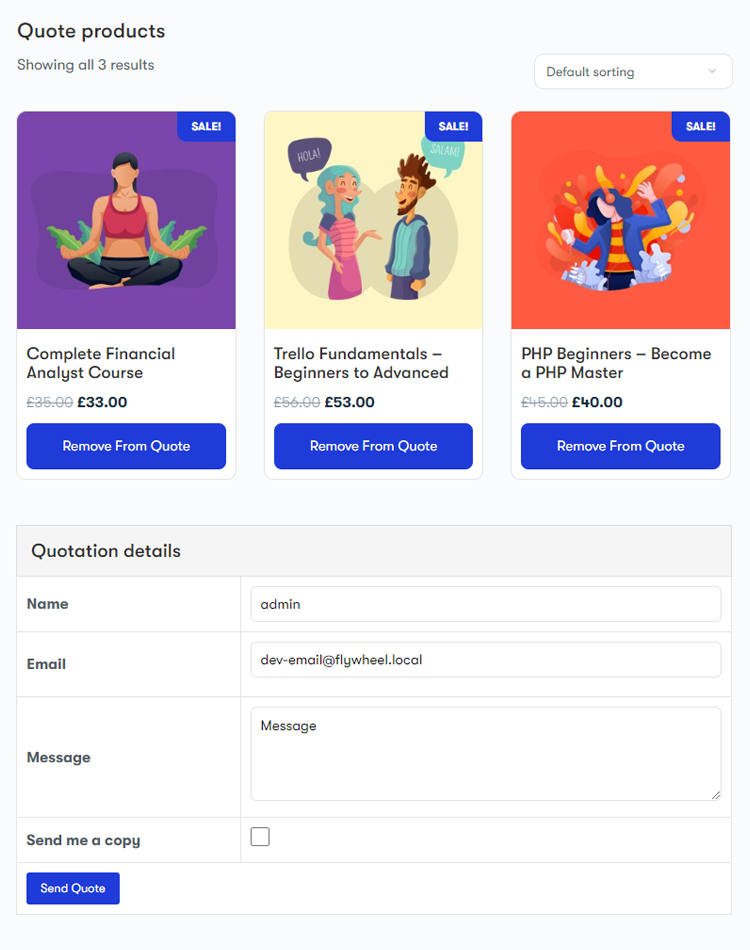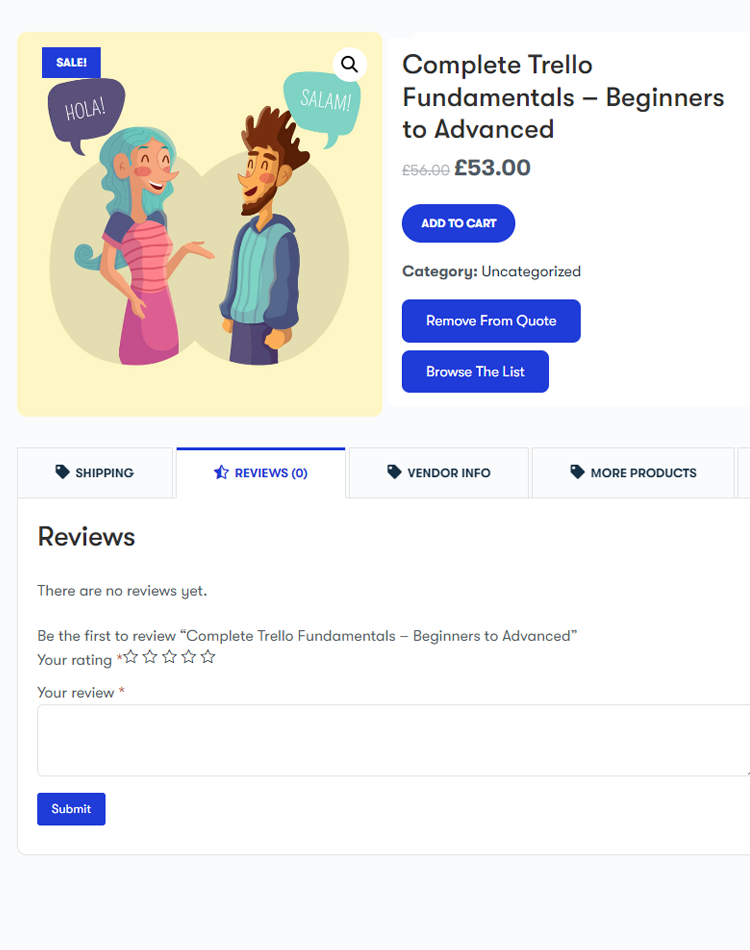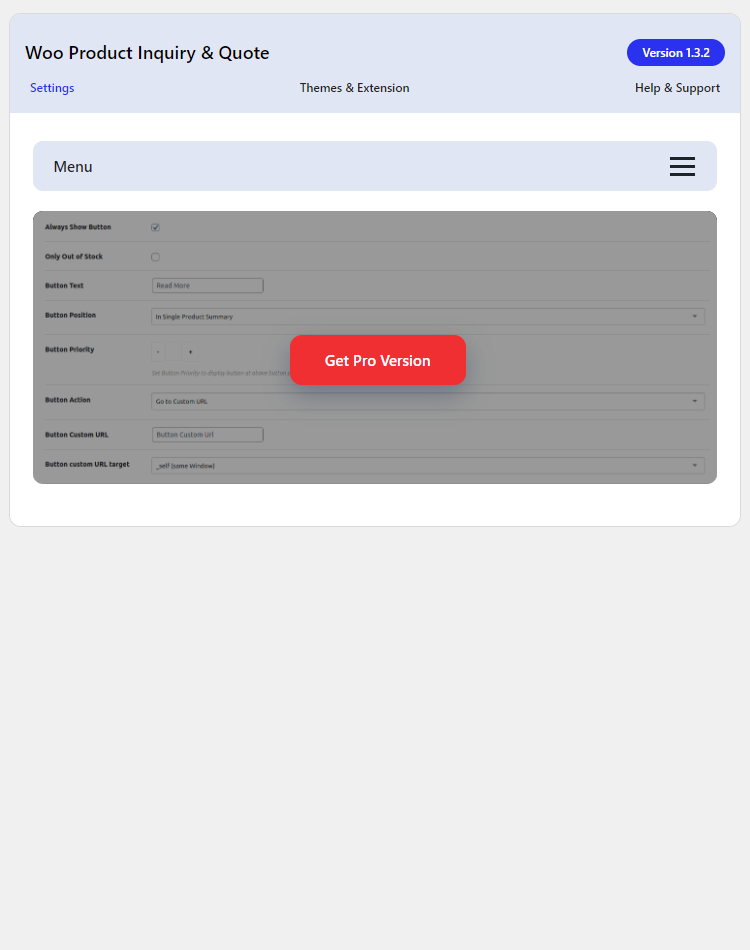Woo Product Inquiry & Quote
If any user wishes to buy a product whose price has been quoted, then on the product single page, there’ll be an inquiry form that will allow the user to send his/her inquiry for the product. The product author will receive a mail for the inquiry and will contact the customer accordingly.
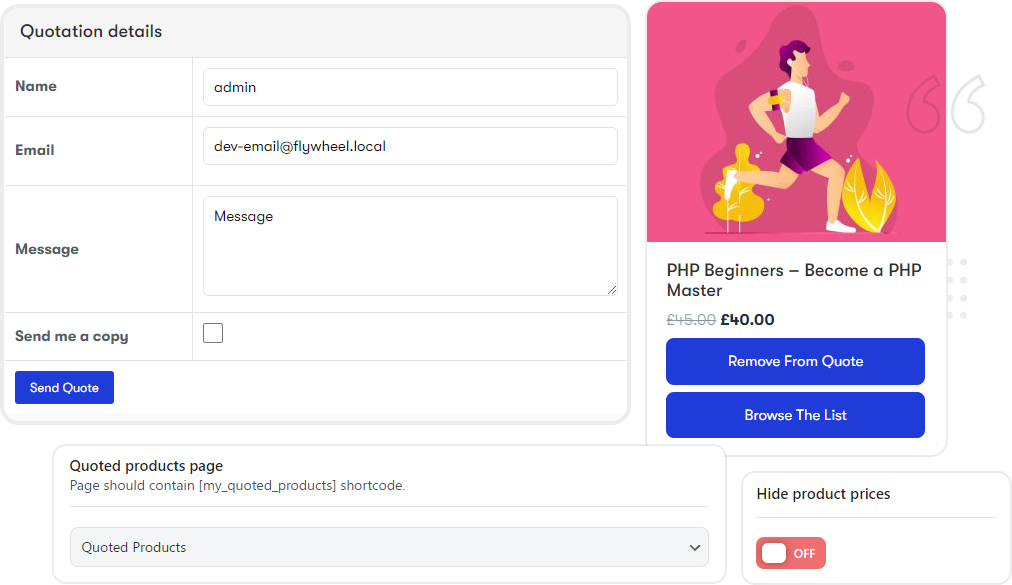
Packed with Features
Hide Price
Using this Plugin admin can hide the prices of selective or all products
Adds Enquiry Form
An Enquiry Form will get added on the single product description page.
Send Email
User who wishes to buy a product whose price has been quoted, they can send an email.
Apply Quote Mode
Two types of Quote Modes are available. Apply quote mode either on selected or all products.
Quote products
Admin can set the Quote Mode of the product to be applied to only specific user roles.
Quotation Form
Customers can submit details to vendor using a Quotation form and can receive a copy of the same.
Woo Product Inquiry & Quote Features
- Feature to set quote mode for all products or selected products
- Feature to show/hide product price
- Quote the products according to user roles
Feature for vendors to hide product price
- Members will fill the inquiry form to get a quote from the product vendor
- Members can browse quoted product list from a dedicated page
- Members can Quote the product with a single click
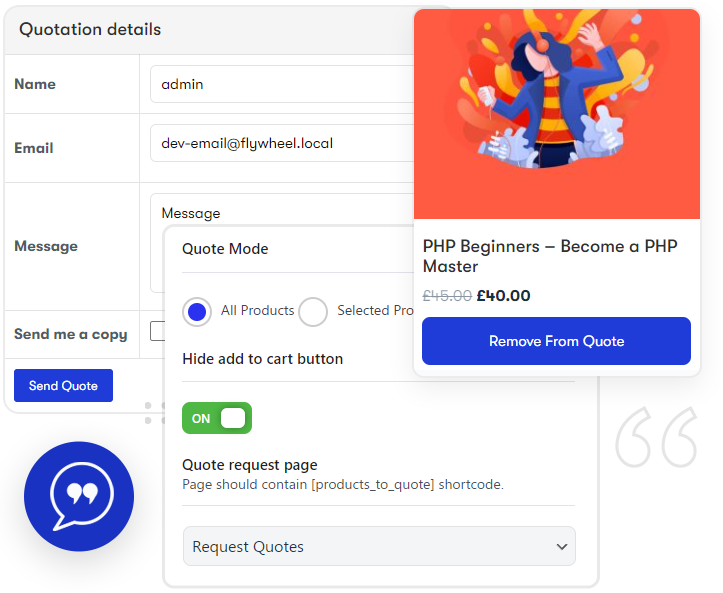
Frequently Asked Questions
Yes, It needs you to have WooCommerce installed and activated.
No problem. Please get in touch with us via our contact page.
You can hire our team to assist you.