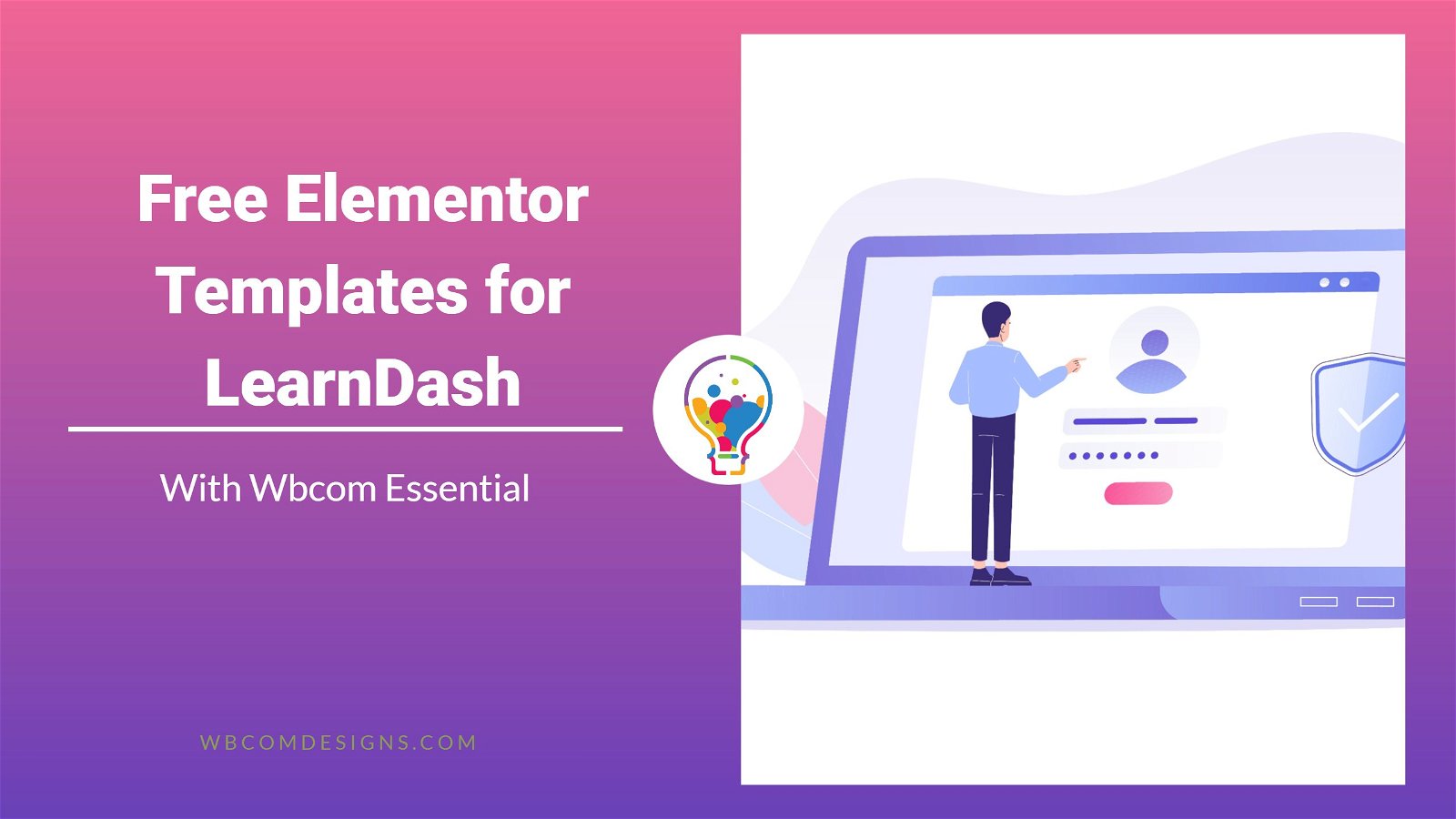Are you looking for a perfect design and layout for your eLearning website which is powered by LearnDash? Then, we have an ultimate solution for this try our themes BuddyX and Reign, both support the LearnDash and Elementor plugin and helps to design a stunning website in no time.
Before getting to know about Wbcom essential, let’s first know about Elementor and LearnDash and their features.
Table of Contents
ToggleElementor: WordPress Page Builder
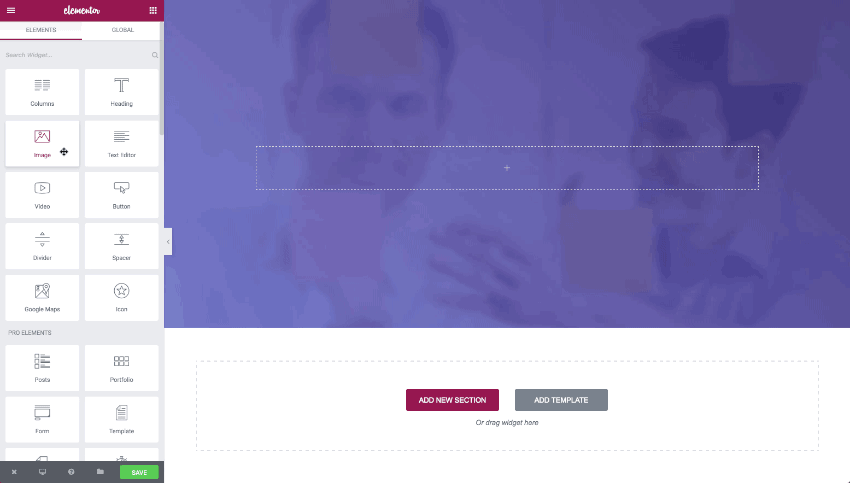
Elementor is the leading page builder on WordPress because of its drag-and-drop editor, advanced design features and a full open-source approach. It comes with live editing and has over 300+ blocks to choose which helps to make a stunning website.
Some features of Elementor
- Instant live edit and page load
- Drag and drop website builder
- More than 90 widgets to achieve your design needs.
- Create a perfect design with custom positions, padding, margins, and various settings for colors & typographies.
- Get ultimate designs without any coding
LearnDash: LMS Plugin
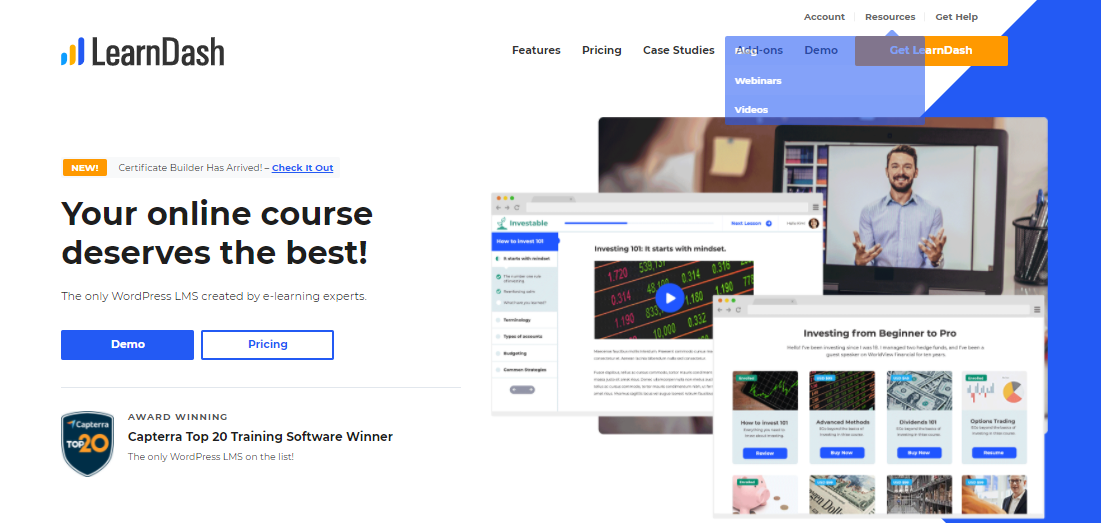
LearnDash is a premium WordPress LMS plugin that creates a stunning eLearning website in no time. It is the most trusted and leading LMS plugin because of its powerful features and it works perfectly with almost all modern WordPress themes.
Some features of LearnDash
- LearnDash Focus Mode: Your very own branded learning portal creates a distraction free environment for learners.
- Drag & Drop Course Builder: The industry’s best course builder to create courses easily and effortlessly.
- Advanced Quizzing: Create Eight question types, custom messages, question banks, and more!
- Integrations: If you want to add more features in your website, LearnDash can be easily integrated with many tools and plugins like BuddyPress, BadgeOS, EDD, GamiPress, Slack, WooCommerce, and many more.
- Use any media: LearnDash supports many types of media like images, videos, audio, SWF files, HTML5, and many more
- Easy customization Options: LearnDash has easy to use customization options for colors, logos, course display, lessons, and many more elements.
- Sophisticated Marketing and Sales: Easily sell your online courses easily by setting your price, set payment method as a one-time payment or in recurring payment. Also, can sell your courses in Bundles or by adding a membership feature in your LMS website.
Now, let’s know what is Wbcom Essential.
Introduction to Wbcom Essential
Wbcom Essential is a plugin that only comes with our BuddyX and Reign theme as recommend plugin when installing these themes. With this plugin, one can easily create custom page templates for their eLearning platform without writing a single code.
Wbcom Essential includes template files which can be inserted on any page and that page must be made using the elementor page builder. These templates are totally free with our theme BuddyX and Reign.
These templates include different pages and sections to import. It has more than 200 ready to use sections which are categorized as follows:
- About Section
- Header Section
- Footer Section
- Contact Us section
- Call to Action Section
- About Us Section
- Copyright Section
- FAQ Section
- Feature and benefits Section
- Focus boxes Section
- Hero Section
- Pop-ups Section
- Portfolio Section
- Pricing Table Section
- Product Archive Section
- Services Section
- Statistics Section
- Team Section
- Testimonials Section
Our LearnDash Compatible Themes
Reign LearnMate LearnDash
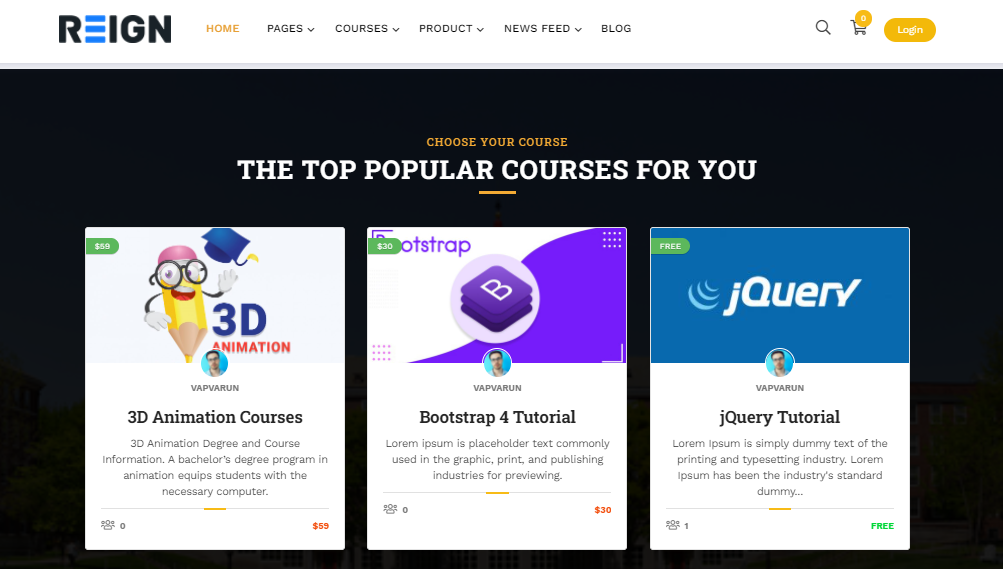
LearnMate LearnDash is a dedicated WordPress theme for LearnDash based eLearning website. It comes with engaging course layouts that attract students to your website, awesome course page designs, and many more. All this can be imported in just few clicks using a one-click demo importer, that imports all sample data to your site.
Key Features:
- Course Grid & Listing Options
- Distraction-Free reading & Dark Mode option
- Engaging course review feature
- Multiple single course layout
- Multiple header variations to design your website
- Community integration with BuddyPress or BuddyBoss Platform Support
- Discussion Board with bbPress
- Monetizing Your Online Community with Paid memberships Pro
- Online Store with WooCommerce or Easy Digital Downloads
- Integrate Forms easily with popular form plugins such as Gravity Forms, Contact Form7, WPForms, and Ninja Forms.
Also Read: LearnDash LearnMate vs BuddyBoss LMS Theme
BuddyX Theme
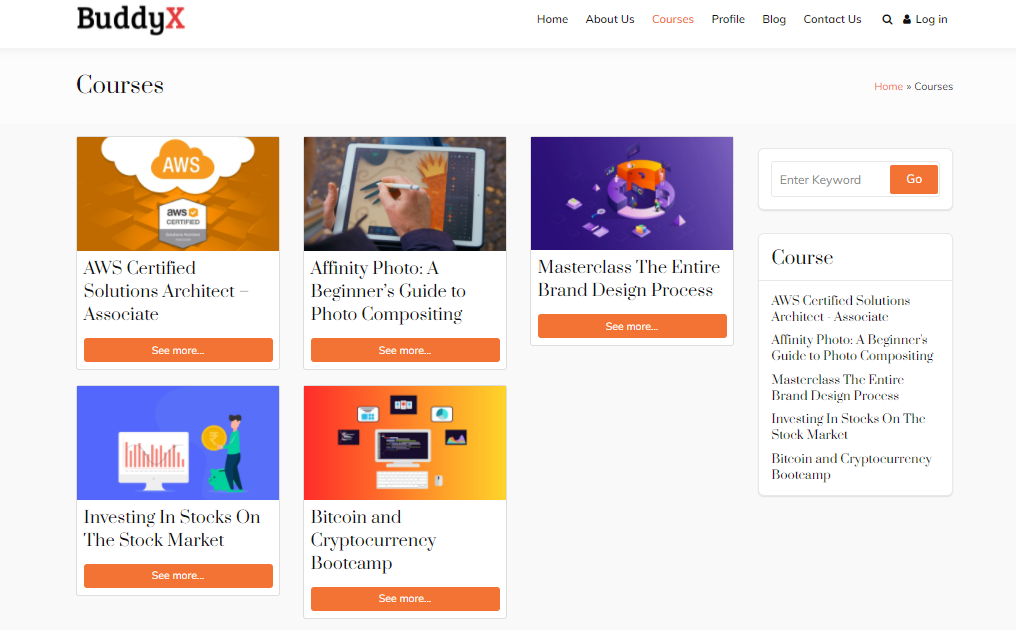
BuddyX is a free WordPress theme with amazing layouts and features to make your online learning website more attractive and engaging. It offers a one-click demo to get your eLearning site ready within minutes, making it a top choice for professionals to use.
Key Features:
- Easy customization options
- Social networking integration with BuddyPress or BuddyBoss Platform
- Highly responsive and lightweight theme
- WooCommerce support to sell courses
- Gamification feature with GamiPress
- Gutenberg and Elementor page builder support
- Responsive theme
- Integration of various plugins like WC Vendors, Dokan, bbPress, Yoast, and many more.
Advantages of Using Pre-designed templates
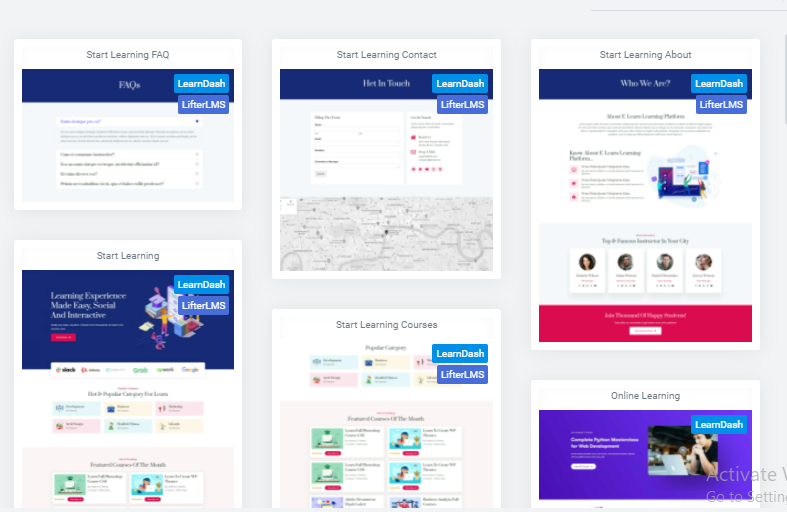
- Pre-designed templates that come with Wbcom Essential save your time and helps to create the rest of the pages of your LMS website easily.
- Helps to maintain site relatively easily
- Using these you will get consistency and clarity in your designs
- Templates can not only simplify your workload but also increases your efficiency.
How to Use the Plugin With Our themes?
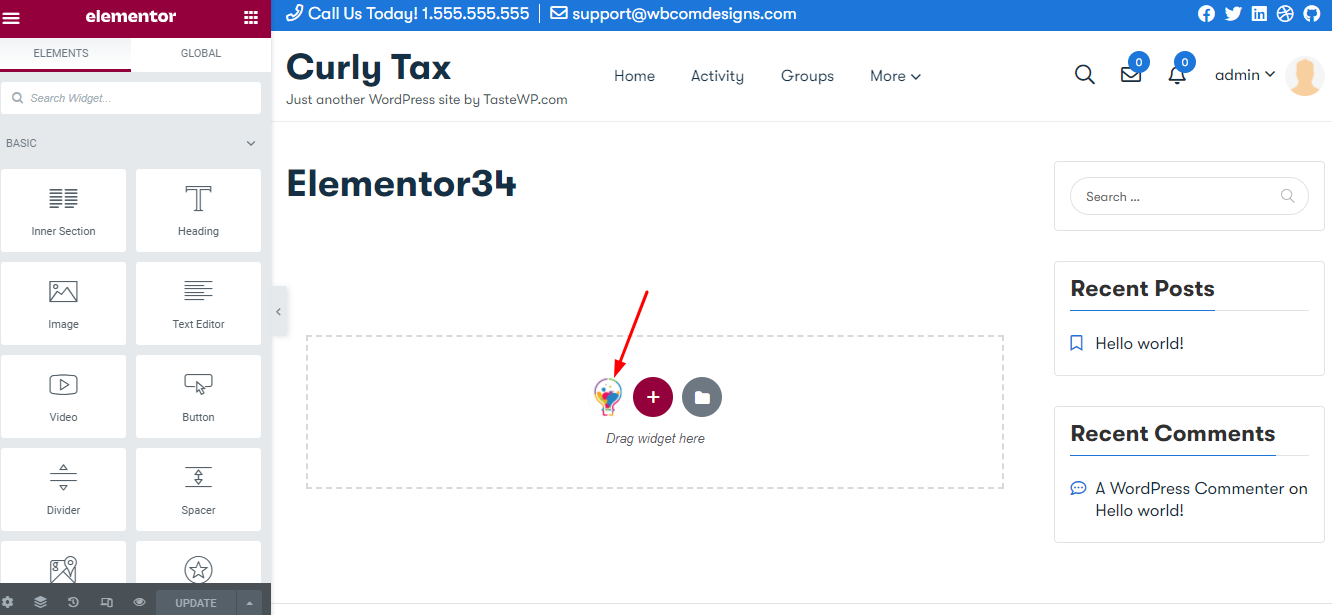
- So for creating the page, follow the following steps: Navigate to Dashboard > pages > Add a new page, nowhere you will need to set the page title and template (elementor full width).
- After setting this, click on edit with elementor to insert the templates to your page.
- Here you will find the wbcom designs logo, now just click on this logo to open the Template files.
- Here you find the sections and pages. In sections, it includes contact, about, features, header, footer, faq, focus boxes, etc. You can set any section as per your requirement.
Conclusion
Hope you find this article helpful for your LMS website, we highly recommend using these templates to design your website as this saves your valuable time for other important operations. So, try today our themes that come with the Wbcom Essential plugin which helps to easily design the different sections of your eLearning website without writing the long codes.
Interesting Reads:
Facebook Lookalike WordPress Themes to Create Social Networking Site