When we talk about Udemy, what is the first thing that comes to your mind? An online platform where any type of knowledge related to a wide variety of subjects is easily accessible at a reasonable price. Not only that, there are multiple courses on the same topic by different experts and instructors.
Udemy is a well-maintained eLearning platform with multiple instructors and courses. And if you are reading this article, I think you want to create your eLearning platform like Udemy. So, without further ado, let us move forward.
Before getting to know “How to create a Udemy-like website?”, we must understand the features Udemy provides to students and instructors:
Table of Contents
ToggleFeatures Required to Create a Site Like Udemy
- Different types of lectures:
-Audio lectures
-Video lectures
-Text lectures - Quizzes and assignments
- Additional Resources
- Completion certificate
- Note-taking
- Post and see reviews
- Instructors Announcements
- Course Promo videos
- Direct messaging
- Search by category
- Browsing of marketplace
These are the must-have features if we want to create an eLearning website like Udemy. So now, we will create a website with features like Udemy with the help of WordPress, the most loved Content Management System in the world.
The first thing we need to create an eLearning platform is installing WordPress on your website then choosing a Learning Management System (LMS) plugin. Secondly, we need an awesome WordPress eLearning theme that supports that LMS plugin and several other plugins to extend our website’s functionalities easily.
Plugins Required to Create Site Like Udemy
There are various LMS plugins available like LifterLMS, Sensei, Tutor LMS, LearnDash, and many more. The LMS plugin we are going to use here, and as the title suggested, is the LearnDash LMS plugin.
LearnDash Plugin
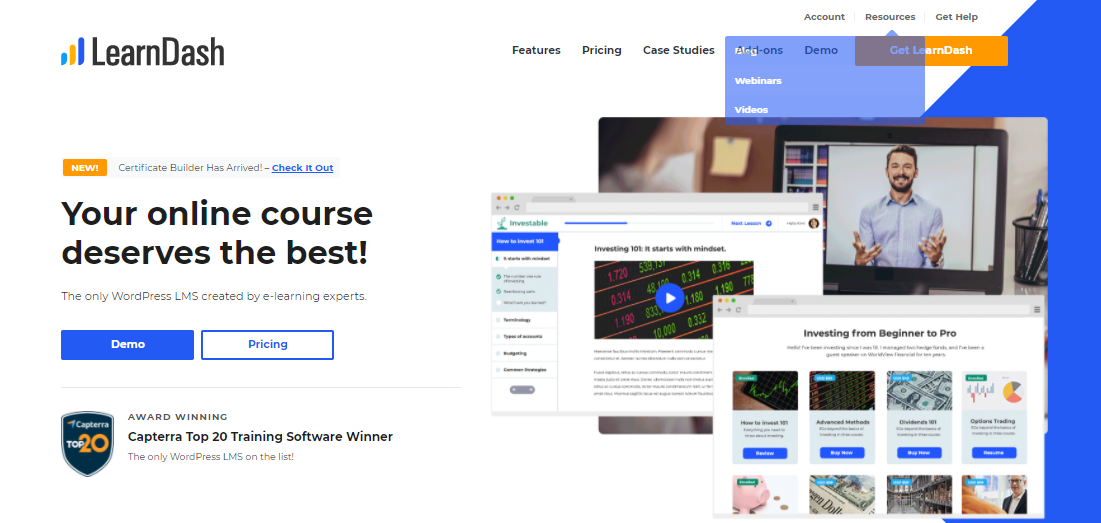
LearnDash is one of the most popular WordPress LMS plugins that comes loaded with various features that will help you create a great eLearning platform. However, what makes LearnDash the best plugin for any eLearning website is its powerful features. This LMS plugin is used by the University of Washington, University of Florida, Problogger, and many other top names.
LearnDash Features:
Let us know about some features of LearnDash.
Drag & Drop Course Builder: Helps you in the creation of courses. You just have to drop the content, videos, audios, etc. The rest of the job is up to the course builder.
Quizzes and assessments: When creating quizzes or assessments for your students, you can choose from eight question types, custom messages, question banks, and more.
Focus mode: creates a distraction-free environment for your students to study and learn.
Drip feeding: Let your student get access to the next-in-line content only when he viewed the old content and has done quizzes and assignments.
Prerequisites: The Prerequisites feature allows you to reward your students for finishing particular courses or courses by providing various benefits.
Automated notifications: It triggers automated emails for learners, which increases learner’s engagement.
Badges and Certificates: You can easily assign badges and certificates to your students on completing a course, finishing up a quiz, or both.
Discussion Forums: Integrate your courses with private and public discussion forums and encourage communication.
Leaderboards: Create Leaderboards, and encourage your students to perform better in quizzes and assessments.
Course Listing: You can sell your course in many ways. Some of them are:
- One-time purchase
- Subscriptions
- Via shopping cart
- Memberships
- Course bundles
- Bulk access
Multiple third-party plugin integration: Easily integrate different WordPress plugins like WooCommerce, Stripe, BadgeOS, GamiPress, MailChimp, Memberium, Zaiper, EasyDigitalDownloads, and many more easily.
LearnDash add-ons for Additional Functionalities
LearnDash Dashboard:
For all e-learning platforms that use the LearnDash plugin, this is a must-have addon for getting a multiple instructor feature in an eLearning website. The LearnDash Dashboard addon provides a dashboard for students, teachers, and administrators to manage all aspects of their courses. Some of the features of the LearnDash Dashboard plugin are:
- You can add multiple instructors using this LearnDash addon.
- Students, instructors, and admins get their personalized dashboard.
- Produce a variety of reports for purposes of analysis, marketing, and advertising. For instance, commission-
- specific reports, student reports depending on various parameters, course-specific reports, and so on.
- There is an email option to send multiple emails to a hoard of students together.
- Integrated private messaging option with the support of WordPress community plugin BuddyPress.
- Easily manage Dashboard with a dedicated WordPress backend widget.
- Students can create a to-do list on their dashboard.
- There is also an activity feed for the live notifications.
- Deal with instructor earning
LearnDash Notes:
LearnDash Notes is a premium LearnDash add-on that assists students, instructors, and admins take notes in real-time. Some features of this LearnDash addon are:
- Allow note-taking in living and real-time.
- Using a shortcode, the admin can easily display notes on specific profiles.
- With the support of the LearnDash Dashboard add-on, students, instructors can easily assess Notes on their respective dashboards.
- Admins and instructors have access to students’ notes and can provide comments to them.
LearnDash wpForo:
LearnDash wpForo addon helps in creating and managing discussion forums on your eLearning websites. Features of this LearnDash forum addon are:
- The administrator has control over who has access to the forum. The admin’s options are “All” and “Any.” If the “All” option is chosen, students must be registered in all of the courses before accessing the forum. The “Any” option gives access to the forum if the student is enrolled in any courses.
- You can easily maintain the privacy of the forum by keeping discussions private.
- Providing read-only access to students for different forums is also possible with this LearnDash addon.
- For the forum, LearnDash wpForo provides a specialized widget. In addition, each course can have its forum, which will be shown alongside the forum widget.
LearnDash Compatible Theme – Reign LearnMate LearnDash
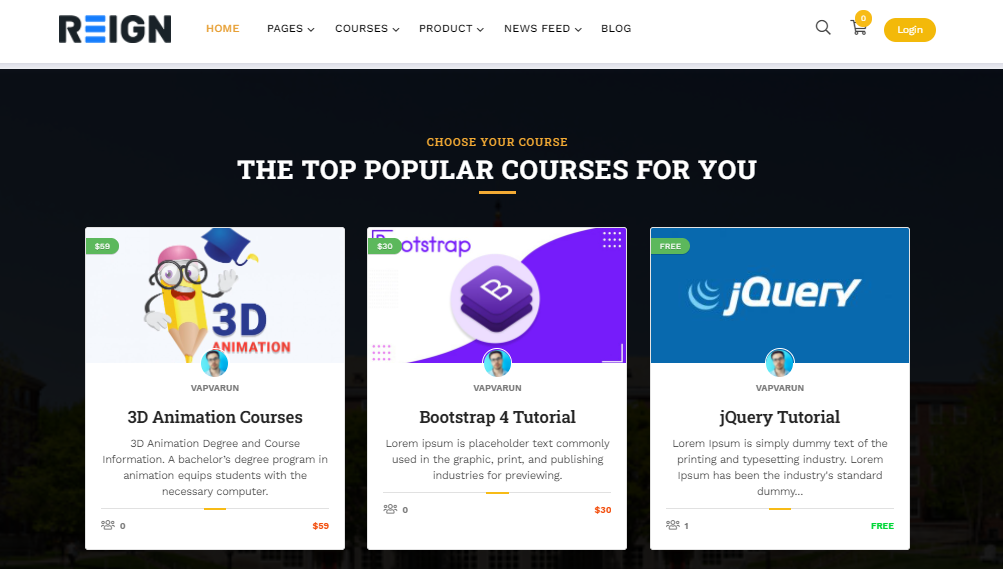
Now, let us know about the WordPress eLearning theme we are going to use. Here, we will introduce you to our LearnMate LearnDash theme that supports LearnDash firmly and tons of WordPress plugins. It is a theme specifically developed for creating WordPress eLearning websites using the LearnDash plugin.
LearnMate LearnDash is the best choice for creating an eLearning website using the LearnDash LMS plugin. It is loaded with a long list of functionalities and will make the process of creating and managing a website easy-going and smooth.
Reign LearnMate LearnMate Theme features:
One-click demo import: Using this feature, you can jumpstart your website by installing and activating the theme then importing the demo using the theme demo installer.
Elementor and Gutenberg support: You can easily build and design website pages elegantly and quickly using Elementor or Gutenberg page builder.
Advance Theme Customizer: Change color schemes, tweak typography settings, choose among different theme skins, and more with this option.
Easy Forms integration: With the support of popular WordPress Forms plugins like Ninja Forms, WPForms, Contact Form7, and Gravity Form, you can easily integrate forms into your eLearning website.
Fast and responsive: LearnMate LearnDash is a fast and responsive theme that adjusts itself automatically according to the size of the screen.
Support for many out-of-box plugins: This WordPress theme for LearnDash LMS supports many WordPress plugins that help add a long list of functionalities to your eLearning platform. Some of those plugins are:
- BuddyPress: For the integration of community and social media features.
- WooCommerce: For adding e-commerce support.
- bbPress: Plugin for creating and maintaining forums.
- Easy Digital Downloads: For managing content downloading by students.
- GamiPress: For providing fancy badges and creating leaderboards.
These are a few of the must-have plugins that I have listed; LearnMate LearnDash also supports plugins like WP Job Manager, PeepSo, and many more.
Reign LearnDash Add-on:
Reign LearnDash Addon is built specifically for the theme we will use to create our Udemy-like eLearning website i.e. LearnMate LearnDash. This LearnDash addon has some extensive and important features to improve the eLearning experience further.
Some features of Reign LearnDash Addon:
- Comes with three different course layouts, i.e., Udemy, Teachable, and Default
- This addon adds the ‘Review’ feature to your eLearning platform to make your courses more credible.
- It comes with LearnDash BuddyPress integrations that give social learning features.
- It brings course features, instructor information, and reviews together in one place.
- It helps the student get enrolled in the next course by showing him relevant courses based on their course choices.
- Provides you with LearnDash Extra Widgets for adding Extra functionalities to your eLearning website.
- Comes with a distraction-free reading mode for your students.
Comparison of Udemy features with eLearning website made with LearnMate LearnDash theme
|
Features |
Udemy |
LearnMate LearnDash |
| Video lectures | Yes | Yes |
| Audio lectures | Yes | Yes |
| Text files | Yes | Yes |
| Quizzes | Yes | Yes |
| Subtitles | Yes (manually added) | Yes (manually added) |
| Live Classes | No | Yes (third-party plugin like Zoom) |
| Supplementary Resources | Yes | Yes |
| Certification of completion | Yes | Yes |
| Badges | No | Yes (using GamiPress) |
| Leaderboards | No | Yes (using GamiPress) |
| Direct message to instructor | Yes | Yes (using BuddyPress) |
| Note taking | Yes | Yes (using LearnDash Notes) |
| Reviews | Yes | Yes (using Reign LearnDash Add-on) |
| Discussion forums | No | Yes (using bbPress or LearnDash wpForo) |
| Search by category | Yes | Yes |
| Focus mode | Yes | Yes |
| Multiple Instructors | Yes | Yes (using LearnDash Dashboard) |
| Micro-community | No | Yes (using BuddyPress) |
Conclusion
Did you notice how easy it is to make an eLearning website like Udemy at a reasonable cost? When using WordPress, you can easily integrate the features you want and leave the rest. E.g., if you don’t want to gamify your eLearning platform and do not want to incorporate badges and leaderboards, it’s simple do not install the GamiPress plugin. On the other hand, if you have a limited budget and want to use the LearnDash plugin and create an awesome eLearning website, you can go for WordPress free community multipurpose theme BuddyX.
BuddyX is the ultimate theme to create an eLearning website, but some addons like Reign LearnDash Add-on which give the exact layout as of Udemy not work with this theme. Here’s a demo of how your website will look with BuddyX.
Interesting Reads:
How To Use BuddyPress To Create A Community






