If you’ve used WordPress for some time you can likely utilize a variety of plugins to improve the performance of your site. Certain plugins allow you to generate an increase in revenue for your business, while some focus on building an online community. The plugin that is in question is known as BuddyPress which adds many community-building features. It is possible to create your personal Facebook-like social media network for your business and make use of it to improve collaboration and communication among employees.
Another advantage to using BuddyPress is that it allows visitors to your site to sign up and create a profile, which is a great method of connecting to your intended audience customers, clients, and clients. It will help you create excitement around your site and also allow you to offer immediate support for customers.
Table of Contents
ToggleWhat is BuddyPress?

BuddyPress is described as a “social network that fits in the form of a box” and can help to build any kind of community-based website with WordPress and features members’ profiles and activity streams messages, user groups, and more.
Additionally, it is possible to make use of a myriad of extensions that can add more features to your social network. It lets you add messages, attachments to documents as well as document collaboration, walls that look like Facebook, and many more. It’s designed to be simple in integration, easy use, and the ability to expand.
Also Read: bbPress Vs BuddyPress – Which one is better?
Users can make their profiles, post messages, join groups, post status updates, and much more. BuddyPress includes a variety of elements that can be integrated directly into your current WordPress website, and it integrates with your theme straight out of the box. If you want more features related to member or profile search in your online community website you can simply try BuddyPress add-on BuddyPress Search Plugin.
BuddyPress Search Plugin
The BuddyPress Search Plugin is an add-on for BuddyPress and lets your site members search every BuddyPress profile from created fields in profile like age, name, and all Xprofile Fields components. It allows you to enable search components of BuddyPress and WordPress user fields along with WordPress Post, Pages, and Custom Post Type.
It also offers a widget and BuddyPress global search shortcode to display the global search form.
Key Feature
- Allows you to enable the search for selected BuddyPress components
- Allows you to enable the search for WordPress user fields and Xprofile fields.
- Controls Live searching and an option to enable autocomplete.
- Enables the search component for various CPTs like WordPress posts, pages, WooCommerce products,
- Elementor Pages, LearnDash Courses, etc.
- Widget to display the global search form on any post or page.
BuddyPress Search Backend Settings
To configure the backend settings of the plugin, navigate to Dashboard > WB plugins > Buddypress search.
Here you will find the settings for the search components.
Search Component Settings
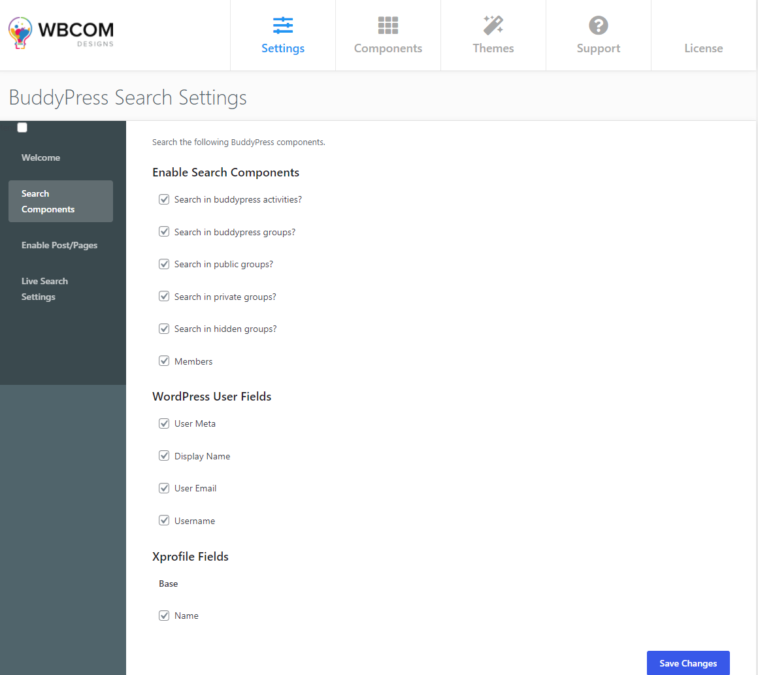
This setting allows you to search the following BuddyPress components.
- Enable Search Components: This will allow you to select the search components including search in BuddyPress activities, BuddyPress groups, members, public groups, private groups, and hidden.
- WordPress User Fields: This setting will allow you to select the user fields.
- Xprofile Fields: This allows you to select the xprofile fields for search.
Enable post/pages settings
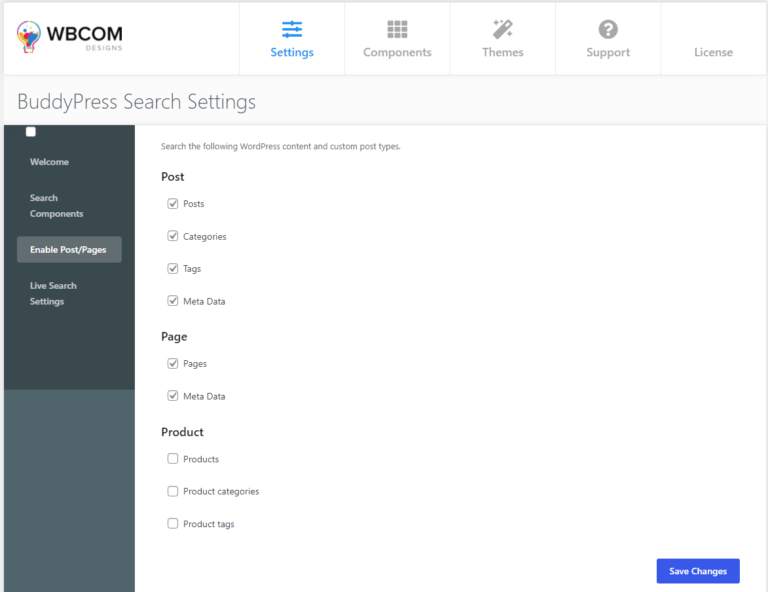
This setting allows you to search the following WordPress content and custom post types like WordPress posts, pages, WooCommerce products, Elementor Pages, LearnDash Courses, etc.
- Post: This allows you to select the WordPress post, post categories, metadata, and tags.
- Page: This allows you to select the pages for searching
- Product: This allows you to select the products, products tag, and categories.
Live Search Settings
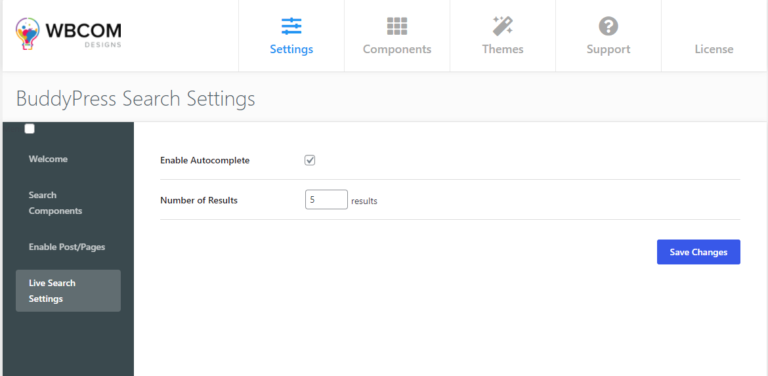
This setting allows you to set live searching on site.
- Enable Autocomplete: This allows you to enable/disable the autosuggestion
- Number of Results: This allows you to set the no. of results to display on the search form.
Work of Search Setting
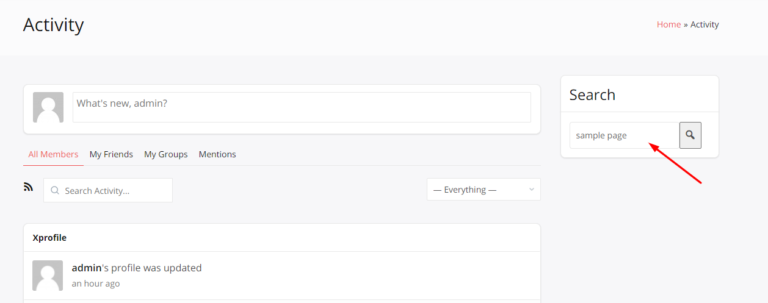
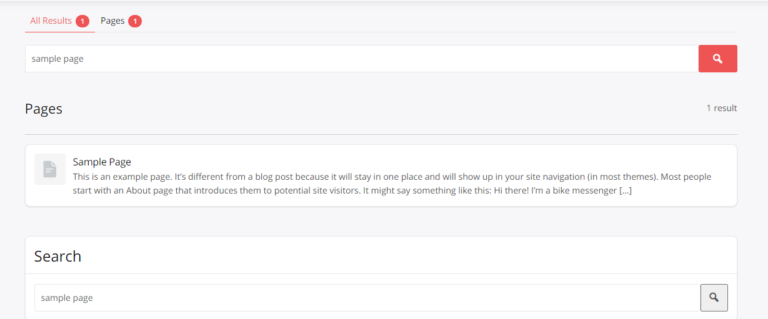
How to display the search form in the frontend?
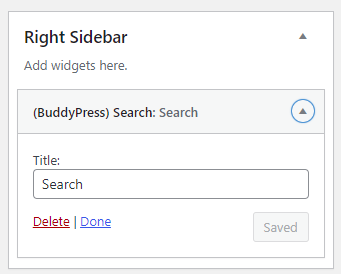
Navigate to the WordPress widget tab and add the BuddyPress search widget into the right sidebar for displaying the search form. You cal also change the widget title as per your choice.
Also Read: Widely Used Plugins To Create Social Network Website With WordPress
Now this widget will be displayed on the right side of your page.
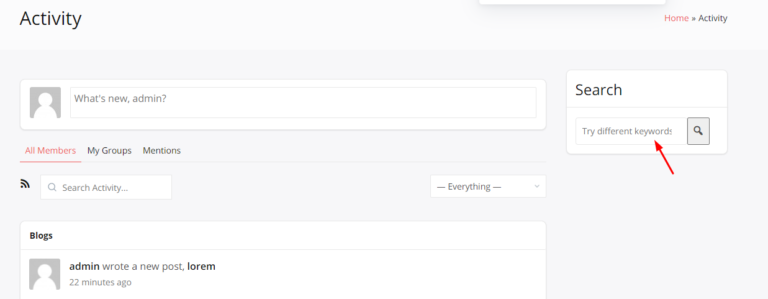
How do live search settings work?
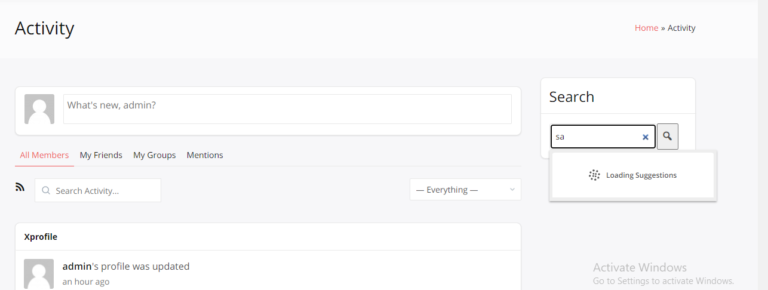
- Enable Autocomplete: This allows you to enable/disable the auto-suggestion feature.
- Number of Results: This allows you to set the no. of results to display on the search form.
When Autocomplete is enabled on the backend, it will suggest auto-suggestions when you type something.
Our BuddyPress Compatible Themes
1. BuddyX Theme
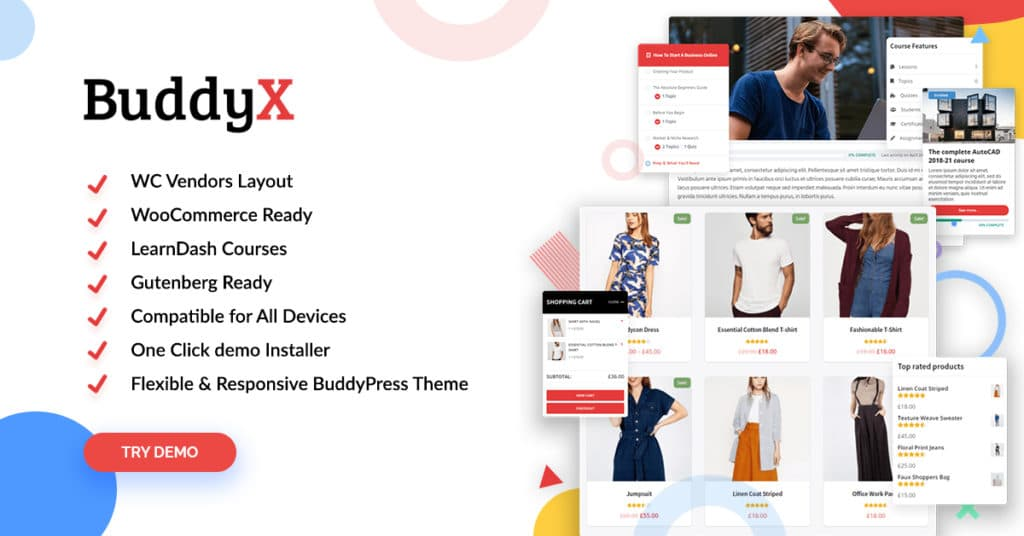
BuddyX theme is a completely free WordPress theme that performs extremely well. The theme is responsive and provides a smooth experience on both desktops and mobile devices. BuddyX theme is compatible with the WooCommerce marketplace, which lets you sell your products online to members of your community. It is also possible to test the BuddyX Pro theme to get more advanced features.
Also Read: Best BuddyPress Paid Membership Plugins To Create Powerful Community on WordPress
2. Reign Theme

Reign theme is a premium WordPress theme that includes multivendor support. It allows your vendors the ability to sell their products. The theme has unlimited colors and layout options, widgets, typography, and store properties compatible with multivendor and other features. Reign Theme is compatible with Easy Digital Downloads and WooCommerce which allows you to sell digital products and services quickly. This theme includes a one-click demo installation that imports all demo content like settings, customizer choices, required plugins, and widgets with a single click.
Conclusion on BuddyPress Search Plugin
Installing BuddyPress Search Plugin and allow your site members search every BuddyPress profile from created fields in profile like age, name, and all Xprofile Fields components. This brings about an enhanced user experience with your website, which allows them to make decisions faster about what they want to choose.
I hope that this article helped you to integrate these amazing features into your WordPress website. So, For any query feel free to comment below.
Interesting Reads:







