When we think of a social network, we think of applications such as Facebook, Instagram, Pinterest, Twitter, etc. Facebook has 2 billion monthly users, whereas Twitter has 328 million and Instagram has 700 million users worldwide. These numbers are staggering, and they are only going to grow from here.
A social network is hugely popular and is here to stay. If you are looking to know more about the basics of social networks and how you can get started, you are in the right place! Over the last few years, social networks have gained immense popularity and have earned billions of dollars of investments. The people who started such social networks are now on the list of the wealthiest people in the world. Online networking is how we communicate in today’s digital world and it only makes sense that you join in on the bandwagon and make the most of it!
Did you know that an average user spends two or more than two hours on a social network daily? Additionally, your audience usually has a profile on 7+ websites on an average!
Why are social networks so popular?
Social networks help a user to constantly stay connected with their friends, relatives, colleagues, and so on. Moreover, one can sell goods online, find like-minded people, promote brands, conduct PR campaigns, and create networks by improving communication. Social networks are effortless and convenient, and that is why they are so popular. For example, Facebook influences around 52% of consumers’ online and offline purchases!
What is a social network?
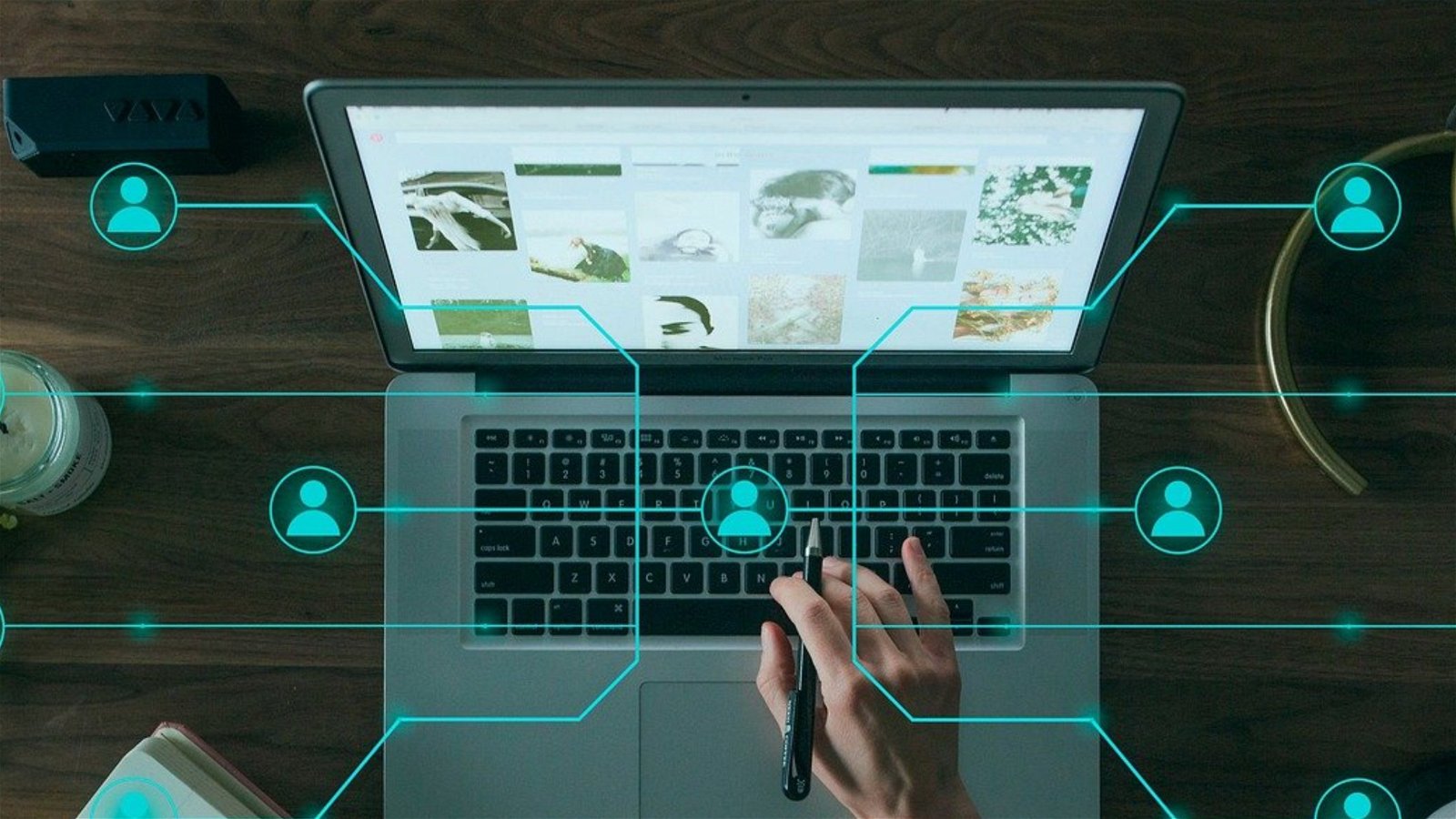
A social network is typically a website where users of the internet can meet and communicate through chats and online calls. They can also create and share content, react on the same, and have their very own network.
Types of social networks:
- For academic purposes
- For communication
- For professional networks
- For entertainment
- For dating and marriages
- For sharing multimedia such as images, videos, and so on.
- For business
How to build a social network?
Pick a niche
You can choose what kind of social network you want to create. This can depend on the type of social network you want. If you prefer only a professional website, you can design it according to your requirements. If you want to create something like Facebook, you can make it informal and for communication purposes as well as entertainment.
Plan well
Planning is the most important stage! Here you make crucial business decisions, such as which features you can have, how you can monetize your social network, what kind of audience you are looking for, which type of design you need, and so on. All this can be done by professionals and designers. Once you are done with planning what you want, now we can move on to the development stage.
Monetize
You can make your social networks earn money for you! This can be done in a plethora of ways, such as advertising on the app, promoting users that pay for the same, granting access to advanced or premium features for a fee, charging for your network or subscriptions, and so on.
Design
Some essential features include single-click login, easy integration with other apps, creation of a member profile with photo, contact details, easy search options, a news feed, chats and calling, file exchange such as audio, video, photos, and so on and notifications.
Test and promote
The last step is to test your social networks and check if they are working properly. Your end customer needs your website to work flawlessly and it is your responsibility to ensure the same. Once your website is ready, now you can start promoting it on different social media platforms and urge people to create an account! Remember to be patient in this step.
How to Start a Social Network Using WordPress
After purchasing a hosting service and domain, You need to install WordPress CMS on your website. WordPress is the most popular open-source CMS platform with a variety of possibilities to create any type of website. With appropriate information and knowledge, one can easily design websites using WordPress.
Thus, creating an online community or social networking site like Facebook is also very easy using WordPress. For creating a community website, you have to use a WordPress community plugin like BuddyPress, PeepSo, or any other community plugin. These plugins have all the features that must be required in a community site.
Why BuddyPress Plugin is Best fit to Start a Social Network

WordPress is the best platform to build any kind of website, including social networking sites. Most of the social networking websites built using the BuddyPress plugin, as this is the most reliable and powerful plugin. It has all the necessary features that must be included in a social networking site like creation of member profiles, managing account settings, email notifications, user groups, activity streams, Friendship connections, Private Messaging.
Apart from these features, you can extend BuddyPress plugins and add more features to your social networking sites using hundreds of third-party add-ons available. Also, It comes with a robust theme compatibility API that makes every BuddyPress content page layout perfect with any compatible WordPress theme.
Create a Social Network Using WordPress Theme
If you want a WordPress theme that helps you create a social network seamlessly, BuddyX is the theme for you. BuddyX is listed in the WordPress repository With 9500+ total downloads and 3000+ active installations, the BuddyX theme is all you need to create an awesome social network online! You can use it to build an online social community or any niche community website using WordPress – all this without coding! It also has a one-click demo that you can use to import your design in a matter of a few minutes. Typically, it is ideal for creating a niche community or a social network website for brands. Non-profit organizations can also use this theme to build an online community. This theme supports both BuddyPress or BuddyBoss Platform to build social networking sites.
If you are looking for the more advanced version of BuddyX theme, go for BuddyX Pro. Also, you can try Reign BuddyPress theme, this is a premium theme that is fully compatible with BuddyPress or BuddyBoss Platform and has all the features that make a stunning social networking website.
Features of BuddyX theme:
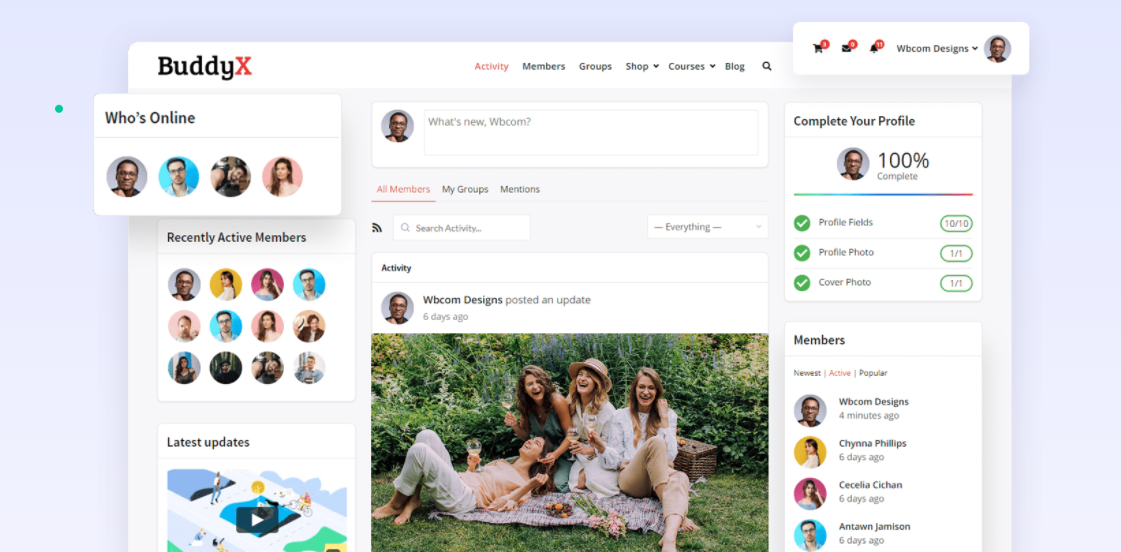
Well-designed
Since it follows WordPress design coding standards, it can be customized easily.
Easy customization
You can manage individual page settings and page builder support to be able to easily customize your website.
Lightweight and responsive
Its lightweight framework enhances the performance of your website and has a faster loading speed on mobile devices and laptops.
Engagement
BuddyX is a community-oriented theme with built-in options for design. You can use this to boost engagement within your community.
WooCommerce integration
To be able to sell through your social network, all you have to do is download the WooCommerce plugin and create an online store or a social eCommerce network and start selling!
Gamification
Gamification is a great way to boost engagement and you can use the plugin GamiPress to assign badges, points, and digital rewards based on activity and levels. Such a playful layout will attract users from everywhere and encourage them to participate.
Some other WordPress plugins you can use with this theme include bbPress, WooCommerce, LearnDash, LearnPress, Sensei LMS, Tutor LMS, Yoast, Elementor page builder, and many more.
Third-Party BuddyPress Addons
If you get all the required tools that must be needed to start your social network – WordPress CMS installed in your website, BuddyPress plugin, quality BuddyPress theme, and some suitable BuddyPress add-ons to include more features in your website that makes it more compelling and engaging.
Here, we have listed some important BuddyPress add-ons that should be included in a community.
Free BuddyPress Add-ons
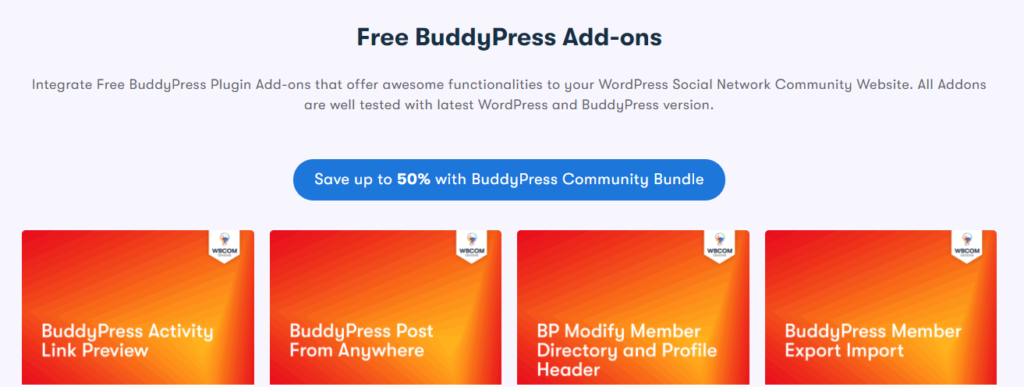
- BuddyPress Activity Link Preview: This allows you to generate a preview of links with images, titles, and descriptions.
- BuddyPress Post From Anywhere: This feature enables you to post updates from anywhere on your website by using a simple shortcode.
- BP Modify member directory and profile header: This lets you select and display important profile fields on a single member’s profile header and member directory.
- BuddyPress Activity Bump: This enables you to bump the most recent activity right at the top of your newsfeed.
- BuddyPress Lock-Private Community: This helps you lock down certain components of BuddyPress so they won’t be accessed publicly.
- BuddyPress Activity FIlter: This allows you to display customized activity fields on your website.
- BuddyPress Favorite Notification: This feature provides live notifications to the members whenever someone likes their content.
- BP Create Group types: BuddyPress enables you to create various group types on your website based on the interests and preferences of the members.
- BP Activity Social Share: this allows the users to share various post updates on their social media accounts.
Get More Free BuddyPress Addons from here.
Premium BuddyPress Add-ons
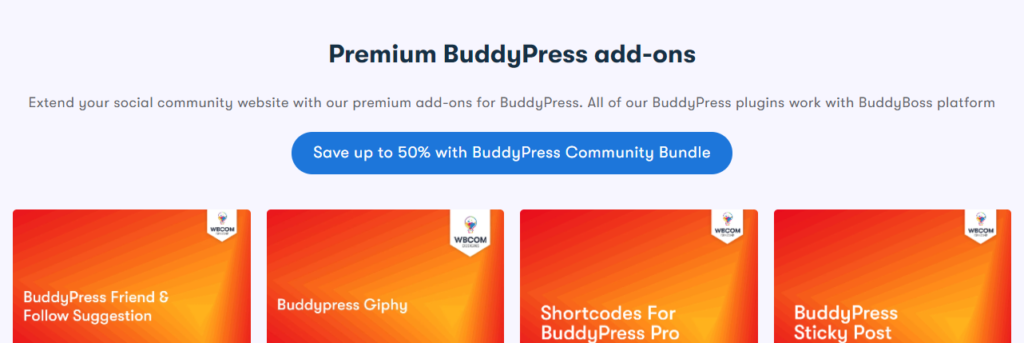
- BuddyPress Friend and Follow Suggestion: This plugin allows you to add the friends and followers suggestion feature just like any other social media platform.
- BuddyPress Giphy: BuddyPress compatible with Giphy, which allows you to add gifs to your posts, comments, and messages.
- BuddyPress Sticky Post: This allows the users to pin specific posts site-wide on the activity feed or in a particular group where all members can see the pinned post.
- BuddyPress Quotes: BuddyPress premium allows your users to create content with attractive background colors or images.
- BuddyPress Status: As the name suggests, this allows your users to post status updates in the form of text or media, and give their reaction to all the activity updates.
- BuddyPress Polls: This allows the users to create polls with multiple options in the activity feed or in a particular group.
- BuddyPress Profanity: This lets you ban a list of bad words to control the content in your community.
Get More Premium BuddyPress Addons from here.
Conclusion
Developing a social network is a long process and you need to invest multiple resources. We recommend creating a social network with the basic idea of giving your customers what they want. Your target audience can make or break your business. Choosing the right theme becomes extremely important. It is always beneficial to choose a theme that provides you with all the basic requirements and also allows you to customize according to your needs.
Interesting Reads:
Private Social Network Website
WooCommerce Fashion Store Themes







