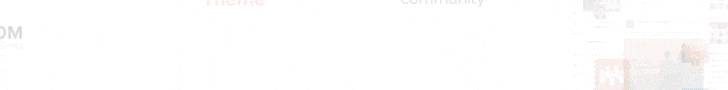Imagine creating a blogging website but not giving your readers the ability to share their thoughts and interact with each other. Will that be a successful option for your website? The answer to this is a big no. This is because a blog post without a community feature will immediately vanish into thin air because no one will read them or comment on them. On the other hand, building an active blogging community website will help you give unique and organic readers to your blog, you can further solidify it by building relationships and actively engaging them with intelligent content.
In today’s article, I am going to share with you certain advantages of building an active online community for your blogging website and how you can create one easily with WordPress.
Table of Contents
ToggleImportance Of Building A Blogging Community Of Readers
1. Community Adds Value To Your Website
Having an online community adds positive value to your blogging website. A community on a blog makes your blog exponentially more useful to readers. Moreover, you can easily use your community to promote your blog content as you will find readers who are genuinely interested in reading your content. Building a blogging community website is important for you as a blogger as it allows you to attract more and more readers to your blog.
Visitors that enjoy your content and find it useful will also share it on other social networking websites which will add more value to your website.
2. Increased User Interaction And Engagement
When a blog is really good, it is likely to attract lots of readers to your site and ultimately to your community website. Out of these a significant number of readers might also share their views, thoughts, and comments on your blog. They can also ask other readers to read a particular blog by sharing it with others.
Thus, adding an active community to your blogging website can improve your user interaction and engagement with your valuable content.
3. Brings New And Organic Readers
People attract people in all kinds of places and similar is the case with your blogging website. With the help of an online community, it is easy to attract outside readers if there is already some engagement from other readers. With a genuine interaction on your community website, you can bring new organic readers to your website. An online community also increases your page views as it allows readers to interact with each other on a regular basis.
4. Involve Readers With New Activities
Creating an active blogging community website can also help you in involving readers with new activities. You can invite readers to interact within your community by including multiple things such as asking them to comment, asking specific questions via activity updates, sharing blogs that are purely questions, running engaging polls, and much more. You can do a lot of things in your blogging community in order to engage users and invite more interaction.
5. Makes Your Blog More Attractive to Advertisers And Buyers
Advertising is a crucial step in monetizing your blog. Having an online community can be really effective in attracting not only advertisers but also potential buyers to your website. A blogging community can give you access to a huge and interesting set of readers that already trust your opinions. This puts you in an excellent position to advertise your product to these readers and increases the chances of converting them into loyal buyers.
Creating An Engaging Blogging Community Website With WordPress
A blogging website without a community feature for your visitors to interact with each other, like your posts, comment on your post, and mention others on the posts is not a preferable option for the growth of your website. So, If after reading this, you make up your mind to create a social blogging website of your own, following these steps might help you in achieving your objective.
Follow these 4 simple steps to quickly launch your own blogging community website.
1. Choose A Domain Name And Hosting For Your Blog

Buying a domain name for your blogging website can be a really fun thing to do. There are many ways online that can help you in deciding the perfect domain name for your website. But you need to keep in mind a few things while picking up a domain name such as knowing your niche beforehand, going with an easy to type and pronounce name, keeping it short and simple, avoiding duplicate names, numbers, hyphens, and making sure it makes sense.
Next up along with a domain name, you can also choose a hosting plan that best suits your website. There are many hosting providers who will host your blog for a monthly or yearly term.
2. Choosing A Blogging Platform

When it comes to creating a blogging website, there are abundant options to choose from. Some popular ones include WordPress, Blogger, Tumblr, Joomla, Wix, and Magento. Our choice among these would be WordPress as it is currently the most popular and most used CMS for different types of websites. It is the most stable blogging platform powering more than 25% of the whole web. Furthermore, if you do not want to involve yourself in coding and want to set up a site in 20 to 60 minutes, WordPress can be an ideal option for you.
In further steps, we will tell you how you can move forward with your community blog once you have chosen WordPress as your platform.
3. Install And Configure The Desired Plugin
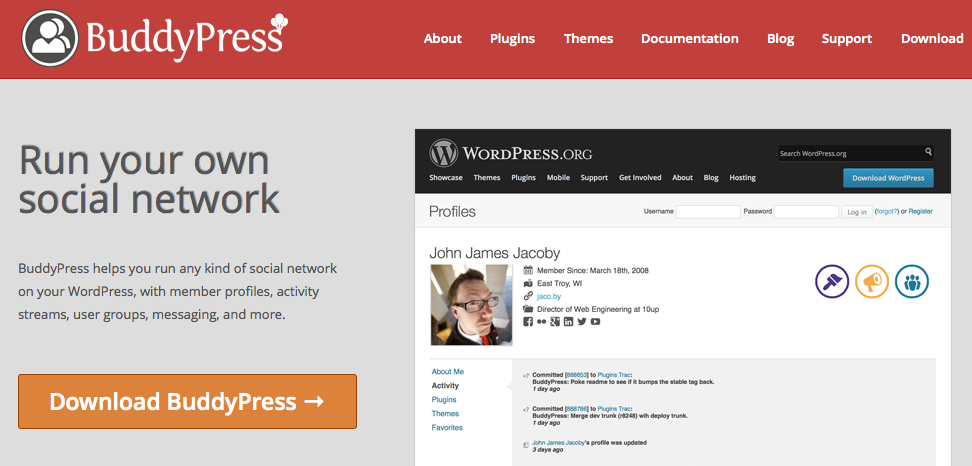
WordPress being a blogging platform does not require many plugins to get started with your blogging website. Once you have installed and configured WordPress, you can simply move forward with creating your first blog.
But as you know, here we are going to create a community-based blogging website, we would have to install the required functionality which comes in the form of plugins. WordPress is full of abundant plugins that you can use to add any sort of functionality to your existing site. For adding a community feature, you can install the BuddyPress plugin that adds a community feature to your website. It will give you features like activity streams, messaging, notifications, groups, friends, and much more. Simply install the plugin and configure the options that you wish to display on your blogging community.
4. Install A Dedicated Social Blogging WordPress Theme
An engaging design attracts more and more visitors to your website. It allows you to showcase your blogs and other elements in an engaging yet beautiful manner. Therefore, next up you will be required to install a WordPress theme that will offer you dedicated styling for your blogs and community together.
Though there are many WordPress themes available in the market, we would recommend you to go with an interactive social community theme, Reign WordPress Theme.
This theme offers dedicated integration with the BuddyPress plugin along with powerful community features, impressive and unique layouts to showcase your readers, multiple blog layouts to display your blogs beautifully, styling options with Elementor support, and integration with powerful plugins, Gutenberg optimization, and many more extra features.
With Reign, you can easily create your own community blogging website with awesome features for all your needs.
Ready To Create A Great Impression With Your Blogging Community Website?
Integrating a community feature into your blogging website can be really beneficial for your website’s engagement, traffic, and profit. It not only attracts new readers but also gives them a platform to express their opinions which eventually results in increased engagement and interactivity. Furthermore, it lets you reach a wider audience and improves your earnings over time. So, Building An Active Blogging Community Website today with full ease using WordPress.
We hope you found this article informative. If you have any suggestions for us, let us know in the comments section below.
Interesting Read:
The Advantages Of Creating Your Own Job Portal Website
How to start engagement in your community?
The Best Blogging Platforms for 2022 & How to Choose One