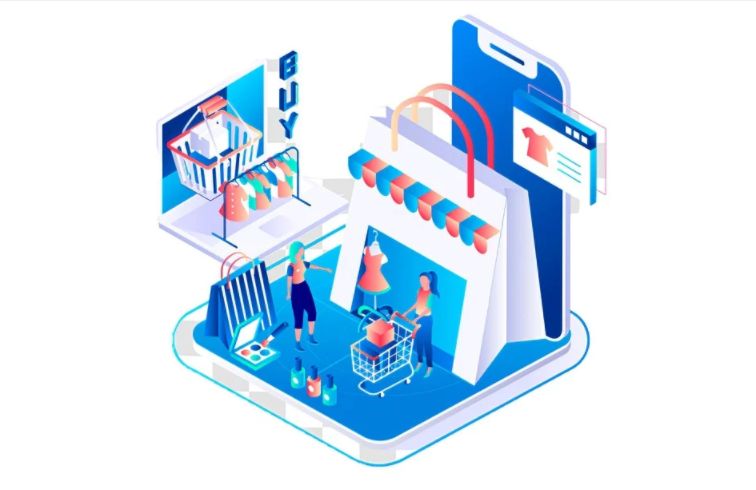An effective conversation among people who share common interests lets them become acquainted with many topics and viewpoints. With WordPress, you can easily get feedback for your blog or brand, start a discussion on major concerns to get views from target customers, and a lot more. Using two major Plugins— BuddyPress and bbPress, the job of establishing an effective conversation and connecting the target customer with your brand gets simplified.
BuddyPress allows you to add a social network on WordPress and convert it into a site like Facebook. Whereas, bbPress is a WordPress forum plugin that offers functionality to add forums on the WordPress website. Community members can freely exchange ideas, ask questions, discuss topics, and do a lot more with the functionality offered by these two plugins.
This article is all about explaining to you everything you need to learn about bbPress Vs BuddyPress
Table of Contents
TogglebbPress Vs. BuddyPress: What to choose to create a community with WordPress?
It solely depends on your business objective whether you should opt for bbPress or BuddyPress. Let’s get into what both community plugins offer and how they are different from each other.
bbPress: WordPress Forum Plugin
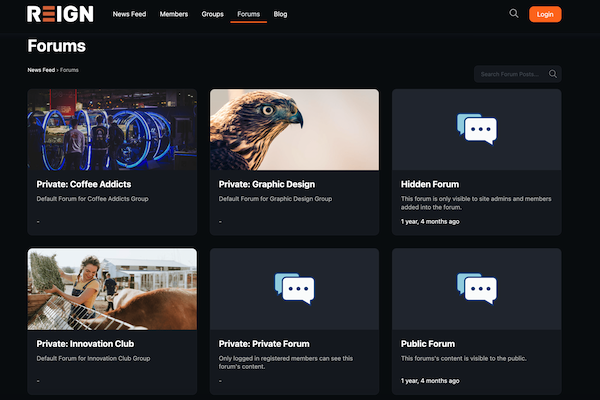
Are you looking for an elegant, timeless, and up-to-date discussion board? bbPress plugin is easy to integrate, easy to use, and built to scale with your growing online community website. This is intentionally simple yet infinitely powerful forum software, built by contributors to WordPress.
bbPress is a WordPress Forum plugin that adds forums to your WordPress website to allow your community members to start a discussion on any particular topic. The sole purpose is to encourage members to participate, ask questions, and answer questions asked by other community members.
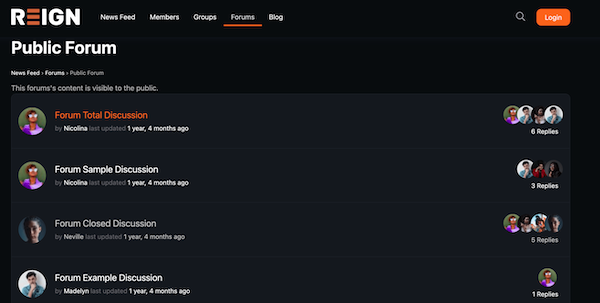
To install bbPress, navigate to WordPress Dashboard> Plugins> Add New> bbPress
After you have installed it, navigate to the ‘Forums’ tab and create a new forum.
Some of the useful features that it offers are:
- Single site and Multisite Forums.
- Customizable Templates.
- Lightweight and Fast.
- Simple Setup.
- Fully Integrated.
- Single Installation.
- Multisite Forums.
- Fast and light.
- Simple interface.
- Customizable templates.
- Highly extensible.
Checkout. bbPress Theme Demo
BuddyPress: WordPress Social Network Plugin
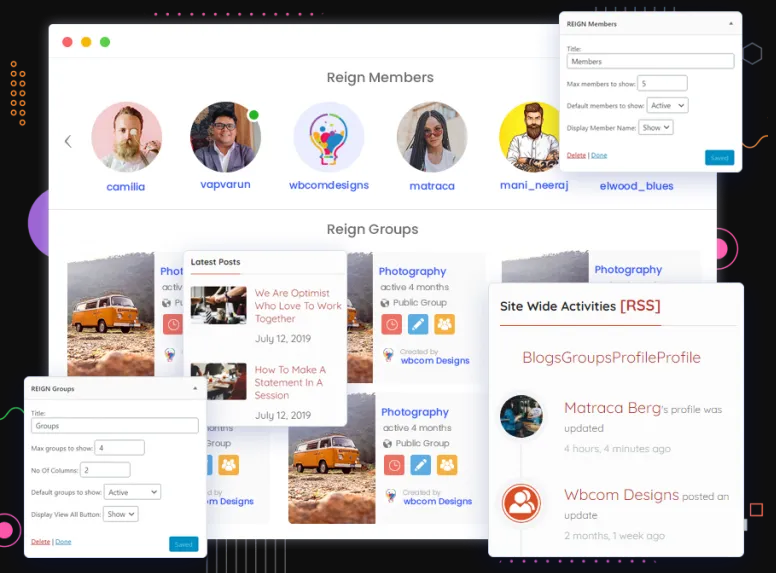
Are you looking for robust, modern, and practical social network software? BuddyPress is a collection of components that are common to a regular social network site and allows for great add-on features through WordPress’s extensive plugin system. BuddyPress is a WordPress social network plugin that allows adding community features to your WordPress website. you can easily create a site like Facebook. You can create an online community for all types of niches, say, for example, it could be a sports community, a club website for a music band, or a church group.
Aimed at website builders & developers, BuddyPress is focused on ease of use, ease of integration, and extensibility. This plugin is consciously powerful yet unbelievably simple social network software, built by contributors to WordPress.
To install BuddyPress, navigate to WordPress Dashboard> Plugins> Add New> BuddyPress
It offers many features to convert your WordPress website into a social network.
Some of the amazing features it offers are:
- User Account Settings and Profile Extension.
- Connect with Friends.
- Users can create and update profiles.
- Instant Messaging.
- Notifications and Activity Updates.
- Users can form and join groups, and activity streams, and create blogs.
- Users can also participate in forum discussions.
Similarities Between bbPress and BuddyPress
Both plugins provide communication platforms, using which users or groups can freely exchange ideas, discuss topics, ask questions, and so on. It draws more visitors and registered users to your WordPress site, by inducing a sense of community.
- Developed by: BuddyPress and bbPress Plugins are built by Automattic, the one which has built WordPress as well.
- Pricing: Both the WordPress plugins are free and open source.
- Platform: PHP and MySQL.
bbPress vs BuddyPress: The Difference
1. Usage
- As already mentioned above, bbPress is a WordPress forum plugin. Whereas, BuddyPress is a social networking plugin.
- Using forums, you can receive comments, and create topics for discussion. Using BuddyPress, users can exchange messages, create groups, post activities, etc.
2. Performance
To integrate forums on WordPress, BuddyPress would be comparatively slower than bbPress. BuddyPress offers many functionalities to create social media websites while bbPress is solely meant for forum websites.
3. Ease of Use
Talking about the ease of use and setting it on WordPress, bbPress is less complicated. On the other hand, to get all social networking functionalities on WordPress, BuddyPress would be a better choice for you.
4. Add-Ons
BuddyPress has over 500+ add-ons, whereas bbPress has around 200 add-ons. What does this mean to you? BuddyPress plugin possibly has readily available add-ons for features you need. While bbPress has limited components. This also means BuddyPress is a hugely popular plugin, hence several add-ons have been built.
Also Read: Try Reign BuddyPress Theme To Create An Incredible Social Community Website
But when you think about it once, social networking websites have forums part as well. And since BuddyPress uses bbPress for forums, you’d need both the plugins on your website. When integrating the two, many users often have questions, regarding which plugin, they should install first on their website. But, since both plugins work differently, you could install either plugin. They are in no way dependent on each other. If you deactivate one plugin, the other works seamlessly.
What Should You Choose?
Both plugins allow you to set up effective communication among user groups and increase the interaction rate among your members regarding your brand. What you choose completely depends on the type of website you wish to create. If you only want to add forum functionality to your website to involve users in discussions, you can install the bbPress plugin. Whereas, if you wish to create a complete social network with features like Activity, groups, messaging, notifications, etc., we would suggest you go with the BuddyPress plugin.
Conclusion on bbPress Vs. BuddyPress
Using the number of add-ons of BuddyPress and bbPress, you can also extend your website functionalities with full ease. That’s all about bbPress or BuddyPress plugins. For any queries, ask us in the comment section below. Would you like to set up your custom social network? Get in touch with our BuddyPress developers.
Interesting Reads: