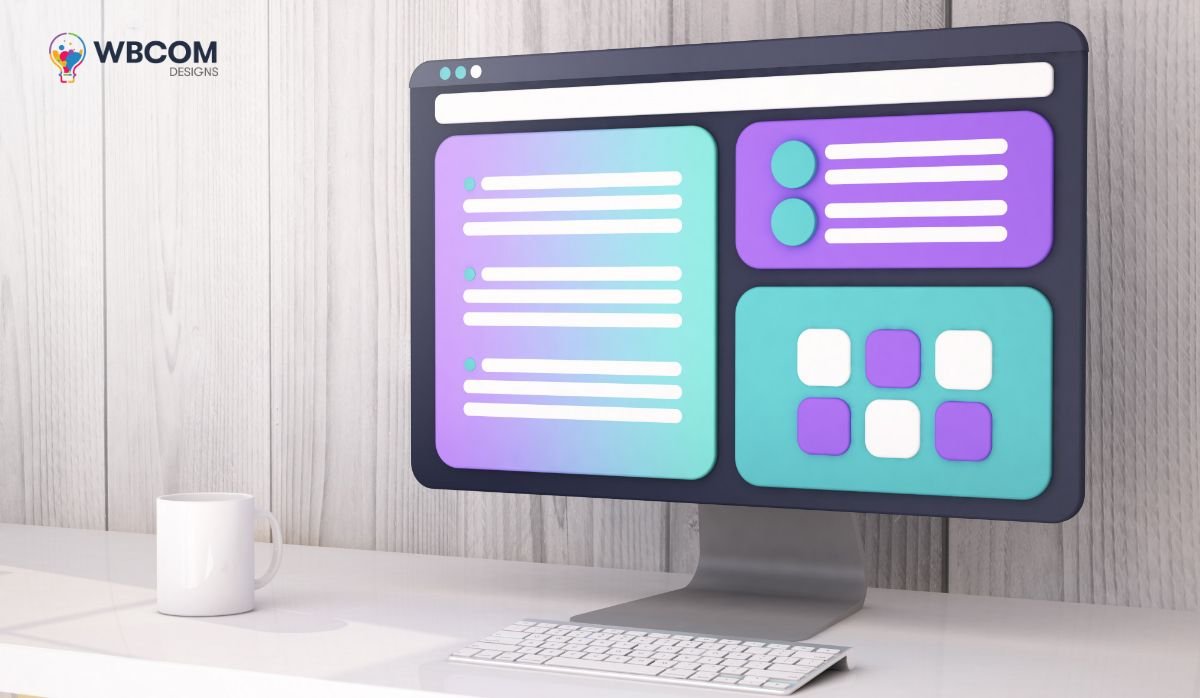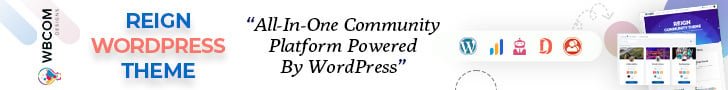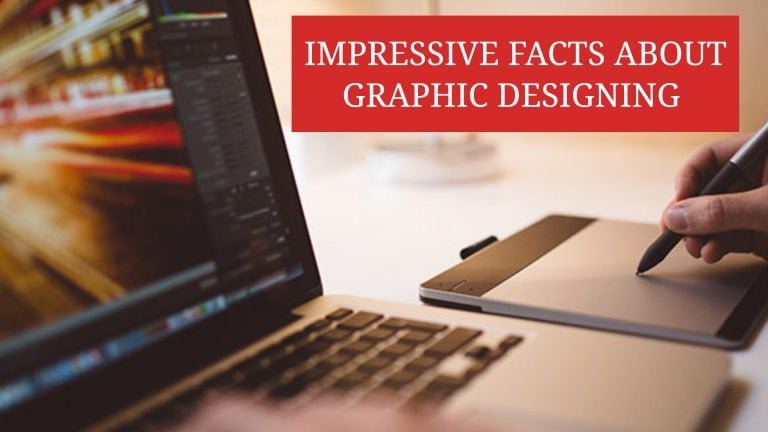Customizing and styling WordPress forms with WPForms is a simple process, enabling you to create visually appealing and user-friendly forms for your website. With WPForms, you can easily customize and style WordPress forms to seamlessly match your website’s aesthetics, enhancing user engagement and experience without the need for coding expertise.
Table of Contents
ToggleHere’s a step-by-step guide on how to customize and style WordPress forms using WPForms:
Install WPForms Plugin
In your WordPress dashboard, navigate to Plugins > Add New. Search for WPForms, then click Install and Activate.
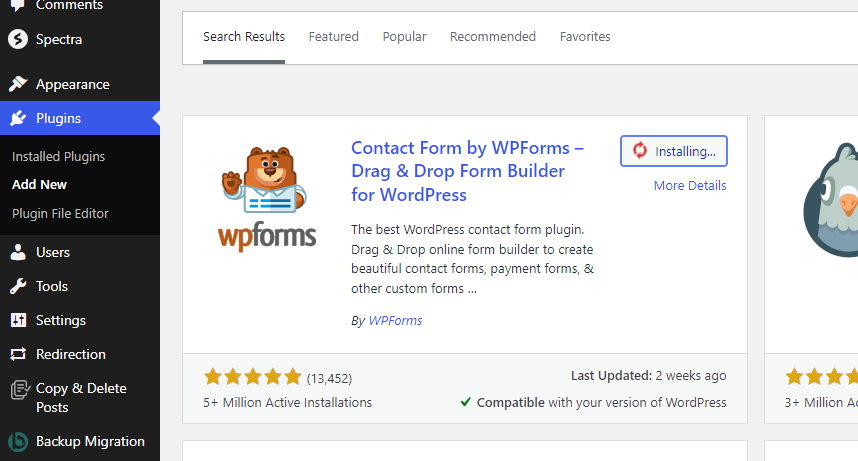
Install Styler for WPForms Add-on
Go to WPForms > Addons and install the Styler for WPForms add-on. Activate the add-on to enable advanced styling options for your forms.
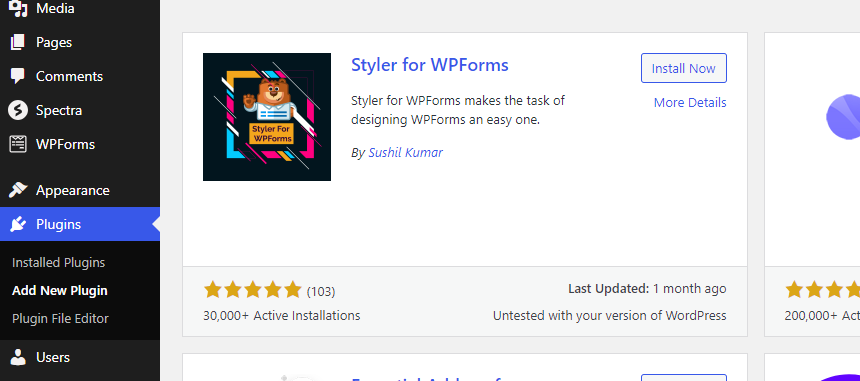
Create or Edit a Form
Create a new form or select an existing one that you want to customize and style.
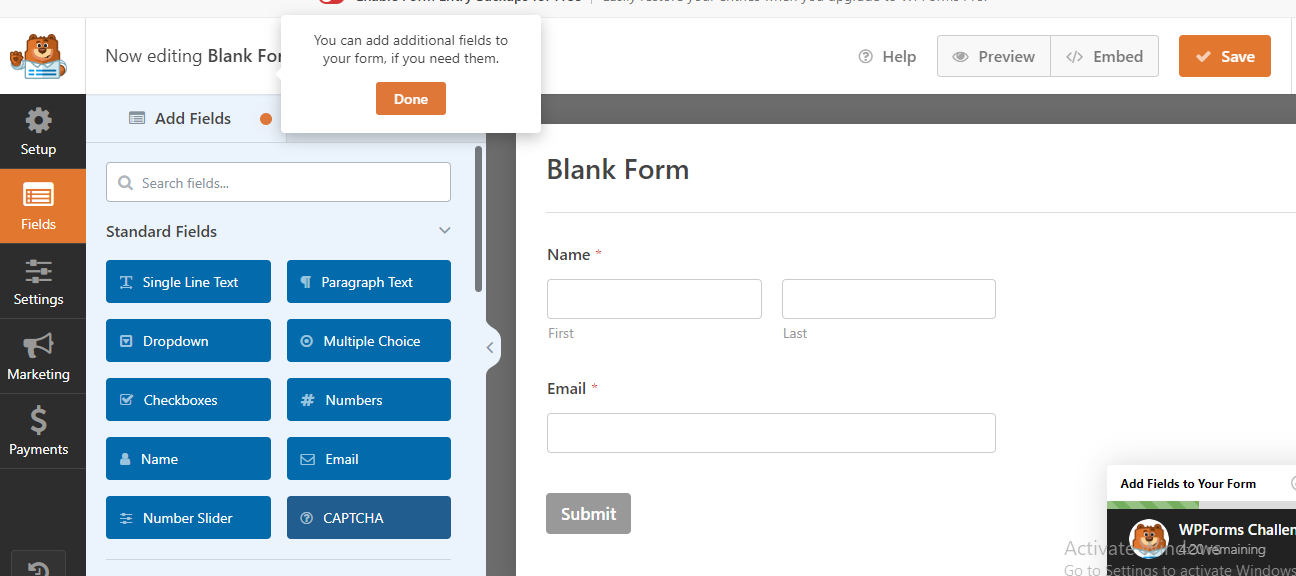
Customize Form Fields
Within the form editor, you can easily customize form fields by adjusting the labels, placeholders, and field options. You can also rearrange the fields using a drag-and-drop interface to create a more user-friendly form layout.
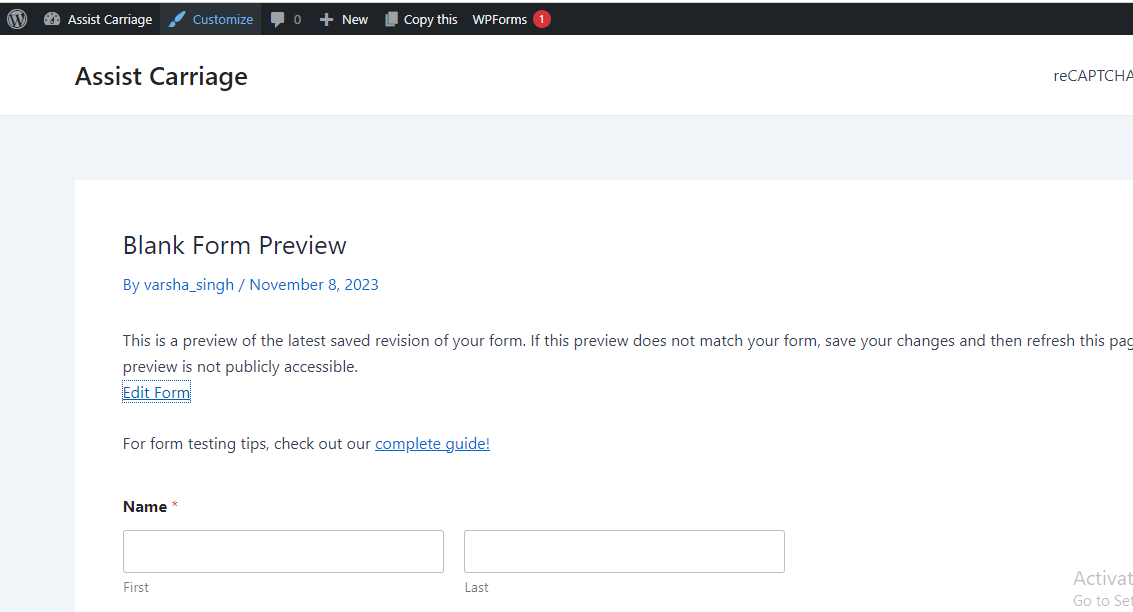
Utilize Form Templates
WPForms provides various pre-designed form templates that you can choose from. Select a template that aligns with your design preferences and customize it further to match your website’s aesthetics.
Apply Form Themes
WPForms offers a selection of pre-built form themes that you can apply to your form. You can also select a BuddyX theme that complements your website’s design, ensuring a consistent look and feel across your site.
Configure Form Layout and Structure
Adjust the form layout and structure using the provided options to create a visually appealing and easy-to-navigate form for your users.
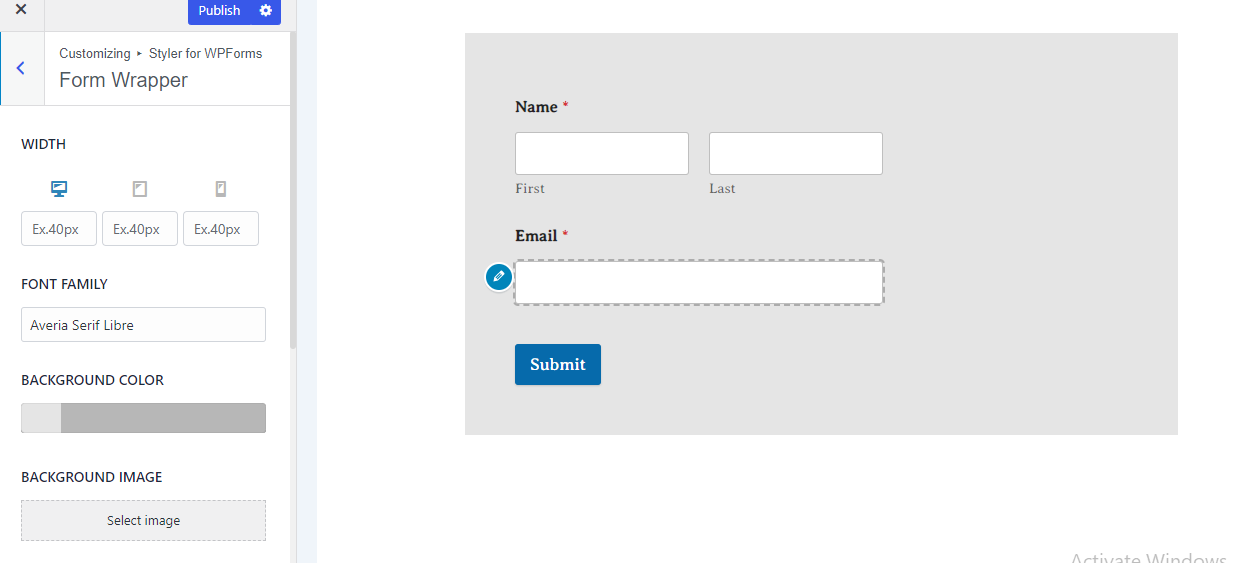
Modify Form Colors and Fonts
Customize form colors and fonts to match your website’s branding and design. You can easily change the color schemes, font styles, and sizes within the WPForms settings.
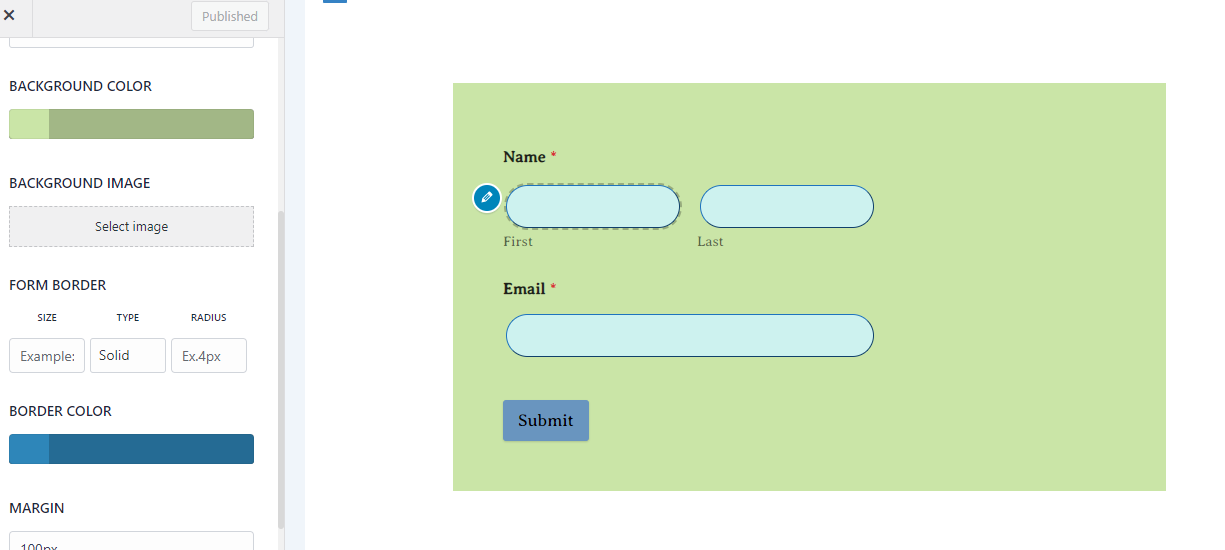
Preview and Publish the Form
Preview the form to ensure that the customizations and styles meet your requirements. Once you’re satisfied, publish the form on your website.
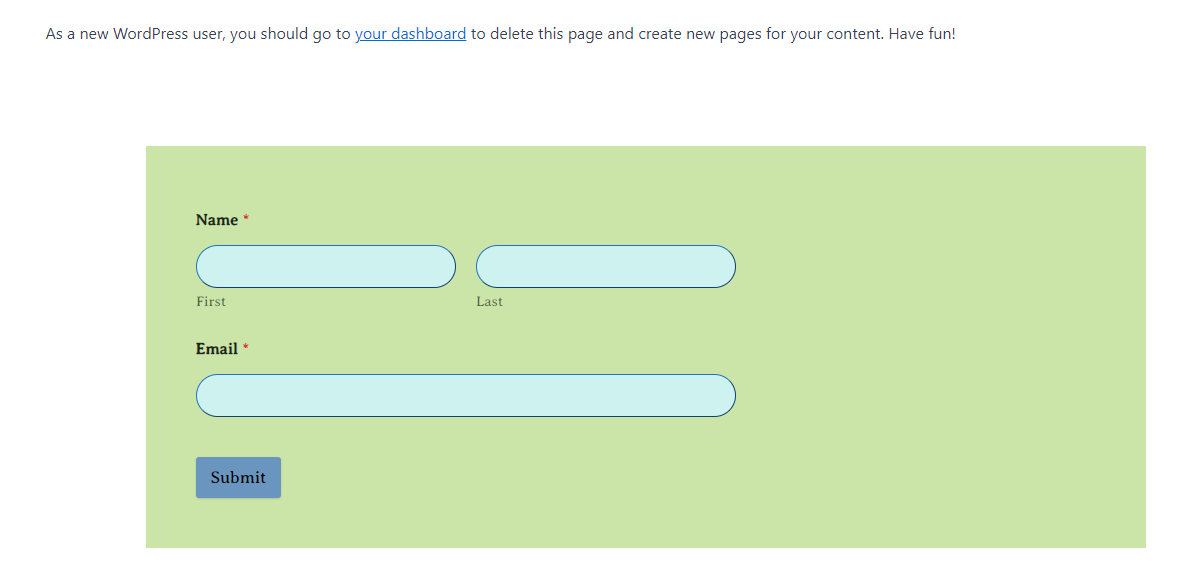
By following these simple steps, you can effortlessly customize and style your WordPress forms using WPForms without the need for any coding knowledge. With its user-friendly interface and versatile customization options, WPForms enables you to create professional-looking forms that seamlessly integrate with your website’s design.
Interesting Reads:
How to Add CAPTCHA to a WordPress Contact Form?