Creating a business email address is crucial in establishing a professional presence for your brand. While paid options are available, many small business owners or freelancers might prefer to start with a free business email address. Here’s a step-by-step guide on how you can create a free business email address:
Table of Contents
ToggleSelecting a Domain Name for Your Business
The first step towards establishing a digital presence for your business begins with choosing a domain name. Your domain name is your online address, akin to how your physical location is identified in the real world. It’s how customers and clients will find you online; as such, it should ideally reflect your business name or the services you offer.
For instance, a domain name like ‘yourbusiness.com’ provides a professional outlook and instills a sense of brand identity among your clientele. If you already possess a domain name, you’re one step ahead; if not, it’s imperative to choose a domain name that reflects your business ethos and is easy to remember.
For those starting fresh, numerous domain registrars are available online, offering various services, including domain registration, hosting services, and, sometimes, a free domain as part of their hosting package. Some of the top domain registrars include GoDaddy, Namecheap, and Bluehost. GoDaddy is renowned for its customer service and comprehensive hosting solutions, making it a one-stop shop for many business owners.
On the other hand, Namecheap is often lauded for its affordable pricing and robust security features. Bluehost stands out for its free domain offering with hosting packages, which can be a cost-effective solution for small businesses or startups. Each of these registrars provides a platform to register your domain name and manage it effectively, ensuring that your company maintains a professional and accessible online presence.
Selecting a Hosting Provider

In the digital realm, a hosting provider serves as the landlord of your online business, offering a space for your website to reside and be accessible to the world. Among the myriad of services provided by hosting companies, email hosting is a pivotal one, especially for business operations. A professional email address bearing your domain name enhances your brand’s credibility and provides a centralized avenue for communication.
Many hosting providers bundle free email hosting with their domain hosting services, making it a cost-effective solution for businesses. Companies like Bluehost and Hostinger are notable in this regard, offering free domain and email hosting in their packages, providing a comprehensive solution for your online presence needs.
When selecting a hosting provider, it’s prudent to consider the array of services offered, the quality of customer support, and the scalability options to accommodate your business’s growth. Bluehost is often lauded for its robust customer service and user-friendly interface, making it a suitable choice for those new to the digital landscape. On the other hand, Hostinger appeals to budget-conscious entrepreneurs with its competitive pricing without compromising on essential features.
Both providers offer a variety of hosting plans, enabling you to choose one that aligns with your business requirements and budget constraints. The inclusion of free email hosting is a boon, allowing for a seamless and professional communication channel under your business’s domain name. This consolidation of services simplifies managing your digital assets and lays a solid foundation for your business’s online identity and communication.
Creating a business email account
Creating a business email account is straightforward once you have secured a domain and hosting. Upon logging into your hosting account, you must navigate to the email section, typically labeled as ‘Email & Office’ or simply ‘Email,’ to create a new email account. Here, you should opt for an email address that mirrors your business name, for instance, [email protected], as it exudes a professional demeanor and is easily identifiable by your clients and partners.
The process may vary depending on the hosting provider, but generally, you’ll find a ‘Create’ or ‘Add’ button to start setting up your email account. For instance, on Bluehost, once you’re in the ‘Email & Office’ tab, clicking the ‘Create’ button will prompt you to enter a username for your email account, which will appear before the ‘@’ sign-in email address. You’ll also need to set a password for your email account. It’s advisable to generate a strong, unique password to ensure the security of your email account.
After filling in the necessary details, clicking on the ‘Create’ button will finalize the setup of your business email account. Now, you have a professional email address that’s ready for use. You can access your email through the webmail interface provided by your hosting provider or set it up with an email client on your desktop or mobile device for easier access and management.
Configuring Email Settings for Optimal Performance
Setting up your email account with configurations that match your preferences is a crucial step toward efficient email management. This process involves tweaking various settings to ensure that your email account serves your business needs accurately and proficiently. One of the primary configurations is setting up forwarding rules. Forwarding rules help in redirecting incoming emails to other email addresses automatically. This is particularly useful in a business setting where multiple individuals may need to be in the loop regarding specific communications. For instance, emails from a particular client can be forwarded to the account manager and the project manager to ensure seamless communication.
In addition to forwarding rules, configuring auto-responders, including the use of the best canned responses, is another vital step. Auto-responders send automated replies to emails when you are unavailable, ensuring that your contacts are not left hanging and are informed about when they can expect a response. This feature is handy during holidays or off-hours.
Lastly, setting up spam filters is crucial to maintain a clean and organized inbox. Spam filters help segregate or eliminate unwanted emails, ensuring your inbox remains clutter-free and you are not bogged down by irrelevant emails.
Modern email hosting platforms provide intuitive settings to manage spam filters effectively, allowing you to focus on essential communications. By taking the time to configure your email settings meticulously, you not only streamline your email management process but also create a more organized and responsive communication channel for your business.
1. Access Your Business Email
Accessing your business email can be done in a variety of ways, each with its own set of advantages. The most straightforward method is through the webmail service provided by your hosting provider. This service is typically accessible via your hosting provider’s website or a direct URL, and allows you to check your email from any device with an internet connection. It’s a convenient option that requires no additional setup, making it a quick and easy solution for accessing your email on the go. However, the interface and features of webmail services can be somewhat basic, which might not cater to the needs of all users.
For a more feature-rich email experience, setting up your email account with an email client like Microsoft Outlook or Mozilla Thunderbird is a viable option. These clients offer a plethora of features including better organization of your emails, integrated calendars, and contact management among others. To set up your email account on an email client, you would need to configure it using the IMAP/POP3 and SMTP settings provided by your hosting provider.
IMAP and POP3 are protocols used to retrieve emails from a server, with IMAP being the more modern and feature-rich option of the two. SMTP, on the other hand, is the protocol used for sending emails. Your hosting provider will supply the necessary server addresses and port numbers for these protocols, and may also provide step-by-step guides to assist you in the setup process. This setup allows for a seamless integration of your business email across various devices, ensuring you stay connected no matter where you are.
2. Utilize Free Email Services- Establishing Your Professional Presence
Utilizing free email services is a pragmatic approach, especially for small businesses or freelancers operating on a tight budget. If opting for a hosting provider is out of reach, platforms like Gmail come to the rescue. Creating a standard Gmail account dedicated solely to business communications is a straightforward process. Although this method won’t provide a custom domain name (your email address will look like [email protected]), it offers a cost-effective solution. Gmail is reliable, user-friendly, and comes with a suite of useful tools like Google Drive and Google Calendar, which can be instrumental in managing and organizing your business operations.
Gmail’s widespread use and familiarity among users make it a convenient choice. Your clients and partners are likely to be accustomed to the Gmail interface, which can facilitate smoother communication. However, the downside is the lack of personalization associated with a generic Gmail address, which might not exude the same level of professionalism as a custom domain email would.
In the long run, as your business grows, you might want to consider investing in a custom domain email to enhance your brand’s credibility and professionalism. Meanwhile, leveraging free email services like Gmail can be a viable starting point, ensuring you remain connected with your clients and partners without incurring additional costs.
3. Professionalize Your Gmail Account (Optional)
Professionalizing your Gmail account is a step towards creating a more branded and organized digital presence for your business. One way to achieve this is by utilizing Google Workspace (formerly G Suite) to create a business email with your domain on Gmail. Although not a free service, Google Workspace is a cost-effective solution that provides a suite of beneficial tools alongside a professional email address.
The pricing for Google Workspace starts at MXN 108 per user per month, with a commitment of one year, under the Business Starter plan. This plan includes a personalized and secure business email, video conferencing for up to 100 participants, 30 GB of shared storage per user, standard support, and essential security and management controls.
Also Read: How to create a WordPress community site?
4. Maintaining a Professional Email Signature
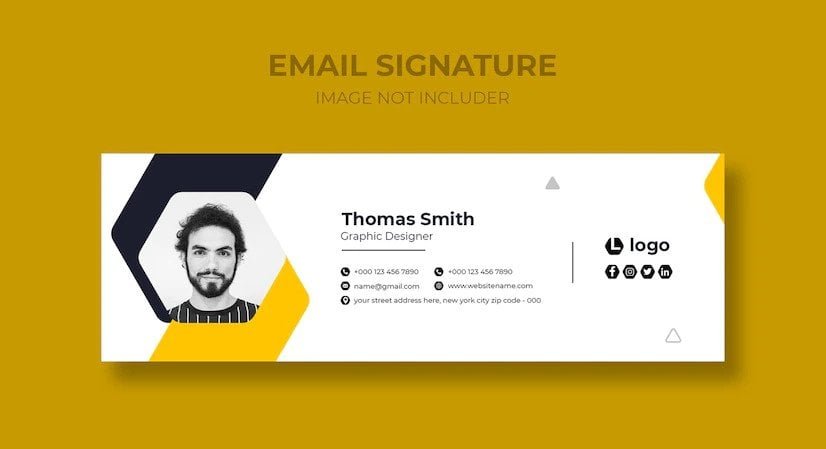
A professional email signature should include your full name, title, company name, and contact information such as phone number and email address. It’s also advisable to include your company’s logo and website URL to reinforce your brand identity. This not only lends credibility to your correspondence but also provides recipients with various means to get in touch with you. Moreover, a well-designed signature can also serve as a marketing tool by promoting your brand and even including calls to action, such as links to recent blog posts or social media profiles.
Also Read: What Type of WordPress Hosting Provider Should You Choose?
5. Maintain Privacy and Security- Establishing Your Professional Presence
The significance of maintaining a robust security posture cannot be overstated, especially when it comes to business email communications. Utilizing strong, unique passwords is the first line of defense against unauthorized access to your email account. It’s advisable to create passwords that are a mix of uppercase and lowercase letters, numbers, and special characters, making them hard to guess.
Moreover, the practice of changing passwords regularly further bolsters email security. Enabling two-factor authentication (2FA) adds a layer of security. With 2FA, even if your password is compromised, an attacker would still need to bypass another level of authentication, making unauthorized access significantly more challenging.
Conclusion on Establishing Your Professional Presence
Creating a free business email address is a straightforward process, but it requires careful consideration to ensure it serves your business well. Whether you opt for a hosting provider or a free email service, having a dedicated business email is a fundamental step toward building a professional image in the digital realm.
Interesting Reads:
A Simple Guide About Best Gmail Extension







