We are going to discuss Publicize, which is one of the components of Jetpack. Frankly speaking, sharing content on social networks manually can take too much time and be quite dull, mainly when you’re posting at regular intervals.
No matter how good your site or blog might be, it’s challenging to attract and retain a following without a complementary social media presence. Of course, this adds cost in taking up extra time to make the relevant posts, and it’s also easy to only forget to update social media accounts.
Content marketing is the key to a successful blog. As a publisher, one must ensure that your content gets discovered and shared through social media to increase traffic and engagement.
So, why not to take advantage of some modern tools and plugins that can handle this for you on autopilot?
Publicize
Publicize has some Cool Features
icon
icon-flash
Publicize makes it easy to share your site’s posts on several social media networks automatically when you publish a new post.
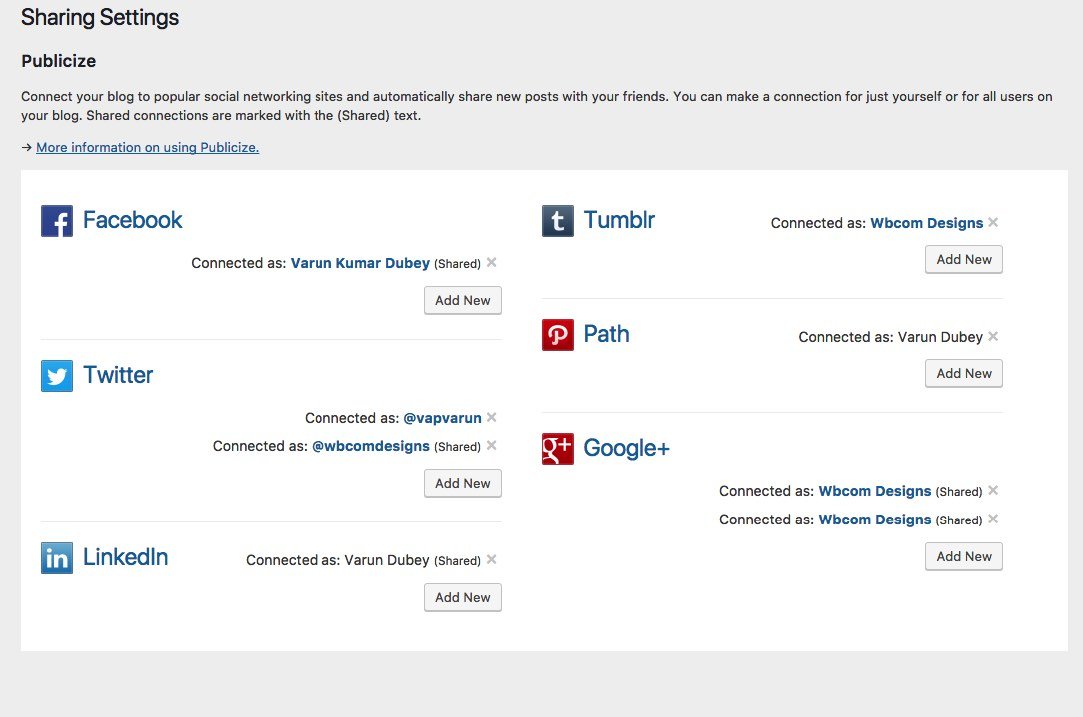
Publicize module can be enabled by switching on “Automatically share your posts to social networks” at Jetpack > Settings > Sharing in your site’s Dashboard.
Publicize easily connected to major social network accounts and was a breeze to install, You can connect Facebook, Twitter, Tumblr, Google+, Path, Linkedin.
You can connect your site to one of your social network profiles by following these steps:
- Go to Settings → Sharing in your dashboard;
- Click Connect next to the Social Network you want to connect to;
- Log in to that Social Network site and authorize the connection.
Once you’ve approved a connection to any of the services available, you’ll see a Publicize section in the Publish box on your post writing screen each time you write a new post.
72880,72881
2
full
fancy
You can also customize the message that gets sent by typing it into the Custom Message box. Due to the character limits imposed by Twitter and other social media networks, you will only have a limited amount of characters available for your message. You can include #hashtags; JetPack uses wp.me shorturl for the urls.
If you want to opt out from any of the Publicize services for a specific post, click the Publicize Edit link.
Facebook and Twitter select images from the post content which are more significant than 200 x 200 pixels in the following order:
- Featured image
- An image attached to the post and inserted
- Any other picture in the post (not connected but perhaps linked)
Tumblr will display an image if your post is an image post format or if there is an image embedded within the first 256 characters of the post.
Publicize support for Custom Post Types
Publicize support for default post only, but it also has the option to extend it to the custom post type. You can add support using custom functions inside child theme functions.php if you have custom post book, you can use following codes.
add_action(‘init’, ‘publicize_cpt_init’);
function publicize_cpt_init() {
add_post_type_support( ‘book’, ‘publicize’ );
}
// Register Custom Post Type
function publicize_custom_post_type() {
$labels = array(
‘name’ => _x( ‘Books’, ‘Post Type General Name’, ‘text_domain’ ),
);
$args = array(
‘label’ => __( ‘Book’, ‘text_domain’ ),
‘supports’ => array( ‘title’, ‘editor’, ‘publicize’, ‘wpcom-markdown’ ),
);
register_post_type( ‘book’, $args );
}
// Hook into the ‘init’ action
add_action( ‘init’, ‘publicize_custom_post_type’, 0 );
You can also find the great list of other plugins which can help you to circulate your blog post to social networks.
- The Best WordPress Plugin for Social Media Auto Posting Your Content
- The Best WordPress Plugins for Social Media Auto Posting
Feel free make suggestion and your thoughts about social media auto-sharing for WordPress.



