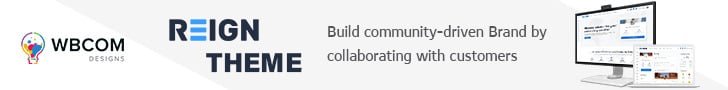Internet use is a significant source of distraction in today’s fast-paced digital environment. This is like when you’re working online, and you get a YouTube notice, which inevitably causes you to lose focus on what you’re doing. Many more distractions prevent you from being productive at work after this point. If you want to avoid these distractions, all you need to do is use productivity-enhancing tools. These are the greatest distraction blocking apps for people who lack the self-control to avoid things that make it difficult to concentrate.
Far too many tools available allow users to tailor their concentration to suit their tasks. They include browser add-ons that block the viewing of particular websites. In addition, there are desktop apps that hide only the active window and more.
Table of Contents
ToggleDistraction-Blocking Apps
2022’s Best Apps for Staying Focused and Blocking Out Distractions
1. Freedom
A unique feature of the Freedom app is that it may block distractions on all your devices simultaneously. Instagram can no longer be blocked on your computer, only to be opened later on your phone. The moment you begin a session, all outside influences are temporarily muted.
Features:
- Create as many blocklists as you like, then start a session or schedule it to run at a specific time.
- A lockout mode prevents you from changing your blocklists while a session is in progress.
- There is also the option of using ambient background sounds, such as those from coffee shops or the outdoors, as focus sounds.
Price: The premium plan is available for as little as $6.99 a month, with no contract required.
2. LeechBlock
Distraction-blocking features abound with LeechBlock.
Features:
- Many strategies to limit what you can block are available to you.
- You have the option of deciding when to ban applications completely.
- Disruptive apps might be restricted in terms of how much time you spend using them.
- However, it’s also possible for the time limitations and timetable to be much more specific.
- During block sessions, you can restrict access to the settings.
Price: Free
3. Cold Turkey Blocker
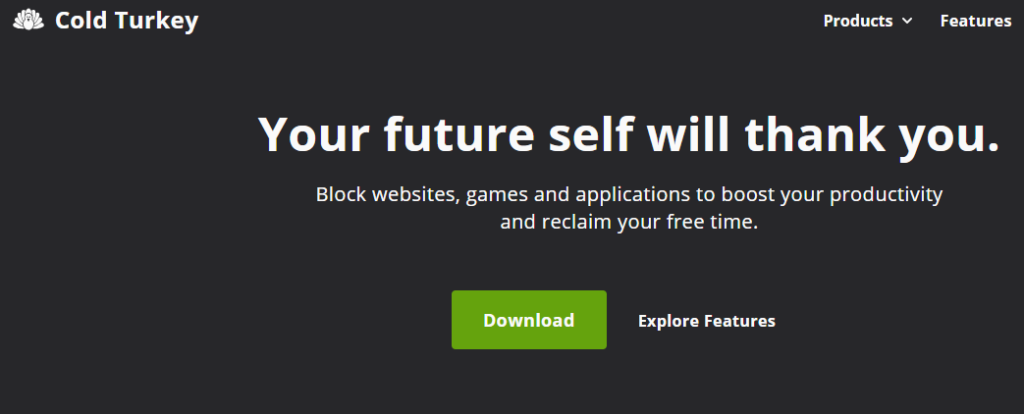
The Cold Turkey Blocker can be tailored to meet your specific needs. Site blocking software can be downloaded to block websites and desktop programs, and then you can specify a plan for stopping them. A social media app might be blocked anytime during the working day. Slack, for example, can be blocked at the end of the workday.
Features:
- Switch the block on and off manually.
- Frozen Turkey is a security feature that prevents you from accessing your computer in its entirety.
- You can prevent working around a planned block in the Time & Language settings by altering your screen time.
- Access to the Chromium Task Manager, which you might otherwise use to disable the extension, can be blocked.
- Before your planned blocking is complete, you can’t delete this app.
- Explicitly designed for self-destructive persons.
Price: The Pro plan is $39 per month and includes unlimited access to all of the plan’s features.
4. Serene- Distraction Blocking Apps
In addition to blocking off distractions, Serene is a method designed to help you focus on a task for long periods. Many websites and applications can be blocked when it’s time to focus on a mission.
Features:
- As you get ready for the day, the software is set up to help you.
- You can prioritize accordingly if you know how much time you’ll spend on each task.
- You can set up an optional background soundtrack to help you stay focused.
- Every time you try to open a blocked program, you will be notified that it’s time to focus.
Price: Serene’s plans start at $4/month. In addition, it provides a free trial with a time limit of ten hours of intense work.
5. RescueTime
RescueTime is a powerful tool for keeping track of the passing of time. FocusTime is a distraction-blocking function that uses your time-tracking history to keep you from becoming distracted.
To evaluate applications and websites as productive, disruptive, or very disruptive, RescueTime uses information that it already has.
Features:
- In FocusTime, you have the option to block anything that isn’t explicitly labeled as productive.
- As a bonus, it’s a great way to block distractions, especially if you’re still looking for a time-tracking tool.
- The Zapier integrations of RescueTime allow you to automatically block distractions that will enable you to do things like schedule a regular FocusTime session.
Price: Distraction blocking starts at $12/month. Distraction blocking is not available in the accessible version of
RescueTime.
Also Read: How to use CSS Level 4 Selectors?
6. Forest- Distraction Blocking Apps
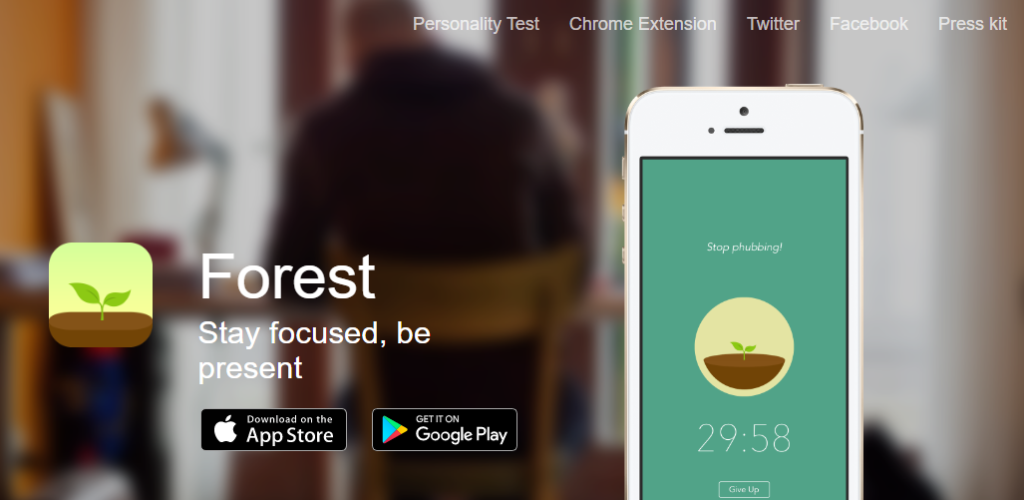
Not in a reasonable manner; your phone is a time machine. It’s too easy to take it up and then discover that a couple of hours have passed. Fortunately, a charming app called Forest can help you with that. You launch the app, say you want a tree planted, and it does the rest. That’s it; you put the phone away. Switching between applications on your phone will kill your tree. Over time, you’ll have a forest of trees to remind you of the time you spent doing suitable activities instead of browsing around Twitter.
Features:
- Trees For the Future collaborates with the app’s premium version, so your time spent focusing on the app may be used to plant trees.
- An extension for Chrome allows you to grow trees on your screen.
- Distracting sites can be loaded if desired.
Price: It’s free on Chrome and Android. Plan prices for Forest’s iPhone apps start at $1.99. For a one-time fee of $1.99, Android Pro users can sync their trees across devices and choose from a more comprehensive selection of trees.
7. SelfControl

SelfControl has a blocklist, a timer dial, and a start button for you to use. Simple as that. However, it isn’t easy to undo.
Features:
- It is a very rigorous application. It’s pointless to close the app because all of your distractions remain blocked.
- Restarting your smartphone or deleting the app has no effect either.
- The only way to remove blocking is to completely reinstall macOS (uninstall all your software, settings, and documents).
Distraction-blocking is a no-brainer. Other programs on this list do not even come close to achieving the same level of permanency.
Price: Free
7. Noisli- Distraction Blocking Apps
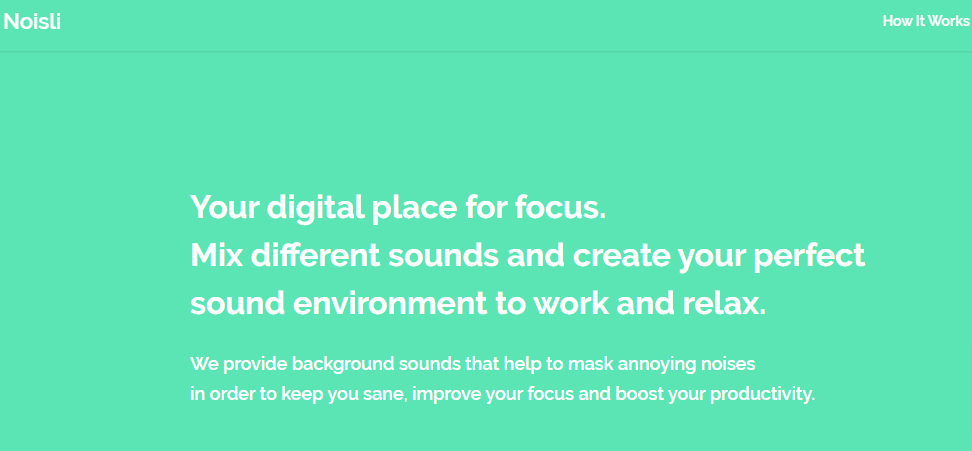
Even if you’re not a background noise fan, you should try Noisli. This enables you to mix and match different sounds to create the best working environment for you.
Features:
- A mix for productivity, for example, is available if you’re not in the mood to create your own.
- If you have a laptop, you can utilize it.
- Three playlists, 16 sounds to mix with, and the ability to save five of your favorites for free are included.
- One and a half hours of streaming each day are included in your subscription.
Price: free, and the premium costs $10 per month.
Also Read: Top WordPress Theme Store

Conclusion of Distraction Blocking Apps
Focus applications can help you focus better and get more productive results if you’re searching for some external support with your time management. When you’re working, specific applications will remind you to take a break by timing your tasks. Sometimes, people will restrict apps and websites that are too distracting to use. And some of them make the experience more fun while still allowing you to get work done.
Intersting Reads:
Ten Best Email Apps: All You Need To Know