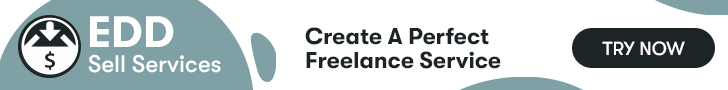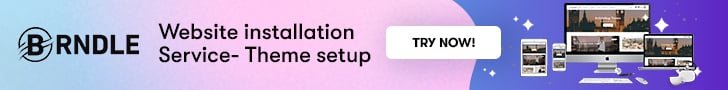Are you looking for voip mobile phone solution? Then rest assured, you’ve come to the perfect place, keep on reading the blog to know more. In the epidemic, workers were first obliged to work remotely; but, after two years, remote working has become a new normal, and as things have settled down, new habits have evolved. Remote work is no longer an option; it is the new normal that every digital talent expects from their business. Firms that cannot adapt will have difficulties finding and maintaining vital personnel.
However, remote working has been popular for some years when it comes to clients. So, now that newly adopted firms worldwide are assisting employees in keeping themselves safe while also favorably improving their productivity and satisfaction levels. It is more crucial than ever to keep both staff and consumers satisfied. And, with recent technology breakthroughs, it is only a matter of selecting and applying the correct tools for remote employees to achieve the desired balance and harmony. Not only that, but with the proper tools, you can remain ahead of the competition.
It would be best to generalize the classification of the areas for which specialized tools are selected. Then proper fund allocation must be made based on the prioritized areas of remote working.
So, keeping these things in mind, we have divided the tools into nine major categories:
- Time management tools: DeskTime, Toggl Track
- Project and task management tools: Trello, Wrike
- Cloud storage tools: Google Drive, One Drive
- CRM tools: Salesforce, Zoho CRM
- Customer support management: Zendesk, Freshdesk
- Team collaboration tools: Slack, Microsoft Teams
- Creativity tools: Canva, Clipchamp
- Email Servicing tools: Gmail, Microsoft Outlook
- VOIP service tools: Nextiva, Ooma
So, without further ado, let’s have a look at some of the most excellent tools for remote workers in several categories ranging from communication to project management, as well as why you should obtain them.
Table of Contents
ToggleTime Management Tools
Time is the most valuable resource someone can have, and effective time management is essential for both the ambitious individual and the mission-driven team. A time management tool is any program that allows you to plan, organize, and track your time to make the most of your day.
1. DeskTime
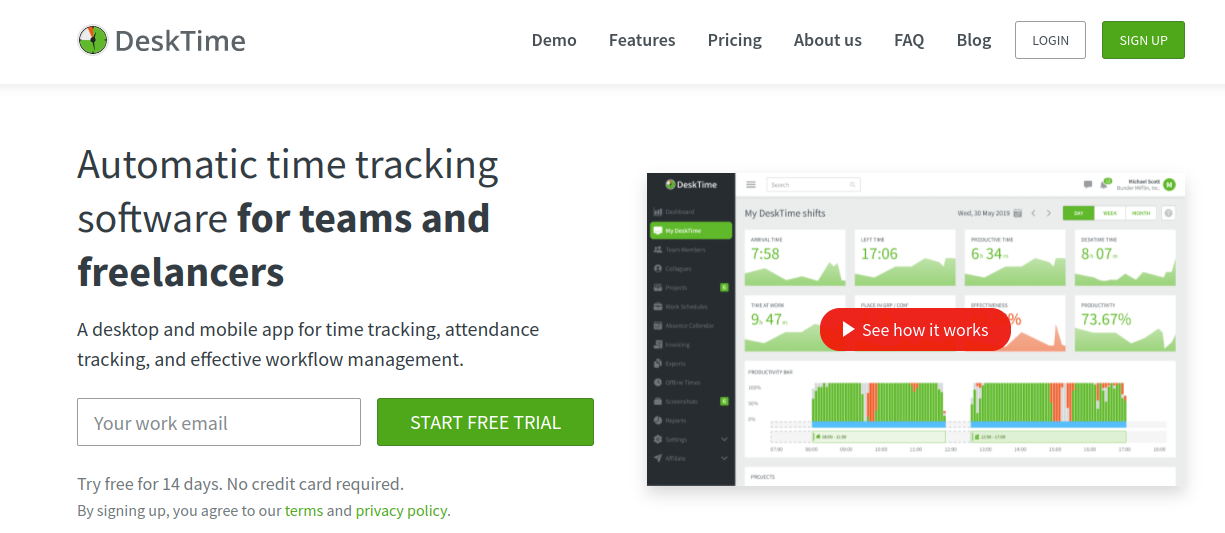
DeskTime is a real-time time tracking program that assesses employee productivity by determining if they are using productive, distracting, or neutral apps. The program not only correctly totals the number of working hours spent on tasks and projects without the need for manual data entry, but it also records website and app usage in real-time.
It has been shown to increase staff productivity by 30% during the first few weeks of use. You can watch how much time you and your staff spend online and offline, track time by project, and automatically compute expenditures based on hourly rates. Create custom reports for internal use or your customers, arrange staff vacations and time off, calculate overtime compensation, and keep all of your team members’ contact information in one place.
Key Features
- Using URL, App, and document tracking, employee actions are tracked to determine where and how employees spend their time.
- Individual projects may be developed and tracked. Employees may be allocated, and costs based on productivity tracking can be estimated.
- Employees can register post-hoc activities if they are out of service or working on business-related tasks away from a device.
- It enables employees to disable activity monitoring for limited periods to focus on personal chores in private.
- Managers might create worker shift schedules by soliciting feedback from employees about their preferred shifts.
2. Toggl Track
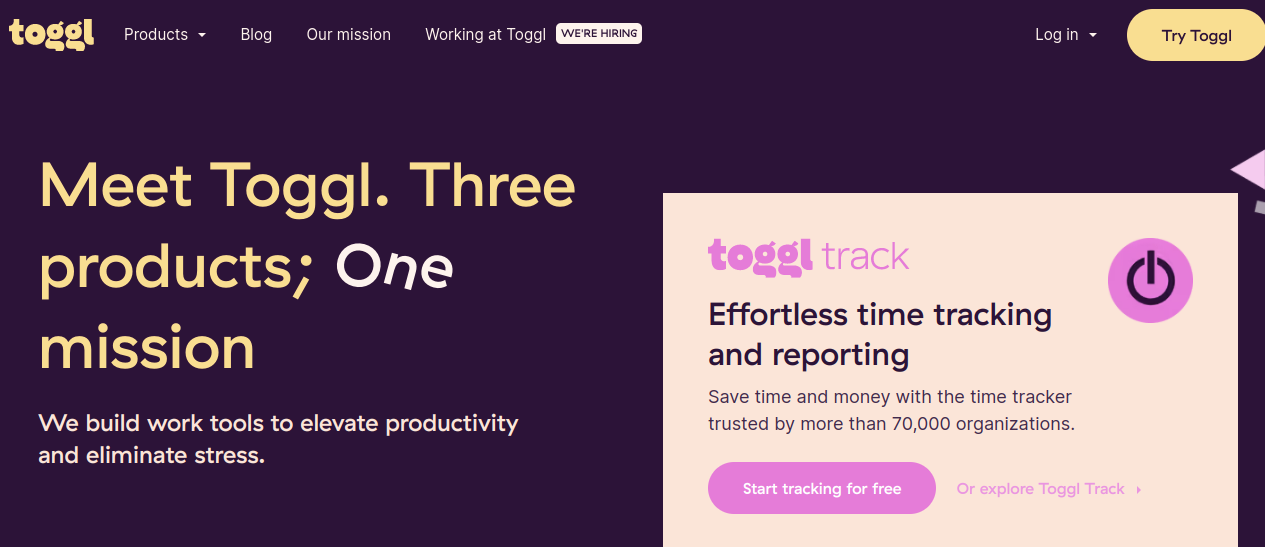
Toggl Track is a versatile time tracking program that can be integrated into any workflow. A universal time tracking software for small and big groups. Timer sync tracking across several devices in real-time is simplified and straightforward to use. You may create client-ready time tracking reports, export time records as spreadsheets, get notifications through email, or share saved reports with customers via public links for further transparency.
It’s typically used by freelancers who want to see where their billable hours are going, but it’s also popular among students and those who wish to increase their productivity. Toggl is entirely free for up to 5 team members. If you’re just curious about where your time goes, the basic free version is all you need.
Key Features
- To organize your team members and keep clients and projects simplified, create numerous workspaces inside a single Organization.
- Use Time Audits to wipe out any inaccurate entries with a few clicks.
- The Required Fields for Time Entries feature prohibits data from being saved if certain essential pieces of information are missing.
- Set up time tracking reminders for your team if they haven’t logged enough hours.
- Forecast the completion of a project based on the project’s time estimate and the hours logged to that project thus far.
- With the Insights function, you can quickly and simply identify which profitable projects and which are losing money.
Project and Task Management Tools
A person, team, or organization may utilize a task management application to accomplish projects more effectively by organizing and prioritizing related work. Task management tools aid a person or group in successfully organizing and managing their projects and tasks.
Every task management tool is also a project management tool. Furthermore, it provides additional high-level features beneficial for big projects that need increased teamwork.
1. Trello
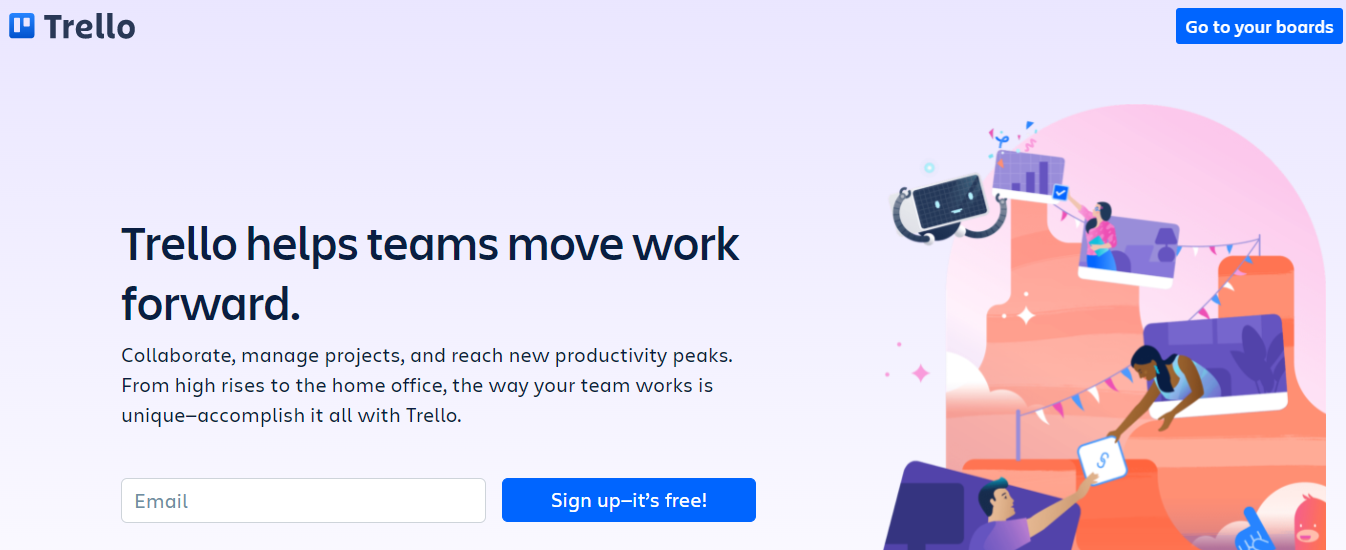
Trello is a user-friendly project management application that we use daily. Its easy-to-use, drag-and-drop Kanban-style task management interface allows everyone on the team to see how tasks are progressing through the pipeline. It is a visual collaboration tool that helps your team develop a standard view of any project in a fun, flexible, and rewarding way.
Trello is great for task and project management in the form of a to-do list. It allows individuals or teams to share boards and cards. The program has a free version, and premium editions include more automation, collaboration, and administrative management. Trello is a robust project management program that can handle everything from simple task management to large-scale projects.
Key Features
- A Team Directory board may assist in putting a face to every name. Each list on the board represents a department, and each team member receives their card with their portrait on the card cover.
- Advanced Checklists allow you to layout these moving pieces if you want to dig into the granular details of a job or have numerous due dates and personnel involved to complete such an assignment.
- The Butler tool allows you to build up automation, rules, and instructions on your Trello boards to reduce repetitive tasks.
- To keep track of the subtasks needed to complete your mission, you may set due dates and assign participants.
- The extensive checklist capability allows you to fine-tune your project down to the smallest detail.
2. Wrike
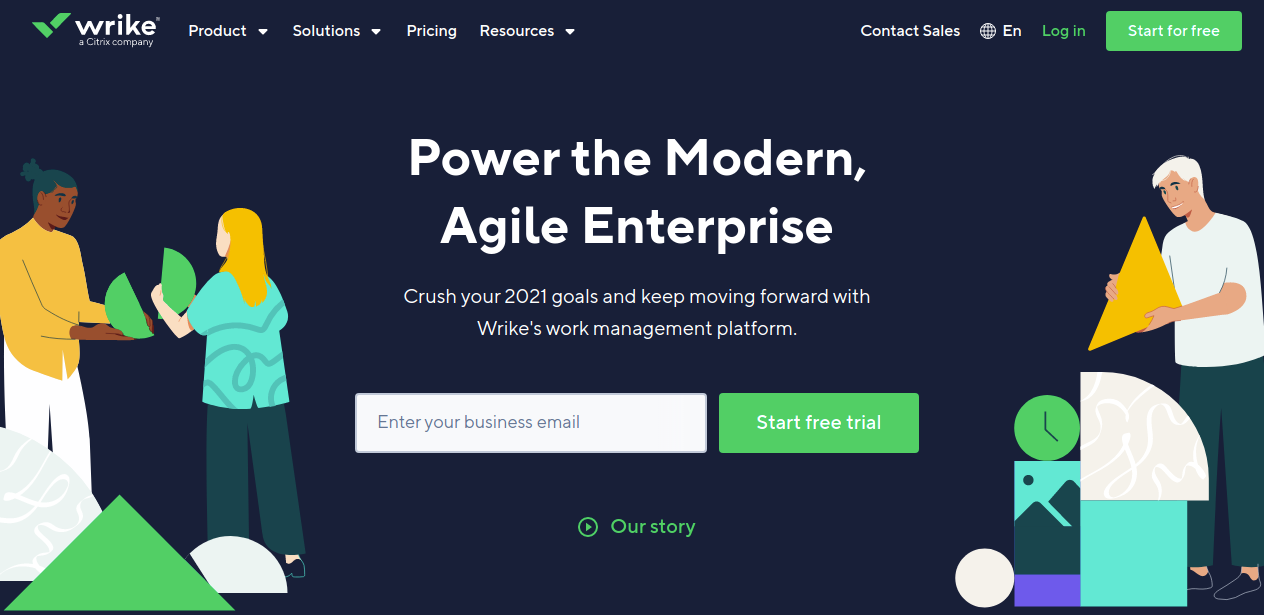
Wrike is a robust team tool that excels at collaboration and project management. It is a premier enterprise-grade collaborative work management software that enables businesses to accomplish their best work. Wrike fosters cooperation and delivers efficiency for teams throughout the organization as many firms shift to a remote work environment for their employees.
Wrike is a cloud-based project management software for teams of 20 or more that is appropriate for both major companies and small and medium-sized businesses. It facilitates remote work for a variety of teams. Wrike for Marketers is a standalone application that includes custom templates, proofing tools, and an Adobe plugin. It is trusted by over 20,000 businesses and over two million users. It is beneficial to tailor your processes to observe progress at each stage. With Wrike, you can effortlessly improve your performance assessment process.
Key Features
- Wrike is meant to provide every team with the tools they require.
- Visual proofing and automatic approval systems can reduce the feedback process and rapidly exchange files, tasks, and reports.
- Find information fast, make choices in real-time, and reduce silos with unrivaled insight across departments to eliminate silos.
- Intelligent automation and project risk prediction can help you get outcomes faster.
- Simplify your intake with custom request forms that collect information and automatically create and allocate tasks to the appropriate teams.
Cloud Storage Tools
Cloud storage is a cloud computing approach in which data is stored on the Internet by a cloud computing provider who maintains and administers data storage as a service. It is offered on-demand with just-in-time capacity and rates, and it eliminates the need for you to purchase and manage your own data storage infrastructure. Cloud storage providers work power, security, and durability to ensure that data is available to your apps all over the world.
1. Google Drive
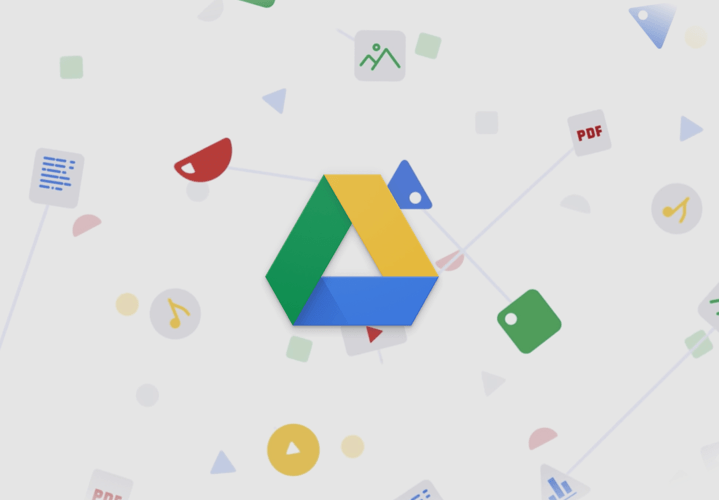
Google Drive is one of the most adaptable cloud storage alternatives when it comes to productivity. It integrates with various web programs, but most crucially, it works flawlessly with the G Suite apps (formerly renamed as Google Workspace), including Google Docs, Sheets, and Slides. Files may be copied, moved, starred, and sorted as desired.
Google Drive has an excellent free plan, with all users receiving 15GB of free storage capacity. Furthermore, no features are restricted for free users. In addition to a website, Google Drive provides offline programs for Windows, macOS desktops, Android, iOS smartphones, and tablets. It offers a dependable and robust cloud storage service for consumer and commercial purposes. New features are added regularly, a prominent option for many people.
Key Features
- After you enable the offline mode, you can work even if you don’t have an online connection.
- Google Drive allows you to edit PDF files without Adobe Acrobat by converting them to Docs.
- You may restrict their access to your files by specifying whether they can see or modify them.
- Users can prohibit editors from modifying access and adding new persons while allowing commentators and viewers to download, print, and copy.
- You may use Google Drive mobile to scan paper documents.
2. OneDrive
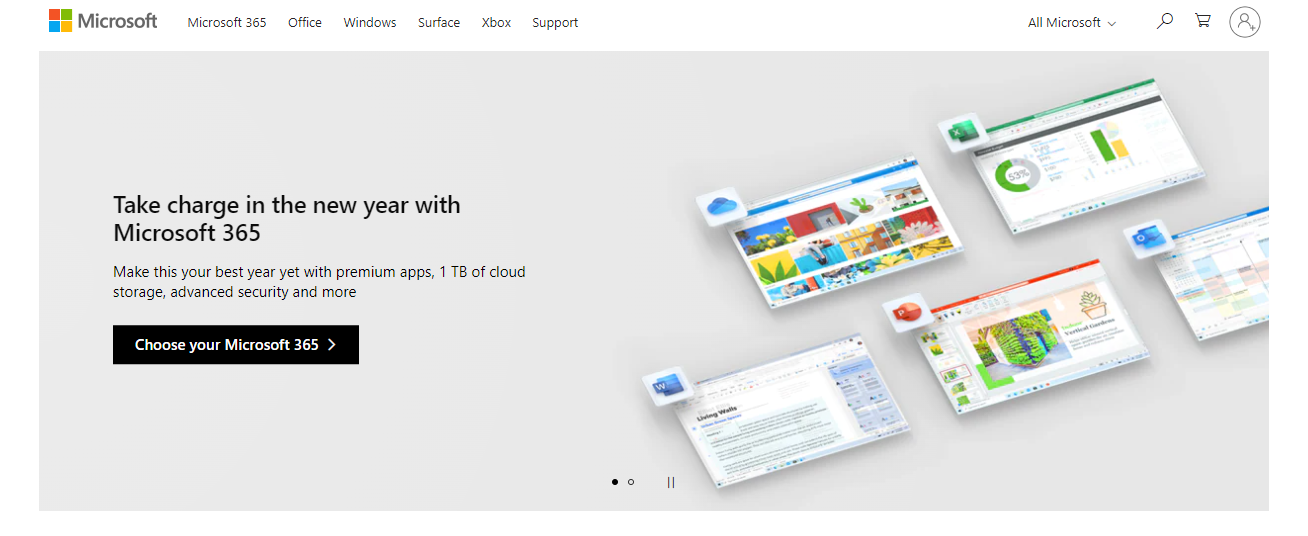
Microsoft OneDrive is a popular cloud storage service for students, professionals, and corporations. It is a feature-rich cloud storage service with a simple UI, extensive support, and various price options. The primary account on OneDrive comes with 5GB of storage space and is completely free to use.
As seen in the image above, OneDrive is deeply integrated into Windows 10, and it is also included in the Microsoft 365 subscription bundled with the Office suite. Client tools are available for various platforms, including macOS, Android, and iOS. Another advantage is that you may access your synchronized files over the web.
Key Features
- Integrate tightly with other Microsoft products (including 365).
- Add shared files from Teams or SharePoint to OneDrive with ease, upload files up to 100GB in size, sync libraries, and more.
- Create shareable links, offer expiration access, and easily adhere to defined regulations.
- Enhanced admin capabilities include syncing reports, adding sensitivity labels, and managing migration.
- The OneDrive mobile app allows you to create, view, edit, and share files on the move. Furthermore, you may record whiteboards and scan work receipts, business cards, and other paper documents for storage.
- Files can be quickly recovered from accidental deletions or malicious assaults, and administrators can maintain security policies to help keep your data safe.
CRM tools
A CRM platform allows you to maintain contact information for customers and prospects, discover sales possibilities, record service concerns, and manage marketing campaigns all in one place. It also makes information about every customer encounter available to anybody in your organization who may require it.
1. Salesforce
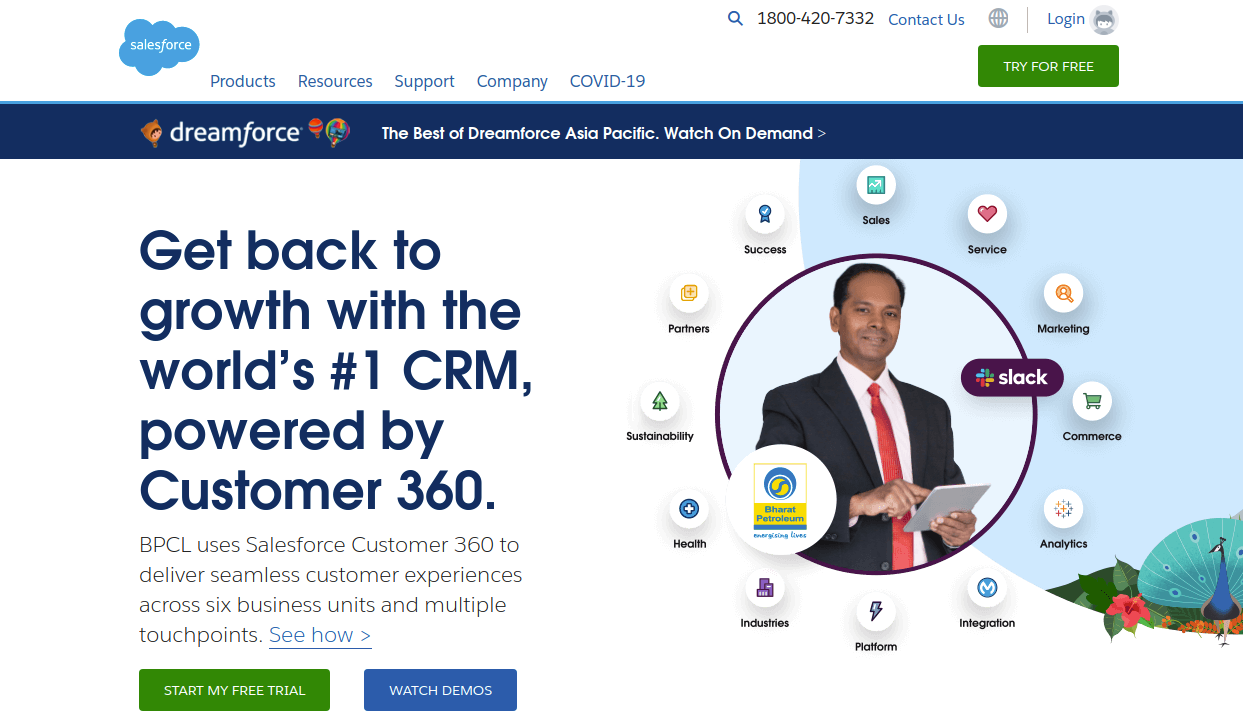
Salesforce Sales Cloud is an on-demand CRM platform that provides applications for small, medium, and large businesses, emphasizing sales and customer interactions. By improving client interactions, Sales Cloud can help you win more business.
Salesforce is the industry leader in new features and an ever-expanding network of partners and add-on capabilities. It has also endeared itself to its users by engaging them and assisting them in resolving challenges at various phases of business development. CRM functions of this Salesforce platform include lead management, marketing automation, and contact management. These programs assist firms in managing client accounts, tracking sales leads, conducting and monitoring marketing efforts, and providing post-sale care.
Key Features
- Salesforce transforms your smartphone into a mobile sales office. You may log calls, reply to hot leads, work opportunities, or monitor dashboards no matter where you are.
- With Opportunity Management, you can see the stage, goods, competitors, quotes, and more for each of your team’s opportunities.
- You can keep an eye on your company’s health in real-time and quickly keep track of your team’s pipeline. Forecast accuracy will improve as a result of this.
- Have an in-depth understanding of your customers, including activity history, key contacts, customer correspondence, and internal account conversations.
- Popular social networking platforms such as Facebook, Twitter, and LinkedIn can also provide helpful information.
2. Zoho CRM
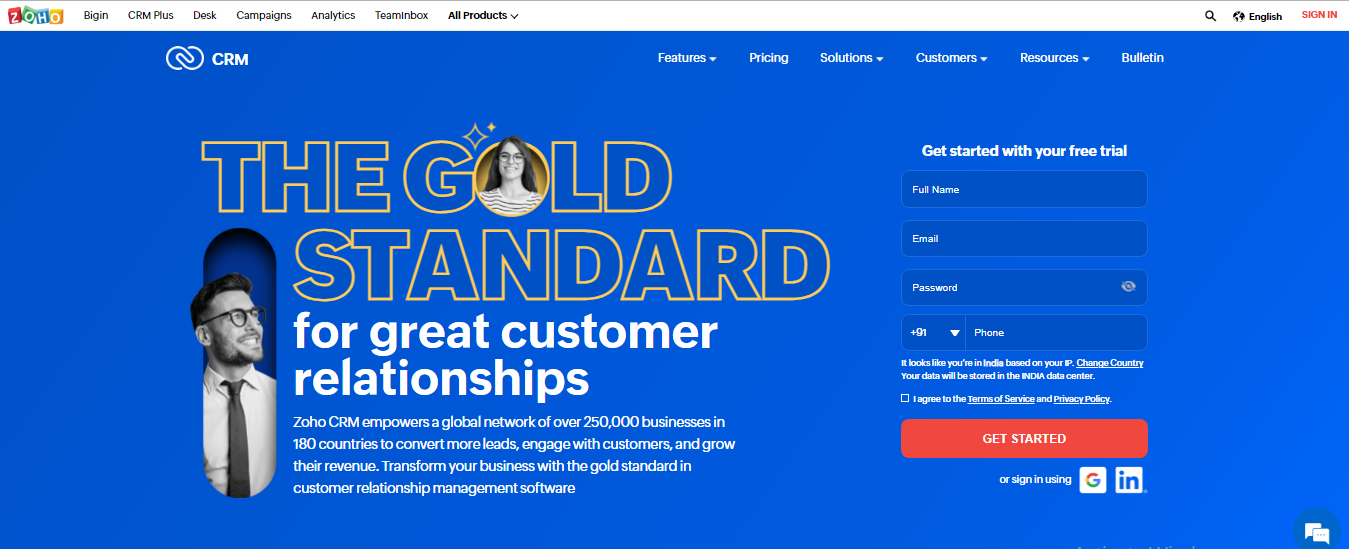
Zoho was the company’s first product to launch in 2005, and it continues to be a great example of providing a competitive feature set at a reasonable price. It is a full-featured customer relationship management (CRM) suite with many features and connectors. Zoho CRM is a cloud-based, complete customer relationship management tool that serves the needs of companies of all sizes and sectors.
It uses artificial intelligence (AI) extensively, and its business intelligence features can enable remote workforces to collaborate more effectively. Advanced tools, such as Zia, the AI-powered assistant, give the significant lead and deal forecasts to identify potential clients who are most likely to convert, assisting sales teams in focusing their efforts as efficiently as possible.
Key Features
- You can gather leads, automate lead scoring, discover high-converting prospects, and follow up with precise contact information.
- You can keep track of the status of your transactions and grasp every opportunity at the best possible time.
- Zoho CRM automates complicated activities, increasing team efficiency.
- Zoho CRM allows you to communicate with customers via various channels, including email, phone, social networking platforms, live chat, and portals.
- Because of its built-in intelligence, Zia forecasts leads, sales trends, and deals. Furthermore, it monitors the automation flow and makes ideas to improve it.
- Zoho also includes a sandbox with enhanced deployment capabilities, and it enables testing and publishing without impacting the data.
Customer support management
Customer support management enables agents to obtain and use customer information when and when they need it. These tools also promote better internal cooperation through shared inboxes and increased productivity through simplified procedures. Client service software’s most basic function is to offer a centralized system, known as a ticketing system, via which support agents may track, prioritize, manage, reply to, and resolve customer concerns.
1. Zendesk
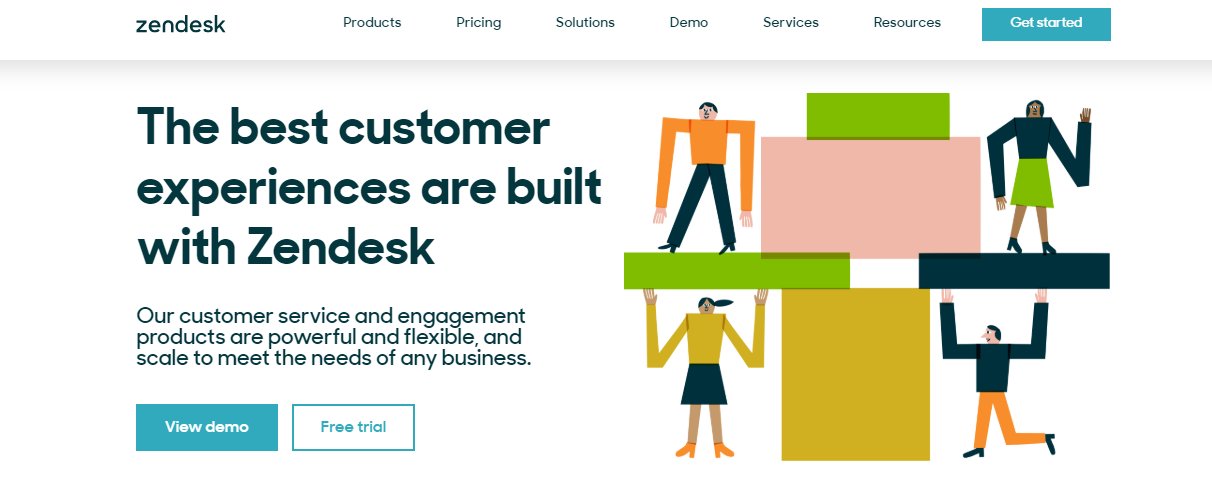
Zendesk is a software company that creates solutions to help organizations with support, sales, and customer interaction. It also provides one of the top help desk software solutions. Zendesk Support, a customer support ticketing system, and Zendesk Support Suite, which enhances support’s capabilities with omnichannel functionality, are the company’s two online help desk packages.
Zendesk enables support agents to manage client discussions across all channels in a unified Agent Workspace. Customers can be engaged via automatic triggers at the point when help is required, even before they have posed their query. Live chat statistics give quantitative insight into customer happiness and agent effectiveness, assisting organizations in continually improving their support services.
Key Features
- Agents may work with tickets from any source, including Help Center request forms, emails, text chat, mobile phone, and social networking platforms like Facebook and Twitter.
- Zendesk’s audit logging tool stores and displays numerous modifications to your help desk software by recording specifics.
- Zendesk facilitates real-time cooperation amongst support agents working on the same issue by instantaneously updating the ticket data.
- Zendesk comes with pre-configured macros that you can edit or turn off.
- The Zendesk support ticket system provides agents with appropriate client context, including pertinent facts about the customer being served and the contact history.
2. Freshdesk
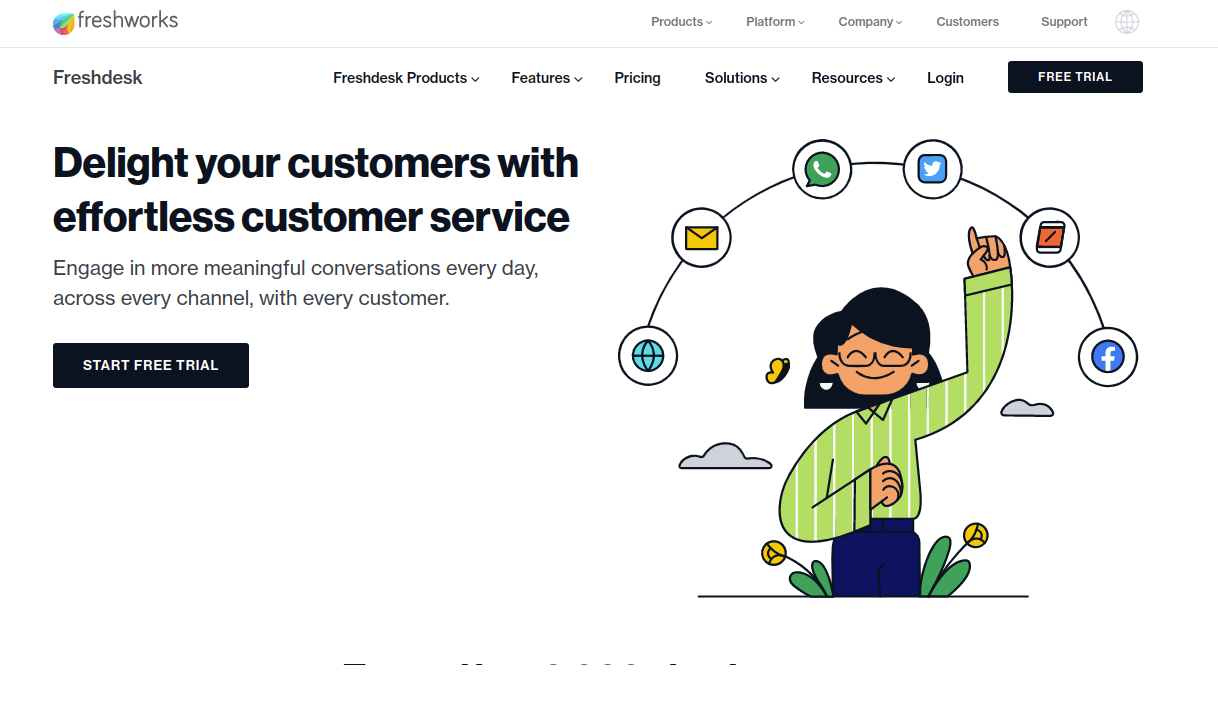
Freshdesk is a cloud-based customer support software that enables organizations to deliver seamless service at every point of contact with their customers. It allows businesses to monitor customer conversations across email, phone, chat, social media, and instant messaging, improve agent productivity with smart automation, provide self-service experiences with AI chatbots and branded help centers, and track key performance metrics with powerful analytics.
Freshdesk allows you to remain on top of customer support by automating workflows, providing self-service, managing SLAs, and measuring KPIs. Field service and predictive support capabilities It offers a variety of essential team collaboration tools, such as shared inboxes and tools for automating the organization of incoming requests.
Key Features
- To avoid misunderstanding, you may prioritize each ticket depending on the keywords and assign each ticket to a specific agent and group.
- Split complicated, multi-stage issues into more child tickets to resolve them faster.
- The omnichannel dashboard allows you to track your team’s performance across channels in real-time.
- Help clients discover answers quickly by integrating a variety of conversational experiences like live chat, online, mobile, and contact center assistance.
- Using the knowledge base of curated reports, administrators and agents may gain critical insights about their article and agent performance, optimizing the content development process even further.
Team collaboration tools
Team collaboration tools can improve cooperation efficiency, keep team members responsible, and structure tasks. They are primarily concerned with bringing people together. Online collaboration tools keep employees linked in a setting where a cohesive team is one of the most critical features of any workspace.
1. Slack
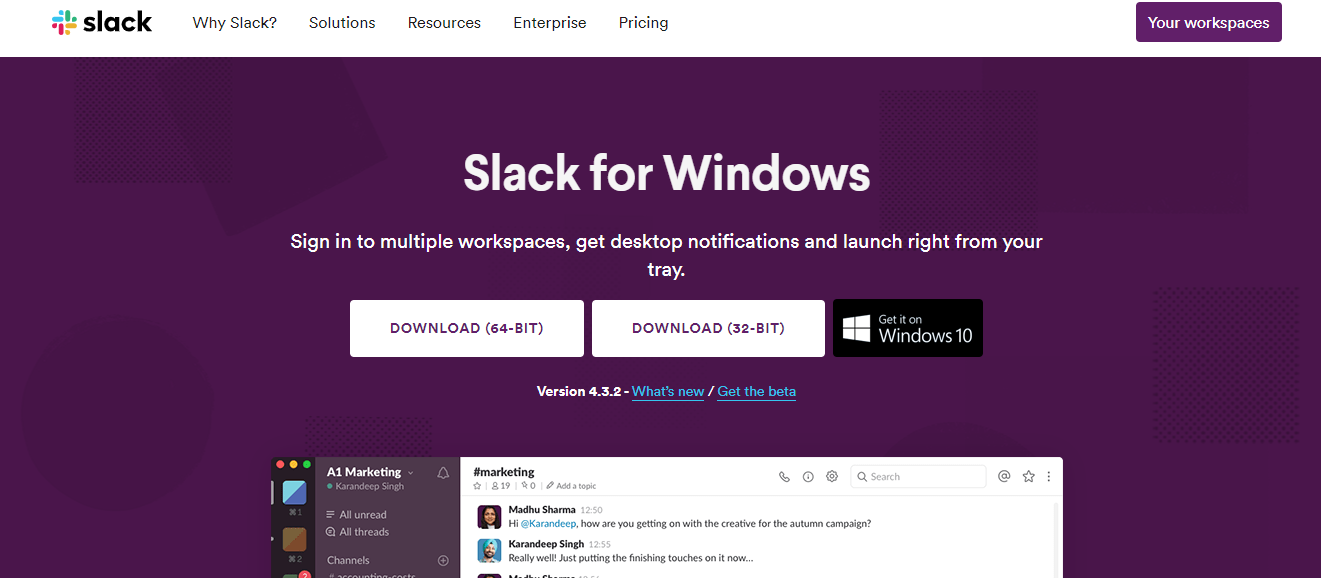
Slack is a group messaging or team collaboration platform that seeks to streamline corporate communication. It is cloud-based and serves a variety of industries such as media, research, technology, education, financial services, retail, transportation, and logistics. Slack provides real-time communications via calls and chat, a searchable record of all your files and chats, and connections with an ever-expanding list of useful bots and apps.
It operates in real-time and asynchronous mode, making it suitable for hybrid and all-remote work settings. The program is free to use, but premium plans are available with additional features and better management.
Key Features
- You may move communication away from inboxes and onto channels where you can collaborate and communicate rapidly with outside organizations.
- Slack’s enterprise-grade security features and compliance requirements will keep your work safe.
- You may also initiate an audio or video conference with up to 15 people. This eliminates the need to move from Slack to Skype or Google Hangouts to make a business call.
- Adding external users and contractors to Slack channels in a secure manner can help to centralize conversations across remote teams.
- You can create a personalized DnD schedule, so everyone knows you’re on Do Not Disturb, why you’re gone, and when you’ll be back.
- Pinning key messages or files to a channel or private message makes them easier to discover.
2. Microsoft Teams
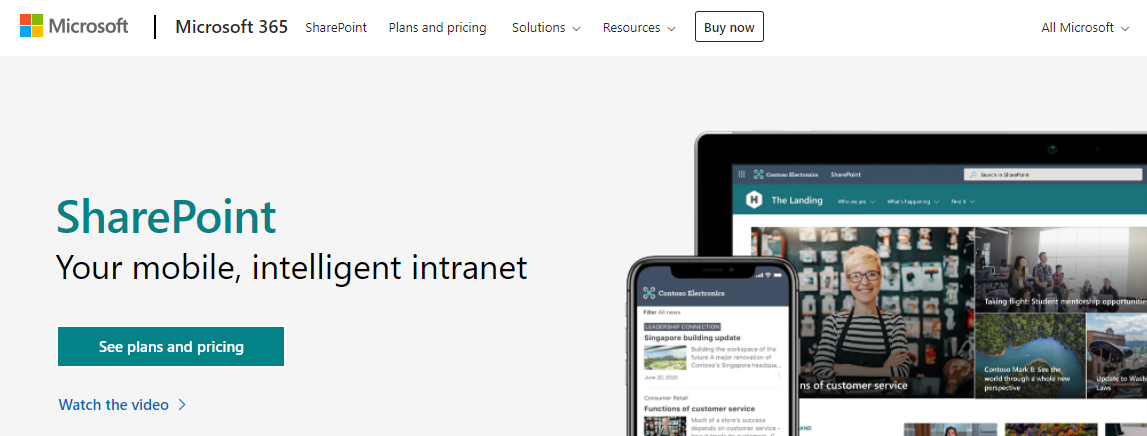
Microsoft Teams is a cloud-based group chat system that assists teams in document collaboration. Messaging, conferencing, and file sharing are among its primary features. Microsoft Teams has taken the role of Skype for Business as the company’s online meeting solution.
Microsoft Teams is suitable for enterprises that currently use Microsoft 365 or want to rethink their organization’s digital communication and collaboration workplace; however, those that do not may prefer an alternative solution. Teams deliver everything you need for messaging, conferencing, and file sharing all under one roof, regardless of your company’s size.
Key Features
- Meet with groups of 10 or 10,000 people. Organize audio, video, and web conferences with anybody within or outside your business, or go large with live events.
- Its Phone System feature offers PBX features in Office 365, including call control, and substitutes on-premises PBX. Its calling features may be tailored to your organization’s specific requirements.
- Users may use this application to send instant messages over the Internet.
- Microsoft Teams also includes all of the features you’d expect from a top video conferencing software provider, such as screen sharing and call recording, live captioning, background blur technology, and chat functionality.
- Allows you to conduct polls and surveys during meetings to collect feedback, and team members may utilize whiteboards to stimulate collaboration and scribble down significant points with the built-in note-taking tool.
- Microsoft Teams is compatible with cameras, microphones, displays, and speakers to bring video capabilities to a conference room or other office spaces.
Creativity tools
Creativity tools aid in the realization of ideas. These tools are essential for developing material for commercials and marketing. Businesses currently rely heavily on advertising, and these creativity tools boost your company’s overall efficiency.
1. Canva
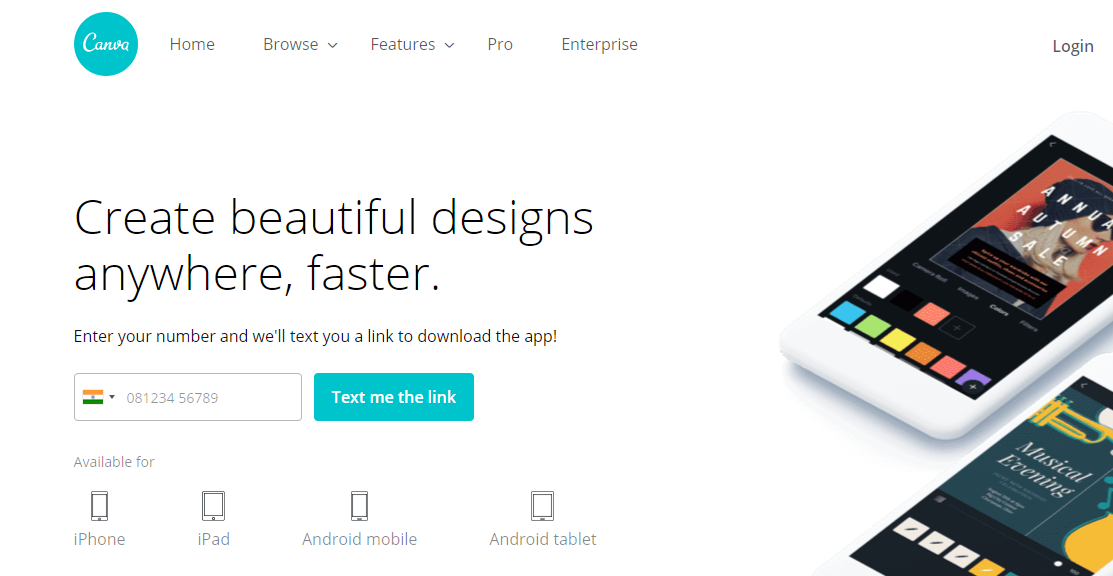
Canva is a comprehensive design tool for anyone who isn’t a professional designer. It is a powerful collaborative platform for entrepreneurs and small companies that allows anybody to create, manage, and share branded content. Canva’s UI is straightforward to use; you can create everything from printables to PDFs to invoices to flyers to infographics to websites.
Canva is accessible as a desktop program for macOS and Windows, a web app, and an Android and iOS mobile app. On any platform, you may create an account by entering an email address and a password or by authenticating with Google or Facebook.
Key Features
- Canva can convert, annotate, and change PDFs by breaking them down into editable parts.
- You can create attractive, watermark-free films with confidence with the online video editor. The stock videos on Canva are all royalty-free and pre-licensed.
- Trim your films down to a tenth of a second in length for various video sites.
- Using dynamic text animations, you may add intriguing movement to words in your designs.
- Canva makes it simple to add speech bubbles to your projects and rapidly create your dialogue.
- Canva has many current photo filters to choose from to give your photographs your preferred trademark style.
2. Clipchamp
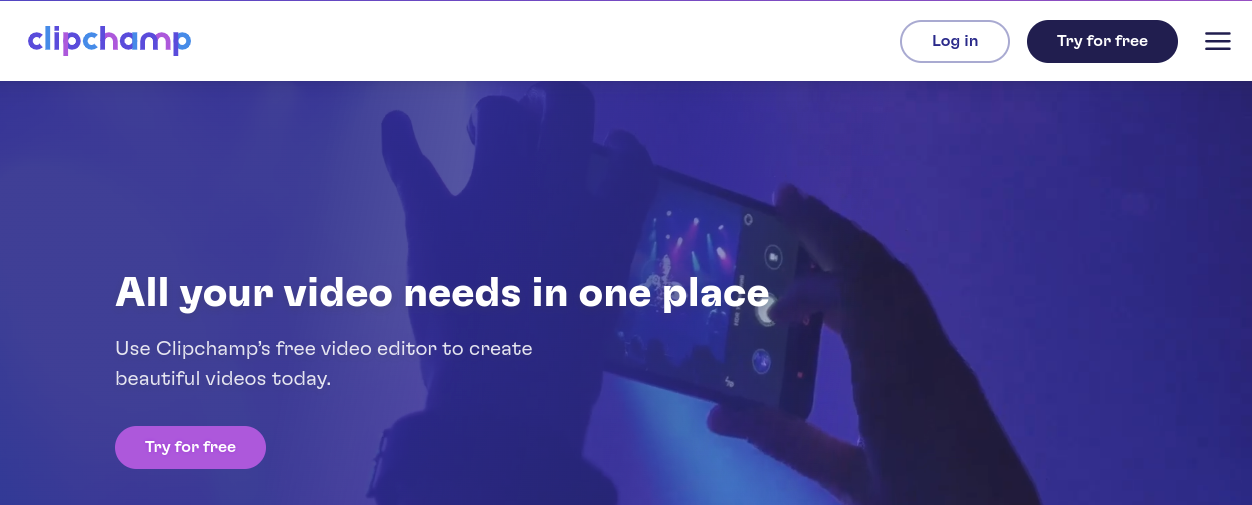
Clipchamp is an online video editor that enables anybody to produce compelling tales through video. This is used by over 14 million people worldwide to effortlessly edit films for business, educational, and artistic applications.
Its editor provides users with professional tools and features ranging from basic editing and cropping to quick online screen recording and unique effects such as Green Screen. Export your films in various formats and aspect ratios for use on major social media networks.
Key Features
- Clipchamp’s in-browser video apps allow you to save time on uploads, money on storage, or build a whole film from scratch – anything it has to do with video, Clipchamp is a great place to start.
- Clipchamp allows you to record a video and replace the backdrop image with a photograph. You may also recolor objects in the image.
- The program also features a sophisticated tool known as the Green Screen Editor, which allows you to apply additional effects to your movie.
- Clipchamp may also flip videos to rectify erroneous aspects, such as text that reads backward or is otherwise upside down.
- Clipchamp allows you to overlay videos or graphics in a project so that two videos play on top of each other simultaneously.
- It contains a “Text to Speech” tool that converts your screenplay into a voice-over for your video using artificial intelligence (AI).
Email Servicing Tools
Companies today use a variety of collaboration and instant messaging tools, but the importance of email remains constant. As a result, selecting the best email provider may significantly influence the success of your internal communication or marketing activities.
1. Gmail
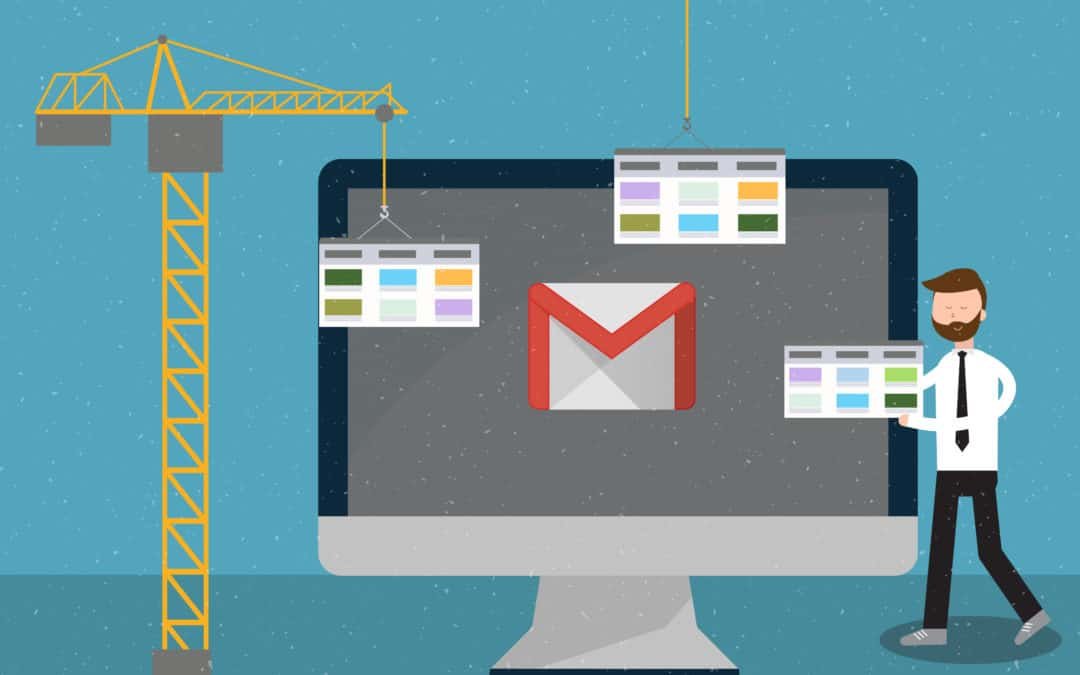
Gmail, sometimes known as Google Mail, is a free email service offered by Google. It enables the sending and receiving of email via the Internet. A user’s letter complaining about difficulties with current Web email systems, such as the frequent need to delete messages to remain under storage restrictions, and the absence of any searching functionality, spurred the firm to establish Gmail.
Gmail may be accessed through the web and as a mobile application, and we can also access Gmail using third-party software. These apps synchronize email content using the protocols IMAP (Internet Message Access Protocol) or POP (Post Office Protocol) (Post Office Protocol).
Key Features
- Emails can be rescheduled for a later day or time that is more convenient for you.
- You may activate the auto-advance option, which allows users to skip to the next item in the list after deleting, archiving, or muting an email.
- Gmail includes an advanced search function that allows users to tailor their queries.
- You may write an email and schedule it to be sent at a later time or date.
- Gmail’s Smart Compose function helps users create emails quicker.
- Gmail’s Confidential Mode offers an extra layer of protection to communications, shielding critical information from unauthorized access.
- Make labels to help you better organize your inbox.
2. Microsoft Outlook
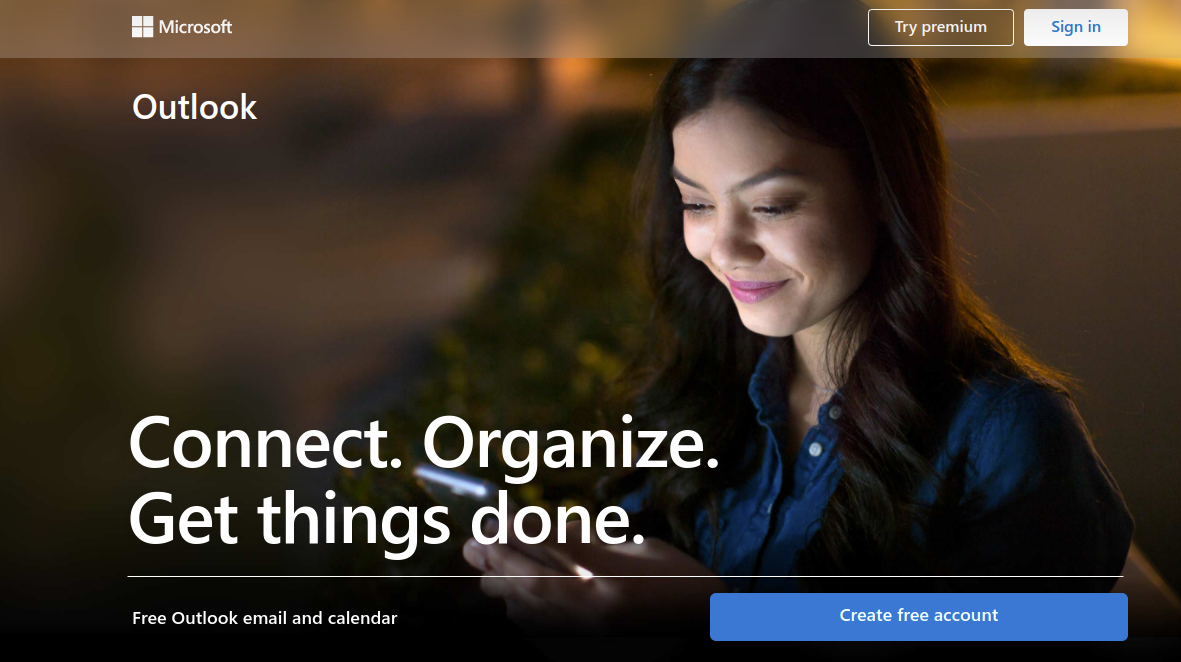
Microsoft Outlook is an excellent email client that helps you handle your emails quickly and conveniently.
Among its benefits are that it provides:
- Frequent updates.
- Connectivity with Skype and OneDrive.
- The ability to utilize office tools online due to its affiliation with Microsoft.
Microsoft offers free Outlook access with advertisements, which will appear in your mailbox unless you upgrade to Microsoft 365. Additionally, free users are restricted to 15 GB of mailbox storage and 5 GB of OneDrive storage. Outlook provides all of the tools you’d expect from a free email client, and the Microsoft 365 subscription adds a few more.
Key Features
- Because it is an organizing and management tool, it has features for scheduling appointments and meetings using a calendar and setting up reminders for the same.
- All messages sent or received may be readily traced if the appropriate parameters have been added to the program.
- Setting up activities as a team in Outlook is simple for organizations. You can quickly share and work with other team or group members.
- Reminders appear in an alert window to ensure that you do not miss an essential deadline.
- You may consolidate many lists into one in Outlook, receive reminders, and track task progress.
- You may eliminate many of these messages by using the Clean Up option, leaving just those that are unread or contain unique information.
VOIP Service Tools
VoIP software is a program that allows you to make phone calls via the Internet. Businesses utilize voice-over IP software because of its extensive features and scalability. These tools can assist you in resolving this difficulty anytime you need to call someone across the nation or someone who lives a long distance away.
1. Nextiva
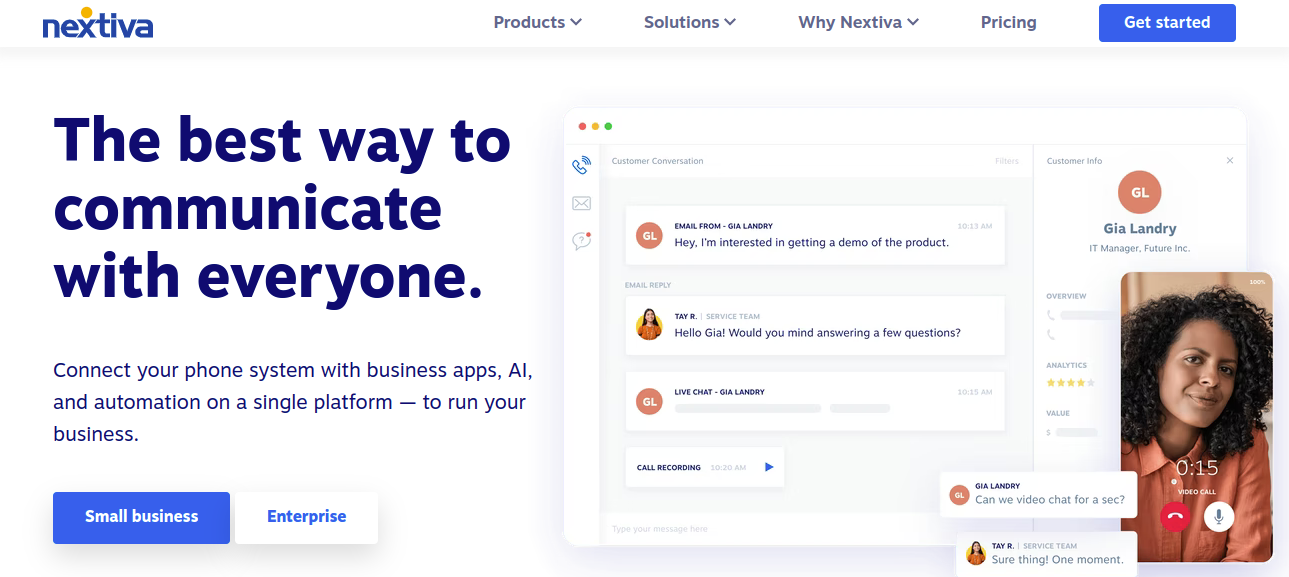
Nextiva provides VoIP phone service services for small to large organizations and calls centers. The phone service is incredibly dependable and efficient, and every package includes valuable features other than voice calling. Nextiva also provides sales, service, and remote workforce management solutions. Because it is simple to set up, use, and administer, no technical experience is necessary. You may also add programs like sales and service productivity tools at any moment.
The platform consolidates all communication modes – audio, video, collaboration, SMS, chat, and surveys — into a single location. This enables organizations to access the information they require to offer exceptional client experiences and achieve business success. So you can focus on supporting consumers, intelligence and automation are built-in.
Key Features
- Nextiva Link is entirely expandable, expands with your company’s demands, and ensures that your callers have no idea whether you’re in the office, working remotely, or traveling regularly.
- Create a schedule to route calls based on the day and time.
- A voice-over IP web conference is comparable to a traditional meeting, except VoIP, developed to improve the presenting process.
- You may utilize a welcome message with a menu of alternatives for customer callers to pick from to guarantee that customer calls are routed to the relevant department.
- The Voicemail to Email tool allows your workers to respond to client requirements more quickly, even if calls are missed.
2. Ooma
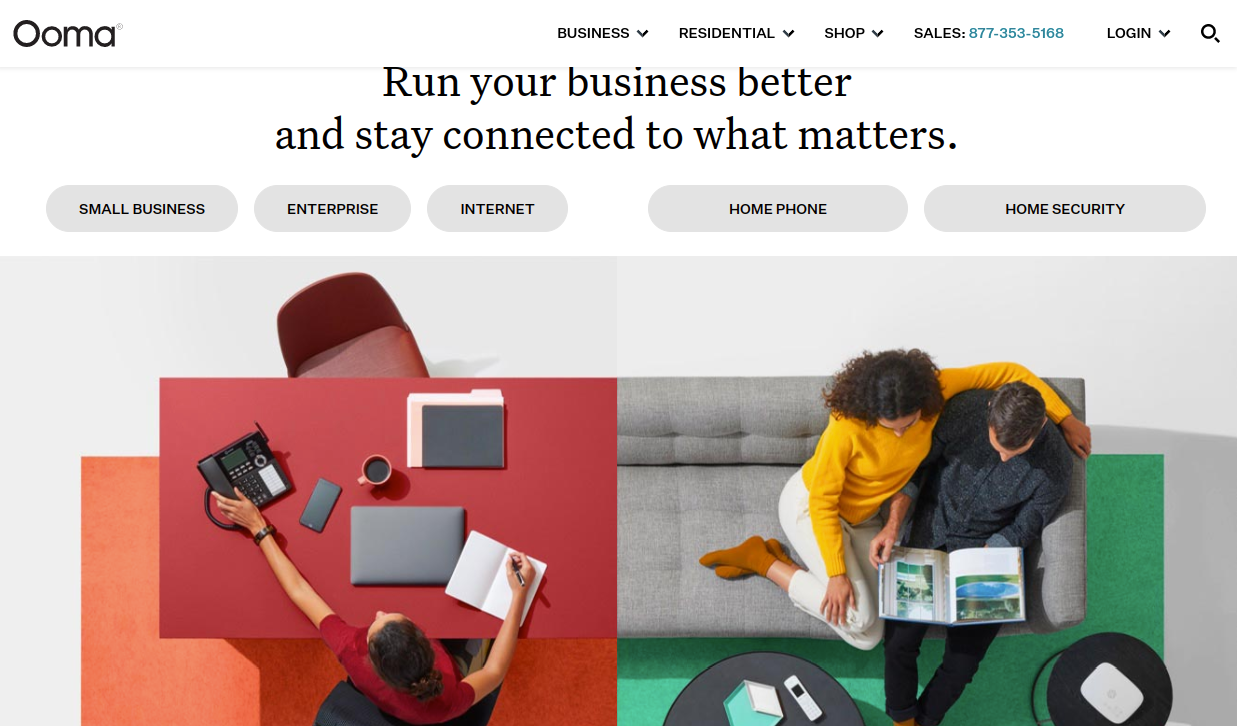
Ooma is a popular VoIP phone service for both home and commercial consumers. Customers may build up a comprehensive phone system with voicemail, call forwarding, call blocking, and several other features to suit their system’s needs for moderate costs and a free plan.
Ooma Telo combines some of these features, such as call filtering and good audio quality, with modern features such as delivering voicemails to email and SMS. It offers VoIP services to both small and large organizations. Its small business bundle comprises 35 features that have been carefully selected to help you operate your business more efficiently. Ooma also develops tailored enterprise VoIP solutions to support your unique team and business procedures.
Key Features
- Ooma Office Pro includes a desktop program that allows you to utilize your business phone system directly from your computer.
- Ooma Meetings allows you to collaborate better from anywhere with smooth video meetings and simple screen sharing.
- Automate your call-handling procedures. Set up various menus, routes, and message calls, and never miss another business opportunity.
- You may use Ooma for Microsoft Teams to make and receive crystal-clear calls from your laptop, smartphone, or tablet.
- The SIP and IP Trunking solutions from Ooma Enterprises eliminate the need for PRIs and provide the option of just paying for what you require.
Conclusion
These remote work tools, divided into nine categories, can assist you in managing the pleasure of distant clients and staff. Remote work tools may be as simple as a chat application or as complex as complete ecosystems such as digital workplace platforms. By selecting the correct combination of remote tools, remote workers may cooperate, communicate, transact, and complete tasks with their supervisors and colleagues from wherever they are located. Just make sure that the goal of each tool is specified to ensure that employees are utilizing the tools correctly.
Interesting Reads:
Monetize Your Membership Website Today
8 Possible Reasons Your Blog isn’t bringing any money
Sales Funnel And How To Create A Sales Funnel For Your Website