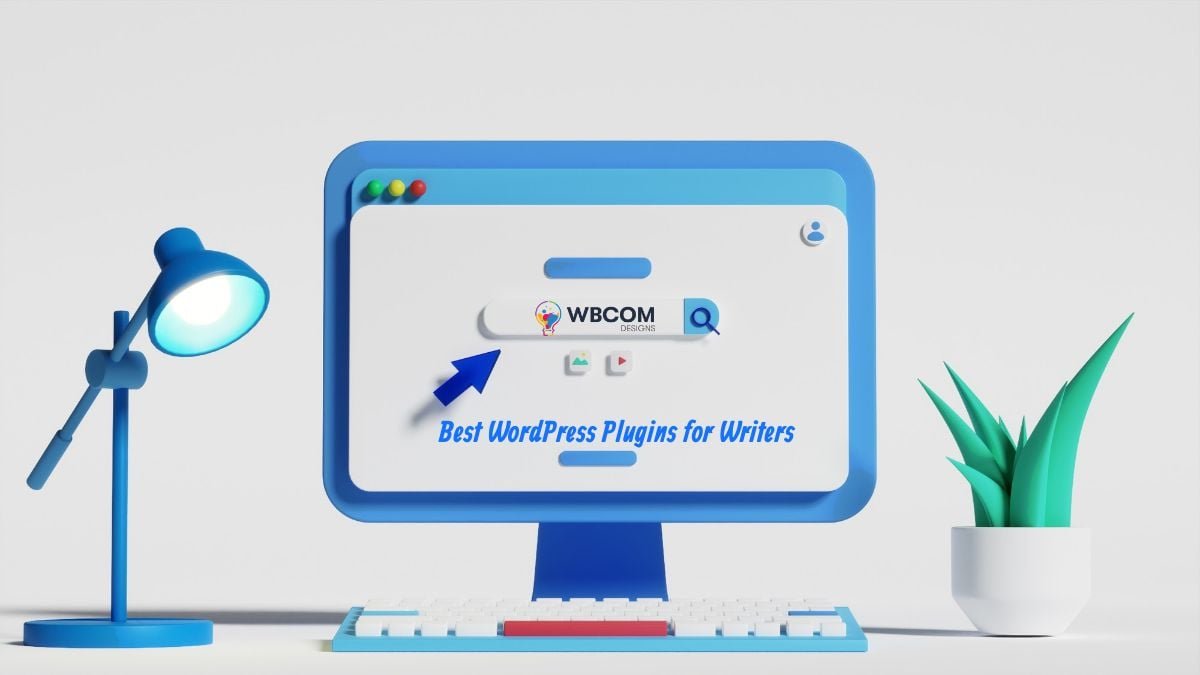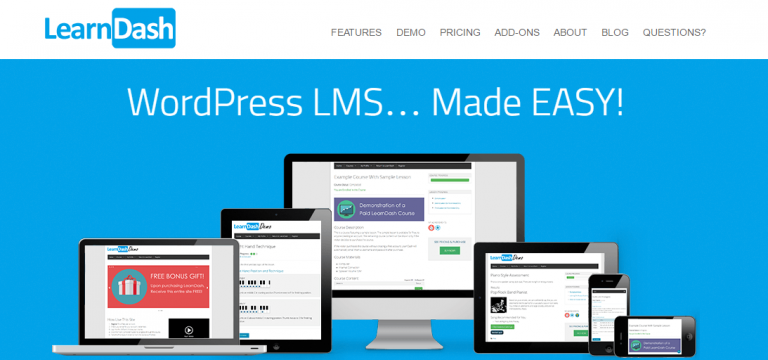Are you looking for the best WordPress Writer plugins? There are loads of plugins out there in the WordPress repository. It is surely not an easy choice to make as to which plugin should be used on your blog. While a good plugin can help you with your blog, a bad choice may lead to your blog being slow and maybe add some security problems. Another thing that may be difficult for you is to get a plugin for your domain, especially if you are a writer. To help you get rid of this problem, we are listing some of the top WordPress plugins that will specifically help writers.
As an essay writer, you may be looking for ways to enhance your WordPress blog and expand the reach of your content. Now no need to worry there are a vast number of WordPress plugins that can help. Good news! is here now your blog gets a new reach. Excited to know more? In this article, we will share the 7 best WordPress plugins for writers that can enhance your blog and expand your reach.
Table of Contents
ToggleWordPress Writer’s Plugins
1. Yoast SEO

This is the best plugin and complete SEO solution for your blog even far better than most of the paid plugins available there in the market. If you want to increase the search engine rankings of your website, then Yoast SEO is proven best. This plugin has the ultimate readability score feature, which focuses on-page SEO that results in better content. It also suggests the optimum length of the title or meta description. In return, will help you to increase your website rankings and click-through rate for organic search results. Go for Yoast SEO for the best results. It allows you to add titles, meta descriptions, and keywords to each page and post to your blog.
Additional features of Yoast SEO
- Offers the most advanced XML Sitemaps functionality
- Integrated with an import and export functionality
- Is fully multi-site compatible
- Has social media sharing buttons to make your site social media friendly
- Has an inbuilt file editor that allows you to edit robots.txt and .htaccess files
- Comes with a built-in breadcrumbs functionality
2. Better Click To Tweet
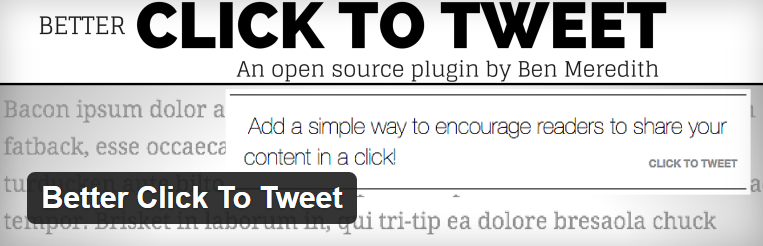
You cannot make your blog popular alone. There are various ways to spread the word about your blog and using your existing readers for this purpose is a good ploy that you can use. This plugin of better Click-to-Tweet allows users to insert click-to-tweet boxes into their posts, simply and securely. This plugin is customizable, regularly updated, and future-proof.
Additional Features of better click to tweet
- Fully customizable if you know CSS.
- Easily remove the “via”
- Selectively remove the URL from the resulting Tweet
- For the SEO-conscious: make links nofollow.
- Create a simple shortcode, your selected text is highlighted and made tweetable.
Also Read: A Guide to High Ticket Sales
3. Contact Form 7

Contact Form 7 is one of the most popular and extremely useful WordPress plugins for writers. It allows you to add a “contact us” form to your website to make it easy for your users to interact with you without displaying your email address. Is it amazing? This great plugin also comes with various customization options to manage multiple forms and customize forms. It also helps you to build email lists. If you are already using this plugin then it is superb, but if you looking out for the best ones. Then trust me! this plugin will take you along. Let’s check out its additional features-
Additional Features of the Contact Form
- Send form entries directly to the email address associated with your website user account
- Extremely easy to set up and create different forms
- Lets you add as many form fields as you need
Also Read: Todoist vs Things vs Reminders: Management Tools Comparison
4. Editorial Calendar
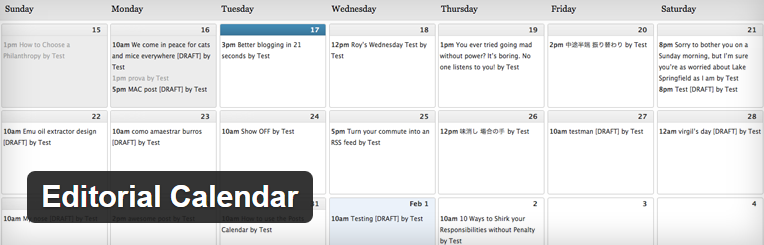
This plugin provides you with a simple calendar-like view through which you can see which post is to be uploaded on your blog on which day. This simple representation makes it easier for you to see all the scheduled ones. With the Editorial Calendar, a blogger can even bring some changes to the post right from the displayed schedule too.
Additional Features of Editorial Calendar
- Drag and drop to change your post dates. Manage your drafts with our new drafts drawer.
- Quickly edit post titles, contents, and times. Publish posts or manage drafts.
- Easily see the status of your posts. Manage posts from multiple authors
Also Read: 26 Answers to the Most Common Social Media Questions
5. Google Doc Embedder Plugin

With this plugin, Writers and bloggers can embed several types of files into their WordPress pages or post with the use of free Google Docs Viewer. Hence, without employing any Flash or PDF browser plug-ins, they can view and download several file types.
Using this plugin, users will not be required to have any software. Before this, We need some software on our system Microsoft Word, Adobe Reader, PowerPoint installed to view contents. So, writers install this plugin now and see the amazing results.
Additional Features of Google Doc Embedder
- You can easily share things like work samples and chapter teasers with your readers.
- Google Docs embedder Supports – Adobe Acrobat, Microsoft Word, PowerPoint, Excel, TIFF Images, Apple Pages, Adobe Illustrator, Photoshop, Autodesk AutoCAD, PostScript, and much more…
6. Just Writing
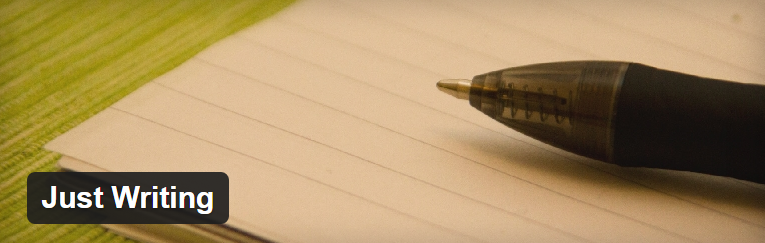
This is the plugin for you if you don’t want the clutter to focus completely on writing. Users are allowed to add several commands like cut, copy, paste, redo and undo, colors, alignment, headings, and much more. This plugin facilitates distraction-free writing mode. The plugin removes the fade effect and keeps the toolbar visible along with many other options. Users can hide the word count. There are many more fantastic options that the plugin offers to assist a writer or a blogger in its full capacity.
Additional Features of Just Writing
- Equipped with an option to remove the fade effect and keep the toolbar visible
- Lets you lighten or hide the border in the title/body areas. Enables you to hide the word count
- Comes integrated with an option to hide the editor mode bar and center the toolbar on the screen
- Allows you to re-order the button list. Comes with Per-user preferences for enabling Just Writing
- Lets you enable Browser’s full-screen mode
7. Copyright Proof
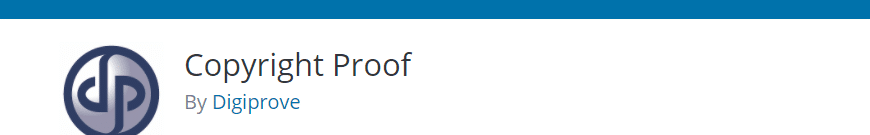
Are you worried about your content being stolen? Now with the Copyright Proof plugin, you don’t need to worry about anything. This plugin allows you to secure a digitally signed and time-stamped certificate of content for each one of your WordPress posts. It automatically inserts combined copyright, certification, licensing, and even attribution notices at the end of each of your posts. With 4000+ installations and a 4.7-star rating, this plugin is proving great.
Additional Features of Copyright Proof
- This plugin includes an optional feature that captures the IP addresses of anyone attempting to steal your content.
- Supports multiple users.
- With the help of this plugin, it’s easy for you to prove your ownership and protect your content.
Final Thoughts On WordPress Writer’s Plugins
With the help of these above-explained plugins, you can do everything- You can do editing, proofing, distraction-free writing, revision control, and every possible statistic you can imagine. Now, what’s your choice? It’s completely up to you which plugin improves your writing skills. Share your experience with me. For any query feel free to comment below. Otherwise, Keep rocking and have a great day ahead.
Interesting Reads:
How to Clear Your Cache in WordPress?