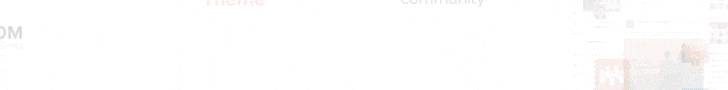WooCommerce is an excellent platform developed by entrepreneurs for entrepreneurs like you and us! WooCommerce is an enterprise-level eCommerce solution that has been acquired by WordPress. It is a comprehensive store management software that provides you with extensive reporting options and multiple payment gateway options.
Also Read: Best WordPress Finance Plugins
Installation:
Before installing WooCommerce, you need to ensure that your current theme is compatible with WooCommerce. If you want to set up an online store, we highly recommend that you opt for the premium version. Once you have the compatible theme, now it’s time to install! All you have to do is go to Plugins > Add New > WooCommerce.
Configuration:
The above is how configuration looks like. Let’s go through some of the options below:
- General: Here, the tab gives you basic configuration that is needed for your store. It gives you options such as location, API, currency, and so on.
- Products: This tab covers your product settings such as review options, shop options, image cropping, inventory options, and so much more.
- Tax: Tax settings are next and there are different options to calculate taxes.
- Checkout and shipping options: For any online store, these two categories are extremely important. You can add terms and conditions, select payment getaways, and so on. WooCommerce allows for the following options: bank transfer, COD, PayPal, and credit cards. You can also add coupons and discounts to encourage customers and give them a reason to shop with you again. You can also provide discounts to your customers via newsletters.
Now we come to shipping (for physical productS). You can choose different shipping methods, set rates, enable free shipping upon fulfillment of conditions, add international shipping, and so on.
- Product descriptions: Product descriptions can be short or long. It is the content that usually appears next to your product image and gives the visitor details about your project. You can add some features here and some sentences describing the product.
- Reporting: Reports help you analyse how your website is functioning. It breaks down reports by day, month, product, and also showcases your top sellers and earners. It monitors your low and out of stock products and makes everything easier for you! It helps you to stay on top of your business at all times. It also helps you make profitable decisions and eventually makes your online store a success.
Some tips from our side to help you sell your products better online:
- Coupons work greatly when it comes to gathering a huge audience for your online store. You can target specific customers and attract new customers with ease.
- Another great way to cater to a wider audience is by introducing a loyalty points program. It works well while retaining old customers and attracting new ones. You can provide them with additional coupons and discounts – and this can be done simply by installing a plugin!
- Adding social media accounts to your website is yet another great way to attract customers. Now you can host contests and giveaways – and this is a sure way to generate traffic and boost engagement. We suggest that you opt for a series of mini-contests and provide the winner with amazing gifts so that more and more people come to your website!
- Newsletters and email marketing works well for online stores, yet they are not utilised fully. We highly suggest that you make the most of email marketing and garner useful information from your visitors. Another thing you can do is send your users an ‘abandoned cart’ email that will encourage them to come back to your website and finish their purchase. You can also send them a small discount with the email reminder.
To conclude,
WooCommerce is the ideal one-stop solution for everything related to eCommerce. It’s free and helps you sell your products and services with ease online.
You can download this amazing plugin – here.
We hope this article has been helpful to you. Thank you for reading and all the best!
Interesting Read:
BEST WORDPRESS MEMBERSHIP PLUGINS
BEST WORDPRESS THEMES FOR BUSINESS
Dokan Addon For WordPress Multivendor Marketplace