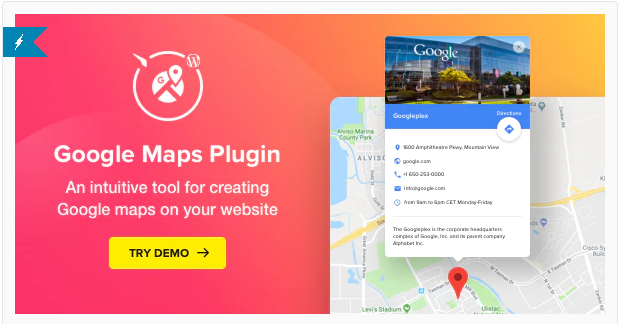In today’s digital age, the importance of location-based services has never been greater. Whether you’re a business owner looking to guide customers to your storefront, a blogger aiming to share your travel adventures, or a developer seeking to create a more interactive user experience, integrating Google Maps into your WordPress website can offer endless possibilities. Google Maps plugins for WordPress allow you to embed, customize, and display maps with ease, adding a layer of convenience and functionality to your site. From store locators and route planners to interactive area guides, these plugins offer a wide range of features to suit various needs. In this comprehensive guide, we’ll explore the top 10 Google Maps plugins for WordPress, each offering a unique set of features to help you find the one that’s just right for you.
Table of Contents
Toggle1. Hero Maps Premium – Responsive Google Maps Plugin
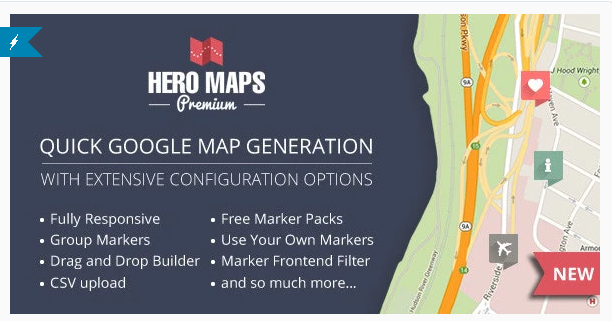
With this plugin, you can do a variety of things! It is fully responsive and has a drag & drop builder. It adds Google Maps easily to your website and has extensive configuration options. It also provides you with free markers and colors. In fact, you can use your own markers too for more flexibility. The plugin is easy to use and can be customized as per your needs. Moreover, it has over 700 Google Fonts and has everything that is crucial in building your website efficiently.
If you want to check out this plugin, click here.
MapPress is a straightforward solution for adding interactive Google and Leaflet maps to your WordPress site. It supports both Gutenberg blocks and the classic editor, making it highly versatile. The Pro version offers additional features like custom icons, search and filter options, and clustering.
2. MapPress Maps for WordPress
MapPress is a straightforward solution for adding interactive Google and Leaflet maps to your WordPress site. It supports both Gutenberg blocks and the classic editor, making it highly versatile. The Pro version offers additional features like custom icons, search and filter options, and clustering.
3. 5sec Google Maps
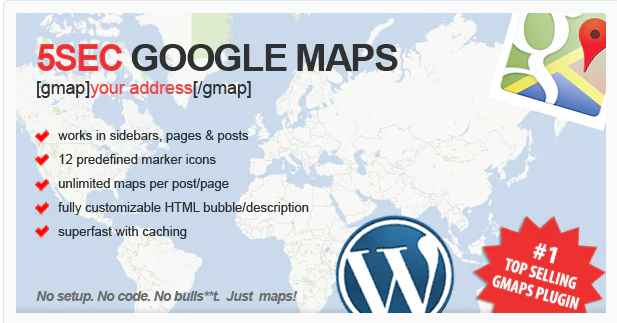
5sec Google Maps is a quick and easy solution for adding Google Maps to your WordPress site. It offers a WYSIWYG customization dashboard and a drag-and-drop builder. The plugin is fully responsive and allows you to use your own markers, making it a flexible choice for any website.
Also Read: Free Ways to Gain Instant Website Traffic
4. WordPress Plugin for Google Maps – WP MAPS PRO
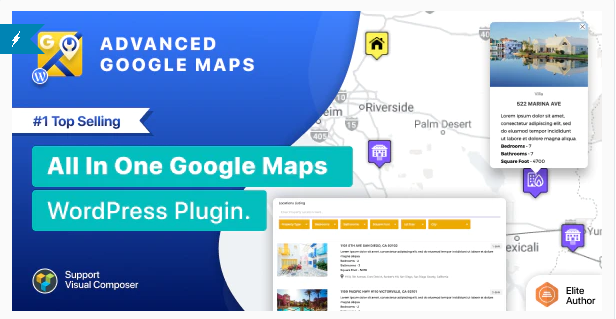
WP MAPS PRO is a robust plugin that offers extensive customization options for displaying posts, pages, and custom post types on Google Maps. It integrates seamlessly with Advanced Custom Fields and offers GDPR compliance. The plugin also allows import and export of location data, and features advanced geolocation capabilities.
5. WP Google Maps

WP Google Maps is a user-friendly plugin that allows you to easily add customized Google Maps to your WordPress site. The plugin supports both Google Maps and Open Layers Maps, offering a range of features even in its free version. From Elementor map blocks to classic editor support, WP Google Maps is versatile and feature-rich. The Pro version takes it a step further, allowing custom markers, directions, and even Elementor map block integration.
6. Maps Widget for Google Maps
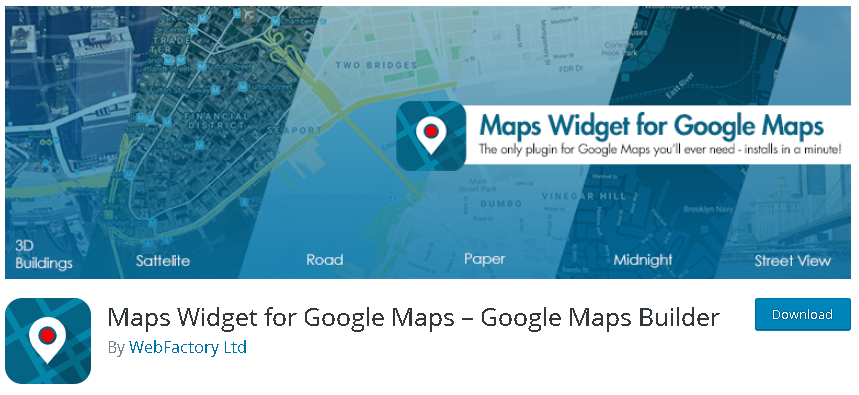
If you’re looking for a fast-loading Google Maps plugin, Maps Widget for Google Maps is the way to go. It uses the Google Maps Static Maps API to load the entire map in a single request. The plugin offers custom map sizes, types, and even a library of 1500+ map pins in its PRO version.
7. Store Locator (Google Maps) For WordPress
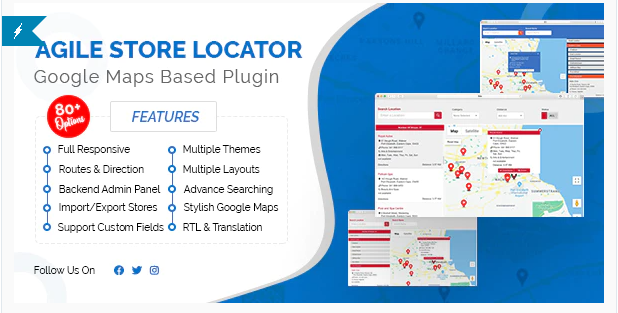
Agile Store Locator is designed for businesses that want to offer immediate access to their stores via Google Maps. It comes with 5 beautiful themes for the frontend and offers multiple layouts. The plugin is particularly useful for real estate, hotel, and restaurant listings.
8. Google Maps – WordPress Map Plugin
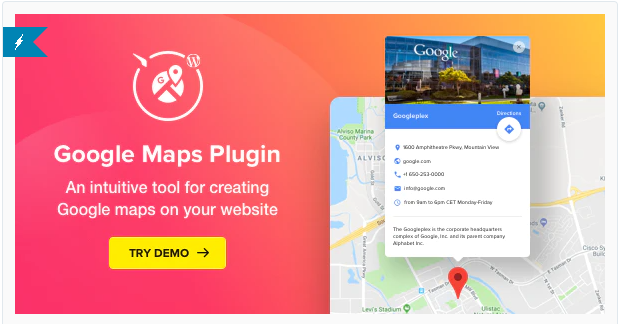
This plugin is designed to fulfill all your requirements. It allows you to create unlimited maps and add multiple maps to a single page. Moreover, it has tons of customization features that you can choose as per your preferences. Choose from different colored pins and include popular icons for places such as restaurants and stores. Every feature in this plugin is meant to give your map a unique look. The plugin is of high quality and the support system is excellent. Download it right away to know what we are talking about!
9. WP Google Map Plugin
WP Google Map Plugin is another versatile option that comes with a variety of features like marker clustering, unlimited markers, and various map types. It also offers a user-friendly interface and shortcodes for easy integration into your posts or pages.
10. Simple Google Maps Shortcode
As the name suggests, Simple Google Maps Shortcode offers a straightforward way to add Google Maps to your WordPress site. It’s lightweight, easy to use, and perfect for those who need a simple map without the bells and whistles.
Conclusion
Each of these plugins offers a unique set of features and capabilities, making it easier for you to choose the one that best fits your specific needs. Whether you’re a novice or an expert, these Google Maps plugins for WordPress are designed to enhance your website’s functionality and user experience.
Interesting Reads:
Importance of Micro Community Websites
How To Build A Micro-Community Website In Just a Few Minutes