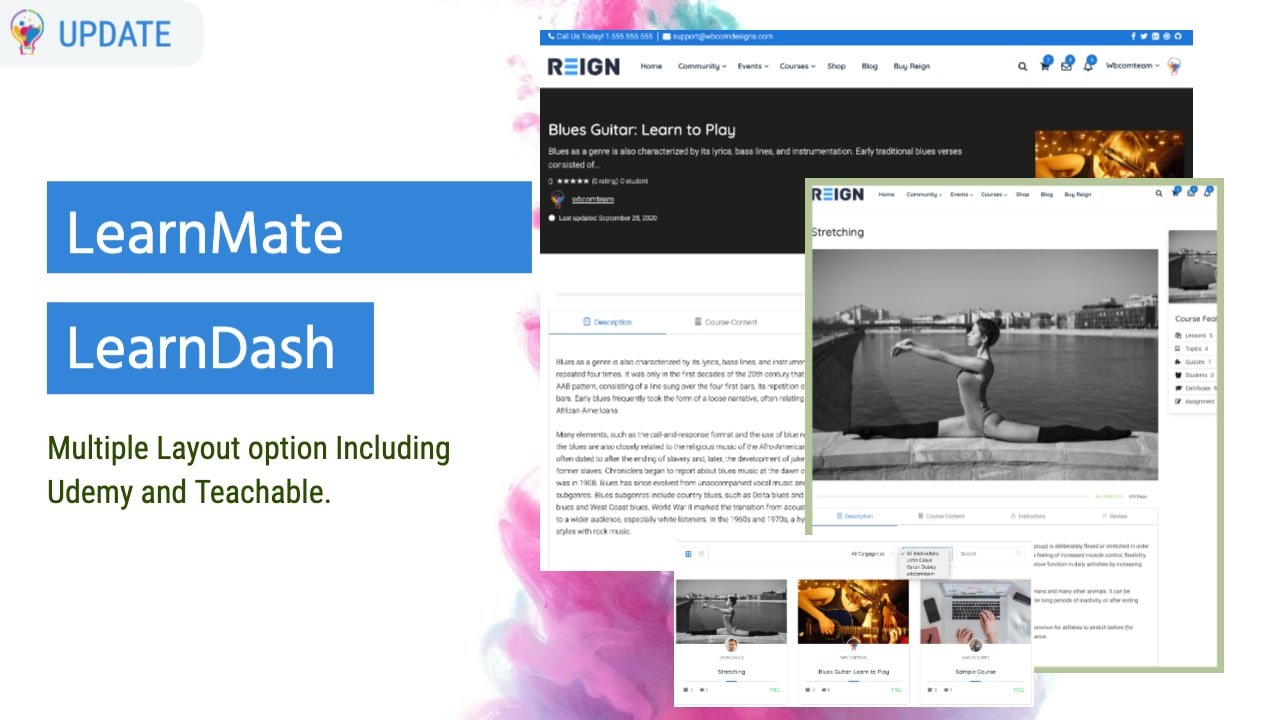After LearnDash 3.0 LearnDash turns out to be profoundly well known among the new course makers. Udemy Learndash Theme During the continuous development of events and improvement in our LearnDash theme, we present to you some energizing updates. LearnMate LearnDash theme brings the distraction-free reading layout and engaging course review modules liked a lot by LeanDash uses. The latest update will help to create a niche-focused course marketplace with professional layouts options.
LearnMate LearnDash theme is a combination of our core WordPress theme Reign BuddyPress Theme and Reign LeanDash Addon. If you are already using LearnMate checkout the Reign Changelog v4.4.0 and Reign LeanDash Changelog v3.0.0
LearnDash Demo
Table of Contents
ToggleLearnMate LearnDash Theme New Features
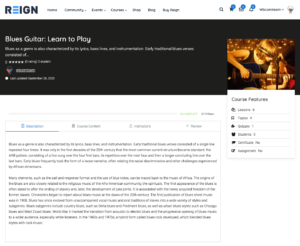
Also Read: Create real-time notes for LearnDash courses, lessons, and topics
1. Three Different LearnDash Single Course Layout
We have provided a layout similar to popular course marketplace Udemy for LearnDash and a layout similar to Teachable a popular online teaching software. The course creator can select the single course layout from a widget available on the course edit page. LearnDash course creators can switch the layout at any time based on the response from customers.
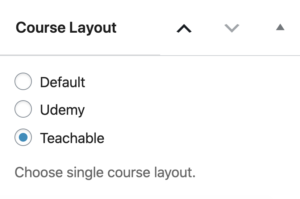
a. Default LeanMate Theme layout :
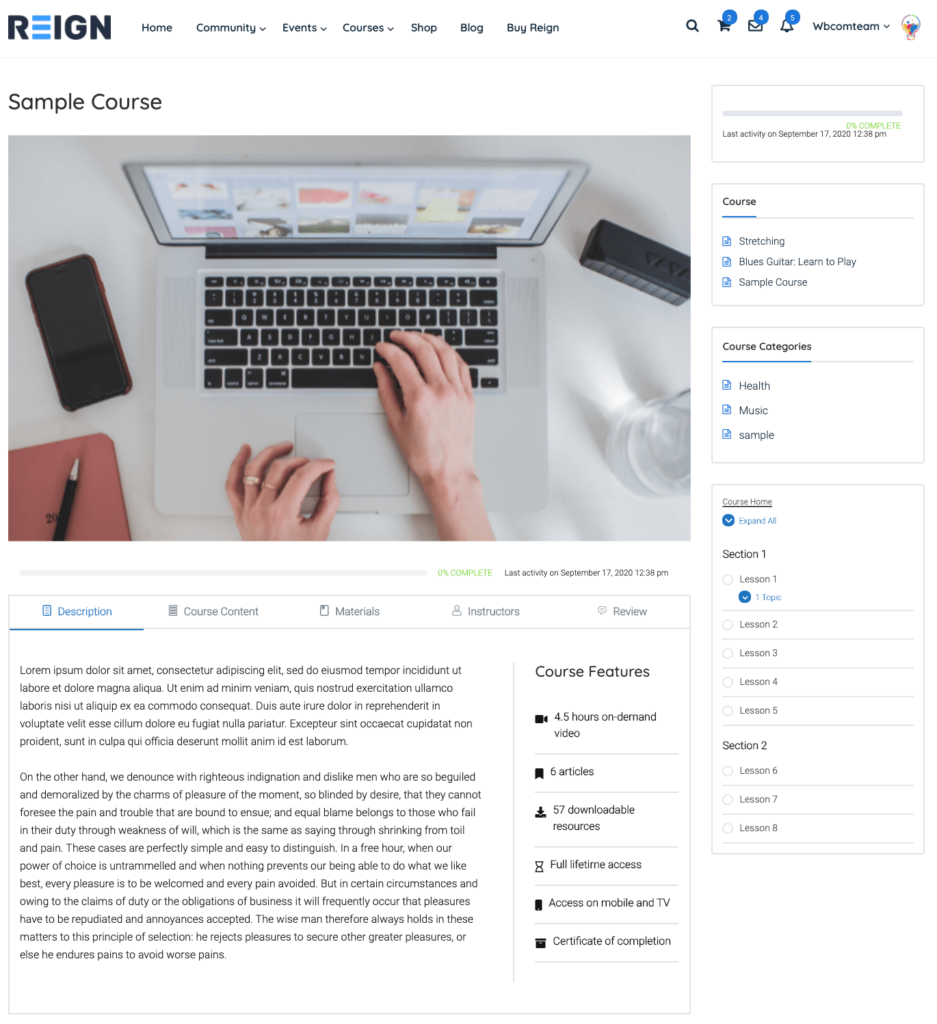
This layout is very simple and highlights the featured image. The course features highlight box will be just next to the course description. You can set up the sidebar widgets as per your choice.
b. Udemy LearnDash Theme; Udemy is the most popular course Marketplace platform. Its layout focus on showcasing Course except for content with author image, course rating, and update. The course feature highlight will be available in the sidebar to showcase the lessons, quizzes, and other such information.
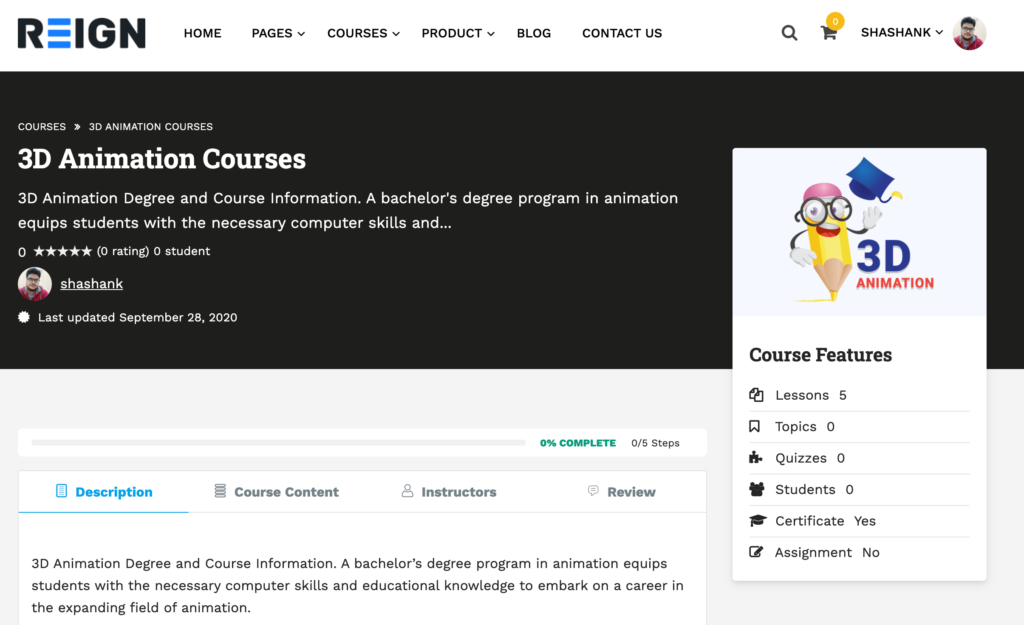
c. LearnDash Single Course Teachable Layout

The teachable layout is very clean and showcases the course feature section in the sidebar.
2. LearnDash Instructor Profile Page Layout
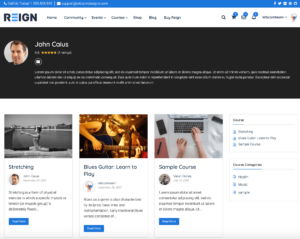
We have added a new instructor page with a course listing it will support the Instructor role plugin and the LearnDash Dashboard Instructor role as well. LearnDash.
3. LearnDash Course Search filters Based on Category and Instructor
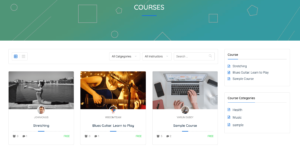
Now you can filter the Course based on the course category and instructor on the course directory page. Both the category and instructor filter work at the same time.

Also Read: Reign WordPress Social Network Theme – BuddyBoss Platform Support

We have updated theme quality and you will find good site speed and mobile friendliness. We have also updated our core Reign BuddyPress theme and now you can easily integrate social networks into your eLearning website. Reign is compatible with WordPress social Network plugins BuddyPress, BuddyBoss platform, and PeepSo. LearnDash has integration for BuddyPress, BuddyBoss Platform, and for LearnDash PeepSo Integration we have created an Addon.
Check out the LeanDash and BuddyBoss Platform Demo with Latest LeanMate Theme.
Final Thoughts on Udemy LearnDash Theme Layout
The most recent update feature is Udemy and Teachable design for a single course page. The most exceptional component is you can set one course with Udemy format and one course with Teachable design or keep the default format. The teacher profile page was mentioned by a few clients and with our LearnDash Dashboard Addon, it’s not difficult to appoint an Instructor job to a client and allocate the course to Instructor from the course edit the page.
Interesting Reads:
Three Great Technologies Schools Should Use for Emergency Communication
How to Make Money Online Without Leaving Your Home
Order Management System: How to Pick the Best OMS for Ecommerce