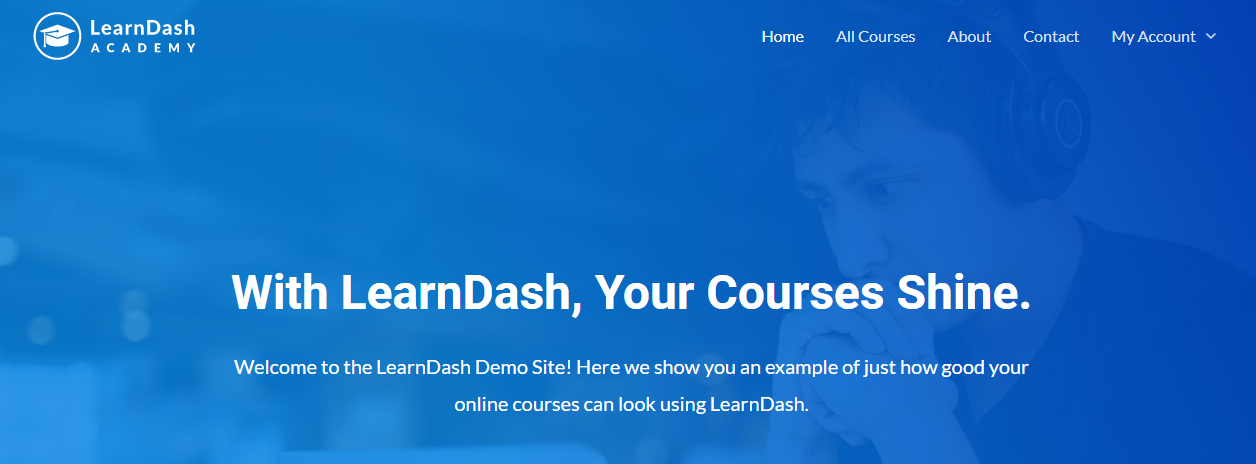Choosing your online course platform is a mega decision for you as there exist several user-friendly platforms studded with numerous features and possibilities. But, it all boils down to your individual preference and emerging situation. These online course platforms offer the ambit to teach your students and automate the process of sales.
The online course and e-learning industry is surging to new heights and is projected to touchdown $325 billion by 2025. As advanced education switches from academic lessons to virtual classrooms and online course platforms have become a profitable venture as you can sell online courses by receiving credit card payments under one roof from such platforms.
Table of Contents
ToggleBest Online Course Platforms
You need to select an upgraded platform having integrated LMS, membership potential, live training for a community of professionals, affiliate plans, and e-commerce. Your course needs to be well-organized to deliver valuable content.
This article reviews the top online learning platforms based on the given factors:
- Functionalities
- Reliability
- Marketing Tools
- Technical Assistance
- Pricing
- Profit Levels
What Online Course Platforms Are?
A kind of learning management system (LMS) online course platform offers access to digital classrooms. This virtual learning process is similar to offline classrooms in numerous ways: An educator provides an absorbing educational experience through image, text, audio, video, and PDF files. Learners follow up according to the LMS software, work out exercises, take notes, and finish exams to evaluate their knowledge.
Let’s take a look at the best online platforms present in the market as course creators:
1. LearnDash
LearnDash calls itself “the most trusted WordPress LMS” and is a favorite choice for the creation and selling of online courses among the business community, training enterprises, leading universities, and Fortune 500 companies. With its several integrations and personalized features, LearnDash enables you to make a professional appearing learning platform
LearnDash – Functionalities
-
Creates unlimited online courses
LearnDash is a reliable LMS for WordPress websites that performs as an excellent platform to create an online course used by Yoast, the University of Michigan, Infusionsoft and a host of leading firms and universities. It lets you publish endless courses and offers unlimited questions or lessons to include in your course.
-
Distinctive video advancement feature
LearnDash contains a function that allows you to conveniently embed self-hosted or externally hosted videos into your online courses.
-
Activates engagement for automation
An effective feature offered by LearnDash that allows you to perform certain tasks automatically, depending on the action taken by a learner. Once you activate a reaction, you can operate in a limited way from your end such as sending a particular email to users.
-
Payments for accessing your courses
LearnDash monetizes your online courses through its seamless integration with PayPal to permit payment collections via your website. Besides, it also assists in recurring payments.
-
Detailed reporting and administration tools
Users who have logged in can watch their profiles displayed on the front end of your portal. They can catch a glimpse of the number of courses being offered, the ones they have selected, and various details associated with their progress. This is performed by a single easy-to-reach portal.
-
Marketing tools
LearnDash facilitates integration with the automation tool Zapier which lets you create workflows that trigger actions in response to user behaviors. Such behaviors can be a learner registering for a course or logging in as a new member. All you require is their email address, and you can devise a properly chalked-out process of action and response to serve your learners in an effective way.
-
Plans and Pricing
A premium plugin, LearnDash offers three pricing plans: Basic, Plus Package and Pro Package. What sets these methods apart is the available number of site licenses. The Basic Plan promotes one, while the Plus Package and Pro Package promote 10 and 25 site licenses respectively.
LearnDash – Pros
- Contains an embedded video progression tool that assists in the streaming of video courses
- Library of add-ons for free for further integration
- The course builder with its drag-and-drop feature makes it convenient to arrange the courses within folders
- The email trigger feature triggers the automation
LearnDash – Cons
- The intensive range of functions can appear confusing to new users
- A plugin requires to be incorporated for payments of the different packages.
LearnDash – Conclusion
LearnDash is decked with amazing features to captivate learners during webinars and inspire them to subscribe to more courses. To enhance their learning beginners can also engage in dynamic forums for discussion. Moreover, LearnDash is multisite enabled which allows it to share your LearnDash material across numerous sites tied to your accounting. A highly-robust LMS process, it conforms to current technology needs and is compatible with all types of media and LMS-dedicated WordPress themes.
2. LifterLMS- Online Course Platforms
A WordPress plugin designed to offer an LMS system to deliver online courses, LifterLMS can operate with your existing WordPress theme or integrate into a new one to create a learning portal online. It also lets you access premium add-ons like payment gateways, assignments, content dripping, and different features.
LifterLMS – Functionalities
-
A complete package for creating an online course
LifterLMS is fully integrated with various eCommerce and “>membership plugins such as PayPal, InfusionSoft, WooCommerce, and also BuddyPress which guarantees you do not install any other plugin.
-
Membership site alternatives
You can create an endless number of memberships to prevent or permit access to your pages, posts, courses, and forums
-
Course builder with a drag-and-drop feature
Its course builder lets you design multi-tier courses using easy drag-and-drop features.
-
Extensive course options
You can create quizzes, insert several multimedia choices like images, videos, and audio, drip-feed content built on a timed schedule
-
Student dashboard
Install user accounts for every learner, providing them access to their individual front-end dashboard. This lets them view, monitor and study their lessons.
-
Monetizes your site
LifterLMS offers ways to boost revenue. You can integrate your site with several payment providers such as PayPal (in-built), Authorize.Net, WooCommerce, and Stripe. You can make one-off payments for obtaining courses, generate limitless membership loans and set up the pricing, receive monthly or yearly subscriptions, or create an affiliate scheme.
-
Scalable solution
LifterLMS is the best scalable solution as it supports those beginning in a small way, but expanding quickly. You can begin its base version for free, then upgrade with its add-ons as the revenue surges to create a robust learning platform and improve your client’s onboarding experience.
-
Marketing Tools
LifterLMS can integrate with your email marketing services such as MailChimp, and Converkit, assisting to grow your mailing list and engage with your students.
-
Plans and Pricing
This platform offers you a Pro plan with features like support team assistance, and graphic design content to personalize badges and achievements without any add-on. You have to make more payments to subscribe to Add-on bundles comprising Universal and Infinity bundles. The Universal bundle is available for one site on remittance of $300/year and $500/year for five sites, including e-commerce, theme, and form customization add-ons. The Infinity plan covers all add-ons of LifterLMS.
LifterLMS – Pros
- Its easy user interface with simple structures and colors helps new users work faster. Besides being user-friendly, it also supports your professional requirements with regard to site management and makes it easy to control your system.
- You can devise your own course, handle them using tools, and also market and sell them.
- The progression bar feature of LifterLMS keeps the students aware of their progress throughout the learning programs. You can also apply shortcodes to customize the progression bar.
- The student profile feature with the information displayed about current course learning, achievements, and certificates makes this LMS plugin creative.
LifterLMS- Cons
- You can create coupons to push the sales of your courses through LifterLMS, but the expensive paid add-ons for e-commerce are a drawback if you desire to achieve full sales.
- Badges and certificate customization is limited and not completely supported.
LifterLMS – Conclusion
A decent plugin for WordPress, LifterLMS offers great functions and some useful ones like a progression bar, and student and membership profile. It remains a popular option for creating, handling, and monetizing courses and allows you to manage every aspect of your online courses – starting from the administration, managing students, documentation, and sales, to reporting all within your WordPress dashboard.
3. Thinkific
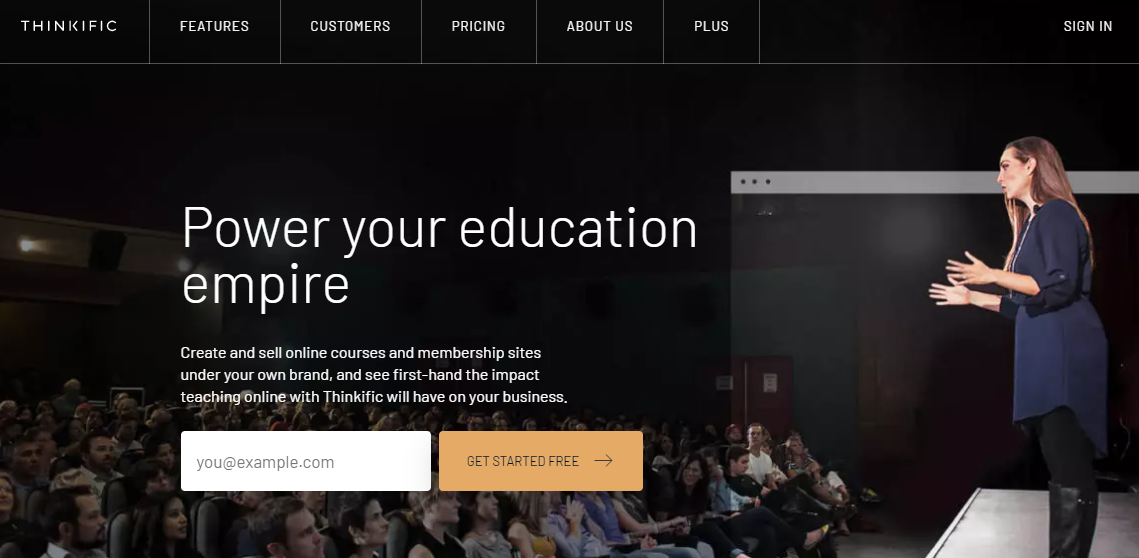
A robust cloud-based LMS system, Thinkific allows business leaders to build, commercialize and sell online courses. You can create multimedia courses, including PDFs, and download voice-over slide presentations. This platform has the potential to host countless videos, develop quizzes, and systematize your content conveniently into modules and lessons, It provides you with brandable websites and custom domains that can be edited by HTML and CSS.
Thinkific – Functionalities
These are the functions that offer a distinctiveness to Thinkific:
-
Course Structuring And Uploading Of Content
Thinkific permits you to create a course structure and supplement content to the lessons. You can import Captivate/Storyline files inside the platform. Its course builder is convenient and user-friendly in usage. Content can be uploaded in bulk and reorganized by dragging & dropping. Actually, all your content is organized by using a drag-and-drop editor and the stacked content can be moved around vertically.
You can make advanced quizzes, learning paths, certificates, and assignments to improve your course creation.
-
Site Building Feature
Thinkific presents a library of website themes and is equipped with an effective page builder so that you can devise an entire website on the platform. After including your course content, you can create your course site using the advanced, well-designed templates of Thinkific.
-
Marketing Tools
Thinkific seamlessly integrates with popular business tools and over a thousand external marketing and business apps. By tying up with your email provider, you can dispatch emails to the right audience. You can extend your outreach to a higher number of students through advanced data tracking and its overall support for ad tracking and analytics.
You can conveniently integrate Thinkific with more than 1,500 apps through Zapier without even using a WordPress plugin to assist in making your workflows effective.
Their latest guides, training plus resources help to create a personal brand and introduce tools such as Hootsuite, Typeform, and Canva.
-
Build A Membership Site
Use Thinkific to create your membership site or portal along with individual courses for your clients.
-
Plans And Pricing
Initially, after signing up you receive a free trial for One-month under their Pro Plan. If you are looking for higher sales from the beginning, this plan creates the potential to build unlimited courses. It also contains memberships and bundles, upgraded pricing choices, landing pages, marketing tools, and certificates.
Thinkific provides a free plan which permits you to have unlimited students, and three plans of paid subscription namely, basic, pro, and premier, remitted through a monthly payment. In the free plan scheme, no upfront payments are needed. The demarcating factors within the plans are the transaction fee, and availing features such as competition certificates, priority assistance, and coupons and promotions.
Thinkific under their Growth Package plan which is an add-on for the PRO plan extends bulk emailing, Zapier activities, and white-labeling.
Pros
It has gained popularity due to the manner in which it has made creating an online course easy and engaging. It has the potential to host countless videos, formulate quizzes, organize content into modules and lessons, drip feeds the content, monitor courses, and send certificates and the progress of students.
With the free plan of Thinkific, you can start for free. Though it contains limited functions, still you can initiate your course business without any payment.
Thinkific permits you to formulate a course sales widget that helps to highlight your course for marketing on social media networks. You can receive payment directly via Stripe or PayPal.
Cons
The paid plans of Thinkific are on the high end compared to its rivals. You cannot perform workshops or live office time on Thinkific.
Thinkific – Conclusion
A learning platform with immense momentum, Thinkiic has a great quizzing capacity and offers beginners a greater opportunity of learning on its discussion forums. You can create your course site using their perfectly designed templates and sell them through upgraded business tools. Thinkific is a number choice of course creators and businesses looking forward to creating and selling their causes.
Also Read: Best LearnDash Membership Plugins
4. Teachable- Online Course Platforms
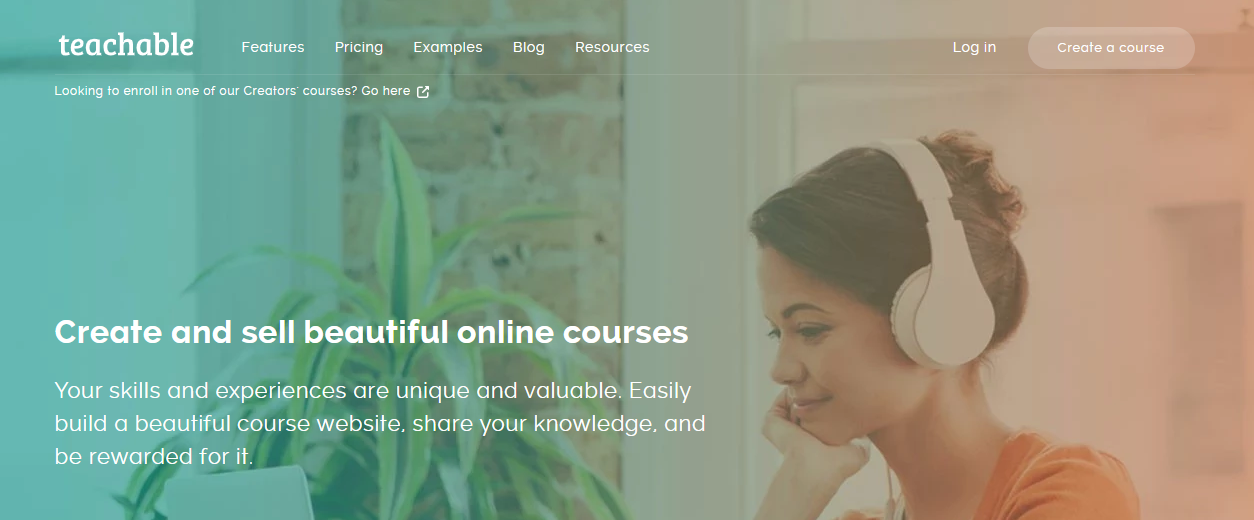
An online course platform that helps you to generate, handle, and market your online courses, Teachable makes the course development process simple. You can upload the content without getting distressed about its design or technical aspects.
Teachable – Functionalities
-
Simple to use course creator
Teachable platforms with content components let you generate your course easily. You only require to upload and arrange it the way you want. Its course builder contains a drag-and-drop interface with no requirement for a code.
-
Potent sales features of courses
Equipped with its own payment gateways, Teachable offers a complete solution with regard to payments. There is no requirement for payments for affiliates or signing up for any payment method. Only a minimal transaction fee will be subtracted from your credit card.
-
Capacity to generate your blog
An excellent feature of this platform is its capacity to generate your blog under the Teachable admin profile.
-
Drip and lock your content
This platform lets you drip and lock your content depending on student enrollment or by the date of starting a course. The content-locking function of Teachable restricts the progress of a student until they finish the past lessons or clear a graded quiz.
-
Diverse media on a single page
Teachable lets you include texts, videos, and comments inside your course on a single page. Such a function helps learners to get acquainted with a video file prior to a webinar and open it for viewing.
-
Course analytics and reporting
Teachable has comprehensive course reporting potential that lets you monitor the completion rates of your students, quiz ratings, and also video performances such as play rate and engagement metrics.
-
A single checkout page for high conversions
The pages for check-out stand out because they contain a synopsis of the order above for students to help them to know their purchase and its pricing. Moreover, there is also a choice of a checkbox for promotional emails.
-
Marketing Tools
Teachable supports marketing promotions and has a coupon tool, 1-step checkout, and i-click upsells. It let you sell single-time or recurring items, offer upsells, create coupons, market course bundles, and include an affiliate program.
Their 1- step checkout process is highly optimized with a user entering their personal details and does the payment on a similar page. After the payment succeeds, the user is requested to make an account. This is more effective from the conversion perspective as it involves minimal friction.
In addition, you can include custom features such as Testimonials and Money Back Guarantee on the checkout page which promotes conversions.
With an interactive customer support process, simple UX designs, and an installation process with no experience in coding, it is a great option for people who want to teach, market, and sell their lessons. Teachable has been successful for course instructors because of its intuitive layout and accessibility.
-
Plans and Pricing
Teachable permits you to create a coupon for the free trial duration that decreases the price only for the first month. Both Teachable and Thinkific let you devise a single-time price, a payment scheme or even a recurring subscription. You also get the option to bundle together your courses and market them together.
The capacity to formulate a subscription or a payment plan along with a multiple pricing choice is available on all the plans which also includes the free plan. You can also price your online course in multiple currencies on this platform.
Pros
- The teachable gateway allows you to accept credit card or PayPal payments even if Stripe or PayPal is not accepted in your nation. This facility is not possible if you are using Thinkific.
- This platform integrates with almost a thousand third-party apps and has a strong Zapier integration.
- Teachable integrates directly with both email marketing resources – ConvertKit and MailChimp.
Cons
- There are fewer integrations such as Dropbox and Google Drive
- Lacks learning components such as projects and course folders.
- The course builder is complicated and unintuitive in the matter of adding content
Teachable – Conclusion
Teachable is marked by low maintenance expense, marketable distribution networks, and ease of usage. It greatly assists course builders who primarily focus on branding, marketing, and selling. Online creators wanting insightful content generation for their learners have to seek a different platform as Teachable is good for starters undertaking online course teaching.
Also Read: Teachable vs WordPress
5. Podia
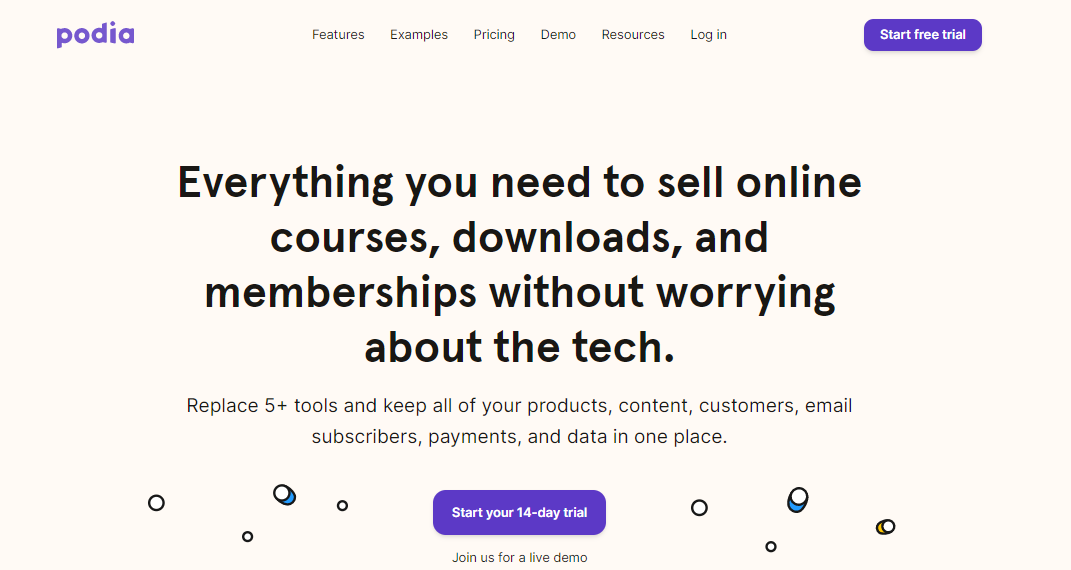
Podia lets users generate, host, and market their lessons through their single, simple-to-use platform. With nil transaction fees and a convenient three-step procedure sets up your course site within no time. A completely featured online platform, Podia permits you to sell courses, memberships, and digital items. Decked with plenty of customizable options, it is easy to use due to its drag-and-drop builder.
Podia – Functionalities
-
Better features for building a membership site
Podia helps you to generate individual “Posts” for your subscribers. These posts can be viewed separately within the membership region and they perform one-off content that lacks a linear format such as online courses.
You are provided with extra options to schedule your posts and dispatch an email notification which are convenient elements to build a membership site. You can expand your personal online community through interaction with members, bundling products for particular groups, providing tiered schemes, and linking with slack and Facebook Groups.
-
Well-designed course builder
Podia contains a course player that offers a great experience to its users and can be viewed by the students in the content area located on the right. Its “Table of Contents” assists the students to navigate across the course. Its convenient dripping feature unlocks modules of dripped courses for particular students.
-
Create Multiple Quizzes
You can generate a multiple-choice quiz which helps to examine your students. But, features such as the insertion of images to the question, importing questions from an external link, and supplementing various question types are missing from its Quiz feature.
-
Binding up products
Podia assists to bundle up your products and market them like a single item to bolster sales on your platform. Offering your consumers multiple products at a lower rate that is less than their particular total entices them to procure a new product.
-
Integrates your purchase button
Among the favorite Podia functions, it helps to transform any page into a sales page for courses. This makes your page visitors buy your content while remaining on the page.
-
Marketing Tools
The email marketing feature of Podia allows you to dispatch newsletters and stream campaigns to enable subscriber engagement. You can also send automatic messages and manuals, which also include your personal branding.
Podia integrates natively with ConvertKit, ActiveCampaign, MailerLite, GetResponse, and MailChimp.
-
Plan and Pricing
You obtain a trial period of 14 days, after which two price schemes are offered, namely the mover plan and the shaker plan based on a monthly payment. The Mover plan provides features like digital downloads, online courses, zero transaction fees, unlimited facilities, and two months free upon annual billing.
In the shaker plan, the complete mover features are included plus embedded checkouts, affiliate marketing, memberships, third-party code, and free migration.
Podia – Pros
- You can operate your own affiliate program within Podia and view your every affiliate in one location, track useful reporting, and hand out payments founded by your customized commission framework.
- Build a member platform for your subscribers to earn by marketing your products
- Huge storage and bandwidth for video hosting
- Economical pricing depends on the functions
- Secure checkout option for users to check out by remaining on the site
- The nil transaction fee for every plan
Podia – Cons
- No membership functionality within the mover plan
- Personalized fields required by the email composer
- Course builder is not flexible and content cannot be uploaded directly from Google Drive/Dropbox
- No essential features such as Google Analytics, and Facebook Pixel helps to target customers on the basis of their interactions and preferences.
Podia – Conclusion
Podia supports the promotion and success of your brand through its numerous features and great customer support.
6. Kajabi
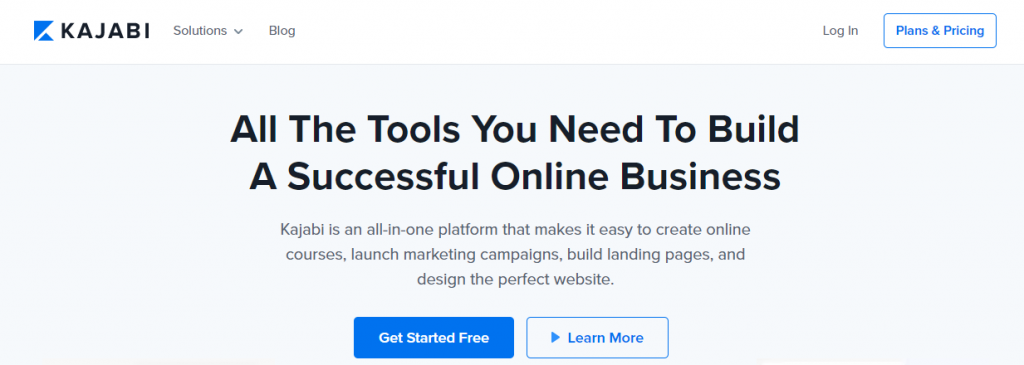
A high-powered course creator for insightful courses, Kajabi features effective course site themes, upsells and digital items, web hosting, membership website business, robust management of email lists, blogging functionality, and a customized checkout. Using its powerful tools, you can create responsive learning environments backed by unlimited video hosting, drip content, and homework tasks.
Kajabi extends beyond courses and includes coaching facilities, product sales, and eBooks. Are you aware that you can make your own site on Kajabi?
Kajabi – Functionalities
-
Pipelines and Contacts
One of the distinct features that Kajabi offers is to assist entrepreneurs to join various actions and connect them together. Individuals accessing your links and pages will like to follow through and initiate action on the particular purpose intended by you.
-
Creates Landing Pages
The ability to build landing pages is the main purpose behind entrepreneurs showcasing their businesses on the web. Landing pages perform as a page for offering free downloads, letters for video sales, or product discussions.
-
Product creation
This feature exhibits your product and generates a menu through which your digital consumers navigate the products and select based on their needs.
-
Blogging functions
Kajabi makes you access your potential audience by letting them reach out to your products and facilities. Its blog feature allows you to market your business, build a brand and resolve the problems of your users.
-
Community promotion
A Kajabi function that promotes student discussions. Its subscribers and members can reach out to the community or group from their dashboard and initiate discussion or can contribute to an existing one.
-
Marketing Tools
Kajabi offers marketing power to active course builders. Its blueprints for marketing known as Pipelines assist you to connect landing pages to launch courses, exclusive offers, and checkout pages with a few clicks.
The promotional offer pipeline contains three pages. The first page allows you to collect emails in lieu of a free download like an eBook. As a visitor provides their email, they are taken to the second page which is a sales page, where you can provide a discount on your items or courses. If they select purchase, a third page which is a checkout page.
You have the choice to do whatever you prefer with the emails collected. Add it to your sequence of emails, brief them about your exclusive offer, or dispatch a thank-you note after they buy your product. Kajabi possesses templates for every kind of page. Choose a Pipeline, add content, and your marketing initiatives are ready to go.
-
Plans and Pricing
Kajabi extends a free trial of 28 days for you to access their basic plan features, following which you have to subscribe to any one of their 3 plans if interested which are basic, pro, and premium plan.
Pros
- It provides a powerful video streaming ability
- Incorporates an in-built email marketing and customer engagement
- Generates various kinds of sales funnels through its pipeline feature
- Provides 10 + well-designed themes and plenty of customizable choices
- Outstanding 24/7 customer assistance
Cons
- The pricing plan is on the high end compared to its rivals
- Blogging functions are not very flexible
- Cannot generate certificates natively
- Lacks support of advanced quiz components like question banks
Kajabi: Conclusion
Kajabi really surpasses its marketing automation tools. You can categorize users in your list, dispatch emails depending on advanced triggers, and also send messages that are professionally branded, If you are already an established business and intend to try an advanced learning Online Course Platform, Kajabi is a perfect choice as it offers better results and saves time and initiatives of its users.
Also Read: Crazy Tips On How To Add Value To Online Courses That Will Blow Your Mind
7. LearnPress

LearnPress is a comprehensive WordPress LMS Plugin for WordPress, just like WordPress Moodle or Moodle for WordPress if you know what Moodle is. This is one of the best WordPress LMS Plugins that can be used to easily create & sell courses online. Each course curriculum can be made with lessons & quizzes which can be managed with the easy-to-use user interface.
Also read: How To Create An Elearning Website Community
8. Tutor LMS – eLearning and online course solution
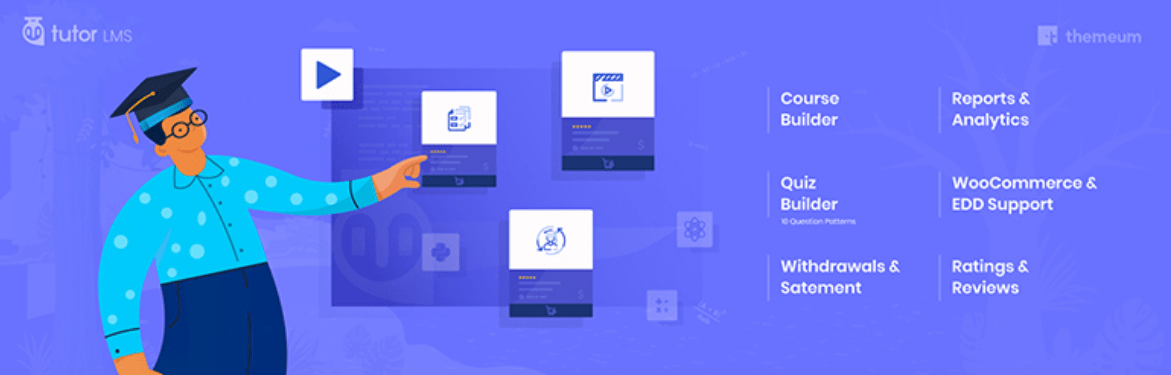
The Tutor LMS is a complete, feature-packed, and robust WordPress LMS plugin to create & sell courses online easily. All the features of this learning management system hit all the checkpoints for a full-fledged online course marketplace. You can create challenging and fun quizzes, interactive lessons, powerful reports, and stats making Tutor potentially the best free WordPress LMS plugin. Concluding every word we can choose Tutor for our Online Course Platform
Also Read: Learning During Corona Pandemic: Top Virtual Classroom Software
9. Sensei LMS

Sensei LMS integrates effortlessly with your WordPress site, making it easy to create courses, lessons, and quizzes. You don’t have time to spend hiring a developer to make your online courses look great, and you shouldn’t have to. Sensei LMS just works with your preferred WordPress theme. Leverage the power of quizzes to strengthen your student’s understanding of key concepts and evaluate their progress.
Also Read: Sell Online Courses from Your WordPress Site With Learndash LMS
10. MasterStudy LMS – WordPress Course Plugin
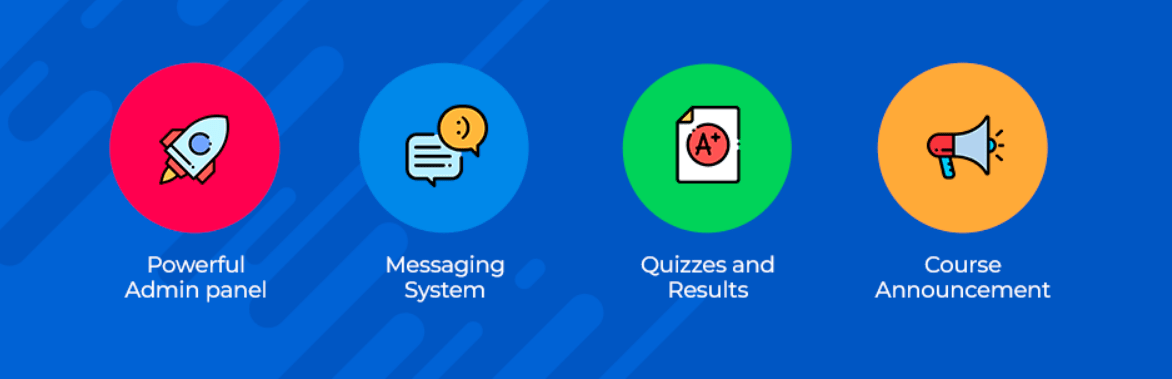
Online education is a growing field within the education industry. Online courses have become a popular way for people to advance in life or in their respective fields without needing to spend too much money. If you are interested in marketing your skills and knowledge in this way, then you will need an effective way to connect with potential customers. MasterStudy LMS could be a good option for an Online Course Platform.
Also Read: LearnDash vs Kajabi: Which LMS Solution is The One
11. ProProfs LMS- Online Course Platforms

ProProfs LMS Software is a comprehensive solution that enables users to create, design, and sell online courses. As one of the best course creation platforms, you can develop delightful courses, lessons, and assessments using the authoring tools. The best part of this platform is that you need no coding or technical knowledge to build courses and tests.
You can create a course from scratch using your existing documents, videos, audio, images, and recorded webinars. Or, you can get started quickly with professionally designed courses and templates on employee skills, harassment, HR, leadership and management, and more.
Functionalities:
-
Authoring Tools
Create engaging learning content and deliver a powerful learning experience with an intuitive e-learning authoring tool. You can build delightful courses and tests from scratch and add images, videos, brain games, learning pathways, and quizzes for an engaging learning experience.
-
Readymade Courses and Templates
ProProfs provides 100+ professionally designed courses and templates you can use as-is or customize based on your training needs. You can find topics on safety, compliance, HR, customer service, and more. These resources save you time and effort that you can devote to managing the learning outcomes.
-
Quizzes & Surveys
Keep your learners engaged, boost their motivation, and help them recall what they learned with engaging quizzes. Collect actionable feedback with surveys and make necessary improvements for a better learning experience.
-
Discussion & Collaboration
Enable collaboration and discussions to facilitate peer-to-peer social learning. No matter where your teams are, they can get instant notifications and access all files and answers on their portable devices.
-
Reports & Analytics
Get holistic reports on individual and group progress. View completed and pending courses, engagement levels, and satisfaction ratings. ProProfs LMS’ advanced sales reports provide you with data on the total number of transactions and earnings, weekly or monthly.
-
eCommerce
Create and sell online courses, exams, and tests. Sell directly through your Stripe account or use the ProProfs payment gateway. Set up multiple payment options. Accept multiple currencies.
Plans and Pricing
ProProfs Training Maker offers a 15-day free trial for all its plans. ProProfs has four pricing plans – Essential, Premium, Business, and Enterprise.
Finally, the enterprise plan is for enterprises and has custom pricing. Get in touch with the company for a quote and more details.
Pros
- Easy course creation and monetization
- Supports self-paced microlearning and gamification
- SCORM and Tin Can API compliance
- Integrates well with other third-party platforms
- Has progress tracking and certification features
- Compatibility with multiple devices, browsers, and platforms
- Custom branding options with full data backup
- Simple and flexible pricing plans to suit everyone’s needs
Cons
- It does not have a free plan
- A limited number of course templates
- Does not have video conferencing features
ProProfs – Conclusion
In a nutshell, ProProfs is packed with amazing features to let you easily build and sell delightful courses and assessments. It remains a popular choice for course creators to manage all aspects of building a course and monetizing it. Overall, ProProfs provides a comprehensive solution for creating and selling courses online, with features designed to make it easy for you to create, manage, market, sell, and analyze online courses.
Also Read: How To Create An Online Course With WordPress LMS
12. WP Courseware- Online Course Platforms

WP Courseware is a learning management system (LMS) plugin for WordPress that allows users to create and sell online courses. With WP Courseware, you can create courses with various modules and lessons, manage course content, and set up quizzes and exams to test students’ understanding.
Functionalities:
-
Course Creation
With WP Courseware, you can create courses with modules and lessons, and organize them in a hierarchical structure. You can add multimedia content such as videos, images, and audio files to make the courses engaging and interactive.
-
Drip Content
WP Courseware allows you to drip content to students on a scheduled basis, which means you can release course content over time. This feature ensures that students don’t get overwhelmed by too much content at once.
-
Quiz and Exam Creation
WP Courseware provides a quiz and exam builder that allows you to create multiple-choice, true/false, and essay questions. You can also set up grading and feedback options.
Pros
- Easy to Use: WP Courseware is user-friendly and easy to navigate, even for beginners. The course creation process is straightforward, and the drag-and-drop interface makes it easy to organize your course content.
- Versatile: WP Courseware is versatile and can be used to create various types of courses, including self-paced courses, membership courses, and instructor-led courses. It also provides a range of features to help you create engaging and interactive course content.
- Drip Content: The drip content feature allows you to release course content over time, which helps to prevent students from feeling overwhelmed by too much content at once. This feature is especially useful for longer courses or courses with a lot of content.
- E-commerce Integration: WP Courseware integrates seamlessly with popular e-commerce plugins such as WooCommerce, Easy Digital Downloads, and PayPal, allowing you to sell courses directly from your website.
Cons
- Learning Curve: Although WP Courseware is user-friendly, there is still a learning curve to using the plugin effectively. Some users may need to spend time learning how to use the different features and settings, especially if they are new to WordPress.
- Pricing: While the pricing of WP Courseware is competitive compared to other LMS solutions, it may still be a significant investment for some users. Additionally, the pricing structure is based on an annual subscription model, which means users need to pay a recurring fee to continue using the plugin.
- Limited Design Options: While WP Courseware allows for customization of course content and certificates, the design options are somewhat limited compared to other LMS plugins. Users may need to invest in additional design tools or hire a developer to achieve the desired look and feel for their courses.
Also Read: Things to know when running an online course business
13. AccessAlly- Online Course Platforms
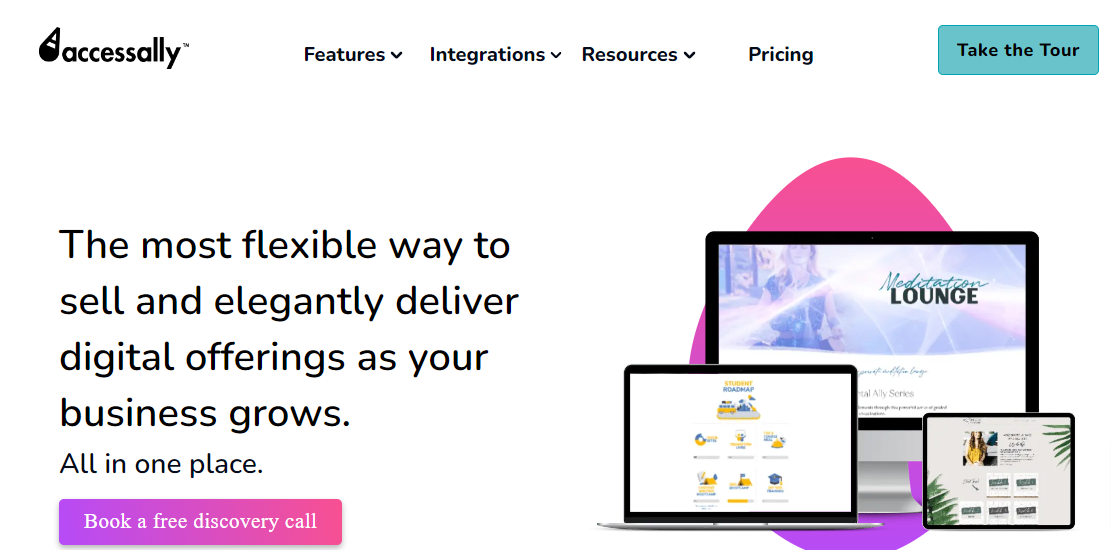
AccessAlly is a Learning Management System (LMS) plugin for WordPress websites. It is designed to help online course creators and entrepreneurs build and sell their digital products, courses, and memberships.
Functionalities:
-
Course Creation
AccessAlly allows you to create and sell online courses, memberships, and other learning products. You can create unlimited courses, lessons, modules, and quizzes with a variety of content types such as text, audio, video, and images.
-
Course Progress Tracking
AccessAlly tracks your students’ progress and completion of courses and lessons. You can create custom progress bars and certificates to motivate and reward your students for completing the course.
-
Content Dripping
AccessAlly allows you to drip content to your students based on their enrollment date or completion of previous lessons. This feature helps you deliver the course content gradually, keeping your students engaged and motivated.
-
Member Management
AccessAlly provides you with advanced member management tools, allowing you to create membership levels, set up automated payments and subscriptions, and manage your members’ profiles and access to courses.
Pros
- Easy to Use: AccessAlly has a user-friendly interface that makes it easy to create and manage online courses and memberships. You don’t need any coding skills or technical knowledge to use the plugin.
- Flexible Content Creation: AccessAlly offers a variety of content types such as text, audio, video, and images that you can use to create your online course content. You can also customize your course pages and registration forms to match your branding.
- Advanced Member Management: AccessAlly provides advanced member management tools, allowing you to create membership levels, set up automated payments and subscriptions, and manage your members’ profiles and access to courses.
- Content Dripping: AccessAlly allows you to drip content to your students based on their enrollment date or completion of previous lessons. This feature helps you deliver the course content gradually, keeping your students engaged and motivated.
Cons
- Price: AccessAlly is a premium LMS plugin and the pricing plans can be expensive compared to some other LMS plugins available on the market. However, the advanced features and functionalities it offers may justify the cost for some users.
- Learning Curve: While AccessAlly is relatively user-friendly, it can still have a bit of a learning curve for those who are new to using LMS plugins or WordPress. Some users may need to spend some time learning how to use the various features and integrations effectively.
- Limited Integrations: While AccessAlly does integrate with a variety of tools and platforms, some users may find that it doesn’t integrate with all the specific tools they need for their business.
Also Read: Selling Courses Online: The Definitive Guide
That’s A Wrap!!
Look for the features that are apt for selling your online courses. Advanced functions such as virtual classrooms, live training for learners and professionals, or selling your online courses by receiving credit card payments all under one place should also be considered as you choose your best online course platforms.
Interesting Read:
Create and Sell Online Courses with Best WordPress LMS Plugins