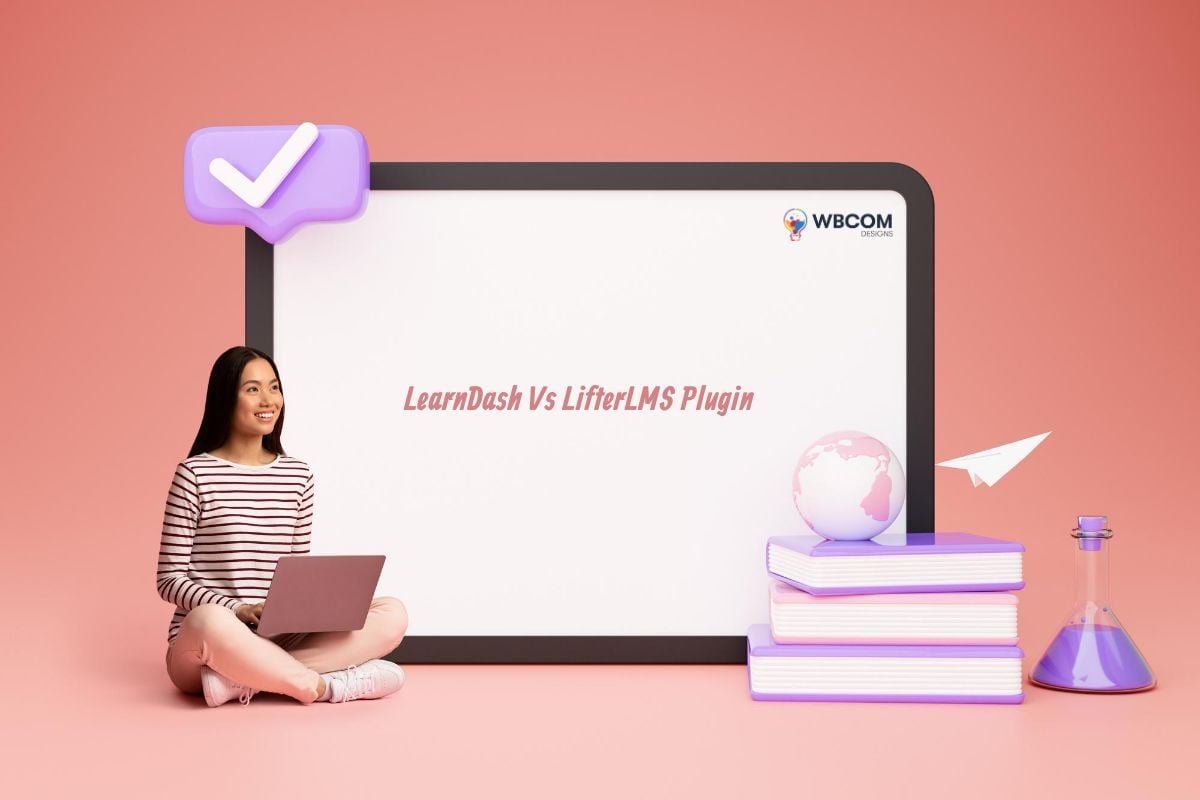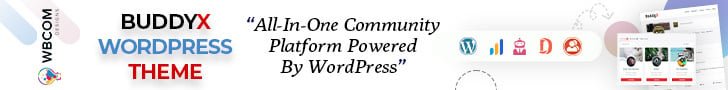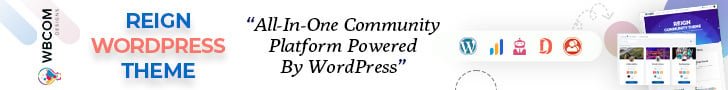Exploring the world of E-learning? Discover the potential of a Learning Management System with a comparison between LearnDash vs. LifterLMS Plugins for your website.
If yes, then you are in the perfect place. However, to answer both these questions, you first need to understand what an LMS is. Learning Management System or LMS is a software application that allows you to document, track, administer, report, and deliver educational courses or training programs online. In simpler words, LMS helps you to design and develop eLearning solutions in different formats like text, video, and audio that can be accessed by learners anytime from anywhere.
Table of Contents
ToggleAre Learning Management Solutions Underused?
Yes, they are true as previously, people did not make good use of LMS because creating and implementing it was considered to be a complicated and costly task that demanded a well-built technology infrastructure. However, it is not so anymore due to the ever-reliable WordPress.
WordPress offers a plethora of powerful LMS plugins that make it easy to set up and manage large courses on your WordPress site. However, the two most powerful plugins that stand out from the whole crowd are LearnDash and LifterLMS. Hence, we have compared these top two plugins on WordPress to help you make the right decision and select the most ideal plugin for your next LMS. Earlier, there used to be many differences between these two, but since 2017 this gap has been hugely reduced by both. Let us take a look at which of these suits your WordPress site better but first let us take a look at the core features and the usability of these plugins individually.
Also Read: An Ultimate Guide To Creating Learning Management System With WordPress
LearnDash – The Most Trusted WordPress LMS

LearnDash is the oldest yet the most advanced learning management system for WordPress in the market. It enables you to easily create and manage online courses on your self-hosted platform. It offers incredible features that are segregated based on course capabilities, monetization, technology, and administration.
Some of the most useful features listed under these key features are:
- Unlimited Courses
- Unlimited Users
- Drip-Feed Content
- Engagement Triggers
- Innovative Video Progression
- Advanced Quizzes
- Course Content Protection
- Certificates & Badges
- Course Forums
- Email Notifications
- 1-Year Support & Updates
Some experts say LearnDash is not a complete LMS solution as it lacks advanced features for selling courses, membership, and subscriptions. This is true to some extent as LearnDash has been designed to integrate seamlessly with your existing site structure. Although, this is for advanced features only and LearnDash employs the core features well enough to enable basic selling and membership.
Also Read: Top 6 Web Design Mistakes that Create a Negative Impact on SEO
The Best LearnDash Solution
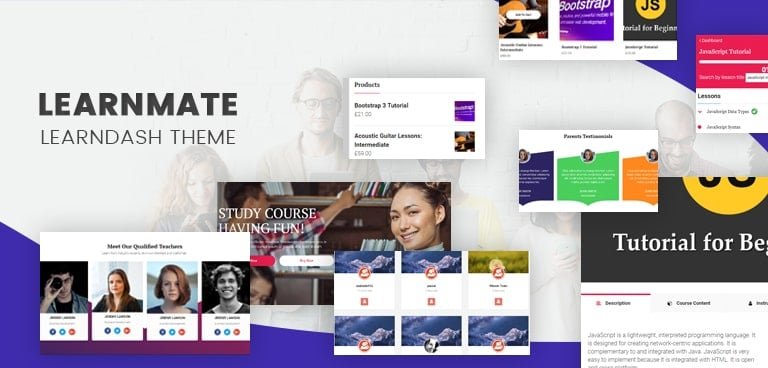
We recommend you go with Learnmate, the best theme for LearnDash that allows you to magnify user experience and increase conversions on the go. It enables you to easily sell and protect physical and digital products as well as paid memberships with the incredible integration of powerful plugins like WooCommerce, Paid Memberships Pro, and Easy Digital Downloads with LearnDash. Try the live demo now to understand this better.
Below are the average ratings for LearnDash given by 1000 users who currently use LearnDash for their LMS site.
| Aspect | Rating |
|---|---|
| Ease of Use | 4 out of 5 |
| Functionality | 5 out of 5 |
| Value for Money | 5 out of 5 |
| Reliability | 4 out of 5 |
| Documentation & Support | 5 out of 5 |
Checkout LearnDash review here.
LifterLMS – Simple, Powerful Online Course Software

LifterLMS is a simple yet one of the most effective learning management systems for WordPress. What’s better is that it comes with a free version that allows you to test the plugin well before investing. This implies that you can choose only those premium features that you need. However, this always does not mean that your money is saved. Buying individual add-ons is always more expensive than buying a complete bundle. The features of LifterLMS are divided majorly based on course capabilities, monetization, engagement, and administration.
Some of the most important features offered in the free and premium version of LifterLMS include:
- Unlimited Courses
- Unlimited Users
- Drag / Drop Course Builder
- Engagement Triggers
- Course Content Protection
- Marketing Add-Ons
- App Integration Add-Ons
- LifterLMS LaunchPad Theme
- LifterLMS Pro Support & Graphics Pack
- Live Office Hours Mastermind
- LifterLMS Advanced Add-Ons
- 1-Year Support & Updates
Even though the core LifterLMS plugin is free, it does not support payment gateways. A major drawback is that you cannot accept money for your courses without an add-on. Another major drawback that LifterLMS has for beginners and non-coders is that customizing colors demands custom CSS. Although, there are add-ons for both these features separately on their website.
Also Read: About PeepSo LifterLMS Add-on Plugin
The Best LifterLMS Solution
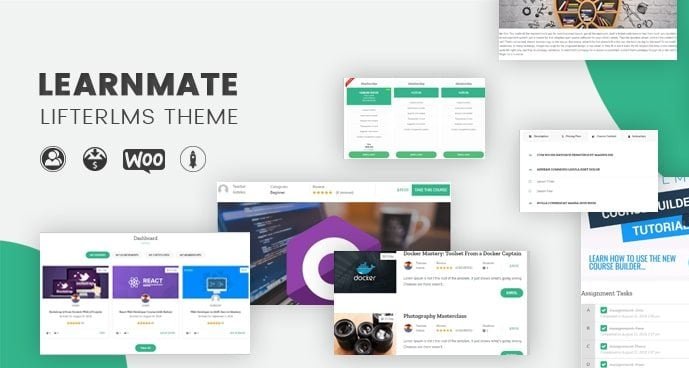
Whether you are a beginner or an expert, we would recommend you to go with the LearnMate LifterLMS Theme as it allows you to develop highly customized and engaging online learning solutions for the rapidly evolving education industry. This theme makes your LMS even stronger due to the integration of incredible plugins like WooCommerce, Paid Memberships Pro, and Easy Digital Downloads with LifterLMS. Try the live demo now to understand this better.
Also Read: Best Wiki Knowledge Base WordPress Plugins
Below are the average ratings for LifterLMS given by 1000 users who currently use LifterLMS for their LMS site.
| Criteria | Rating (Out of 5 Stars) |
|---|---|
| Ease of Use | 5 |
| Functionality | 4 |
| Value for Money | 4 |
| Reliability | 4 |
| Documentation and Support | 5 |
Some of the other important differences between LearnDash and LifterLMS have been mentioned in the table below
| Differences | LearnDash | LifterLMS |
|---|---|---|
| Inception Year | 2013 | |
| Cost | $159 / Year – $329 / Year | $299 / Year – $999 / Year |
| Downloads | Unknown | 219,608 downloads |
| User Type | Fortune 500 companies, major universities, training organizations, and entrepreneurs | Individuals, schools, universities, training organizations, and entrepreneurs |
| Scaling Options | Best | Average |
| Beginner Priority | No | Yes |
| Free Version | No | Yes |
Also Read: Best Open Source Help Desk & Support Ticketing Systems
There’s No Clear Winner: LearnDash Vs LifterLMS
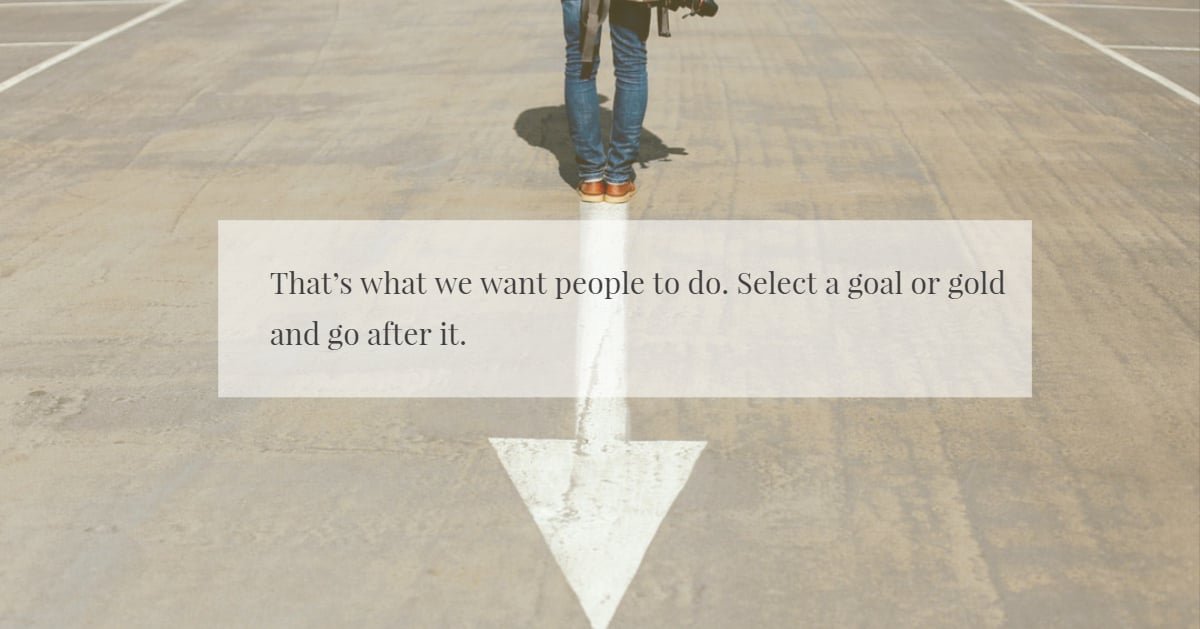
LearnDash and LifterLMS are undoubtedly the biggest Learning Management Solutions for WordPress. Both of these are exceptionally great plugins that support almost all the features required to set up an effective LMS site. However, when it comes to pricing, LearnDash has a more realistic model while LifterLMS has more expensive add-on bundles. On the other hand, LifterLMS offers you a free version whereas LearnDash does not. We have also written a blog on Sensei-vs-LearnDash check this out.
Also Read: Learndash LearnMate Vs Astra for Learndash
Conclusion On LearnDash Vs LifterLMS
To conclude, we would say that both these options are great depending on what you need and how to use them. Hence, we would recommend you to use LearnDash If you are planning to scale your LMS in the future and use LifterLMS if you are a beginner and want to learn more about the e-learning industry before completely diving in.
Interesting Reads:
WordPress Layer Slider Plugin Review