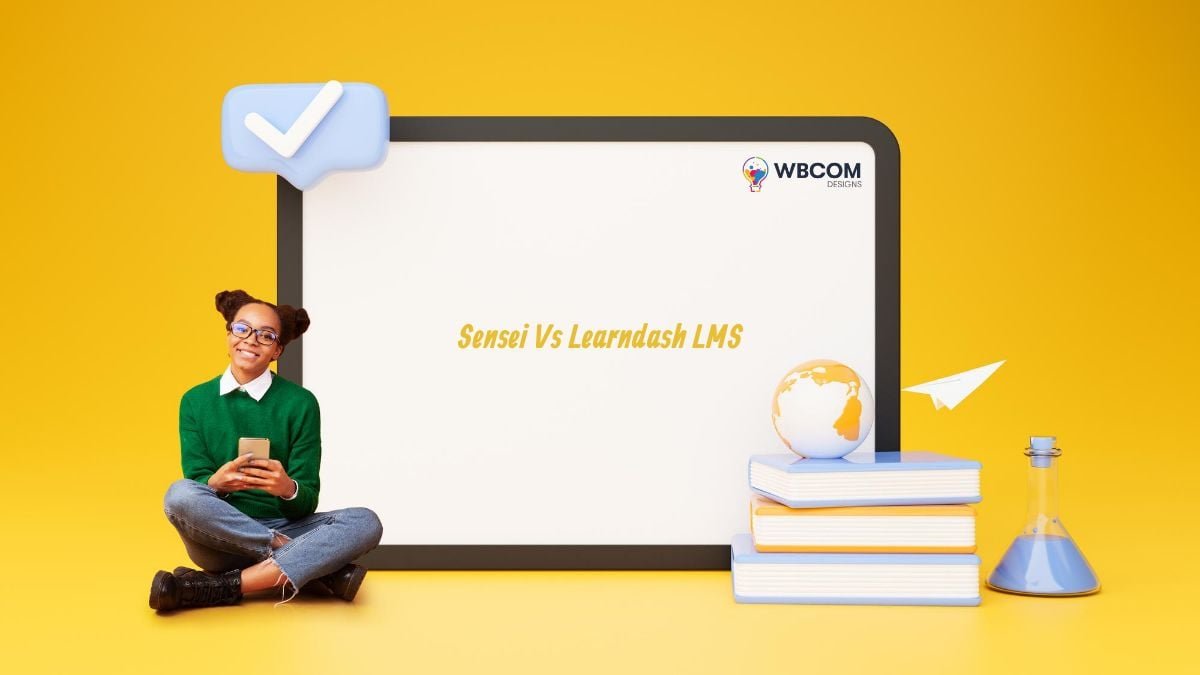Confused? Between Sensei vs Learndash which one is the better Learning plugin? As you all know WordPress is the most popular content management system, but it is also the best Learning management system. WordPress offers a bundle of learning plugins. With the rise of demand for WordPress, there isn’t a doubt that the online education world is revolving around LMS (Learning Management System) plugins.
Let’s get some deep information on what LMS plugins do. These plugins allow you to offer online courses by handling subscriptions, managing course content, running quizzes, accepting payments, etc. But the point is which is the best LMS plugin for you? Choosing the perfect Learning plugin is not easy because each plugin has its importance.
Choosing the best plugin for yourself can be quite a tough task. Don’t worry I’m here to give you the correct path and give my best to make your tough task easier. Now, there are several LMS plugins available on WordPress Some are paid, some free of cost, but each of them has its pros and cons. The two most popular plugins are LearnDash and Sensei. These plugins offer several amazing features to help you get started with your own Learning Management System. Some other popular LMS plugins. These are LearnDash, LearnPress, Sensei, LifterLMS, WP courseware
Today, I’m going to talk about two top LMS plugins for WordPress and what features they offer: Checkout LearnDash Demo With Leandash Theme and WooCommerce LMS Plugin Sensei, and here is the Sensei Demo
Table of Contents
ToggleSensei Vs Learndash
Course Content Hierarchy
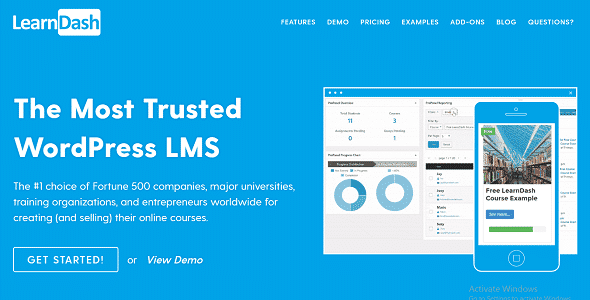
LearnDash provides a content hierarchy in three major levels, these include:
- Course: This is the primary level of a course content hierarchy in LearnDash.
- Lesson: After Courses, comes “Lesson” which is the next level of the content hierarchy. You can also associate a lesson with a subset of a course.
- Topic: The third level of the hierarchy is the “topic”. A topic can be associated with a lesson, and it can also be considered as a section of a chapter.
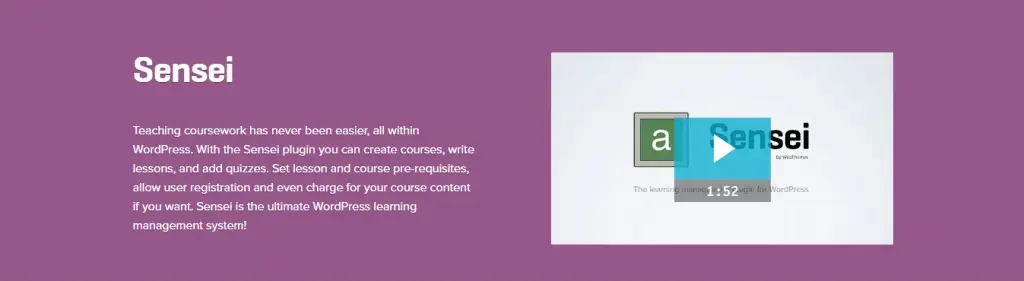
Sensei provides a content hierarchy in two major levels namely,
- Course: The primary level of the content hierarchy is the”Course”.
- Lesson: The ‘Lesson’ is the secondary level of course content hierarchy in Sensei.
Also Read: Best Gamipress Integration For WordPress
Quizzing Options
It provides a highly engaging and flexible quizzing module, Each question can be weighted differently in a quiz.
- LearnDash allows you to offer 8 question types namely single choice, MCQs, Free text, sorting, matching, survey, and fill-in-the-blanks.
- You can also create question banks and organize them into categories.
- You can also add time limits, limit attempts as well and provide hints in your quizzes.
- LearnDash, quizzes become a part of the course content.
Also Read: bbPress Vs BuddyPress – Which one is better?
Sensei provides a powerful quizzing module as well.
- Sensei also supports many question types such as MCQs. True False, Fill in the blanks, Multi-Line, Single Line, and File Upload Questions.
- It also allows you to create a bank of questions and display a random selection.
- The settings of quizzes in Sensei are pretty simple. It allows you to create a question pool and add questions to it.
- While in Sensei they remain the same.
Also Read: How to Optimize WordPress In Five Minutes
Grading and Reports

- LearnDash provides a fully-featured Gradebook.
- It automatically syncs with your LearnDash quizzes and assignment grades.
- A student also receives a Learner Report Card based on his performance
Sensei has a competitive grading feature.
- Sensei provides automatic grading as well as manual grading.
- You can have quizzes graded automatically or choose the manual grading system which requires a grading review by an instructor.
- The grading module provided by Sensei can be considered a bit more user-friendly.
Group Management
- LearnDash provides amazing group management functionality.
- It allows instructors to group their learners into LearnDash Groups.
- They can also assign a group leader who can manage the progress of the members.
- It also allows you to pull group-related reports.
- Sensei does not provide any group management functionality.
- One can use an extension such as a BuddyPress integration plugin that allows users to create groups.
Also Read: What is PeepSo WpForo Addon Plugin
Major Features
- Course Builder: A very intelligent course builder which allows you to create courses in a snap.
- Drip Feed Content: You can also drip feed your lesson as per a schedule.
- Set Lesson Timers: It also allows you to set lesson timers for a lesson.
- Dynamic Forums: You can also set course-specific forums for your students. These forums can be private as well as public.
- Certificated and Badges: It also gives you features to award custom certificates and badges for course activities.
- Shopping Cart: It allows you to easily add a shopping cart feature for your courses.
- Memberships: You can also sell memberships to your students as this plugin includes both Paid Membership Pro and Premium MemberPress plugins.
- Easy Content Creation: It gives you flexible and easy options to create courses, and lessons, and add quizzes.
- Quiz Grading: Have quizzes graded automatically, or choose manual grading for questions.
- Question bank: Create a ‘bank’ of questions, and display a random selection to your learners.
- Sensei Content Drip: Set a pace at which your students learn.
Monetizing Courses

LearnDash provides the most popular payment gateways.
- It allows you to sell courses using PayPal, Stripe, and 2Checkout. Other than that it also integrates WordPress e-commerce and membership plugins to help monetize your courses.
- Subscription: You can charge a one-time subscription fee or recurring payments and subscriptions.
- Course Bundles: You can sell one course at a time or create course bundles.
Sensei does not provide any payment gateway feature. To add payment gateways sensei has to go through custom coding. It integrates with WooCommerce.
Also Read: Widely Used Plugins To Create Social Network Website With WordPress
Administration
LearnDash provides a variety of administration features which makes it a powerful plugin for users.
- User Profiles: LearnDash allows you to create front-end profiles.
- Email Notifications: It also allows you to send automatic email notifications to your users.
- Detailed Reporting: You can also run reports on user enrollment, user progress, and performance.
- Manage Assignments: LearnDash allows you to approve, comment, and award points on the assignments.
- Expire Access: You can remove access after a certain period.
Sensei also provides administration features.
- Quick User Registration: It allows users to sign up with Sensei using the WordPress user registration process. Learners can track their course progress with their dashboard.
- Course Analytics: It also provides a reporting feature that gives complete analytics of the content, grades, and learners registered.
Check out the LearnDash review here.
Conclusion on Sensei Vs Learndash

Both the plugins are good in their aspects. Both of them have some advantages over the other. As of now, you got a clear picture of which one is better for you. Are you using anyone for these? or are planning on using one? Which plugin would you choose? if you have any questions please feel free to comment below. Thanks for reading.
Interesting Read
LearnDash Review – is it the Ultimate LMS for WP?
Gamification Plugins for WordPress LMS
Guide To Creating a Learning Management System With WordPress