WP All Import is a very popular WordPress plugin. It is a CSV importer that allows you to import CSV or XML files into your WordPress website plugin. It can be used for migrating content from any CMS to WordPress. You can use this content for developing your own store. WP All Import integrates with WP All Export plugin which is used to export products from your files. You will also be able to edit your content in excel and import the documents to the same website. The plugin is user-friendly and it is also highly flexible. The plugin also has several add-ons.
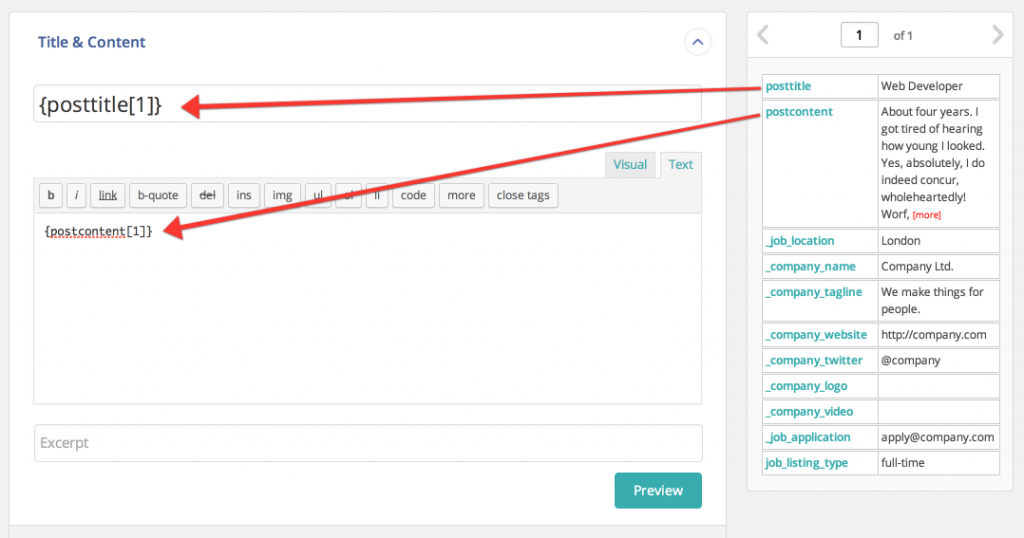
What is WP Job Manager Addon for WP All Import?
WP Job Manager addon for WP All Import allows you to bulk import all your WP job listings to your WP Job Manager plugin within 10 minutes. Using this plugin, you will easily be able to import different types of fields from your XML or CSV files. All you have to do is simply drag and drop the data from your CSV or XML into your plugin and import them. The interface is highly interactive and easy to use. You will feel as if you are manually adding the data to your plugin.
Also Read: Best WooCommerce Apps For Your Online Store
Why should you use WP Job Manager Addon for WP All Import?
Using this plugin, you will be shown different types of fields like company name, list of the expiry date, etc in English. As a result, you need not have to use the custom fields section for creating different fields. You will automatically be able to find the job location as if you are manually adding the jobs. The plugin has full support for WP Job Manager features like categories, job search, dropdown, settings, etc. WP Job Manager Addon for WP All Import supports files in any structure and format. You need not have to organize all your data in a particular way to import it. The data will be imported easily no matter what the structure and format of your file are. You will be able to include files of unlimited size by automatically splitting the files into smaller chunks. The plugin is limited by your server settings option.
What are the various features of the professional edition?
The professional edition includes all the features of the free version. Apart from that, it has some additional features of well. Some of the features have been listed below:
- You will be easily able to import a file from a URL. You can download and import the file from different external websites even if they are password protected. This is done using the HTTP authentication method.
- You can also check your files periodically for updates.
- You can update, add, delete and edit your job listings.
- Several custom PHP functions are provided using which you can add different functions to your listings.
Also Read: Grow Your Business With Lead Generation Platforms
As you can see, WP Job Manager Addon for WP All Import is an amazing plugin for your job website. You will also be provided access to premium technical support. In case you face any kind of query, your technical support team will be there to help you out by providing you with appropriate guidance.
Interesting Read:





