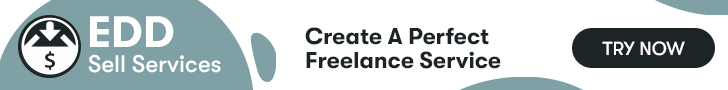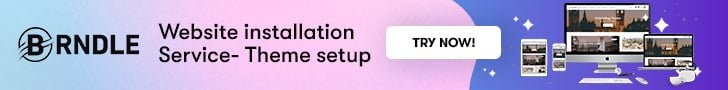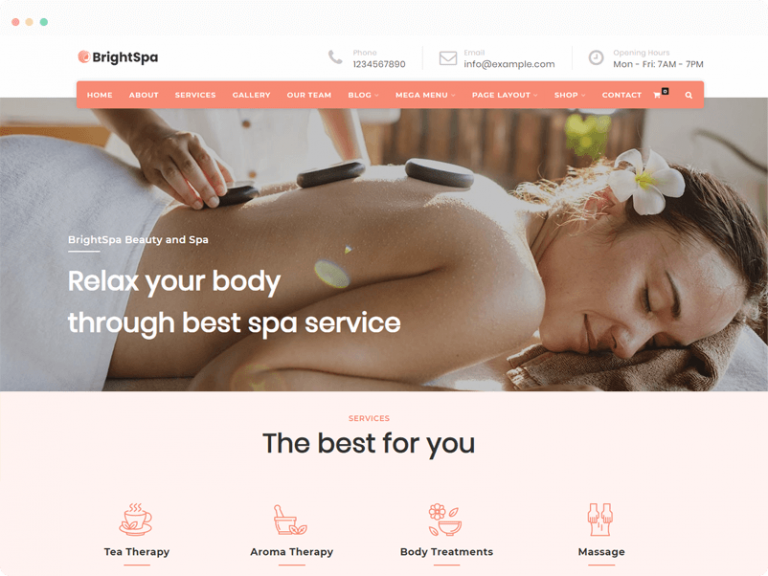Well, as we all know, WP Job Manager is a job listing plugin that allows you to add stops from different platforms to your website. The plugin has various available extensions and addons. You can also customize all the form fields for the WP Job Manager plugin.
How To Customize All Form Fields
Here we are with one such addon which will allow you to customize your form fields and give a completely new look to your website. Today, in our article, we are going to talk about WP Job Manager Field Editor which is an add-on for the WP Job Manager plugin.
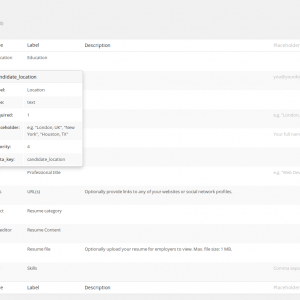
What exactly is WP Job Manager Field Editor?
WP Job Manager Field Editor is the one and the only plugin that will allow you to completely customize all the form fields for the WP Job Manager plugin. You will not only be able to customize the default fields. You can also create custom fields of your choice. You can change the labels for a default field. You will be able to change the placeholders and even disable them completely. You will be able to use the automatic output feature with various output types.
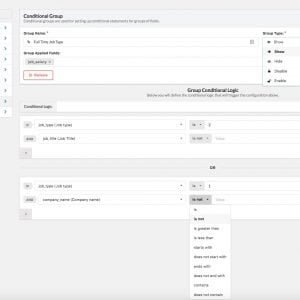
What are the various features of the plugin?
- You will be able to create an unlimited number of custom Jobs, Resume Fields, and companies using the different types of field types available.
- You can also include conditional fields on your website.
- You can show or hide fields based on the selection of another field. Unlimited custom logic configurations are available.
- You can completely customize the default Company, Job, and Resume Fields.
- A huge range of settings are available including max length, admin only, placeholder, required max file size, ajax file upload, etc.
- A variety of taxonomy field types will be provided. You can save your data field types according to your predefined formats.
- Backup and restore fields are also available.
- The plugin comes with a built-in custom caching features.
- A huge variety of video tutorials will be provided to you.
Also Read: 15 Proven Tips to Secure Your WordPress Website in 2020
What are the available additional features?
- You will be able to customize the submit button label on the submit listing page of your website. You can customize the fields or even use custom labels for various fields.
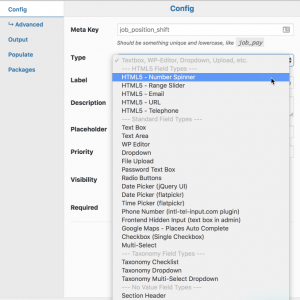
- You can include or exclude certain taxonomy terms from the taxonomy fields.
- All your custom fields will be easily searchable through keywords.
- You can also set an avatar for a particular user meta key.
What are the various integrations available?
The plugin works extremely well with popular themes like Jobify, Listify, Workscout, Listable Capstone, etc. It is also compatible with popular translation plugins like Polylang and WPML. You will also be able to sell products on your website by using the WooCommerce plugin. You can also use this plugin with other WP Job Manager add-ons and extensions.
Also Read: Why Having An SEO Strategy Is Crucial For Your Website?
Conclusion:
So, if you wish to customize the form fields for WP Job Manager, then the only plugin that you have in hand is WP Job Manager Field Editor. Use the plugin effectively and your website will get the desired success within days.
Interesting Reads:
SEMrush and Yoast Partner to Enhance WordPress SEO and Digital Marketing
Easy Steps On How To Build And Launch A Custom WordPress Site