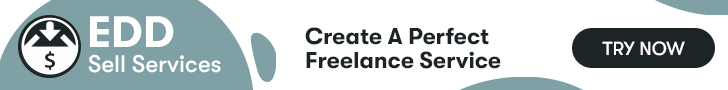Do you want to hide certain fields from the frontend of your website? Well, if you want your users to log in and view the complete listing details of your website, then WP Job Manager Visibility is the plugin for you.
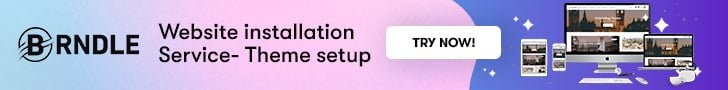
How To show/hide Fields
The plugin allows you to completely customize all your placeholders for any of the fields in the WP Job Manager plugin. You will also be able to use your placeholders as per your choice. You can change the visibility of any of the fields as well as the placeholders.
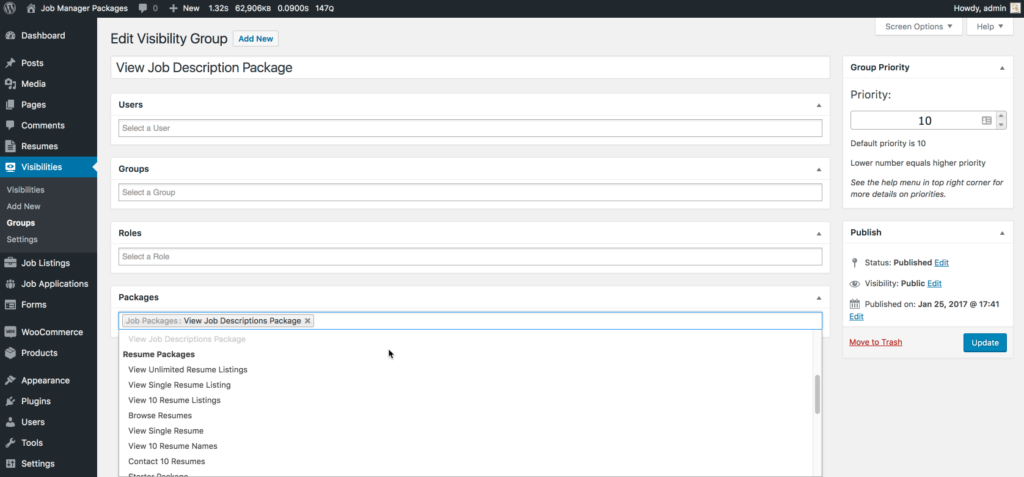
What is the main use of WP Job Manager Visibility?
You will be able to create custom groups and then change the visibility configuration based on custom groups and users. And also have the right to create your customers group and include users, user roles and custom groups. It will be able to create different configurations for different groups. Each configuration may have its own priority. WP Job Manager Visibility will also provide you with one year of unlimited support and automatic updates. You will not have to renew the license until and unless you wish to have extended support. The plugin will function normally after the licence expires. You will also be able to customize the WP Job Manager Listing URL Permalinks, WP Resume Manager Listing URL Permalinks and many more using WP Job Manager Visibility.
Also Read: Why Having An SEO Strategy Is Crucial For Your Website?
What are the various features of the WP Job Manager Visibility?
Some of the most important features of WP Job Manager Visibility have been mentioned below:
- You will be able to customize the resume permalink URL structure using any kind of field value of string type.
- It will be able to customize the job permalink URL structure using any kind of field value which is of string type.
- WP Job Manager Visibility allows built-in configurable caching.
- You can create custom user visibility configuration.
- Create a custom group visibility configuration.
- Hide the Apply Now button as per your choice.
- You will be able to create default groups using the plugin.
- WP Job Manager Visibility supports all kinds of custom fields.
- It supports different taxonomies.
- You will be provided with full support for HTML in the placeholder value.
- Several debug features are available like post meta debug meta box, disable post lock, disable heartbeat and many more.
Also Read: 15 Proven Tips to Secure Your WordPress Website in 2020
What are the various package integrations available?
You will be able to use the plugins WP Job Manager and WP Job Manager Visibility together to create unlimited custom groups for your customers. The plugin can also be used along with WooCommerce Paid Listings to produce amazing results.
Conclusion
So, as you can see, WP Job Manager Visibility is an extremely powerful plugin for your job listing website. After purchasing the visibility plugin, you will simply have to install it on your WordPress website and you can start using it effectively If you have any queries regarding WP Job Manager Visibility, do let us know of it.
Interesting Reads:
SEMrush and Yoast Partner to Enhance WordPress SEO and Digital Marketing
Easy Steps On How To Build And Launch A Custom WordPress Site
How to set the related course settings?(Opens in a new browser tab)