Creating a job website is easy but designing was one such job website that also comes with WooCommerce integration can be quite a difficult task. It becomes extremely difficult for you to manage your job listings and also conduct your sale from a single portal. Single Job Dashboard for WooCommerce lets you create a single dashboard from where you will be able to manage all your job listings easily. Here, in our article, we will discuss all the important features and functions of the Single Job Dashboard for WooCommerce addon.
What is the use of Single Job Dashboard for WooCommerce?
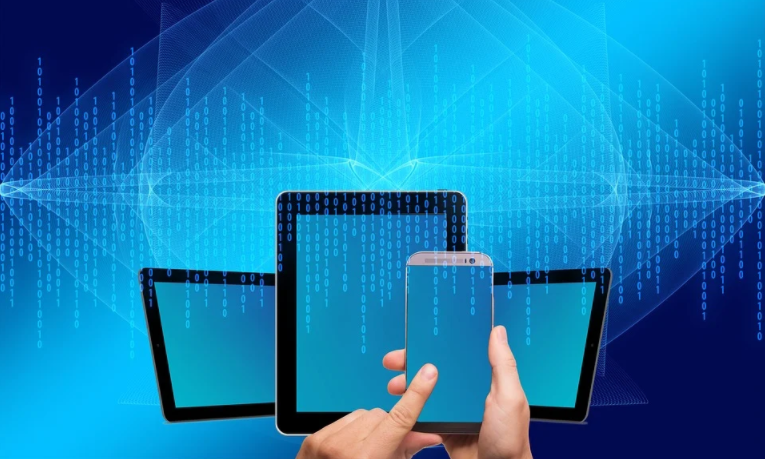
Single Job Dashboard for WooCommerce lets you add a particular dashboard to your WooCommerce website where all the different listings can be mentioned. It is a very popular addon for WP Job Manager using which you will be able to run your WooCommerce website efficiently. The plugin is not only easy to use but is highly efficient.
How will you use the Single Job Dashboard for the WooCommerce plugin?
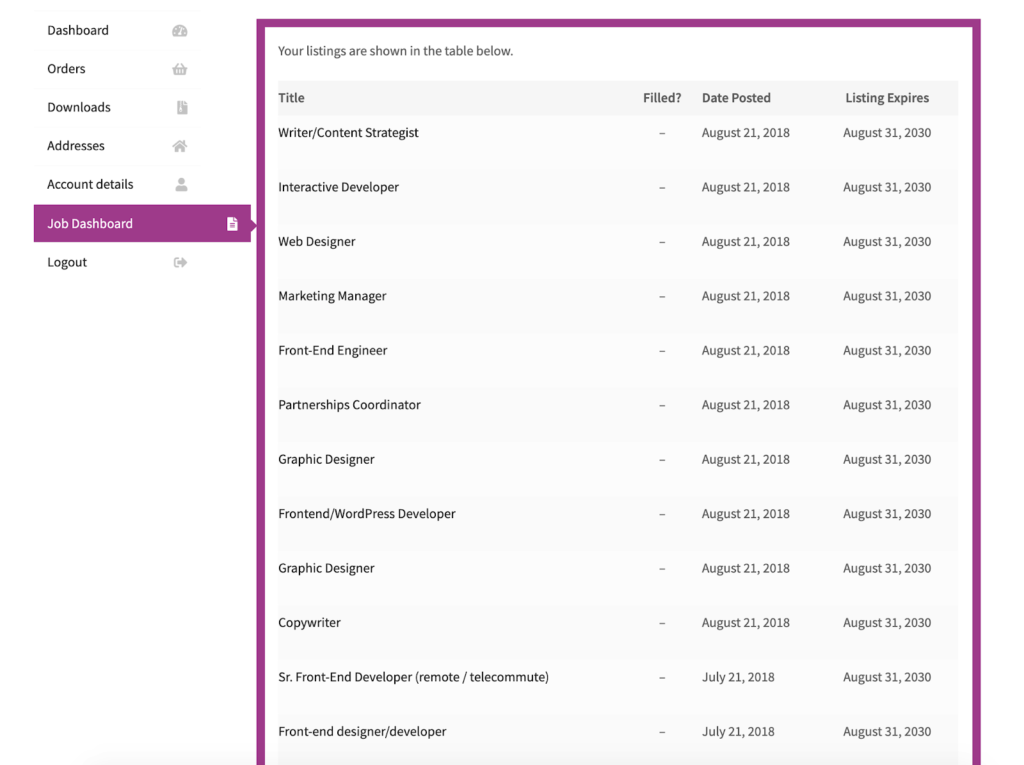
The installation process is straightforward and you do not require any major setup. All you have to do is install the plugin and a job dashboard tab will automatically be added to the My Account page of WooCommerce. This will allow all the users with the role of employer to manage the job listing from a single dashboard from the frontend itself.
Also Read: Competitive Analysis For Ecommerce Store
What are the various features of the Single Job Dashboard for WooCommerce?
The different important features of Single Job Dashboard for WooCommerce have been mentioned below:
- The central dashboard: Using the central dashboard option, you will be able to add a new menu item to the My Account page of WooCommerce. From there, you will be able to manage all your listings easily.
- Translation ready: The job dashboard tag present on the My Account page is completely translation ready. It works extremely well with Loco translation, POedit, etc.
- Remove confusion: The employers will be able to manage all their tasks from a particular location like WP Job Manager listings, WooCommerce orders, order reviews, etc from a single location. The users need not have to navigate from one section of the website to another to manage their website.
- Theme independent: Single Job Dashboard works excellently on all popular WordPress themes. You can use this plugin for any theme of your choice.
What are the requirements of this plugin?
In order to use the Single Job Dashboard for WooCommerce addon, you would require the following plugins and software:
- WordPress 4.5+
- WooCommerce Plugin
- WP Job Manager Plugin
Also Read: Best WooCommerce Apps For Your Online Store
How to install a Single Job Dashboard for WooCommerce?
In order to install the plugin you will have to follow these particular steps:
- You will have to download the .zip files from your user account at Tiny Giant Studios.
- Navigate to WordPress Admin and click on the Plugin option.
- Go to Add New and upload your downloaded file.
- Activate your extension.
You will also be able to download your plugin manually through FTP.
Conclusion:
In this way, the Single Job Dashboard for WooCommerce is an excellent plugin for your WooCommerce website. Use the plugin to the fullest and design an excellent website for your users.
Interesting Read:






